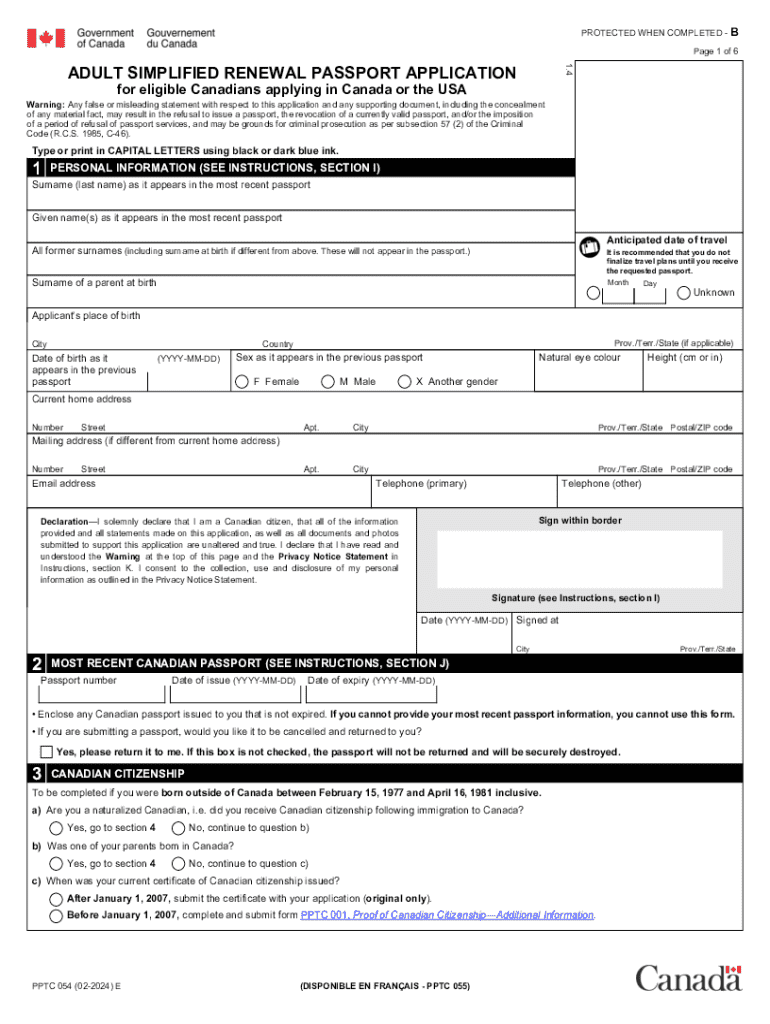
Canadian Adult Passport Renewal ApplicationHow to Fill in Form


Understanding the Canadian Adult Passport Renewal Application
The Canadian Adult Passport Renewal Application is a crucial document for Canadians looking to renew their passports. This application is specifically designed for individuals who already possess a Canadian passport and need to update it due to expiration or damage. The renewal process is streamlined to ensure that applicants can efficiently maintain their travel documentation without unnecessary delays.
To be eligible for renewal, applicants must meet certain criteria, including having their previous passport issued when they were at least sixteen years old, being issued within the last fifteen years, and being issued in their current name or having legal documentation for any name changes.
Steps to Complete the Canadian Adult Passport Renewal Application
Completing the Canadian Adult Passport Renewal Application involves several straightforward steps. First, gather the necessary documents, including your most recent passport, a recent passport photo that meets specific requirements, and any legal name change documents if applicable.
Next, fill out the application form accurately. Ensure that all information matches your identification documents. After completing the form, review it for any errors, as inaccuracies can lead to processing delays. Finally, submit your application either by mail or in person at a designated passport office. Be sure to include the appropriate fee and any required supporting documents.
Required Documents for Passport Renewal
When renewing a Canadian passport, certain documents are mandatory to ensure a smooth application process. These typically include:
- Your most recent Canadian passport.
- A recent passport-sized photo that adheres to official guidelines.
- Any legal documents supporting a name change, if applicable.
- Payment for the renewal fee, which can vary based on the processing speed selected.
Having all required documents ready will help expedite the renewal process and reduce the likelihood of complications.
Form Submission Methods for Passport Renewal
Applicants have multiple options for submitting their Canadian Adult Passport Renewal Application. The most common methods include:
- By Mail: This is the standard method where you can send your completed application and documents to the appropriate passport processing center.
- In-Person: For those who prefer direct interaction, applications can be submitted at designated passport offices. This method may allow for quicker processing times.
Choosing the right submission method depends on your urgency and convenience. Be sure to check the latest guidelines for any changes in procedures or locations.
Processing Time for Passport Renewal Applications
The processing time for Canadian passport renewal applications can vary based on several factors, including the method of submission and the time of year. Generally, routine applications may take several weeks, while expedited services can significantly reduce this time.
It is advisable to submit your application well in advance of any planned travel to avoid complications. Checking the official government website for current processing times can provide additional clarity and help you plan accordingly.
Quick guide on how to complete canada renewal visa
Complete canada renewal visa effortlessly on any device
Digital document management has gained traction among businesses and individuals. It offers an ideal eco-friendly substitute for traditional printed and signed papers, as you can easily locate the necessary template and securely save it online. airSlate SignNow provides all the resources you need to craft, revise, and electronically sign your documents promptly without any holdups. Handle passport on any system using airSlate SignNow's Android or iOS applications and simplify any document-related task today.
How to adjust and eSign canadian passport renewal with ease
- Locate canadian renewal passport and click on Get Form to begin.
- Utilize the tools we provide to complete your form.
- Emphasize pertinent sections of your documents or conceal sensitive information with tools that airSlate SignNow specifically offers for that purpose.
- Generate your signature using the Sign tool, which takes mere seconds and carries the same legal significance as a conventional wet ink signature.
- Review all the details and click on the Done button to preserve your modifications.
- Select how you want to deliver your form, whether by email, SMS, or invitation link, or download it to your computer.
Forget about lost or misplaced documents, tedious form searches, or mistakes that require printing new document copies. airSlate SignNow fulfills all your needs in document management with just a few clicks from any device you prefer. Adjust and eSign renewal canadian passport and ensure effective communication at any stage of your form preparation process using airSlate SignNow.
Create this form in 5 minutes or less
Related searches to passport canada application
Create this form in 5 minutes!
How to create an eSignature for the renew canadian passport
How to create an electronic signature for a PDF online
How to create an electronic signature for a PDF in Google Chrome
How to create an e-signature for signing PDFs in Gmail
How to create an e-signature right from your smartphone
How to create an e-signature for a PDF on iOS
How to create an e-signature for a PDF on Android
People also ask canada renewal
-
What is airSlate SignNow and how does it relate to passport management?
airSlate SignNow is a powerful eSignature solution that allows users to send and sign documents electronically. When it comes to passport management, it simplifies the process of signing and sending passport applications and related documents securely and efficiently.
-
How can airSlate SignNow help with passport applications?
With airSlate SignNow, you can easily create, send, and track passport applications. The platform allows for secure electronic signatures, ensuring that your passport documents are signed quickly and stored safely, streamlining the entire application process.
-
What are the pricing options for airSlate SignNow?
airSlate SignNow offers various pricing plans to cater to different business needs. Whether you are a small business or a large enterprise, you can find a plan that fits your budget while providing essential features for managing documents like passport applications.
-
What features does airSlate SignNow offer for document management?
airSlate SignNow includes features such as customizable templates, real-time tracking, and secure cloud storage. These features are particularly beneficial for managing important documents like passports, ensuring that you can access and manage them anytime, anywhere.
-
Is airSlate SignNow secure for handling sensitive documents like passports?
Yes, airSlate SignNow prioritizes security and compliance, making it a safe choice for handling sensitive documents such as passports. The platform uses advanced encryption and complies with industry standards to protect your data throughout the signing process.
-
Can I integrate airSlate SignNow with other applications for passport processing?
Absolutely! airSlate SignNow offers integrations with various applications, enhancing your workflow for passport processing. You can connect it with CRM systems, cloud storage services, and other tools to streamline your document management.
-
What are the benefits of using airSlate SignNow for passport-related documents?
Using airSlate SignNow for passport-related documents offers numerous benefits, including faster processing times, reduced paperwork, and enhanced security. This efficient solution allows you to manage your passport applications seamlessly, saving you time and effort.
Get more for renewing canadian passport
Find out other passport your
- Sign Alaska Rental lease agreement Mobile
- Sign Connecticut Rental lease agreement Easy
- Sign Hawaii Rental lease agreement Mobile
- Sign Hawaii Rental lease agreement Simple
- Sign Kansas Rental lease agreement Later
- How Can I Sign California Rental house lease agreement
- How To Sign Nebraska Rental house lease agreement
- How To Sign North Dakota Rental house lease agreement
- Sign Vermont Rental house lease agreement Now
- How Can I Sign Colorado Rental lease agreement forms
- Can I Sign Connecticut Rental lease agreement forms
- Sign Florida Rental lease agreement template Free
- Help Me With Sign Idaho Rental lease agreement template
- Sign Indiana Rental lease agreement forms Fast
- Help Me With Sign Kansas Rental lease agreement forms
- Can I Sign Oregon Rental lease agreement template
- Can I Sign Michigan Rental lease agreement forms
- Sign Alaska Rental property lease agreement Simple
- Help Me With Sign North Carolina Rental lease agreement forms
- Sign Missouri Rental property lease agreement Mobile