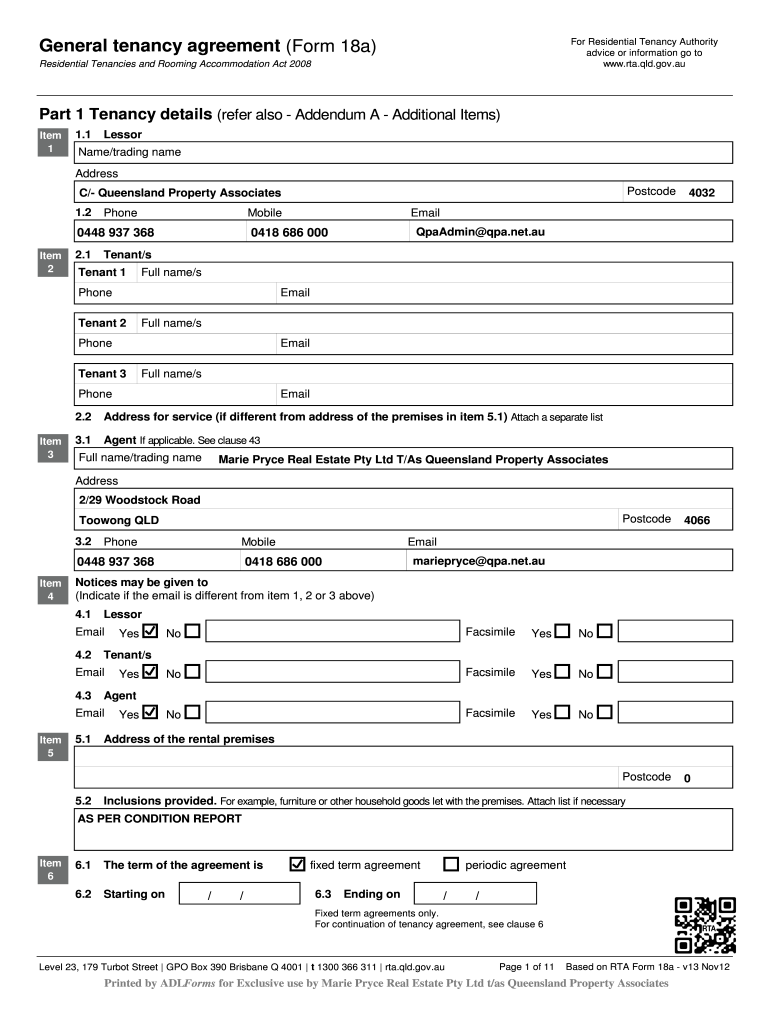
Pre Act Form 18a


What is the Pre Act Form 18a
The Pre Act Form 18a is a legal document primarily used in the context of tenancy agreements within the United States. This form serves as a declaration or notice that outlines the terms and conditions under which a tenant agrees to occupy a rental property. It is essential for both landlords and tenants to understand its purpose, as it helps establish the rights and responsibilities of each party involved in the rental agreement. The form is designed to ensure compliance with local housing laws and regulations, making it a critical component of the leasing process.
How to use the Pre Act Form 18a
Using the Pre Act Form 18a involves several straightforward steps. First, both the landlord and tenant should review the terms of the tenancy agreement to ensure mutual understanding. Next, the form should be filled out accurately, including all relevant details such as the names of the parties, the property address, and the duration of the tenancy. Once completed, both parties must sign the form to validate the agreement. It is advisable to keep a copy of the signed form for future reference, as it serves as a legal record of the tenancy agreement.
Steps to complete the Pre Act Form 18a
Completing the Pre Act Form 18a requires attention to detail. Here are the steps to follow:
- Begin by gathering all necessary information, including the names of the landlord and tenant, property address, and lease terms.
- Fill in the form with accurate details, ensuring that all sections are completed.
- Review the filled form for any errors or omissions.
- Both parties should sign and date the form to confirm their agreement.
- Make copies of the signed form for both the landlord and tenant for their records.
Legal use of the Pre Act Form 18a
The legal use of the Pre Act Form 18a is crucial for ensuring that the tenancy agreement is enforceable in a court of law. For the form to be considered valid, it must comply with state-specific regulations regarding rental agreements. This includes proper signatures from both parties and adherence to any local housing laws. Additionally, maintaining a copy of the signed form can protect both parties in case of disputes regarding the terms of the lease. Understanding the legal implications of the form helps to safeguard the interests of both landlords and tenants.
Key elements of the Pre Act Form 18a
The Pre Act Form 18a contains several key elements that are vital for a comprehensive tenancy agreement. These include:
- Names of the Parties: Clear identification of the landlord and tenant.
- Property Address: The exact location of the rental property.
- Lease Duration: The start and end dates of the tenancy.
- Rent Amount: The agreed-upon rent and payment terms.
- Signatures: Signatures of both parties to validate the agreement.
Who Issues the Form
The Pre Act Form 18a is typically issued by local housing authorities or real estate agencies. It may also be available through legal professionals specializing in real estate law. In some cases, landlords may create their own version of the form, provided it meets state legal requirements. Understanding where to obtain the form ensures that both parties have access to a legally compliant document that reflects their agreement.
Quick guide on how to complete pre act form 18a
Prepare Pre Act Form 18a effortlessly on any device
Online document management has become increasingly favored by companies and individuals. It serves as an excellent eco-friendly substitute for traditional printed and signed documents, as you can easily find the correct form and securely save it online. airSlate SignNow equips you with all the tools necessary to create, edit, and electronically sign your documents quickly without interruptions. Manage Pre Act Form 18a on any device with airSlate SignNow Android or iOS applications and enhance any document-related process today.
How to edit and electronically sign Pre Act Form 18a with ease
- Locate Pre Act Form 18a and click Get Form to begin.
- Utilize the tools we provide to fill out your document.
- Select important sections of the documents or conceal sensitive information with tools specifically designed for that purpose by airSlate SignNow.
- Create your signature with the Sign tool, which takes only seconds and holds the same legal validity as a conventional ink signature.
- Review the details and click the Done button to save your changes.
- Decide how you want to send your form, via email, SMS, invitation link, or download it to your computer.
Say goodbye to lost or misplaced files, tedious form searches, or mistakes that necessitate printing new document copies. airSlate SignNow addresses all your document management requirements in just a few clicks from any device you prefer. Edit and electronically sign Pre Act Form 18a to ensure excellent communication at every step of your form preparation process with airSlate SignNow.
Create this form in 5 minutes or less
Create this form in 5 minutes!
How to create an eSignature for the pre act form 18a
How to create an electronic signature for a PDF online
How to create an electronic signature for a PDF in Google Chrome
How to create an e-signature for signing PDFs in Gmail
How to create an e-signature right from your smartphone
How to create an e-signature for a PDF on iOS
How to create an e-signature for a PDF on Android
People also ask
-
What is the preact form 18a used for?
The preact form 18a is primarily used for documenting electronic signatures in compliance with various legal and regulatory requirements. It streamlines the signing process, making it easier for businesses to collect signatures efficiently and securely.
-
How can airSlate SignNow assist with the preact form 18a?
airSlate SignNow provides a user-friendly platform for completing and managing the preact form 18a. With its intuitive interface, businesses can easily send, sign, and store these documents electronically, ensuring they stay compliant with legal standards.
-
What are the key features of airSlate SignNow for managing preact form 18a?
Key features of airSlate SignNow include customizable templates, real-time tracking, and robust security measures, all tailored for the preact form 18a. These features help enhance efficiency and provide peace of mind by safeguarding sensitive information.
-
Is airSlate SignNow affordable for small businesses needing preact form 18a?
Yes, airSlate SignNow offers cost-effective pricing plans that cater to small businesses requiring the preact form 18a. By providing various packages, users can choose one that fits their budget while accessing essential features for document management and eSignatures.
-
What integrations does airSlate SignNow offer for the preact form 18a?
airSlate SignNow integrates seamlessly with a variety of applications, making it easier to manage the preact form 18a with tools you already use. Whether it’s CRM systems or cloud storage solutions, these integrations provide efficiency and enhance workflows.
-
How does airSlate SignNow ensure the security of preact form 18a documents?
Security is a top priority for airSlate SignNow when handling the preact form 18a. The platform employs advanced encryption protocols and complies with international security standards, ensuring that your documents are safe from unauthorized access.
-
Can I customize the preact form 18a within airSlate SignNow?
Absolutely! airSlate SignNow allows users to customize the preact form 18a to fit specific business needs. From adding fields to adjusting the layout, customization helps ensure that the document aligns perfectly with your operational requirements.
Get more for Pre Act Form 18a
- 100 safety topics for daily toolbox talk pdf form
- Enggagement de prise en charge form
- Marks and spencer jobs application form
- Roman calendar months form
- S knad om skattekort for utenlandske borgere skatteetaten form
- Vanguard advisors alpha the vanguard group form
- Sdci contractor disclosure form
- Business license application form
Find out other Pre Act Form 18a
- How To Integrate Sign in Banking
- How To Use Sign in Banking
- Help Me With Use Sign in Banking
- Can I Use Sign in Banking
- How Do I Install Sign in Banking
- How To Add Sign in Banking
- How Do I Add Sign in Banking
- How Can I Add Sign in Banking
- Can I Add Sign in Banking
- Help Me With Set Up Sign in Government
- How To Integrate eSign in Banking
- How To Use eSign in Banking
- How To Install eSign in Banking
- How To Add eSign in Banking
- How To Set Up eSign in Banking
- How To Save eSign in Banking
- How To Implement eSign in Banking
- How To Set Up eSign in Construction
- How To Integrate eSign in Doctors
- How To Use eSign in Doctors