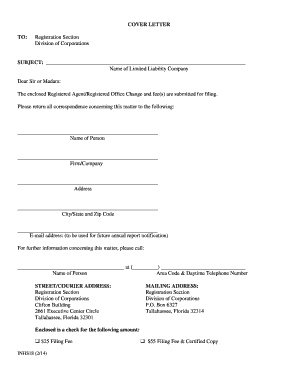
COVER LETTER Division of Corporations Form Sunbiz 2014-2026


What is the COVER LETTER Division Of Corporations Form Sunbiz
The COVER LETTER Division Of Corporations Form Sunbiz serves as a formal introduction to various filings submitted to the Florida Division of Corporations. This document is essential for businesses looking to change their registered agent or make other significant updates. The cover letter provides context for the enclosed documents, ensuring that the Division understands the purpose of the submission. It typically includes the name of the entity, the type of filing, and any specific requests or instructions relevant to the submission.
Steps to complete the COVER LETTER Division Of Corporations Form Sunbiz
Completing the COVER LETTER involves several key steps to ensure accuracy and compliance with Florida regulations. First, gather all necessary information about your business, including the name, registration number, and the specific changes you intend to make. Next, clearly state the purpose of the letter at the top, followed by a concise description of the enclosed documents. It is also important to include contact information for follow-up. Finally, review the letter for clarity and completeness before submission.
Required Documents
When submitting the COVER LETTER to the Division of Corporations, certain documents must accompany it to ensure the processing of your request. These may include:
- The specific form for changing the registered agent.
- Any necessary fees associated with the filing.
- Additional documents that support the changes being made, such as a resolution from the board of directors if applicable.
Ensuring that all required documents are included will help prevent delays in processing your request.
Form Submission Methods (Online / Mail / In-Person)
The COVER LETTER can be submitted to the Florida Division of Corporations through various methods. Businesses may choose to file online via the Sunbiz website, which offers a convenient and efficient way to submit documents. Alternatively, submissions can be made by mail to the appropriate address, ensuring that all documents are securely packaged. For those who prefer in-person interactions, visiting the Division's office is also an option, allowing for immediate feedback and assistance.
Legal use of the COVER LETTER Division Of Corporations Form Sunbiz
The legal use of the COVER LETTER is critical for ensuring that all filings are recognized and processed by the Florida Division of Corporations. This document acts as a formal declaration of intent, providing legal context for the changes being made. Properly completed, it helps to protect the entity's rights and ensures compliance with state laws. Failure to use the cover letter correctly may result in processing delays or rejections of the submitted documents.
Penalties for Non-Compliance
Non-compliance with the requirements for submitting the COVER LETTER and associated documents can lead to various penalties. These may include late fees, rejection of the filing, or even administrative dissolution of the business entity if critical updates are not made. It is important for businesses to adhere to all guidelines and deadlines to avoid these potential consequences and maintain good standing with the Florida Division of Corporations.
Quick guide on how to complete cover letter division of corporations form sunbiz
Utilize the simpler approach to manage your COVER LETTER Division Of Corporations Form Sunbiz
The traditional techniques for finishing and approving documentation consume an excessively long duration compared to modern document management systems. Previously, you would hunt for appropriate social forms, print them, fill in all the information, and dispatch them via mail. Now, you can locate, fill out, and endorse your COVER LETTER Division Of Corporations Form Sunbiz within a single browser tab using airSlate SignNow. Completing your COVER LETTER Division Of Corporations Form Sunbiz is now more straightforward than ever.
Instructions to complete your COVER LETTER Division Of Corporations Form Sunbiz with airSlate SignNow
- Access the category page you need and locate your state-specific COVER LETTER Division Of Corporations Form Sunbiz. Alternatively, utilize the search bar.
- Ensure that the version of the form is accurate by previewing it.
- Click Obtain form and enter editing mode.
- Fill in your document with the necessary information using the editing tools.
- Review the added information and click the Sign option to validate your form.
- Choose the most suitable method to create your signature: generate it, draw your autograph, or upload its image.
- Click COMPLETE to apply changes.
- Download the document to your device or proceed to Sharing options to send it electronically.
Efficient online tools such as airSlate SignNow simplify the process of completing and submitting your forms. Give it a try to discover the actual time document management and approval processes should take. You will save a considerable amount of time.
Create this form in 5 minutes or less
Find and fill out the correct cover letter division of corporations form sunbiz
FAQs
-
I've received a job contract and have been instructed to sign, fill out some forms and mail it back. Should I include a cover letter with that? If so, what do I need to include in the cover letter?
No need to - from the sound of it, you already have the job, so I'd stop worrying about trying to make the best possible impression since the decision has already been made.But if you feel compelled to, a brief "Dear (whoever) - please find enclosed the forms you requested". And even that can be on a sticky note, rather than stationary.Relax. You have the job already. Exhale.
-
Which category of VAT form do you have to fill out for mobile covers and accessories?
Here is most important point is the place(state) where you sell mobile covers & accessories. If it is gujarat, then GVAT ACT is applicable. Rate of VAT is 4% normally. Concept of VAT is varies from state to state, so we need to decide the Place Of Business.Now come to the point, If dealer is registered in gujaratFollowing Forms are use fora) Payment of VAT => Form 207b) Monthy / Quarterly Return => Form 201, 201A, 201B, 201C.c) Annual Return => Form 205, 205AWhere,Form 207 represent the payment challan,Form 201 represent the return summary (monthly),Form 201A represent List of Sales during the period,Form 201B represent List of Purchases during the period,Form 201C represent Balance of Stock (quarterly),Form 205 represent return summary (annually),Form 205A represent Additional Information of Business.With all these, my answer is complete.
-
How can I fill out Google's intern host matching form to optimize my chances of receiving a match?
I was selected for a summer internship 2016.I tried to be very open while filling the preference form: I choose many products as my favorite products and I said I'm open about the team I want to join.I even was very open in the location and start date to get host matching interviews (I negotiated the start date in the interview until both me and my host were happy.) You could ask your recruiter to review your form (there are very cool and could help you a lot since they have a bigger experience).Do a search on the potential team.Before the interviews, try to find smart question that you are going to ask for the potential host (do a search on the team to find nice and deep questions to impress your host). Prepare well your resume.You are very likely not going to get algorithm/data structure questions like in the first round. It's going to be just some friendly chat if you are lucky. If your potential team is working on something like machine learning, expect that they are going to ask you questions about machine learning, courses related to machine learning you have and relevant experience (projects, internship). Of course you have to study that before the interview. Take as long time as you need if you feel rusty. It takes some time to get ready for the host matching (it's less than the technical interview) but it's worth it of course.
-
How do I fill out the form of DU CIC? I couldn't find the link to fill out the form.
Just register on the admission portal and during registration you will get an option for the entrance based course. Just register there. There is no separate form for DU CIC.
-
How do I mail a regular letter to Venezuela? Do I need to fill out a customs form for a regular letter or do I just need to add an international mail stamp and send it?
You do not need to fill out a customs form for a regular letter sent from the US to any other country. Postage for an international letter under 1 ounce is currently $1.15. You may apply any stamp - or combination of stamps - which equals that amount.
Create this form in 5 minutes!
How to create an eSignature for the cover letter division of corporations form sunbiz
How to generate an eSignature for your Cover Letter Division Of Corporations Form Sunbiz online
How to create an electronic signature for the Cover Letter Division Of Corporations Form Sunbiz in Chrome
How to create an eSignature for putting it on the Cover Letter Division Of Corporations Form Sunbiz in Gmail
How to generate an eSignature for the Cover Letter Division Of Corporations Form Sunbiz straight from your smartphone
How to make an electronic signature for the Cover Letter Division Of Corporations Form Sunbiz on iOS
How to create an eSignature for the Cover Letter Division Of Corporations Form Sunbiz on Android
People also ask
-
What is the process to change a registered agent in Florida?
To change your registered agent in Florida, you must complete and file the appropriate form with the Florida Division of Corporations. It's essential to also notify your current registered agent of the change. Using airSlate SignNow can simplify this process, allowing you to eSign and send documents electronically.
-
What are the costs associated with changing a registered agent in Florida?
The fee to change your registered agent in Florida is typically around $25. Additionally, if you choose to use a service like airSlate SignNow, you can efficiently manage and sign necessary documents, potentially saving both time and money.
-
Can I change my registered agent online in Florida?
Yes, you can change your registered agent online in Florida by filing the Change of Registered Agent form via the Florida Division of Corporations’ website. airSlate SignNow makes this process easier by providing a digital platform for eSigning and submitting your documents electronically.
-
What happens if I don't change my registered agent in Florida?
Failing to change your registered agent in Florida can lead to missed legal notices and default judgments against your business. It is crucial to keep your registered agent updated to ensure compliance and proper communication. Utilizing airSlate SignNow can help keep this process organized and efficient.
-
Is there a deadline for changing my registered agent in Florida?
There is no specific deadline to change your registered agent in Florida, but it is advisable to do so promptly to avoid any legal complications. With airSlate SignNow, you can quickly prepare and eSign your change request, ensuring timely updates to your registered agent details.
-
What features does airSlate SignNow offer for changing my registered agent?
airSlate SignNow offers a user-friendly platform for eSigning and managing your documents, making it easy to change your registered agent in Florida. With features like templates and an audit trail, you can ensure your documents are secure and compliant.
-
Why should I use airSlate SignNow to change my registered agent in Florida?
Using airSlate SignNow streamlines the process of changing your registered agent in Florida by allowing you to handle everything digitally. This not only saves time but ensures accuracy and compliance with state requirements. Plus, it's cost-effective, allowing you to manage your business efficiently.
Get more for COVER LETTER Division Of Corporations Form Sunbiz
- Wv nrsr form
- Amendatory clause va form printable
- Kuta software infinite algebra 1 304186716 form
- Motion to amend parenting plan missoula form
- Application for registration of power of attorney form
- Co ownership contract template form
- Co parent contract template form
- Co production contract template form
Find out other COVER LETTER Division Of Corporations Form Sunbiz
- eSignature Washington Government Arbitration Agreement Simple
- Can I eSignature Massachusetts Finance & Tax Accounting Business Plan Template
- Help Me With eSignature Massachusetts Finance & Tax Accounting Work Order
- eSignature Delaware Healthcare / Medical NDA Secure
- eSignature Florida Healthcare / Medical Rental Lease Agreement Safe
- eSignature Nebraska Finance & Tax Accounting Business Letter Template Online
- Help Me With eSignature Indiana Healthcare / Medical Notice To Quit
- eSignature New Jersey Healthcare / Medical Credit Memo Myself
- eSignature North Dakota Healthcare / Medical Medical History Simple
- Help Me With eSignature Arkansas High Tech Arbitration Agreement
- eSignature Ohio Healthcare / Medical Operating Agreement Simple
- eSignature Oregon Healthcare / Medical Limited Power Of Attorney Computer
- eSignature Pennsylvania Healthcare / Medical Warranty Deed Computer
- eSignature Texas Healthcare / Medical Bill Of Lading Simple
- eSignature Virginia Healthcare / Medical Living Will Computer
- eSignature West Virginia Healthcare / Medical Claim Free
- How To eSignature Kansas High Tech Business Plan Template
- eSignature Kansas High Tech Lease Agreement Template Online
- eSignature Alabama Insurance Forbearance Agreement Safe
- How Can I eSignature Arkansas Insurance LLC Operating Agreement