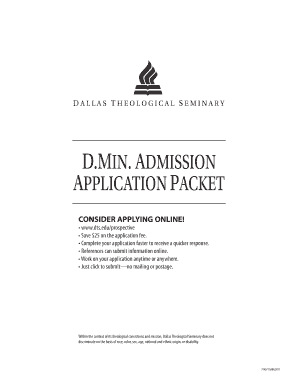
APPLICATION for D MIN ADMISSION Dallas Theological Form


What is the APPLICATION FOR D MIN ADMISSION Dallas Theological
The APPLICATION FOR D MIN ADMISSION at Dallas Theological Seminary is a formal document required for prospective students seeking admission into the Doctor of Ministry program. This application serves as a crucial first step in the enrollment process, allowing candidates to provide essential personal, educational, and professional information. The application is designed to assess the qualifications and readiness of applicants for advanced theological study and ministry practice.
Key elements of the APPLICATION FOR D MIN ADMISSION Dallas Theological
The application includes several key elements that applicants must complete. These typically encompass:
- Personal Information: Name, contact details, and demographic information.
- Educational Background: Previous academic institutions attended, degrees earned, and transcripts.
- Professional Experience: Employment history, ministry involvement, and relevant certifications.
- Statement of Purpose: A narrative outlining the applicant's goals, motivations, and how the D Min program aligns with their ministry aspirations.
- References: Letters of recommendation from individuals who can speak to the applicant's qualifications and character.
Steps to complete the APPLICATION FOR D MIN ADMISSION Dallas Theological
Completing the APPLICATION FOR D MIN ADMISSION involves several steps to ensure all necessary information is accurately provided. Here’s a structured approach:
- Gather all required documents, including transcripts and letters of recommendation.
- Complete the personal information section, ensuring accuracy in contact details.
- Detail your educational background, including all institutions attended and degrees earned.
- Outline your professional experience, highlighting relevant ministry work and roles.
- Write a compelling statement of purpose that reflects your goals and motivations.
- Review the application for completeness and accuracy before submission.
How to obtain the APPLICATION FOR D MIN ADMISSION Dallas Theological
The APPLICATION FOR D MIN ADMISSION can be obtained directly from the Dallas Theological Seminary website or by contacting the admissions office. The application is typically available as a downloadable form, which can be filled out electronically or printed for manual completion. It is important to ensure that you are using the most current version of the application to avoid any discrepancies.
Form Submission Methods (Online / Mail / In-Person)
Applicants can submit the APPLICATION FOR D MIN ADMISSION through various methods, depending on their preference and the guidelines set by Dallas Theological Seminary. Common submission methods include:
- Online Submission: Many applicants choose to submit their completed application electronically via the seminary's online portal.
- Mail: Applicants may also print the application and send it via postal service to the admissions office.
- In-Person: For those who prefer a personal touch, submitting the application in person at the admissions office is an option.
Eligibility Criteria
To be eligible for the D Min program at Dallas Theological Seminary, applicants must meet specific criteria. Generally, this includes holding a Master of Divinity (MDiv) or an equivalent degree from an accredited institution. Additionally, candidates should have a minimum amount of professional ministry experience, which may vary based on the program's requirements. It is advisable to review the detailed eligibility guidelines provided by the seminary to ensure compliance.
Quick guide on how to complete application for d min admission dallas theological
Complete [SKS] effortlessly on any gadget
Web-based document management has become increasingly popular among businesses and individuals. It offers an ideal eco-friendly substitute for traditional printed and signed paperwork, allowing you to access the correct form and safely store it online. airSlate SignNow equips you with all the essential tools to create, modify, and electronically sign your documents quickly without delays. Manage [SKS] on any gadget with airSlate SignNow Android or iOS applications and enhance any document-driven process today.
The easiest way to modify and electronically sign [SKS] with ease
- Locate [SKS] and click Get Form to begin.
- Utilize the tools we provide to complete your document.
- Emphasize important sections of your documents or obscure sensitive information with tools that airSlate SignNow specifically offers for that purpose.
- Create your signature using the Sign tool, which takes mere seconds and holds the same legal validity as a conventional wet ink signature.
- Review all the details and click on the Done button to save your changes.
- Choose how you wish to send your form, via email, text message (SMS), or invitation link, or download it to your computer.
Put aside concerns about lost or misplaced documents, tedious form hunting, or mistakes that necessitate printing new copies. airSlate SignNow fulfills your document management needs in just a few clicks from your preferred device. Modify and electronically sign [SKS] and ensure excellent communication at every stage of the form preparation process with airSlate SignNow.
Create this form in 5 minutes or less
Related searches to APPLICATION FOR D MIN ADMISSION Dallas Theological
Create this form in 5 minutes!
How to create an eSignature for the application for d min admission dallas theological
How to create an electronic signature for a PDF online
How to create an electronic signature for a PDF in Google Chrome
How to create an e-signature for signing PDFs in Gmail
How to create an e-signature right from your smartphone
How to create an e-signature for a PDF on iOS
How to create an e-signature for a PDF on Android
People also ask
-
What is the APPLICATION FOR D MIN ADMISSION Dallas Theological process?
The APPLICATION FOR D MIN ADMISSION Dallas Theological involves submitting your academic transcripts, letters of recommendation, and a personal statement. This process ensures that all applicants meet the necessary qualifications for the Doctor of Ministry program. Once your application is submitted, it will be reviewed by the admissions committee.
-
What are the costs associated with the APPLICATION FOR D MIN ADMISSION Dallas Theological?
The costs for the APPLICATION FOR D MIN ADMISSION Dallas Theological include application fees, tuition, and additional expenses such as books and materials. It's important to check the official Dallas Theological website for the most current pricing information. Financial aid options may also be available to help offset these costs.
-
What features does the APPLICATION FOR D MIN ADMISSION Dallas Theological offer?
The APPLICATION FOR D MIN ADMISSION Dallas Theological offers features such as personalized guidance throughout the application process, access to academic resources, and opportunities for networking with faculty and peers. These features are designed to enhance your educational experience and support your academic journey.
-
What are the benefits of applying for the D Min program at Dallas Theological?
Applying for the D Min program at Dallas Theological provides numerous benefits, including advanced theological training, practical ministry skills, and the opportunity to engage with experienced faculty. The APPLICATION FOR D MIN ADMISSION Dallas Theological is your first step towards deepening your understanding of ministry and leadership.
-
How can I track my APPLICATION FOR D MIN ADMISSION Dallas Theological status?
You can track your APPLICATION FOR D MIN ADMISSION Dallas Theological status by logging into your applicant portal on the Dallas Theological website. This portal provides updates on your application status and any additional documents that may be required. Staying informed will help you prepare for the next steps in the admission process.
-
Are there any prerequisites for the APPLICATION FOR D MIN ADMISSION Dallas Theological?
Yes, there are prerequisites for the APPLICATION FOR D MIN ADMISSION Dallas Theological, including a completed Master of Divinity or equivalent degree. Additionally, applicants should have relevant ministry experience to ensure they are prepared for the advanced coursework. It's advisable to review the specific requirements on the Dallas Theological website.
-
What integrations are available for the APPLICATION FOR D MIN ADMISSION Dallas Theological?
The APPLICATION FOR D MIN ADMISSION Dallas Theological integrates with various online platforms to streamline the application process. This includes document submission tools and communication channels with admissions staff. Utilizing these integrations can enhance your experience and make the application process more efficient.
Get more for APPLICATION FOR D MIN ADMISSION Dallas Theological
- Barricaded personhostage situation flashcardsquizlet form
- Unit 1 place value ampamp money flashcardsquizlet form
- State v moriarty 361 sw2d 133casetext form
- You are instructed that form
- Caci no 4532 owners damages for breach of construction form
- Guardianship adjudication the elder law journal form
- Hawaii civil jury instructions hawaii state judiciary form
- Tortious interference with contract or business expectancy form
Find out other APPLICATION FOR D MIN ADMISSION Dallas Theological
- How To eSign Arizona Course Evaluation Form
- How To eSign California Course Evaluation Form
- How To eSign Florida Course Evaluation Form
- How To eSign Hawaii Course Evaluation Form
- How To eSign Illinois Course Evaluation Form
- eSign Hawaii Application for University Free
- eSign Hawaii Application for University Secure
- eSign Hawaii Medical Power of Attorney Template Free
- eSign Washington Nanny Contract Template Free
- eSignature Ohio Guaranty Agreement Myself
- eSignature California Bank Loan Proposal Template Now
- Can I eSign Indiana Medical History
- eSign Idaho Emergency Contract Form Myself
- eSign Hawaii General Patient Information Fast
- Help Me With eSign Rhode Island Accident Medical Claim Form
- eSignature Colorado Demand for Payment Letter Mobile
- eSignature Colorado Demand for Payment Letter Secure
- eSign Delaware Shareholder Agreement Template Now
- eSign Wyoming Shareholder Agreement Template Safe
- eSign Kentucky Strategic Alliance Agreement Secure