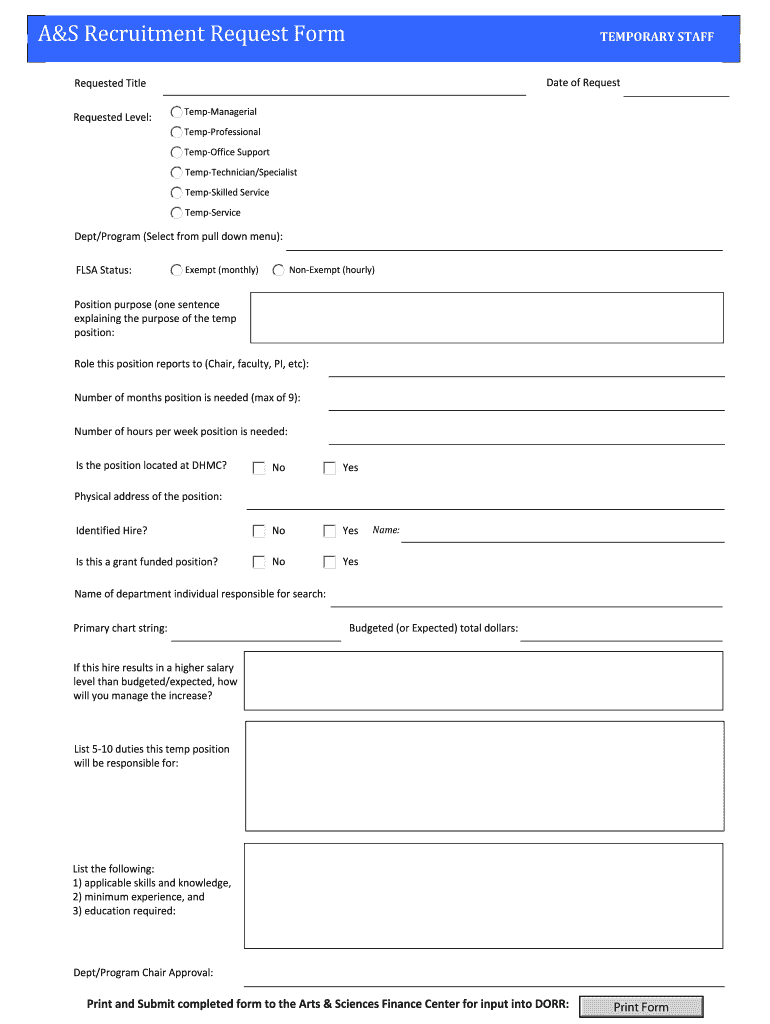
A&S Temporary Position Recruitment Form


What is the A&S Temporary Position Recruitment Form
The A&S Temporary Position Recruitment Form is a specialized document used by organizations to streamline the hiring process for temporary positions. This form collects essential information about candidates, including their personal details, work experience, and qualifications. It is designed to ensure that employers can efficiently evaluate applicants and make informed hiring decisions.
How to use the A&S Temporary Position Recruitment Form
To effectively use the A&S Temporary Position Recruitment Form, follow these steps:
- Download the form from the designated source or obtain it from your HR department.
- Fill in all required fields accurately, including personal information and employment history.
- Review the form for completeness and accuracy before submission.
- Submit the form according to the instructions provided, whether online or in person.
Steps to complete the A&S Temporary Position Recruitment Form
Completing the A&S Temporary Position Recruitment Form involves several key steps:
- Begin with your personal information, including your name, address, and contact details.
- Provide information about your education and relevant qualifications.
- Detail your work experience, emphasizing roles that relate to the temporary position you are applying for.
- Include any additional documents or references as required by the form.
- Sign and date the form to certify that the information provided is accurate.
Key elements of the A&S Temporary Position Recruitment Form
The A&S Temporary Position Recruitment Form includes several critical elements:
- Personal Information: Name, address, phone number, and email.
- Employment History: A detailed account of previous jobs, including roles and responsibilities.
- Education: Schools attended, degrees earned, and any relevant certifications.
- References: Contact information for individuals who can vouch for your qualifications and character.
Legal use of the A&S Temporary Position Recruitment Form
Using the A&S Temporary Position Recruitment Form legally involves adhering to employment laws and regulations. Employers must ensure that the form complies with federal and state laws regarding employment discrimination and data privacy. Candidates should also be aware of their rights when providing personal information and ensure that their data is handled securely.
Form Submission Methods
The A&S Temporary Position Recruitment Form can typically be submitted in several ways:
- Online Submission: Many organizations allow candidates to fill out and submit the form electronically through their websites.
- Mail: Candidates can print the completed form and send it via postal mail to the designated HR department.
- In-Person: Some organizations may require candidates to deliver the form directly to their office.
Quick guide on how to complete aamps temporary position recruitment form
Effortlessly Complete [SKS] on Any Device
Digital document management has become increasingly popular among businesses and individuals. It offers an ideal eco-friendly substitute for traditional printed and signed documents, allowing you to obtain the necessary form and safely store it online. airSlate SignNow provides all the tools you need to create, modify, and electronically sign your documents quickly and without hassle. Manage [SKS] on any device using airSlate SignNow's Android or iOS applications and streamline your document-related processes today.
How to Modify and Electronically Sign [SKS] with Ease
- Obtain [SKS] and click on Get Form to begin.
- Utilize the tools we provide to complete your form.
- Emphasize important sections of your documents or redact sensitive information with tools that airSlate SignNow specifically offers for that purpose.
- Create your electronic signature using the Sign feature, which takes just seconds and holds the same legal validity as a conventional wet signature.
- Review the details and click on the Done button to save your modifications.
- Select how you wish to share your form, via email, text message (SMS), invitation link, or download it to your PC.
Eliminate worries about lost or misplaced documents, tedious form searches, or mistakes that require new document copies. airSlate SignNow meets your document management needs in just a few clicks from your device of choice. Edit and electronically sign [SKS] and ensure outstanding communication at every stage of your form preparation process with airSlate SignNow.
Create this form in 5 minutes or less
Related searches to A&S Temporary Position Recruitment Form
Create this form in 5 minutes!
How to create an eSignature for the aamps temporary position recruitment form
How to create an electronic signature for a PDF online
How to create an electronic signature for a PDF in Google Chrome
How to create an e-signature for signing PDFs in Gmail
How to create an e-signature right from your smartphone
How to create an e-signature for a PDF on iOS
How to create an e-signature for a PDF on Android
People also ask
-
What is the A&S Temporary Position Recruitment Form?
The A&S Temporary Position Recruitment Form is a streamlined solution designed to facilitate the recruitment process for temporary positions. It allows businesses to collect essential candidate information efficiently, ensuring a smooth hiring experience.
-
How does the A&S Temporary Position Recruitment Form improve the hiring process?
By utilizing the A&S Temporary Position Recruitment Form, businesses can automate data collection and reduce manual errors. This form enhances the speed of recruitment, allowing HR teams to focus on evaluating candidates rather than paperwork.
-
What features are included in the A&S Temporary Position Recruitment Form?
The A&S Temporary Position Recruitment Form includes customizable fields, electronic signatures, and secure data storage. These features ensure that the recruitment process is not only efficient but also compliant with data protection regulations.
-
Is the A&S Temporary Position Recruitment Form cost-effective?
Yes, the A&S Temporary Position Recruitment Form is designed to be a cost-effective solution for businesses of all sizes. By reducing the time spent on manual processes, it ultimately saves money and resources in the recruitment cycle.
-
Can the A&S Temporary Position Recruitment Form integrate with other tools?
Absolutely! The A&S Temporary Position Recruitment Form can seamlessly integrate with various HR management systems and other business tools. This integration ensures that all candidate data is synchronized and easily accessible across platforms.
-
What are the benefits of using the A&S Temporary Position Recruitment Form?
Using the A&S Temporary Position Recruitment Form provides numerous benefits, including improved efficiency, enhanced candidate experience, and better data management. It allows businesses to attract and hire the right talent quickly and effectively.
-
How secure is the information collected through the A&S Temporary Position Recruitment Form?
The A&S Temporary Position Recruitment Form prioritizes data security by employing encryption and secure storage solutions. This ensures that all candidate information is protected and compliant with industry standards.
Get more for A&S Temporary Position Recruitment Form
- Control number mt 020 78 form
- Control number mt 021 77 form
- Control number mt 021 78 form
- County state of montana form
- Two 2 individuals to one 1 individuals form
- Grantor does hereby release remise and forever quitclaim unto form
- Uniform probate code uniform law commission
- Grantors do hereby release remise and forever quitclaim unto form
Find out other A&S Temporary Position Recruitment Form
- Help Me With eSign Ohio Car Dealer Document
- How To eSign Ohio Car Dealer Document
- How Do I eSign Oregon Car Dealer Document
- Can I eSign Oklahoma Car Dealer PDF
- How Can I eSign Oklahoma Car Dealer PPT
- Help Me With eSign South Carolina Car Dealer Document
- How To eSign Texas Car Dealer Document
- How Can I Sign South Carolina Courts Document
- How Do I eSign New Jersey Business Operations Word
- How Do I eSign Hawaii Charity Document
- Can I eSign Hawaii Charity Document
- How Can I eSign Hawaii Charity Document
- Can I eSign Hawaii Charity Document
- Help Me With eSign Hawaii Charity Document
- How Can I eSign Hawaii Charity Presentation
- Help Me With eSign Hawaii Charity Presentation
- How Can I eSign Hawaii Charity Presentation
- How Do I eSign Hawaii Charity Presentation
- How Can I eSign Illinois Charity Word
- How To eSign Virginia Business Operations Presentation