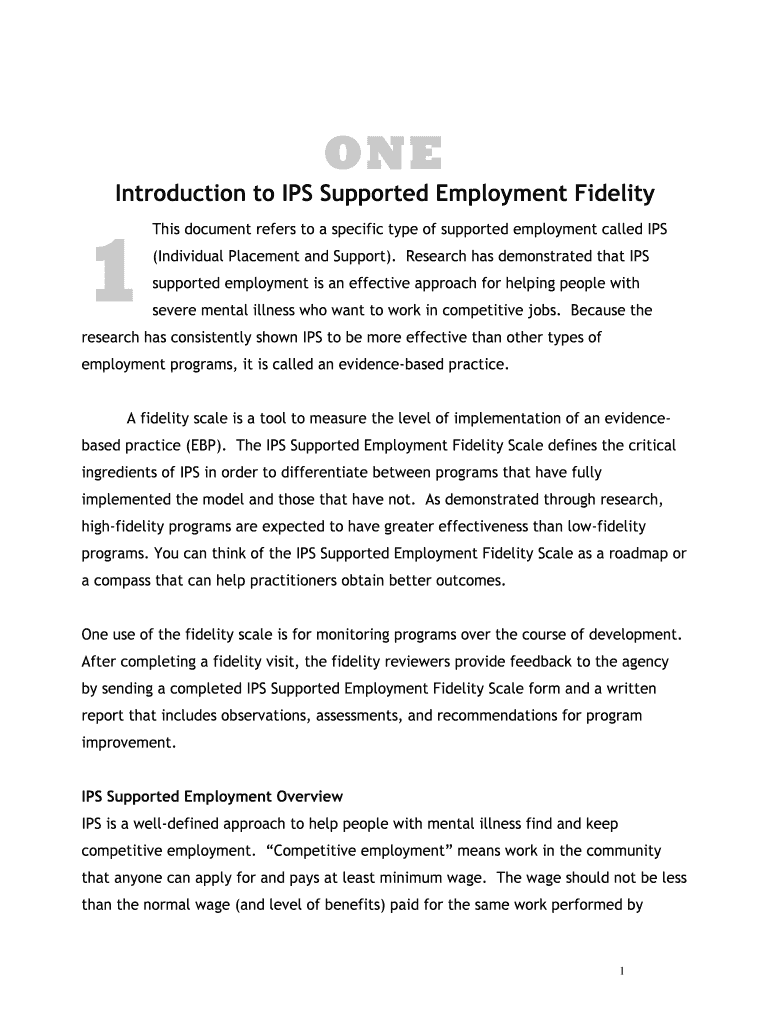
Fidelity Review Manual IPS Dartmouth Supported Employment Base Uk Form


What is the Fidelity Review Manual IPS Dartmouth Supported Employment Base UK
The Fidelity Review Manual IPS Dartmouth Supported Employment Base UK is a comprehensive guide designed to assist organizations and individuals in understanding and implementing supported employment practices. This manual outlines the fidelity measures essential for effective employment support, focusing on the Individual Placement and Support (IPS) model. It serves as a resource for practitioners to ensure they meet the standards necessary for providing high-quality employment services, ultimately aiding individuals with disabilities in achieving meaningful work opportunities.
How to use the Fidelity Review Manual IPS Dartmouth Supported Employment Base UK
Utilizing the Fidelity Review Manual involves several steps. First, practitioners should familiarize themselves with the core principles of the IPS model outlined in the manual. Next, they can assess their current employment support practices against the fidelity criteria provided. This assessment helps identify areas for improvement. The manual also offers practical tools and strategies to enhance service delivery, ensuring that support is tailored to the unique needs of each individual. Regularly revisiting the manual can help maintain adherence to best practices.
Key elements of the Fidelity Review Manual IPS Dartmouth Supported Employment Base UK
Key elements of the Fidelity Review Manual include fidelity scales, assessment tools, and guidelines for service delivery. The fidelity scales provide a framework for evaluating the effectiveness of supported employment services. Assessment tools help practitioners measure their adherence to IPS principles, while the guidelines offer actionable steps for improving service quality. Additionally, the manual emphasizes the importance of collaboration among stakeholders, including employers, service providers, and individuals seeking employment.
Steps to complete the Fidelity Review Manual IPS Dartmouth Supported Employment Base UK
Completing the Fidelity Review Manual involves a systematic approach. Practitioners should follow these steps:
- Review the manual to understand its structure and content.
- Conduct a self-assessment using the fidelity scales provided.
- Identify strengths and areas needing improvement based on the assessment results.
- Develop an action plan to address identified gaps.
- Implement changes and monitor progress regularly.
- Engage in continuous training and professional development to stay updated on best practices.
Legal use of the Fidelity Review Manual IPS Dartmouth Supported Employment Base UK
The legal use of the Fidelity Review Manual is essential for compliance with employment laws and regulations. Practitioners must ensure that their supported employment practices align with federal and state laws regarding disability rights and employment. This includes adhering to the Americans with Disabilities Act (ADA) and other relevant legislation. By following the guidelines in the manual, organizations can mitigate legal risks while promoting inclusive employment practices.
Examples of using the Fidelity Review Manual IPS Dartmouth Supported Employment Base UK
Examples of using the Fidelity Review Manual can include case studies where organizations successfully implemented IPS principles. For instance, a community mental health agency may use the manual to enhance their employment support program, leading to improved job placements for individuals with mental health conditions. Another example could involve a vocational rehabilitation program that adopts fidelity measures from the manual, resulting in better employment outcomes for participants. These examples demonstrate the practical application of the manual in real-world settings.
Quick guide on how to complete fidelity review manual ips dartmouth supported employment base uk
Effortlessly Prepare [SKS] on Any Device
Managing documents online has become increasingly popular among businesses and individuals. It offers an ideal eco-friendly substitute for traditional printed and signed papers, as you can easily access the necessary form and securely save it online. airSlate SignNow equips you with all the tools required to create, modify, and electronically sign your documents swiftly without delays. Handle [SKS] on any platform using airSlate SignNow Android or iOS applications and enhance any document-centered task today.
How to Modify and eSign [SKS] with Ease
- Locate [SKS] and click Get Form to commence.
- Utilize the instruments we offer to complete your document.
- Emphasize key sections of the documents or obscure sensitive details with features that airSlate SignNow provides specifically for this purpose.
- Create your signature using the Sign feature, which takes seconds and carries the same legal authority as a conventional wet ink signature.
- Review the details and then click on the Done button to save your modifications.
- Select how you wish to send your form: via email, SMS, invite link, or download it to your computer.
Say goodbye to lost or misplaced documents, tedious form searching, or mistakes that necessitate printing new document copies. airSlate SignNow caters to your document management needs in just a few clicks from any device of your preference. Edit and eSign [SKS] and ensure effective communication at every step of the form preparation process with airSlate SignNow.
Create this form in 5 minutes or less
Related searches to Fidelity Review Manual IPS Dartmouth Supported Employment Base uk
Create this form in 5 minutes!
How to create an eSignature for the fidelity review manual ips dartmouth supported employment base uk
How to create an electronic signature for a PDF online
How to create an electronic signature for a PDF in Google Chrome
How to create an e-signature for signing PDFs in Gmail
How to create an e-signature right from your smartphone
How to create an e-signature for a PDF on iOS
How to create an e-signature for a PDF on Android
People also ask
-
What is the Fidelity Review Manual IPS Dartmouth Supported Employment Base uk?
The Fidelity Review Manual IPS Dartmouth Supported Employment Base uk is a comprehensive guide designed to help organizations implement and evaluate supported employment programs. It provides best practices, tools, and resources to ensure effective service delivery and outcomes for individuals seeking employment.
-
How can the Fidelity Review Manual IPS Dartmouth Supported Employment Base uk benefit my organization?
Utilizing the Fidelity Review Manual IPS Dartmouth Supported Employment Base uk can enhance your organization's ability to support individuals with disabilities in finding and maintaining employment. It offers structured guidance that can improve program fidelity, leading to better job placements and satisfaction for both clients and employers.
-
What features are included in the Fidelity Review Manual IPS Dartmouth Supported Employment Base uk?
The Fidelity Review Manual IPS Dartmouth Supported Employment Base uk includes detailed assessment tools, fidelity scales, and implementation strategies. These features are designed to help organizations measure their program's effectiveness and make necessary adjustments to improve service delivery.
-
Is the Fidelity Review Manual IPS Dartmouth Supported Employment Base uk suitable for all types of organizations?
Yes, the Fidelity Review Manual IPS Dartmouth Supported Employment Base uk is suitable for various organizations, including non-profits, government agencies, and private sector employers. It is adaptable to different contexts and can be tailored to meet the specific needs of each organization.
-
What is the pricing structure for the Fidelity Review Manual IPS Dartmouth Supported Employment Base uk?
The pricing for the Fidelity Review Manual IPS Dartmouth Supported Employment Base uk varies based on the size of your organization and the level of support required. For detailed pricing information, it is best to contact our sales team who can provide a customized quote based on your needs.
-
Can the Fidelity Review Manual IPS Dartmouth Supported Employment Base uk be integrated with other tools?
Yes, the Fidelity Review Manual IPS Dartmouth Supported Employment Base uk can be integrated with various tools and software used in employment services. This integration helps streamline processes and enhances the overall efficiency of supported employment programs.
-
How does the Fidelity Review Manual IPS Dartmouth Supported Employment Base uk improve client outcomes?
By following the guidelines in the Fidelity Review Manual IPS Dartmouth Supported Employment Base uk, organizations can ensure that they are providing high-quality services that meet the needs of their clients. This leads to improved job placements, higher retention rates, and overall better outcomes for individuals seeking employment.
Get more for Fidelity Review Manual IPS Dartmouth Supported Employment Base uk
Find out other Fidelity Review Manual IPS Dartmouth Supported Employment Base uk
- How Do I Sign Montana Legal IOU
- How Do I Sign Montana Legal Quitclaim Deed
- Sign Missouri Legal Separation Agreement Myself
- How Do I Sign Nevada Legal Contract
- Sign New Jersey Legal Memorandum Of Understanding Online
- How To Sign New Jersey Legal Stock Certificate
- Sign New Mexico Legal Cease And Desist Letter Mobile
- Sign Texas Insurance Business Plan Template Later
- Sign Ohio Legal Last Will And Testament Mobile
- Sign Ohio Legal LLC Operating Agreement Mobile
- Sign Oklahoma Legal Cease And Desist Letter Fast
- Sign Oregon Legal LLC Operating Agreement Computer
- Sign Pennsylvania Legal Moving Checklist Easy
- Sign Pennsylvania Legal Affidavit Of Heirship Computer
- Sign Connecticut Life Sciences Rental Lease Agreement Online
- Sign Connecticut Life Sciences Affidavit Of Heirship Easy
- Sign Tennessee Legal LLC Operating Agreement Online
- How To Sign Tennessee Legal Cease And Desist Letter
- How Do I Sign Tennessee Legal Separation Agreement
- Sign Virginia Insurance Memorandum Of Understanding Easy