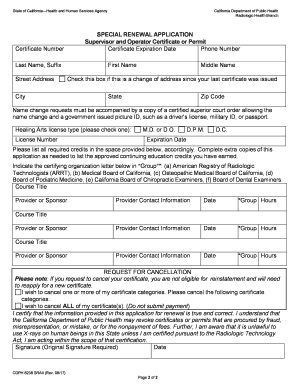
Cdph 8200 Form


What is the CDPH 8200?
The CDPH 8200 form, also known as the CDPH 8200 SRA 3, is a critical document used in the state of California for reporting certain health-related information. This form is primarily utilized by healthcare providers and organizations to submit data to the California Department of Public Health (CDPH). The information collected through this form plays a vital role in public health initiatives and helps the state monitor health trends, outbreaks, and overall community health.
How to Obtain the CDPH 8200
To obtain the CDPH 8200 form, individuals or organizations can visit the California Department of Public Health's official website. The form is typically available for download in a PDF format, which allows for easy access and printing. Additionally, healthcare facilities may have copies of the form available on-site for their staff. It is essential to ensure that you are using the most current version of the form to comply with state regulations.
Steps to Complete the CDPH 8200
Completing the CDPH 8200 form involves several key steps to ensure accuracy and compliance:
- Gather necessary information, including patient data and health statistics relevant to the report.
- Fill out the form accurately, ensuring all required fields are completed.
- Review the completed form for any errors or omissions.
- Submit the form according to the guidelines provided by the CDPH, either electronically or via mail.
Legal Use of the CDPH 8200
The CDPH 8200 form must be used in accordance with California state laws and regulations governing health data reporting. This includes adhering to privacy laws such as HIPAA, which protect patient information. Legal use also entails ensuring that the data submitted is accurate and truthful, as providing false information can result in penalties or legal repercussions.
Key Elements of the CDPH 8200
Key elements of the CDPH 8200 form include:
- Identification of the reporting entity, including name and contact information.
- Detailed patient information, such as demographics and health status.
- Specific health metrics or data points that are required for reporting.
- Signature and date fields to validate the submission.
Form Submission Methods
The CDPH 8200 form can be submitted through various methods, ensuring flexibility for users. Common submission methods include:
- Online submission through the CDPH's designated portal, which may require user registration.
- Mailing a printed copy of the form to the appropriate CDPH office.
- In-person submission at designated health department locations, if applicable.
Quick guide on how to complete cdph 8200
Complete Cdph 8200 effortlessly on any device
Online document management has become increasingly popular among businesses and individuals. It offers an excellent eco-friendly alternative to traditional printed and signed documents, as you can easily locate the right form and securely store it online. airSlate SignNow provides you with all the tools necessary to create, modify, and eSign your documents quickly, without any delays. Manage Cdph 8200 on any platform with airSlate SignNow Android or iOS applications and enhance any document-based process today.
How to modify and eSign Cdph 8200 seamlessly
- Locate Cdph 8200 and click on Get Form to get started.
- Utilize the tools we offer to complete your form.
- Select important sections of the documents or redact sensitive information with tools specifically designed for that purpose by airSlate SignNow.
- Create your eSignature with the Sign tool, which takes just seconds and has the same legal validity as a conventional wet ink signature.
- Verify all the details and click on the Done button to save your changes.
- Decide how you would like to share your form, via email, SMS, or invitation link, or download it to your computer.
Say goodbye to lost or misplaced documents, tedious form searching, or errors that necessitate printing new copies. airSlate SignNow meets all your document management needs in just a few clicks from any device of your choice. Modify and eSign Cdph 8200 and guarantee excellent communication throughout the form preparation process with airSlate SignNow.
Create this form in 5 minutes or less
Create this form in 5 minutes!
How to create an eSignature for the cdph 8200
How to create an electronic signature for a PDF online
How to create an electronic signature for a PDF in Google Chrome
How to create an e-signature for signing PDFs in Gmail
How to create an e-signature right from your smartphone
How to create an e-signature for a PDF on iOS
How to create an e-signature for a PDF on Android
People also ask
-
What is the cdph 8200 sra 3 form?
The cdph 8200 sra 3 form is a vital document required for certain certifications in healthcare and other regulated industries. It facilitates the submission of necessary information for compliance and is essential for businesses operating under specific regulations. airSlate SignNow helps you easily create, send, and eSign this form.
-
How can airSlate SignNow help with the cdph 8200 sra 3 form?
airSlate SignNow simplifies the process of handling the cdph 8200 sra 3 form by allowing users to quickly create and manage electronic signatures. Our platform offers templates and automated workflows that streamline the submission process, ensuring compliance with regulations. This not only saves time but also reduces the likelihood of errors.
-
Is there a cost associated with using airSlate SignNow for cdph 8200 sra 3?
Yes, airSlate SignNow offers various pricing plans tailored to meet the needs of different businesses. These plans include features that can assist with the cdph 8200 sra 3 form, including unlimited eSigning and document management. Choosing the right plan depends on your business requirements and volume of documents.
-
What features does airSlate SignNow offer for managing cdph 8200 sra 3 documentation?
airSlate SignNow includes features such as customizable templates, automated reminders, and secure cloud storage for managing cdph 8200 sra 3 documentation. Our user-friendly interface ensures that you can efficiently navigate the platform while securing your documents. Additionally, real-time tracking allows you to monitor document status effectively.
-
Can I integrate airSlate SignNow with other software for cdph 8200 sra 3 management?
Yes, airSlate SignNow offers seamless integrations with various tools such as CRM systems, cloud storage solutions, and project management software, enhancing your ability to manage the cdph 8200 sra 3 form. These integrations enable you to centralize your documentation efforts and streamline workflows. You can easily share data between platforms for a more efficient process.
-
Are there any security measures in place when using airSlate SignNow for cdph 8200 sra 3?
Absolutely! airSlate SignNow prioritizes the security of your documents. When handling the cdph 8200 sra 3 form, you can rely on advanced encryption, secure storage, and compliance with industry standards. This ensures that your sensitive information remains protected throughout the signing process.
-
How does airSlate SignNow enhance the signing experience for cdph 8200 sra 3?
airSlate SignNow provides an intuitive user interface that enhances the signing experience for the cdph 8200 sra 3 form. Signers can access documents on any device, making it convenient to eSign anytime, anywhere. The process is quick and straightforward, reducing turnaround time and increasing efficiency.
Get more for Cdph 8200
Find out other Cdph 8200
- How Do I Sign Arkansas Legal Document
- How Can I Sign Connecticut Legal Document
- How Can I Sign Indiana Legal Form
- Can I Sign Iowa Legal Document
- How Can I Sign Nebraska Legal Document
- How To Sign Nevada Legal Document
- Can I Sign Nevada Legal Form
- How Do I Sign New Jersey Legal Word
- Help Me With Sign New York Legal Document
- How Do I Sign Texas Insurance Document
- How Do I Sign Oregon Legal PDF
- How To Sign Pennsylvania Legal Word
- How Do I Sign Wisconsin Legal Form
- Help Me With Sign Massachusetts Life Sciences Presentation
- How To Sign Georgia Non-Profit Presentation
- Can I Sign Nevada Life Sciences PPT
- Help Me With Sign New Hampshire Non-Profit Presentation
- How To Sign Alaska Orthodontists Presentation
- Can I Sign South Dakota Non-Profit Word
- Can I Sign South Dakota Non-Profit Form