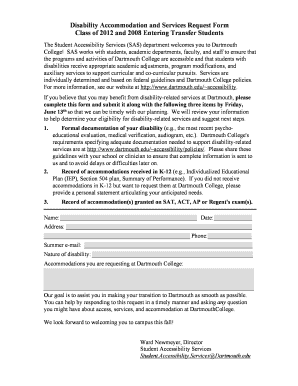
Disability Accommodation and Services Request Form Class of


What is the Disability Accommodation And Services Request Form Class Of
The Disability Accommodation And Services Request Form Class Of is a formal document designed to facilitate requests for accommodations and services for individuals with disabilities within educational institutions. This form serves as a means for students to communicate their specific needs to the administration, ensuring they receive the necessary support to participate fully in their academic environment. It is essential for promoting inclusivity and compliance with legal standards, such as the Americans with Disabilities Act (ADA).
How to use the Disability Accommodation And Services Request Form Class Of
To effectively use the Disability Accommodation And Services Request Form Class Of, individuals should first ensure they understand the requirements and guidelines set forth by their institution. The form typically requires personal information, details about the disability, and specific accommodations being requested. After completing the form, it should be submitted to the designated office, often the disability services office, for review. It is advisable to keep a copy for personal records.
Steps to complete the Disability Accommodation And Services Request Form Class Of
Completing the Disability Accommodation And Services Request Form Class Of involves several key steps:
- Gather necessary documentation regarding your disability, such as medical records or psychological evaluations.
- Fill out personal information, including your name, contact details, and student ID.
- Clearly describe your disability and how it impacts your academic performance.
- List the specific accommodations you are requesting, such as extended time on tests or alternative formats for materials.
- Review the form for accuracy and completeness before submission.
Eligibility Criteria
Eligibility for accommodations through the Disability Accommodation And Services Request Form Class Of generally includes having a documented disability that significantly impacts one’s ability to learn or participate in academic activities. Institutions may require specific documentation from qualified professionals to verify the disability. It is important to check with the relevant department for any additional eligibility requirements or guidelines.
Form Submission Methods
The Disability Accommodation And Services Request Form Class Of can typically be submitted through various methods, depending on institutional policies. Common submission methods include:
- Online submission through the institution's disability services portal.
- Mailing a physical copy to the disability services office.
- In-person delivery to the appropriate office on campus.
Key elements of the Disability Accommodation And Services Request Form Class Of
Key elements of the Disability Accommodation And Services Request Form Class Of include:
- Personal identification information of the student.
- A detailed description of the disability.
- A list of requested accommodations tailored to the student's needs.
- Signature of the student, indicating consent for the release of information.
Examples of using the Disability Accommodation And Services Request Form Class Of
Examples of using the Disability Accommodation And Services Request Form Class Of include scenarios such as:
- A student with a learning disability requesting extended time on exams.
- A student with a physical disability asking for accessible classroom seating.
- A student with a mental health condition seeking flexibility in attendance policies.
Quick guide on how to complete disability accommodation and services request form class of
Prepare [SKS] seamlessly on any gadget
Digital document management has gained traction among businesses and individuals. It offers an ideal eco-friendly alternative to traditional printed and signed documents, allowing you to locate the appropriate form and securely store it online. airSlate SignNow provides all the tools you need to create, modify, and eSign your documents swiftly and without interruptions. Manage [SKS] on any device with airSlate SignNow Android or iOS applications and enhance any document-based workflow today.
How to modify and eSign [SKS] effortlessly
- Obtain [SKS] and then click Get Form to begin.
- Utilize the tools we provide to complete your form.
- Emphasize important sections of your documents or censor sensitive data with tools specifically offered by airSlate SignNow for that purpose.
- Create your eSignature with the Sign tool, which takes mere seconds and carries the same legal validity as a conventional wet ink signature.
- Review the information and then hit the Done button to save your modifications.
- Choose how you wish to share your form, via email, SMS, invite link, or downloading it to your computer.
Forget about missing or misplaced documents, cumbersome form searching, or errors that require reprinting documents. airSlate SignNow addresses your document management needs in just a few clicks from any device you prefer. Modify and eSign [SKS] and guarantee excellent communication at every stage of the form preparation process with airSlate SignNow.
Create this form in 5 minutes or less
Related searches to Disability Accommodation And Services Request Form Class Of
Create this form in 5 minutes!
How to create an eSignature for the disability accommodation and services request form class of
How to create an electronic signature for a PDF online
How to create an electronic signature for a PDF in Google Chrome
How to create an e-signature for signing PDFs in Gmail
How to create an e-signature right from your smartphone
How to create an e-signature for a PDF on iOS
How to create an e-signature for a PDF on Android
People also ask
-
What is the Disability Accommodation And Services Request Form Class Of?
The Disability Accommodation And Services Request Form Class Of is a streamlined document designed to help students request necessary accommodations. This form simplifies the process of submitting requests for services, ensuring that students receive the support they need in a timely manner.
-
How can I access the Disability Accommodation And Services Request Form Class Of?
You can easily access the Disability Accommodation And Services Request Form Class Of through our user-friendly platform. Simply log in to your account, navigate to the forms section, and select the appropriate form to begin your request.
-
Is there a cost associated with using the Disability Accommodation And Services Request Form Class Of?
Using the Disability Accommodation And Services Request Form Class Of is part of our comprehensive service offerings, which are designed to be cost-effective. We provide various pricing plans to suit different needs, ensuring that you can access essential services without breaking the bank.
-
What features does the Disability Accommodation And Services Request Form Class Of offer?
The Disability Accommodation And Services Request Form Class Of includes features such as electronic signatures, customizable templates, and secure document storage. These features enhance the user experience, making it easier for students to submit their requests efficiently.
-
How does the Disability Accommodation And Services Request Form Class Of benefit students?
The Disability Accommodation And Services Request Form Class Of benefits students by providing a clear and organized way to communicate their needs. This ensures that requests are processed quickly, allowing students to focus on their studies without unnecessary delays.
-
Can the Disability Accommodation And Services Request Form Class Of be integrated with other tools?
Yes, the Disability Accommodation And Services Request Form Class Of can be integrated with various tools and platforms. This allows for seamless data transfer and enhances the overall efficiency of managing accommodation requests.
-
What support is available for users of the Disability Accommodation And Services Request Form Class Of?
We offer comprehensive support for users of the Disability Accommodation And Services Request Form Class Of, including tutorials, FAQs, and customer service assistance. Our team is dedicated to ensuring that you have all the resources you need to successfully navigate the form.
Get more for Disability Accommodation And Services Request Form Class Of
- Food inventory printable template form
- Ambetter from sunshine health reviews form
- Time sheet name dist monthyear date hours worked reason sowic form
- Colorie lorsque tu entends le son form
- What is a 592 b form
- Summacare prior authorization form
- Problems admission ku edu kw form
- 222 abod recruitment form
Find out other Disability Accommodation And Services Request Form Class Of
- Sign Ohio Sports LLC Operating Agreement Easy
- Sign New Jersey Real Estate Limited Power Of Attorney Computer
- Sign New Mexico Real Estate Contract Safe
- How To Sign South Carolina Sports Lease Termination Letter
- How Can I Sign New York Real Estate Memorandum Of Understanding
- Sign Texas Sports Promissory Note Template Online
- Sign Oregon Orthodontists Last Will And Testament Free
- Sign Washington Sports Last Will And Testament Free
- How Can I Sign Ohio Real Estate LLC Operating Agreement
- Sign Ohio Real Estate Quitclaim Deed Later
- How Do I Sign Wisconsin Sports Forbearance Agreement
- How To Sign Oregon Real Estate Resignation Letter
- Can I Sign Oregon Real Estate Forbearance Agreement
- Sign Pennsylvania Real Estate Quitclaim Deed Computer
- How Do I Sign Pennsylvania Real Estate Quitclaim Deed
- How Can I Sign South Dakota Orthodontists Agreement
- Sign Police PPT Alaska Online
- How To Sign Rhode Island Real Estate LLC Operating Agreement
- How Do I Sign Arizona Police Resignation Letter
- Sign Texas Orthodontists Business Plan Template Later