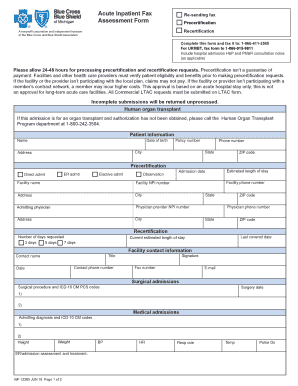
Patient Assessment Form 2018-2026


What is the Patient Assessment Form
The Patient Assessment Form is a crucial document used in healthcare settings to evaluate a patient's medical history, current health status, and specific needs. This form is designed to gather comprehensive information that assists healthcare providers in making informed decisions about patient care. It typically includes sections for demographic information, medical history, medications, allergies, and other relevant health data.
How to use the Patient Assessment Form
Using the Patient Assessment Form involves several straightforward steps. First, ensure that you have the most current version of the form, which can be obtained from healthcare providers or relevant online platforms. Next, fill out the form accurately, providing all requested information to the best of your ability. Once completed, submit the form to the appropriate healthcare professional or facility for review. This process helps facilitate effective communication between patients and providers, ensuring that care is tailored to individual needs.
Steps to complete the Patient Assessment Form
Completing the Patient Assessment Form involves a series of steps to ensure accuracy and thoroughness:
- Gather necessary personal and medical information before starting.
- Fill in your demographic details, including name, date of birth, and contact information.
- Provide a comprehensive medical history, including past illnesses, surgeries, and current medications.
- List any known allergies and sensitivities.
- Review the form for completeness and accuracy before submission.
Legal use of the Patient Assessment Form
The legal use of the Patient Assessment Form is governed by various regulations that ensure patient confidentiality and data protection. In the United States, healthcare providers must comply with laws such as the Health Insurance Portability and Accountability Act (HIPAA), which mandates the secure handling of patient information. Proper use of this form ensures that patient data is collected, stored, and shared in a manner that respects privacy and adheres to legal standards.
Key elements of the Patient Assessment Form
Key elements of the Patient Assessment Form typically include:
- Personal Information: Name, address, and contact details.
- Medical History: Previous illnesses, surgeries, and chronic conditions.
- Medications: Current prescriptions and over-the-counter drugs.
- Allergies: Known allergies to medications, foods, or environmental factors.
- Health Goals: Patient's objectives for treatment and care.
Examples of using the Patient Assessment Form
Examples of using the Patient Assessment Form include:
- During initial patient visits to establish a baseline of health.
- For routine check-ups to monitor changes in health status.
- When transitioning care between different healthcare providers.
- For specialized assessments, such as mental health evaluations or chronic disease management.
Quick guide on how to complete acuteprecertification1 2018 2019 form
Utilize the simpler approach to manage your Patient Assessment Form
The traditional methods of filling out and approving documents require an inordinate amount of time compared to modern document management options. Previously, you needed to look for appropriate social forms, print them, fill in all the information, and mail them. Now, you can obtain, fill out, and sign your Patient Assessment Form in a single browser tab with airSlate SignNow. Creating your Patient Assessment Form is more straightforward than ever.
Steps to fill out your Patient Assessment Form using airSlate SignNow
- Access the category page you need and find your state-specific Patient Assessment Form. Alternatively, utilize the search feature.
- Verify that the version of the form is accurate by previewing it.
- Click Get form to enter editing mode.
- Fill in your document with the required information using the editing tools.
- Examine the added information and click the Sign tool to validate your form.
- Select the most convenient way to create your signature: generate it, draw your signature, or upload an image of it.
- Click DONE to apply changes.
- Download the document to your device or go to Sharing settings to send it digitally.
Robust online solutions like airSlate SignNow simplify the process of completing and submitting your forms. Experiment with it to discover how long document management and approval processes are truly meant to take. You will save an immense amount of time.
Create this form in 5 minutes or less
Find and fill out the correct acuteprecertification1 2018 2019 form
FAQs
-
Which ITR form should an NRI fill out for AY 2018–2019 to claim the TDS deducted by banks only?
ITR form required to be submitted depends upon nature of income. As a NRI shall generally have income from other sources like interest, rental income therefore s/he should file ITR 2.
-
Which ITR form should an NRI fill out for AY 2018–2019 for salary income?
File ITR 2 and for taking credit of foreign taxes fill form 67 before filling ITR.For specific clarifications / legal advice feel free to write to dsssvtax[at]gmail or call/WhatsApp: 9052535440.
-
Can I fill the form for the SSC CGL 2018 which will be held in June 2019 and when will the form for 2019 come out?
No, you can’t fill the form for SSC CGL 2018 as application process has been long over.SSC CGL 2019 : No concrete information at this time. Some update should come by August-September 2019.Like Exambay on facebook for all latest updates on SSC CGL 2018 , SSC CGL 2019 and other upcoming exams
-
How do I fill out the IIFT 2018 application form?
Hi!IIFT MBA (IB) Application Form 2018 – The last date to submit the Application Form of IIFT 2018 has been extended. As per the initial notice, the last date to submit the application form was September 08, 2017. However, now the candidates may submit it untill September 15, 2017. The exam date for IIFT 2018 has also been shifted to December 03, 2017. The candidates will only be issued the admit card, if they will submit IIFT application form and fee in the prescribed format. Before filling the IIFT application form, the candidates must check the eligibility criteria because ineligible candidates will not be granted admission. The application fee for candidates is Rs. 1550, however, the candidates belonging to SC/STPWD category only need to pay Rs. 775. Check procedure to submit IIFT Application Form 2018, fee details and more information from the article below.Latest – Last date to submit IIFT application form extended until September 15, 2017.IIFT 2018 Application FormThe application form of IIFT MBA 2018 has only be released online, on http://tedu.iift.ac.in. The candidates must submit it before the laps of the deadline, which can be checked from the table below.Application form released onJuly 25, 2017Last date to submit Application form(for national candidates)September 08, 2017 September 15, 2017Last date to submit the application form(by Foreign National and NRI)February 15, 2018IIFT MBA IB entrance exam will be held onNovember 26, 2017 December 03, 2017IIFT 2018 Application FeeThe candidates should take note of the application fee before submitting the application form. The fee amount is as given below and along with it, the medium to submit the fee are also mentioned.Fee amount for IIFT 2018 Application Form is as given below:General/OBC candidatesRs 1550SC/ST/PH candidatesRs 775Foreign National/NRI/Children of NRI candidatesUS$ 80 (INR Rs. 4500)The medium to submit the application fee of IIFT 2018 is as below:Credit CardsDebit Cards (VISA/Master)Demand Draft (DD)Candidates who will submit the application fee via Demand Draft will be required to submit a DD, in favour of Indian Institute of Foreign Trade, payable at New Delhi.Procedure to Submit IIFT MBA Application Form 2018Thank you & Have a nice day! :)
-
How do I fill out a CLAT 2019 application form?
Hi thereFirst of all, let me tell you some important points:CLAT 2019 has gone OFFLINE this yearBut the application forms for CLAT 2019 have to be filled ONLINEThe payment of the application fees also should be made onlineNow, kindly note the important dates:Note the details regarding the application fees:Here, if you want the Previous Year Question papers, Rs.500 would be added to the application fees.Apart from this, there would be bank transaction charges added to the application fees.The application fees is non-refundable.Note one important point here that before you fill the application form, check for your eligibility.To know the complete details of filling the application form along with other information like the eligibility - in terms of age, educational qualification, list of NLUs participating and the seats offered under each category, CLAT Reservation policies, CLAT exam pattern, marking scheme, syllabus, important documents required to be kept ready before filling the form, kindly go to the link below:How to fill CLAT 2019 Application form? Registration OPEN | All you need to knowTo know how to prepare for one of the very important section of CLAT exam, GK and Current Affairs, kindly go to the link below:How to prepare GK & Current Affairs for CLAT 2019To practice, daily MCQs on Current Affairs, kindly go to the link below:#CLAT2019 | #AILET2019 | #DULLB2019 | GK and Current Affairs Series: 5 in 10 Series: Day 12For any other queries, kindly write to us at mailateasyway@gmail.comThanks & Regards!
Create this form in 5 minutes!
How to create an eSignature for the acuteprecertification1 2018 2019 form
How to create an eSignature for the Acuteprecertification1 2018 2019 Form online
How to make an electronic signature for your Acuteprecertification1 2018 2019 Form in Chrome
How to generate an eSignature for signing the Acuteprecertification1 2018 2019 Form in Gmail
How to create an electronic signature for the Acuteprecertification1 2018 2019 Form from your smartphone
How to make an electronic signature for the Acuteprecertification1 2018 2019 Form on iOS devices
How to generate an eSignature for the Acuteprecertification1 2018 2019 Form on Android
People also ask
-
What are mysmarthealth org forms?
mysmarthealth org forms are digital forms that allow users to manage their health information efficiently. With airSlate SignNow, these forms can be easily filled out, signed, and submitted, streamlining the healthcare process.
-
How can airSlate SignNow enhance my experience with mysmarthealth org forms?
airSlate SignNow provides a user-friendly platform that simplifies sending and eSigning mysmarthealth org forms. The solution ensures that all forms are securely stored and accessible, improving the overall efficiency of document handling.
-
What are the pricing options for airSlate SignNow in relation to mysmarthealth org forms?
airSlate SignNow offers various pricing plans to meet different needs, including packages specifically designed for managing mysmarthealth org forms. You can choose from basic to advanced features based on your organization's size and requirements.
-
Are there any specific features for mysmarthealth org forms in airSlate SignNow?
Yes, airSlate SignNow includes features tailored for mysmarthealth org forms, such as customizable templates, workflow automation, and real-time document tracking. These features offer convenience and improve the accuracy of form submissions.
-
What benefits can I expect when using mysmarthealth org forms with airSlate SignNow?
Using mysmarthealth org forms with airSlate SignNow boosts productivity by reducing paperwork and manual processes. You also benefit from enhanced security measures and compliance with healthcare regulations.
-
Can I integrate airSlate SignNow with other software while using mysmarthealth org forms?
Absolutely! airSlate SignNow provides seamless integrations with various applications and tools, making it easy to manage mysmarthealth org forms alongside your existing software solutions, enhancing your operational workflow.
-
What kind of support does airSlate SignNow offer for mysmarthealth org forms?
airSlate SignNow offers comprehensive customer support for users working with mysmarthealth org forms. This includes tutorials, live chat assistance, and a knowledge base to help resolve any queries or issues you may encounter.
Get more for Patient Assessment Form
- Cremation authorization harleigh cemetery harleighcemetery form
- Certificate of fire code status nj form
- Department of forensic genetics court testimony evaluation form
- Mbc provident fund form
- Medical reports online 43764309 form
- Fitness reimbursement form harvard pilgrim health care
- Log of supervised driving practice indiana state forms
- Cloud contract template form
Find out other Patient Assessment Form
- How Do I eSignature Alaska Real Estate Last Will And Testament
- Can I eSignature Alaska Real Estate Rental Lease Agreement
- eSignature New Jersey Plumbing Business Plan Template Fast
- Can I eSignature California Real Estate Contract
- eSignature Oklahoma Plumbing Rental Application Secure
- How Can I eSignature Connecticut Real Estate Quitclaim Deed
- eSignature Pennsylvania Plumbing Business Plan Template Safe
- eSignature Florida Real Estate Quitclaim Deed Online
- eSignature Arizona Sports Moving Checklist Now
- eSignature South Dakota Plumbing Emergency Contact Form Mobile
- eSignature South Dakota Plumbing Emergency Contact Form Safe
- Can I eSignature South Dakota Plumbing Emergency Contact Form
- eSignature Georgia Real Estate Affidavit Of Heirship Later
- eSignature Hawaii Real Estate Operating Agreement Online
- eSignature Idaho Real Estate Cease And Desist Letter Online
- eSignature Idaho Real Estate Cease And Desist Letter Simple
- eSignature Wyoming Plumbing Quitclaim Deed Myself
- eSignature Colorado Sports Living Will Mobile
- eSignature Iowa Real Estate Moving Checklist Simple
- eSignature Iowa Real Estate Quitclaim Deed Easy