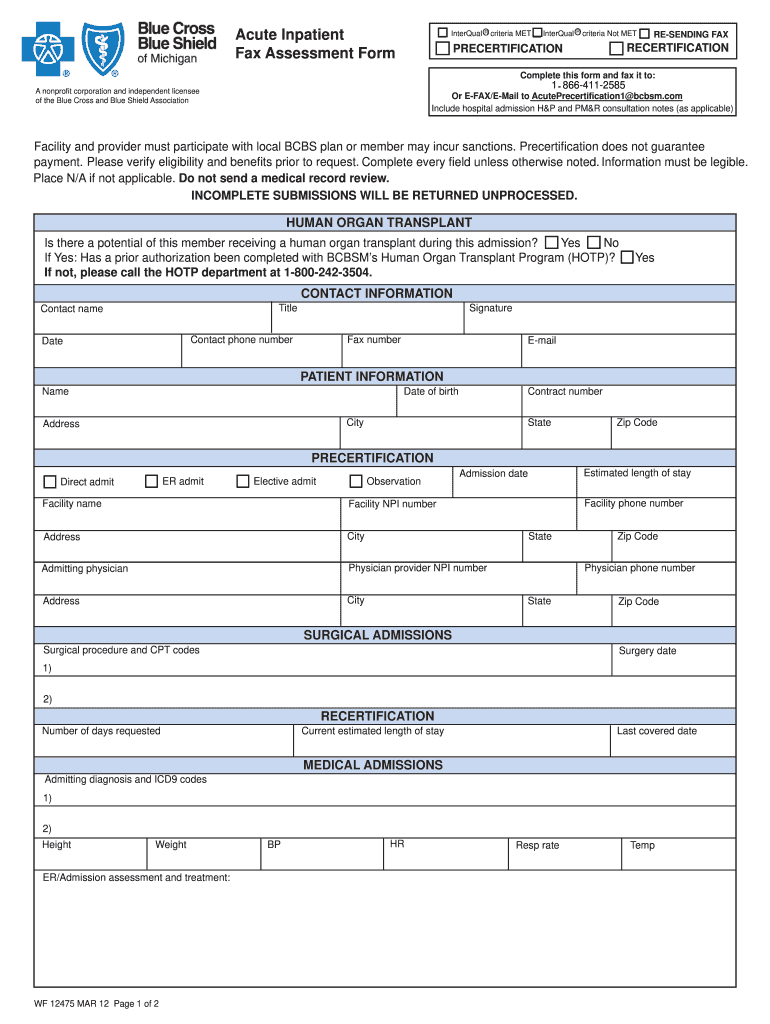
Acuteprecertification1 Form 2012


What is the Acuteprecertification1 Form
The Acuteprecertification1 Form is a specific document used primarily in healthcare settings to verify patient eligibility for certain services or benefits. This form serves as a critical tool for healthcare providers to ensure that patients meet the necessary criteria before receiving treatment or services. It typically includes information about the patient's medical history, insurance details, and the specific services being requested. Understanding the purpose and requirements of this form is essential for both healthcare providers and patients to facilitate smooth processing and compliance with regulations.
How to use the Acuteprecertification1 Form
Using the Acuteprecertification1 Form involves several key steps to ensure accurate and complete submission. First, gather all necessary patient information, including personal details, insurance information, and medical history. Next, fill out the form carefully, ensuring that all sections are completed as required. It is important to review the form for accuracy before submission, as errors can lead to delays or denials. Once completed, the form can be submitted electronically or via traditional mail, depending on the requirements of the healthcare provider or insurance company.
Steps to complete the Acuteprecertification1 Form
Completing the Acuteprecertification1 Form involves a systematic approach to ensure all necessary information is included. Follow these steps:
- Step 1: Gather patient information, including name, date of birth, and insurance details.
- Step 2: Collect relevant medical history and any supporting documents that may be required.
- Step 3: Carefully fill out each section of the form, ensuring clarity and accuracy.
- Step 4: Review the completed form for any errors or omissions.
- Step 5: Submit the form according to the specified guidelines, either online or by mail.
Legal use of the Acuteprecertification1 Form
The Acuteprecertification1 Form is legally binding when completed correctly and submitted in accordance with applicable regulations. It is essential for healthcare providers to understand the legal implications of the information provided on this form. Compliance with federal and state regulations, including privacy laws, is crucial to protect patient information and ensure the validity of the form. Any misuse or inaccurate information can lead to legal repercussions for both the provider and the patient.
Required Documents
When completing the Acuteprecertification1 Form, several documents may be required to support the information provided. These documents can include:
- Proof of insurance coverage
- Medical records relevant to the requested services
- Identification documents, such as a driver's license or social security number
- Any previous authorization letters or forms, if applicable
Having these documents ready will facilitate a smoother completion and submission process.
Form Submission Methods
The Acuteprecertification1 Form can be submitted through various methods, depending on the healthcare provider's preferences and requirements. Common submission methods include:
- Online Submission: Many providers offer secure online portals for electronic submission, which can expedite the process.
- Mail: The form can be printed and mailed to the appropriate address, ensuring that it is sent with sufficient time for processing.
- In-Person: Some patients may choose to deliver the form directly to their healthcare provider's office.
Choosing the right submission method can help ensure timely processing of the request.
Quick guide on how to complete acuteprecertification1 2012 form
Effortlessly Prepare Acuteprecertification1 Form on Any Device
Managing documents online has gained traction among companies and individuals alike. It serves as an excellent environmentally-friendly substitute for traditional printed and signed papers, allowing you to obtain the correct format and securely keep it online. airSlate SignNow equips you with all the tools necessary to create, modify, and electronically sign your documents quickly and without delays. Manage Acuteprecertification1 Form on any device using airSlate SignNow's Android or iOS applications and simplify any document-related task today.
The Easiest Way to Edit and Electronically Sign Acuteprecertification1 Form with Ease
- Obtain Acuteprecertification1 Form and click Get Form to begin.
- Utilize the tools we provide to fill out your document.
- Select important sections of your documents or redact sensitive information with tools specifically designed for that purpose, available from airSlate SignNow.
- Generate your signature using the Sign tool, which takes seconds and holds the same legal validity as a conventional wet ink signature.
- Review the details and click on the Done button to save your modifications.
- Choose your preferred method for sending your form, whether by email, text message (SMS), invitation link, or download it to your computer.
Eliminate concerns about lost or misfiled documents, tedious form searches, or mistakes that require printing new document copies. airSlate SignNow meets your document management needs in just a few clicks from any device you prefer. Edit and electronically sign Acuteprecertification1 Form while ensuring effective communication at every stage of the document preparation process with airSlate SignNow.
Create this form in 5 minutes or less
Find and fill out the correct acuteprecertification1 2012 form
Create this form in 5 minutes!
How to create an eSignature for the acuteprecertification1 2012 form
How to make an eSignature for a PDF online
How to make an eSignature for a PDF in Google Chrome
The way to create an eSignature for signing PDFs in Gmail
The way to create an eSignature straight from your smartphone
The best way to make an eSignature for a PDF on iOS
The way to create an eSignature for a PDF document on Android
People also ask
-
What is the Acuteprecertification1 Form and how does it work?
The Acuteprecertification1 Form is a customizable document that allows businesses to streamline their precertification process. With airSlate SignNow, users can easily create, send, and eSign this form, ensuring a faster workflow. This solution is designed to enhance efficiency and minimize errors in documentation.
-
What are the key features of the Acuteprecertification1 Form?
The key features of the Acuteprecertification1 Form include automated workflows, real-time tracking, and secure eSignature capabilities. These features help businesses manage their forms effectively and ensure compliance. With airSlate SignNow, you have the tools necessary to create a seamless documentation process.
-
How much does it cost to use the Acuteprecertification1 Form with airSlate SignNow?
Pricing for the Acuteprecertification1 Form through airSlate SignNow varies based on the plan selected. We offer competitive pricing models that cater to businesses of all sizes, ensuring you find a solution that fits your budget. Contact our sales team for detailed pricing information tailored to your needs.
-
What are the benefits of using the Acuteprecertification1 Form?
Using the Acuteprecertification1 Form offers numerous benefits, including improved workflow efficiency, reduced processing times, and enhanced accuracy. By leveraging airSlate SignNow's eSigning capabilities, businesses can eliminate manual errors and ensure timely submissions. This leads to better service delivery and customer satisfaction.
-
Can I integrate the Acuteprecertification1 Form with other applications?
Yes, the Acuteprecertification1 Form can be integrated with various applications to enhance functionality. airSlate SignNow supports integrations with popular tools such as CRM systems, workflow software, and more. This interoperability allows businesses to centralize their operations and improve overall efficiency.
-
Is the Acuteprecertification1 Form secure?
Absolutely! The Acuteprecertification1 Form is designed with security in mind, utilizing advanced encryption and secure cloud storage. airSlate SignNow ensures that all data is protected, complying with industry standards for privacy and security. You can trust that your sensitive information remains confidential and secure.
-
How can I customize the Acuteprecertification1 Form?
Customizing the Acuteprecertification1 Form is easy with airSlate SignNow’s user-friendly interface. You can add your branding, modify fields, and tailor the document to meet your specific requirements. This flexibility ensures that the form aligns with your business processes and enhances the user experience.
Get more for Acuteprecertification1 Form
Find out other Acuteprecertification1 Form
- Electronic signature Louisiana Demand for Extension of Payment Date Simple
- Can I Electronic signature Louisiana Notice of Rescission
- Electronic signature Oregon Demand for Extension of Payment Date Online
- Can I Electronic signature Ohio Consumer Credit Application
- eSignature Georgia Junior Employment Offer Letter Later
- Electronic signature Utah Outsourcing Services Contract Online
- How To Electronic signature Wisconsin Debit Memo
- Electronic signature Delaware Junior Employment Offer Letter Later
- Electronic signature Texas Time Off Policy Later
- Electronic signature Texas Time Off Policy Free
- eSignature Delaware Time Off Policy Online
- Help Me With Electronic signature Indiana Direct Deposit Enrollment Form
- Electronic signature Iowa Overtime Authorization Form Online
- Electronic signature Illinois Employee Appraisal Form Simple
- Electronic signature West Virginia Business Ethics and Conduct Disclosure Statement Free
- Electronic signature Alabama Disclosure Notice Simple
- Electronic signature Massachusetts Disclosure Notice Free
- Electronic signature Delaware Drug Testing Consent Agreement Easy
- Electronic signature North Dakota Disclosure Notice Simple
- Electronic signature California Car Lease Agreement Template Free