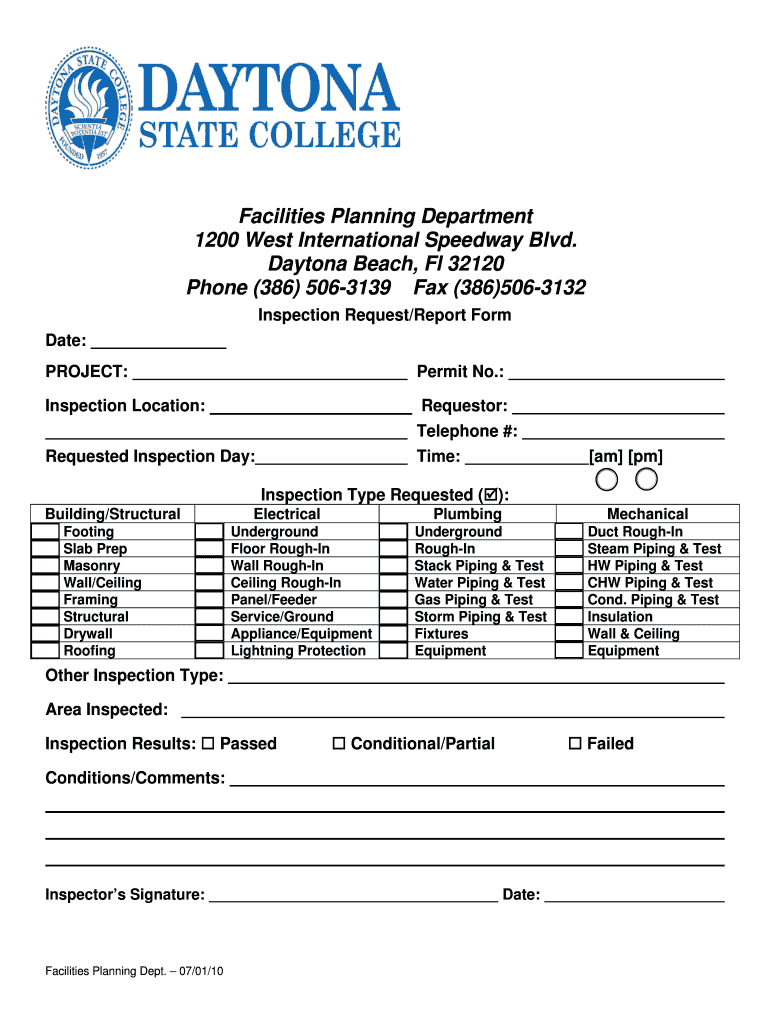
Inspection Request Form Daytona State College


What is the Inspection Request Form Daytona State College
The Inspection Request Form for Daytona State College is a formal document used by students, faculty, and staff to request inspections of facilities, equipment, or services on campus. This form ensures that all requests are documented and processed efficiently, facilitating timely inspections to maintain safety and compliance standards. It serves as a vital tool in the college's operational framework, helping to uphold the institution's commitment to providing a safe and conducive learning environment.
How to use the Inspection Request Form Daytona State College
To use the Inspection Request Form, individuals must first access the form, typically available through the Daytona State College website or designated administrative offices. After obtaining the form, users should fill in the required information, including details about the inspection needed, the location, and the urgency of the request. Once completed, the form should be submitted to the appropriate department, which will review the request and schedule the inspection accordingly. It is important to provide accurate and thorough information to avoid delays in processing.
Steps to complete the Inspection Request Form Daytona State College
Completing the Inspection Request Form involves several straightforward steps:
- Obtain the form from the Daytona State College website or administrative office.
- Fill in your contact information, including name, email, and phone number.
- Specify the location and type of inspection required.
- Include any additional details that may assist in the inspection process.
- Review the form for accuracy and completeness.
- Submit the form to the designated department via the specified method.
Key elements of the Inspection Request Form Daytona State College
The Inspection Request Form contains several key elements that are essential for processing requests effectively. These include:
- Contact Information: Details of the individual requesting the inspection.
- Inspection Details: Type of inspection needed and specific location.
- Urgency Level: Indication of how quickly the inspection is required.
- Additional Notes: Any other pertinent information that may assist the inspection team.
Form Submission Methods
The Inspection Request Form can typically be submitted through various methods to accommodate different preferences. Common submission methods include:
- Online Submission: Through the Daytona State College portal or designated email.
- Mail: Sending a physical copy to the relevant department.
- In-Person: Delivering the form directly to the administrative office.
Legal use of the Inspection Request Form Daytona State College
The Inspection Request Form is utilized in accordance with legal and institutional policies to ensure compliance with safety regulations and standards. Proper use of this form helps the college maintain a safe environment for all students and staff, aligning with state and federal regulations regarding facility management and safety inspections. Adhering to these legal frameworks is crucial for the college's operational integrity and accountability.
Quick guide on how to complete inspection request form daytona state college
Prepare [SKS] effortlessly on any device
Digital document management has become increasingly popular among organizations and individuals. It offers an ideal eco-friendly substitute for traditional printed and signed documents, as you can easily obtain the correct form and securely store it online. airSlate SignNow equips you with all the tools necessary to create, modify, and eSign your documents swiftly without delays. Handle [SKS] on any platform with airSlate SignNow Android or iOS applications and enhance any document-related process today.
How to modify and eSign [SKS] effortlessly
- Obtain [SKS] and then click Get Form to begin.
- Utilize the tools we offer to fill out your document.
- Highlight important sections of your documents or redact sensitive information with tools that airSlate SignNow provides specifically for that purpose.
- Generate your eSignature using the Sign tool, which takes seconds and holds the same legal validity as a traditional ink signature.
- Review the information and then click on the Done button to save your modifications.
- Choose how you would like to share your form, via email, text message (SMS), or an invitation link, or download it to your computer.
No more lost or misplaced documents, tedious form searching, or mistakes that necessitate printing new document copies. airSlate SignNow fulfills all your document management needs in just a few clicks from any device of your choice. Edit and eSign [SKS] and ensure seamless communication at any stage of your form preparation process with airSlate SignNow.
Create this form in 5 minutes or less
Create this form in 5 minutes!
How to create an eSignature for the inspection request form daytona state college
How to create an electronic signature for a PDF online
How to create an electronic signature for a PDF in Google Chrome
How to create an e-signature for signing PDFs in Gmail
How to create an e-signature right from your smartphone
How to create an e-signature for a PDF on iOS
How to create an e-signature for a PDF on Android
People also ask
-
What is the Inspection Request Form Daytona State College?
The Inspection Request Form Daytona State College is a digital document designed to streamline the process of submitting inspection requests. It allows students and staff to easily fill out and submit their requests online, ensuring efficient communication and record-keeping.
-
How can I access the Inspection Request Form Daytona State College?
You can access the Inspection Request Form Daytona State College through the official Daytona State College website or directly via the airSlate SignNow platform. Simply navigate to the forms section to find and complete the inspection request form.
-
What are the benefits of using the Inspection Request Form Daytona State College?
Using the Inspection Request Form Daytona State College simplifies the submission process, reduces paperwork, and enhances tracking of requests. It also ensures that all necessary information is collected efficiently, leading to quicker response times from the college.
-
Is there a cost associated with the Inspection Request Form Daytona State College?
The Inspection Request Form Daytona State College is typically free for students and staff to use. However, if you are utilizing additional features from airSlate SignNow, there may be associated costs depending on the plan you choose.
-
Can I integrate the Inspection Request Form Daytona State College with other tools?
Yes, the Inspection Request Form Daytona State College can be integrated with various tools and platforms through airSlate SignNow. This allows for seamless data transfer and enhances workflow efficiency across different applications.
-
What features does the Inspection Request Form Daytona State College offer?
The Inspection Request Form Daytona State College includes features such as electronic signatures, customizable fields, and automated notifications. These features help ensure that your requests are processed quickly and accurately.
-
How secure is the Inspection Request Form Daytona State College?
The Inspection Request Form Daytona State College is secured with advanced encryption and compliance measures to protect your data. airSlate SignNow prioritizes user privacy and ensures that all submitted information is kept confidential.
Get more for Inspection Request Form Daytona State College
- Fillable online call order 410 fax email print pdffiller form
- Undisciplined form
- Undisciplineddelinquent form
- This case was heard at a session for juvenile hearings on the petitions alleging the above named juvenile to be undisciplined form
- Cabarrus county board of commissioners form
- A guide to juvenile court for youth ampamp parents in north carolina form
- Order to fingerprint and form
- Or infraction form
Find out other Inspection Request Form Daytona State College
- Sign Colorado Generic lease agreement Safe
- How Can I Sign Vermont Credit agreement
- Sign New York Generic lease agreement Myself
- How Can I Sign Utah House rent agreement format
- Sign Alabama House rental lease agreement Online
- Sign Arkansas House rental lease agreement Free
- Sign Alaska Land lease agreement Computer
- How Do I Sign Texas Land lease agreement
- Sign Vermont Land lease agreement Free
- Sign Texas House rental lease Now
- How Can I Sign Arizona Lease agreement contract
- Help Me With Sign New Hampshire lease agreement
- How To Sign Kentucky Lease agreement form
- Can I Sign Michigan Lease agreement sample
- How Do I Sign Oregon Lease agreement sample
- How Can I Sign Oregon Lease agreement sample
- Can I Sign Oregon Lease agreement sample
- How To Sign West Virginia Lease agreement contract
- How Do I Sign Colorado Lease agreement template
- Sign Iowa Lease agreement template Free