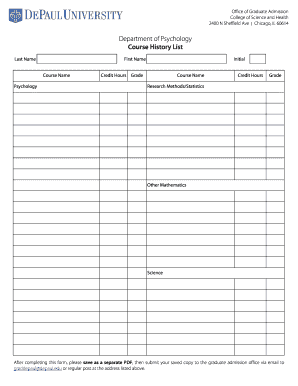
Office of Graduate Admission Form


What is the Office Of Graduate Admission
The Office Of Graduate Admission is a specialized department within educational institutions that manages the application and admission process for graduate programs. This office serves as a central hub for prospective students, providing essential information about various graduate programs, admission requirements, and application procedures. It ensures that applicants receive guidance throughout the process, from initial inquiries to final decisions.
How to use the Office Of Graduate Admission
Utilizing the Office Of Graduate Admission involves several steps to ensure a smooth application experience. Applicants should first visit the office's website to gather information on available graduate programs and their specific requirements. Next, they can reach out to the office via email or phone for personalized assistance. Completing the application forms accurately and submitting required documents on time is crucial. The office also provides updates on application status, making it easier for applicants to track their progress.
Steps to complete the Office Of Graduate Admission
Completing the application process through the Office Of Graduate Admission typically involves the following steps:
- Research graduate programs and select the appropriate one.
- Gather necessary documents, such as transcripts, letters of recommendation, and personal statements.
- Complete the online application form accurately.
- Submit the application along with any required fees.
- Monitor application status and respond promptly to any requests for additional information.
Required Documents
Applicants to the Office Of Graduate Admission must prepare several key documents to support their applications. Commonly required documents include:
- Official transcripts from all post-secondary institutions attended.
- Letters of recommendation from academic or professional references.
- A personal statement outlining academic goals and motivations.
- Standardized test scores, if applicable, such as the GRE or GMAT.
- A resume or curriculum vitae detailing relevant experience.
Application Process & Approval Time
The application process through the Office Of Graduate Admission generally follows a structured timeline. After submitting the application, the office reviews all materials and may take several weeks to reach a decision. Factors influencing approval time include the volume of applications received and the specific program's requirements. Applicants are typically notified of decisions via email or through the online application portal.
Eligibility Criteria
Eligibility criteria for graduate programs vary by institution and program. Generally, applicants must hold a bachelor's degree from an accredited institution and meet specific GPA requirements. Additional criteria may include relevant work experience, standardized test scores, and prerequisite coursework. It is essential for prospective students to review the specific requirements outlined by the Office Of Graduate Admission for their chosen program.
Quick guide on how to complete office of graduate admission
Effortlessly Prepare [SKS] on Any Gadget
Digital document management has gained traction among organizations and individuals alike. It serves as an ideal environmentally-friendly alternative to traditional printed and signed documents, enabling you to locate the necessary form and securely store it online. airSlate SignNow equips you with all the resources required to create, edit, and electronically sign your documents promptly and without interruptions. Manage [SKS] on any gadget using airSlate SignNow's Android or iOS applications and enhance your document-related workflows today.
How to Modify and Electronically Sign [SKS] with Ease
- Obtain [SKS] and click Get Form to begin.
- Utilize the tools we offer to fill out your form.
- Emphasize relevant sections of the documents or obscure sensitive details with tools specifically designed for that function by airSlate SignNow.
- Generate your electronic signature using the Sign tool, which takes only seconds and carries the same legal validity as a traditional handwritten signature.
- Review all the details and click the Done button to save your changes.
- Select how you wish to share your form—via email, SMS, invitation link, or download it to your computer.
Leave behind worries about lost or misplaced files, tedious form searching, or mistakes that necessitate printing new document copies. airSlate SignNow addresses all your document management needs in just a few clicks from any device you prefer. Modify and electronically sign [SKS] to guarantee excellent communication throughout your document preparation process with airSlate SignNow.
Create this form in 5 minutes or less
Related searches to Office Of Graduate Admission
Create this form in 5 minutes!
How to create an eSignature for the office of graduate admission
How to create an electronic signature for a PDF online
How to create an electronic signature for a PDF in Google Chrome
How to create an e-signature for signing PDFs in Gmail
How to create an e-signature right from your smartphone
How to create an e-signature for a PDF on iOS
How to create an e-signature for a PDF on Android
People also ask
-
What is the role of the Office Of Graduate Admission in the application process?
The Office Of Graduate Admission is responsible for overseeing the application process for prospective graduate students. They provide guidance on application requirements, deadlines, and necessary documentation to ensure a smooth admission experience.
-
How can I contact the Office Of Graduate Admission for assistance?
You can signNow the Office Of Graduate Admission via email or phone, as listed on their official website. They are available to answer any questions you may have regarding your application or the admission process.
-
What documents are required by the Office Of Graduate Admission?
The Office Of Graduate Admission typically requires transcripts, letters of recommendation, a statement of purpose, and standardized test scores. It's important to check their specific requirements for your program to ensure you submit all necessary documents.
-
Are there any application fees associated with the Office Of Graduate Admission?
Yes, the Office Of Graduate Admission usually charges an application fee. This fee varies by program, so it's advisable to check the specific details on their website or contact them directly for accurate information.
-
What features does airSlate SignNow offer for the Office Of Graduate Admission?
airSlate SignNow provides features such as eSigning, document templates, and secure storage, which can streamline the processes for the Office Of Graduate Admission. These tools help in managing applications and communications efficiently.
-
How can airSlate SignNow benefit the Office Of Graduate Admission?
By using airSlate SignNow, the Office Of Graduate Admission can enhance their workflow, reduce paperwork, and improve the overall applicant experience. This cost-effective solution allows for faster processing of documents and easier communication with applicants.
-
Does airSlate SignNow integrate with other tools used by the Office Of Graduate Admission?
Yes, airSlate SignNow offers integrations with various platforms commonly used by the Office Of Graduate Admission, such as CRM systems and document management tools. This ensures a seamless flow of information and enhances operational efficiency.
Get more for Office Of Graduate Admission
- Of the department of housing and urban development together will the form
- Nebraska general affidavit legal form
- Essentials of practical real estate law pdf free download epdf form
- Nebraska being of sound and disposing mind and memory do hereby make publish and declare this to form
- Acknowledgement state of nebraska ss county of form
- Fillable online nebraska corporate application for state legal form
- Instructions for form dc dc 641 instructions for form
- Fillable online course description instructors fax email form
Find out other Office Of Graduate Admission
- How To Integrate Sign in Banking
- How To Use Sign in Banking
- Help Me With Use Sign in Banking
- Can I Use Sign in Banking
- How Do I Install Sign in Banking
- How To Add Sign in Banking
- How Do I Add Sign in Banking
- How Can I Add Sign in Banking
- Can I Add Sign in Banking
- Help Me With Set Up Sign in Government
- How To Integrate eSign in Banking
- How To Use eSign in Banking
- How To Install eSign in Banking
- How To Add eSign in Banking
- How To Set Up eSign in Banking
- How To Save eSign in Banking
- How To Implement eSign in Banking
- How To Set Up eSign in Construction
- How To Integrate eSign in Doctors
- How To Use eSign in Doctors