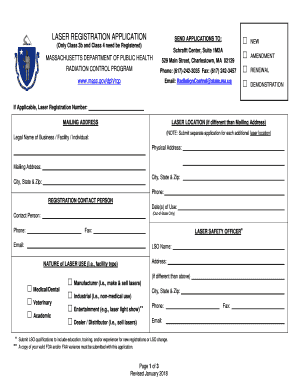
Ma Dph Laser Registration Form 2018-2026


What is the MA DPH Laser Registration Form
The MA DPH Laser Registration Form is a crucial document required for facilities and practitioners in Massachusetts that utilize laser technology for medical or cosmetic purposes. This form ensures compliance with state regulations set forth by the Massachusetts Department of Public Health (DPH). It serves to maintain safety standards and protect patients by ensuring that only qualified individuals operate laser devices.
How to Use the MA DPH Laser Registration Form
Using the MA DPH Laser Registration Form involves several steps. First, individuals or facilities must gather all necessary information, including details about the laser equipment, the practitioner’s qualifications, and the intended use of the laser. After completing the form, it should be submitted to the appropriate regulatory body for review. This process ensures that all operations involving laser technology meet state safety and health standards.
Steps to Complete the MA DPH Laser Registration Form
Completing the MA DPH Laser Registration Form requires careful attention to detail. Here are the steps to follow:
- Gather necessary documentation, including proof of training and certification for all operators.
- Provide detailed information about the laser equipment, including model numbers and intended applications.
- Ensure all sections of the form are filled out accurately to avoid delays in processing.
- Review the completed form for any errors or omissions before submission.
- Submit the form through the designated method, which may include online submission or mailing it to the appropriate office.
Legal Use of the MA DPH Laser Registration Form
The legal use of the MA DPH Laser Registration Form is governed by state laws and regulations. It is essential for practitioners to understand that operating laser devices without proper registration can lead to legal penalties. Compliance with the registration process not only protects practitioners but also ensures patient safety and adherence to public health standards.
Key Elements of the MA DPH Laser Registration Form
Several key elements must be included in the MA DPH Laser Registration Form to ensure its validity. These include:
- The name and contact information of the facility or practitioner.
- Details about the laser equipment, including type and purpose.
- Documentation of operator qualifications and training.
- Signature of the practitioner or authorized representative to verify the information provided.
Eligibility Criteria
Eligibility to complete the MA DPH Laser Registration Form typically requires that the practitioner or facility meets specific qualifications. These may include having appropriate training in laser technology, adhering to safety protocols, and ensuring that all equipment is compliant with state regulations. Understanding these criteria is essential for a successful registration process.
Quick guide on how to complete laser registration form laser registration
Utilize the simpler approach to handle your Ma Dph Laser Registration Form
The outdated techniques for finishing and authorizing documents consume an excessive amount of time compared to modern document management solutions. You previously searched for appropriate social forms, printed them, filled in all the details, and mailed them. Nowadays, you can locate, complete, and sign your Ma Dph Laser Registration Form within a single browser tab using airSlate SignNow. Preparing your Ma Dph Laser Registration Form has never been easier.
Steps to complete your Ma Dph Laser Registration Form using airSlate SignNow
- Access the relevant category page and locate your state-specific Ma Dph Laser Registration Form. Alternatively, use the search function.
- Ensure the version of the form is accurate by previewing it.
- Select Get form and enter editing mode.
- Fill in your document with the necessary information using the editing tools.
- Review the added details and click the Sign feature to authorize your form.
- Choose the most suitable option to create your signature: generate it, draw your signature, or upload an image.
- Press DONE to apply changes.
- Download the document to your device or proceed to Sharing settings to send it digitally.
Efficient online tools like airSlate SignNow simplify the process of completing and submitting your forms. Try it to discover how long document management and approval processes are truly meant to take. You'll save a signNow amount of time.
Create this form in 5 minutes or less
Find and fill out the correct laser registration form laser registration
FAQs
-
How do I fill out the ICSI registration form?
Online Registration for CS Foundation | Executive | ProfessionalCheck this site
Create this form in 5 minutes!
How to create an eSignature for the laser registration form laser registration
How to create an eSignature for the Laser Registration Form Laser Registration in the online mode
How to create an eSignature for the Laser Registration Form Laser Registration in Chrome
How to make an eSignature for signing the Laser Registration Form Laser Registration in Gmail
How to generate an electronic signature for the Laser Registration Form Laser Registration straight from your smartphone
How to make an electronic signature for the Laser Registration Form Laser Registration on iOS
How to generate an electronic signature for the Laser Registration Form Laser Registration on Android devices
People also ask
-
What is 2014 laser registration and how does it work?
2014 laser registration is a technology designed to streamline the registration process for laser devices. By utilizing advanced digital signatures, businesses can easily authenticate and validate their documents. This method promotes efficiency and reduces the likelihood of errors during the registration process.
-
How can airSlate SignNow assist with 2014 laser registration?
AirSlate SignNow provides an efficient platform for completing the 2014 laser registration process. With the ability to customize document templates and implement eSignatures, businesses can ensure that all required paperwork is completed correctly and filed on time. This digital solution simplifies the registration experience for all users.
-
What are the pricing options for airSlate SignNow regarding 2014 laser registration?
AirSlate SignNow offers competitive pricing plans tailored to meet the needs of businesses handling 2014 laser registration. These plans usually come with tiered options depending on the volume of documents signed and features required. This flexibility makes it cost-effective for businesses of all sizes.
-
Can I integrate airSlate SignNow with other tools for my 2014 laser registration?
Yes, airSlate SignNow offers robust integrations with various platforms to streamline your 2014 laser registration process. You can easily connect with tools like CRM systems, project management software, and other business applications to ensure a seamless workflow. This integration capability enhances productivity and document management.
-
What are the key benefits of using airSlate SignNow for 2014 laser registration?
By using airSlate SignNow for 2014 laser registration, businesses can experience enhanced efficiency, reduced errors, and improved compliance. This solution allows for quick document turnaround and easy tracking of signatures, making it ideal for the fast-paced nature of business. Plus, it offers a user-friendly interface that simplifies the entire process.
-
Is airSlate SignNow secure for handling 2014 laser registration documents?
Absolutely, airSlate SignNow prioritizes security when it comes to 2014 laser registration documents. The platform employs industry-standard encryption and security measures to protect sensitive information. Users can rest assured that their data remains confidential and secure throughout the registration process.
-
What types of businesses can benefit from 2014 laser registration using airSlate SignNow?
A wide range of businesses can benefit from 2014 laser registration using airSlate SignNow, including healthcare, manufacturing, and technology companies. Any organization that requires precise and efficient document handling for regulatory compliance or certification processes will find this tool invaluable. AirSlate SignNow is adaptable to various industries and business sizes.
Get more for Ma Dph Laser Registration Form
Find out other Ma Dph Laser Registration Form
- How Can I Electronic signature West Virginia Police Letter Of Intent
- How Do I Electronic signature Washington Police Promissory Note Template
- Electronic signature Wisconsin Police Permission Slip Free
- Electronic signature Minnesota Sports Limited Power Of Attorney Fast
- Electronic signature Alabama Courts Quitclaim Deed Safe
- How To Electronic signature Alabama Courts Stock Certificate
- Can I Electronic signature Arkansas Courts Operating Agreement
- How Do I Electronic signature Georgia Courts Agreement
- Electronic signature Georgia Courts Rental Application Fast
- How Can I Electronic signature Hawaii Courts Purchase Order Template
- How To Electronic signature Indiana Courts Cease And Desist Letter
- How Can I Electronic signature New Jersey Sports Purchase Order Template
- How Can I Electronic signature Louisiana Courts LLC Operating Agreement
- How To Electronic signature Massachusetts Courts Stock Certificate
- Electronic signature Mississippi Courts Promissory Note Template Online
- Electronic signature Montana Courts Promissory Note Template Now
- Electronic signature Montana Courts Limited Power Of Attorney Safe
- Electronic signature Oklahoma Sports Contract Safe
- Electronic signature Oklahoma Sports RFP Fast
- How To Electronic signature New York Courts Stock Certificate