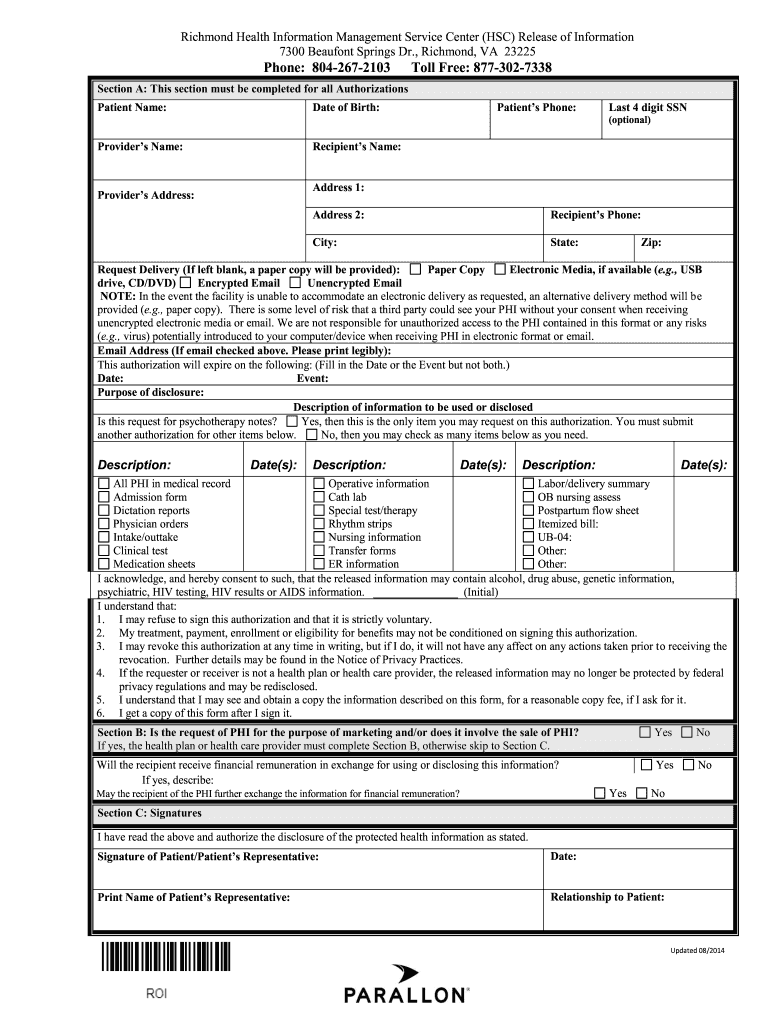
HCA Medical Records Release Form HCA Midwest Health


What is the HCA Medical Records Release Form HCA Midwest Health?
The HCA Medical Records Release Form HCA Midwest Health is a legal document that authorizes the release of an individual's medical records from HCA Midwest Health facilities. This form is essential for patients who wish to obtain their health information or share it with other healthcare providers, insurance companies, or family members. By completing this form, patients ensure that their medical information is handled in accordance with privacy laws, such as HIPAA, which protects the confidentiality of health records.
How to use the HCA Medical Records Release Form HCA Midwest Health
Using the HCA Medical Records Release Form HCA Midwest Health involves a few straightforward steps. First, download the form from the HCA Midwest Health website or obtain a physical copy from a facility. Next, fill out the required information, including the patient's details, the specific records requested, and the purpose for the release. After completing the form, submit it to the designated department at HCA Midwest Health, either in person, by mail, or electronically, if available. Ensure that you keep a copy for your records.
Steps to complete the HCA Medical Records Release Form HCA Midwest Health
Completing the HCA Medical Records Release Form HCA Midwest Health requires careful attention to detail. Follow these steps:
- Provide the patient's full name, date of birth, and contact information.
- Specify the type of medical records being requested, such as lab results or treatment history.
- Indicate the purpose of the request, whether for personal use, transfer to another provider, or insurance purposes.
- Sign and date the form to validate the request.
- Submit the form as instructed, ensuring you follow any specific submission guidelines provided by HCA Midwest Health.
Legal use of the HCA Medical Records Release Form HCA Midwest Health
The HCA Medical Records Release Form HCA Midwest Health is legally binding when completed correctly. It complies with federal and state regulations governing the release of medical information. To ensure its legal validity, the form must include the patient's signature and date, clearly indicating consent for the release of their medical records. Additionally, the form should specify the duration of the consent, which can help protect patient rights and ensure compliance with privacy laws.
Key elements of the HCA Medical Records Release Form HCA Midwest Health
Several key elements are essential for the HCA Medical Records Release Form HCA Midwest Health to be effective:
- Patient Information: Full name, date of birth, and contact details.
- Records Requested: A clear description of the medical records needed.
- Purpose of Release: An explanation of why the records are being requested.
- Signature and Date: The patient's signature must be included to authorize the release.
- Expiration Date: A specified timeframe for how long the authorization is valid.
How to obtain the HCA Medical Records Release Form HCA Midwest Health
The HCA Medical Records Release Form HCA Midwest Health can be obtained through several methods. Patients can visit the HCA Midwest Health website to download a digital copy of the form. Alternatively, they may request a physical copy at any HCA Midwest Health facility. If assistance is needed, contacting the medical records department directly can provide further guidance on how to access the form.
Quick guide on how to complete hca medical records release form hca midwest health
Complete HCA Medical Records Release Form HCA Midwest Health effortlessly on any gadget
Digital document management has gained traction among businesses and individuals. It offers an ideal eco-friendly alternative to conventional printed and signed paperwork, as you can easily locate the necessary form and securely store it online. airSlate SignNow equips you with all the resources required to create, alter, and eSign your documents quickly without delays. Manage HCA Medical Records Release Form HCA Midwest Health on any gadget with airSlate SignNow Android or iOS applications and enhance any document-based procedure today.
The most efficient way to alter and eSign HCA Medical Records Release Form HCA Midwest Health effortlessly
- Obtain HCA Medical Records Release Form HCA Midwest Health and click on Get Form to begin.
- Utilize the tools we provide to complete your form.
- Emphasize pertinent sections of the documents or redact sensitive information with tools that airSlate SignNow supplies specifically for that purpose.
- Create your signature using the Sign tool, which takes a few seconds and holds the same legal validity as a traditional handwritten signature.
- Review all the details and click on the Done button to save your modifications.
- Choose how you wish to send your form, via email, text message (SMS), or invitation link, or download it to your computer.
Forget about lost or misplaced documents, tedious form searching, or mistakes that require reprinting new document copies. airSlate SignNow meets your document management needs in just a few clicks from any device you prefer. Edit and eSign HCA Medical Records Release Form HCA Midwest Health to ensure excellent communication at any stage of the form preparation process with airSlate SignNow.
Create this form in 5 minutes or less
Create this form in 5 minutes!
How to create an eSignature for the hca medical records release form hca midwest health
How to create an electronic signature for a PDF online
How to create an electronic signature for a PDF in Google Chrome
How to create an e-signature for signing PDFs in Gmail
How to create an e-signature right from your smartphone
How to create an e-signature for a PDF on iOS
How to create an e-signature for a PDF on Android
People also ask
-
What is the HCA Medical Records Release Form HCA Midwest Health?
The HCA Medical Records Release Form HCA Midwest Health is a legal document that patients use to authorize the release of their medical records. This form ensures patients have control over who can access their personal health information, allowing for smoother communication between healthcare providers and patients.
-
How can I access the HCA Medical Records Release Form HCA Midwest Health?
You can easily access the HCA Medical Records Release Form HCA Midwest Health online through the airSlate SignNow platform. Simply sign in or create an account, search for the form, fill it out, and eSign it securely without any hassle.
-
What are the benefits of using the HCA Medical Records Release Form HCA Midwest Health with airSlate SignNow?
Using the HCA Medical Records Release Form HCA Midwest Health with airSlate SignNow provides numerous benefits, including quick processing, secure eSignature, and easy document management. This streamlined process saves time and ensures your medical records can be shared promptly and securely.
-
Is there a cost associated with the HCA Medical Records Release Form HCA Midwest Health on airSlate SignNow?
The airSlate SignNow platform offers cost-effective solutions for using the HCA Medical Records Release Form HCA Midwest Health. Pricing plans vary based on features and usage, ensuring that you can find an option that fits your budget while accessing invaluable tools to manage your documents.
-
Can I integrate the HCA Medical Records Release Form HCA Midwest Health with other software?
Yes, airSlate SignNow allows for seamless integration of the HCA Medical Records Release Form HCA Midwest Health with various applications and software. This capability enhances workflow efficiency, making it easy to connect with electronic health record systems and other services.
-
What features are included with the HCA Medical Records Release Form HCA Midwest Health on airSlate SignNow?
The HCA Medical Records Release Form HCA Midwest Health includes features like customizable templates, real-time tracking, and secure storage. These features ensure that your documents are handled accurately and are easily accessible whenever needed.
-
How does airSlate SignNow ensure the security of the HCA Medical Records Release Form HCA Midwest Health?
airSlate SignNow prioritizes the security of all documents, including the HCA Medical Records Release Form HCA Midwest Health. The platform utilizes advanced encryption, secure cloud storage, and compliance with industry regulations to ensure that your personal health information remains confidential.
Get more for HCA Medical Records Release Form HCA Midwest Health
Find out other HCA Medical Records Release Form HCA Midwest Health
- Electronic signature Texas Police Lease Termination Letter Safe
- How To Electronic signature Texas Police Stock Certificate
- How Can I Electronic signature Wyoming Real Estate Quitclaim Deed
- Electronic signature Virginia Police Quitclaim Deed Secure
- How Can I Electronic signature West Virginia Police Letter Of Intent
- How Do I Electronic signature Washington Police Promissory Note Template
- Electronic signature Wisconsin Police Permission Slip Free
- Electronic signature Minnesota Sports Limited Power Of Attorney Fast
- Electronic signature Alabama Courts Quitclaim Deed Safe
- How To Electronic signature Alabama Courts Stock Certificate
- Can I Electronic signature Arkansas Courts Operating Agreement
- How Do I Electronic signature Georgia Courts Agreement
- Electronic signature Georgia Courts Rental Application Fast
- How Can I Electronic signature Hawaii Courts Purchase Order Template
- How To Electronic signature Indiana Courts Cease And Desist Letter
- How Can I Electronic signature New Jersey Sports Purchase Order Template
- How Can I Electronic signature Louisiana Courts LLC Operating Agreement
- How To Electronic signature Massachusetts Courts Stock Certificate
- Electronic signature Mississippi Courts Promissory Note Template Online
- Electronic signature Montana Courts Promissory Note Template Now