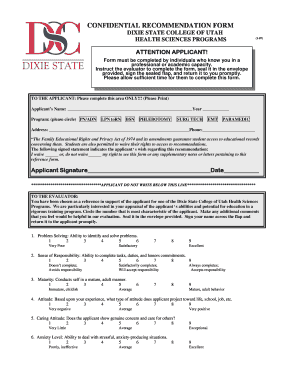
CONFIDENTIAL RECOMMENDATION FORM Dixie State College Dixie


Understanding the Confidential Recommendation Form for Dixie State College
The Confidential Recommendation Form for Dixie State College serves as an essential document in the admissions process. This form is typically used to gather insights and evaluations from individuals who can provide a recommendation for a prospective student. It is designed to ensure that the admissions committee receives a comprehensive view of the applicant's abilities, character, and potential fit for the college environment.
How to Complete the Confidential Recommendation Form
Completing the Confidential Recommendation Form involves several key steps. First, the recommender should carefully read the instructions provided with the form. It is important to provide honest and thoughtful responses to each question, reflecting the recommender's genuine perspective on the applicant. The form may include sections for personal anecdotes, assessments of the applicant's skills, and overall recommendations. Once completed, the recommender should ensure that the form is submitted by the specified deadline to ensure it is considered in the admissions process.
Obtaining the Confidential Recommendation Form
The Confidential Recommendation Form can typically be obtained directly from the Dixie State College admissions website or through the college's admissions office. It is advisable for recommenders to access the most current version of the form to ensure all information is accurate and up to date. If there are any issues accessing the form, contacting the admissions office can provide assistance and clarification.
Key Elements of the Confidential Recommendation Form
This form generally includes several critical components, such as:
- Applicant Information: Basic details about the student, including name and contact information.
- Recommender Information: Details about the individual providing the recommendation, including their relationship to the applicant.
- Evaluation Criteria: Specific areas where the recommender is asked to evaluate the applicant, such as academic performance, leadership skills, and personal qualities.
- Signature Section: A space for the recommender to sign and date the form, affirming the authenticity of their evaluation.
Legal Considerations for the Confidential Recommendation Form
When filling out the Confidential Recommendation Form, it is important to consider the legal implications of the information provided. Recommenders should ensure that their evaluations are fair and based on factual observations. Additionally, the confidentiality of the recommendation must be maintained, as the form is intended to be a private communication between the recommender and the admissions committee. Any breach of this confidentiality could have legal ramifications for both the recommender and the college.
Submission Methods for the Confidential Recommendation Form
Recommenders typically have several options for submitting the Confidential Recommendation Form. These may include:
- Online Submission: Many colleges now offer an online portal where recommenders can upload the completed form securely.
- Mail: The form can often be printed and mailed directly to the admissions office, ensuring it arrives by the deadline.
- In-Person Delivery: In some cases, recommenders may choose to deliver the form in person to ensure it is received on time.
Quick guide on how to complete confidential recommendation form dixie state college dixie
Complete [SKS] effortlessly on any device
Online document management has gained popularity among businesses and individuals. It offers an ideal eco-friendly alternative to conventional printed and signed documents, allowing you to access the necessary form and securely store it online. airSlate SignNow equips you with all the tools required to create, modify, and electronically sign your documents quickly without any delays. Handle [SKS] on any device using airSlate SignNow's Android or iOS applications and elevate any document-centric operation today.
The simplest way to edit and eSign [SKS] smoothly
- Obtain [SKS] and click Get Form to begin.
- Make use of the tools we offer to complete your document.
- Emphasize crucial parts of your documents or obscure sensitive information with tools that airSlate SignNow provides specifically for that purpose.
- Create your eSignature with the Sign feature, which takes seconds and holds the same legal validity as a traditional handwritten signature.
- Review the details and click on the Done button to save your updates.
- Select your preferred method to send your form, via email, text message (SMS), or invitation link, or download it to your computer.
Eliminate concerns over lost or misfiled documents, tedious form searches, or errors that necessitate reprinting new copies. airSlate SignNow addresses all your document management needs in a few clicks from any device of your choice. Modify and eSign [SKS] and guarantee excellent communication throughout the form preparation process with airSlate SignNow.
Create this form in 5 minutes or less
Related searches to CONFIDENTIAL RECOMMENDATION FORM Dixie State College Dixie
Create this form in 5 minutes!
How to create an eSignature for the confidential recommendation form dixie state college dixie
How to create an electronic signature for a PDF online
How to create an electronic signature for a PDF in Google Chrome
How to create an e-signature for signing PDFs in Gmail
How to create an e-signature right from your smartphone
How to create an e-signature for a PDF on iOS
How to create an e-signature for a PDF on Android
People also ask
-
What is the CONFIDENTIAL RECOMMENDATION FORM Dixie State College Dixie?
The CONFIDENTIAL RECOMMENDATION FORM Dixie State College Dixie is a secure document designed to facilitate the recommendation process for students applying to Dixie State College. It ensures that recommendations are submitted confidentially and efficiently, streamlining the application process.
-
How can I create a CONFIDENTIAL RECOMMENDATION FORM Dixie State College Dixie using airSlate SignNow?
Creating a CONFIDENTIAL RECOMMENDATION FORM Dixie State College Dixie with airSlate SignNow is simple. You can use our intuitive drag-and-drop editor to customize the form, add necessary fields, and send it directly to recommenders for eSignature.
-
What are the benefits of using airSlate SignNow for the CONFIDENTIAL RECOMMENDATION FORM Dixie State College Dixie?
Using airSlate SignNow for the CONFIDENTIAL RECOMMENDATION FORM Dixie State College Dixie offers numerous benefits, including enhanced security, ease of use, and faster processing times. This ensures that your recommendations are submitted on time and remain confidential.
-
Is there a cost associated with using the CONFIDENTIAL RECOMMENDATION FORM Dixie State College Dixie on airSlate SignNow?
Yes, there is a cost associated with using airSlate SignNow for the CONFIDENTIAL RECOMMENDATION FORM Dixie State College Dixie. However, our pricing plans are designed to be cost-effective, providing excellent value for the features and services offered.
-
Can I integrate the CONFIDENTIAL RECOMMENDATION FORM Dixie State College Dixie with other applications?
Absolutely! airSlate SignNow allows you to integrate the CONFIDENTIAL RECOMMENDATION FORM Dixie State College Dixie with various applications, including CRM systems and cloud storage services. This integration enhances workflow efficiency and document management.
-
How secure is the CONFIDENTIAL RECOMMENDATION FORM Dixie State College Dixie when using airSlate SignNow?
The security of the CONFIDENTIAL RECOMMENDATION FORM Dixie State College Dixie is a top priority for airSlate SignNow. We utilize advanced encryption and secure storage solutions to ensure that all documents are protected and confidential throughout the signing process.
-
What features does airSlate SignNow offer for the CONFIDENTIAL RECOMMENDATION FORM Dixie State College Dixie?
airSlate SignNow offers a variety of features for the CONFIDENTIAL RECOMMENDATION FORM Dixie State College Dixie, including customizable templates, automated reminders, and real-time tracking of document status. These features help streamline the recommendation process.
Get more for CONFIDENTIAL RECOMMENDATION FORM Dixie State College Dixie
- Jurisdiction in child custody and abduction cases ncjrs form
- Motionlicense to sell real estatepersonal property in gdn form
- Petition for guardian of incapacitated person new form
- Annual report of the guardian of the person new form
- Investment certification new hampshire judicial branch form
- Request for waiver of personal appeareance new form
- Fillable online courts state nh us court name guardianship form
- Department of health ampamp human service record release form
Find out other CONFIDENTIAL RECOMMENDATION FORM Dixie State College Dixie
- Can I Electronic signature Ohio Consumer Credit Application
- eSignature Georgia Junior Employment Offer Letter Later
- Electronic signature Utah Outsourcing Services Contract Online
- How To Electronic signature Wisconsin Debit Memo
- Electronic signature Delaware Junior Employment Offer Letter Later
- Electronic signature Texas Time Off Policy Later
- Electronic signature Texas Time Off Policy Free
- eSignature Delaware Time Off Policy Online
- Help Me With Electronic signature Indiana Direct Deposit Enrollment Form
- Electronic signature Iowa Overtime Authorization Form Online
- Electronic signature Illinois Employee Appraisal Form Simple
- Electronic signature West Virginia Business Ethics and Conduct Disclosure Statement Free
- Electronic signature Alabama Disclosure Notice Simple
- Electronic signature Massachusetts Disclosure Notice Free
- Electronic signature Delaware Drug Testing Consent Agreement Easy
- Electronic signature North Dakota Disclosure Notice Simple
- Electronic signature California Car Lease Agreement Template Free
- How Can I Electronic signature Florida Car Lease Agreement Template
- Electronic signature Kentucky Car Lease Agreement Template Myself
- Electronic signature Texas Car Lease Agreement Template Easy