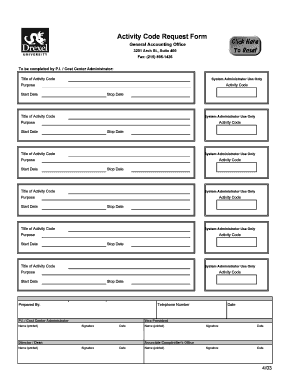
Activity Code Request Form Drexel University


What is the Activity Code Request Form Drexel University
The Activity Code Request Form at Drexel University is a crucial document used by students, faculty, and staff to request specific activity codes. These codes are essential for various administrative processes, including financial transactions, event planning, and project management. The form ensures that all requests are documented and processed efficiently, facilitating smooth operations within the university's framework.
How to use the Activity Code Request Form Drexel University
Using the Activity Code Request Form involves a few straightforward steps. First, individuals must access the form, which is typically available through the university's official website or administrative offices. After obtaining the form, users should fill in their personal details, including name, department, and contact information. Next, they must specify the type of activity code requested and provide a brief explanation of its intended use. Once completed, the form should be submitted to the appropriate department for processing.
Steps to complete the Activity Code Request Form Drexel University
Completing the Activity Code Request Form requires careful attention to detail. Here are the steps to follow:
- Access the form from the university's website or administrative office.
- Fill in your full name, department, and contact information.
- Indicate the specific activity code you are requesting.
- Provide a concise description of the purpose of the request.
- Review the information for accuracy.
- Submit the form to the designated department, either electronically or in person.
Key elements of the Activity Code Request Form Drexel University
The Activity Code Request Form contains several key elements that are essential for its effectiveness. These include:
- Requestor Information: Details about the individual making the request.
- Activity Code Type: The specific code being requested, which may vary based on the activity.
- Purpose of Request: A brief description explaining why the code is needed.
- Submission Date: The date on which the form is submitted for processing.
Form Submission Methods
The Activity Code Request Form can be submitted through various methods, ensuring convenience for users. The primary submission methods include:
- Online Submission: Many departments allow electronic submission through a designated portal.
- Mail: Users can print the completed form and send it via postal mail to the appropriate office.
- In-Person Submission: Individuals may also choose to deliver the form directly to the administrative office.
Eligibility Criteria
Eligibility to use the Activity Code Request Form typically extends to all current students, faculty, and staff at Drexel University. Individuals must be affiliated with the university and have a legitimate reason for requesting an activity code. This ensures that the form is utilized appropriately and that all requests align with university policies and procedures.
Quick guide on how to complete activity code request form drexel university
Complete [SKS] seamlessly on any device
Digital document handling has become favored by businesses and individuals alike. It offers an ideal eco-friendly substitute for conventional printed and signed paperwork, as you can access the necessary form and securely store it online. airSlate SignNow equips you with all the resources you need to create, modify, and eSign your documents quickly without delays. Manage [SKS] on any device using airSlate SignNow's Android or iOS applications and enhance any document-centric process today.
The easiest way to edit and eSign [SKS] effortlessly
- Find [SKS] and click Get Form to begin.
- Use the tools available to fill out your form.
- Emphasize relevant sections of your documents or obscure sensitive information with tools specifically provided by airSlate SignNow for that purpose.
- Create your signature using the Sign feature, which takes only seconds and carries the same legal validity as a traditional handwritten signature.
- Review the information and then click the Done button to save your modifications.
- Select your preferred method to send your form: via email, SMS, invite link, or download it to your computer.
Eliminate the hassle of lost or misplaced documents, tedious form searching, or errors that require printing new copies. airSlate SignNow manages all your document handling needs in just a few clicks from any device you choose. Edit and eSign [SKS] and ensure effective communication at every step of the form preparation process with airSlate SignNow.
Create this form in 5 minutes or less
Related searches to Activity Code Request Form Drexel University
Create this form in 5 minutes!
How to create an eSignature for the activity code request form drexel university
How to create an electronic signature for a PDF online
How to create an electronic signature for a PDF in Google Chrome
How to create an e-signature for signing PDFs in Gmail
How to create an e-signature right from your smartphone
How to create an e-signature for a PDF on iOS
How to create an e-signature for a PDF on Android
People also ask
-
What is the Activity Code Request Form Drexel University?
The Activity Code Request Form Drexel University is a streamlined document designed to facilitate the request for activity codes within the university. This form simplifies the process for students and staff, ensuring that all necessary information is captured efficiently. By using this form, users can avoid delays and ensure compliance with university policies.
-
How can I access the Activity Code Request Form Drexel University?
You can access the Activity Code Request Form Drexel University through the official Drexel University website or directly via the airSlate SignNow platform. The form is available online, making it easy for users to fill out and submit from anywhere. Ensure you have the necessary credentials to log in and access the form.
-
What are the benefits of using the Activity Code Request Form Drexel University?
Using the Activity Code Request Form Drexel University offers several benefits, including increased efficiency and reduced paperwork. The form is designed to be user-friendly, allowing for quick completion and submission. Additionally, it helps maintain accurate records and ensures that all requests are processed in a timely manner.
-
Is there a cost associated with the Activity Code Request Form Drexel University?
There is no direct cost to access or submit the Activity Code Request Form Drexel University. However, users should be aware of any associated fees that may arise from the activities linked to the codes requested. The airSlate SignNow platform provides a cost-effective solution for managing these forms and documents.
-
Can I track the status of my Activity Code Request Form Drexel University?
Yes, you can track the status of your Activity Code Request Form Drexel University through the airSlate SignNow platform. Once submitted, you will receive notifications regarding the progress of your request. This feature ensures transparency and keeps you informed throughout the process.
-
What features does airSlate SignNow offer for the Activity Code Request Form Drexel University?
airSlate SignNow offers a variety of features for the Activity Code Request Form Drexel University, including eSignature capabilities, document templates, and secure storage. These features enhance the user experience by making it easier to manage and sign documents electronically. Additionally, the platform supports collaboration among users, streamlining the request process.
-
Are there integrations available for the Activity Code Request Form Drexel University?
Yes, airSlate SignNow provides integrations with various applications and systems that can enhance the functionality of the Activity Code Request Form Drexel University. These integrations allow for seamless data transfer and improved workflow efficiency. Users can connect with tools they already use, making the process even more convenient.
Get more for Activity Code Request Form Drexel University
- County clerk of county new mexico on date the following form
- The undersigned is the present holder of the above described mortgage form
- Control number nm sdeed 1 form
- Husband and wife converting from community form
- Tenants or as community property with right of form
- Online library of liberty olllibertyfundorg form
- Control number nm sdeed 7 form
- Husband and wife to unincorporated association form
Find out other Activity Code Request Form Drexel University
- How To Integrate Sign in Banking
- How To Use Sign in Banking
- Help Me With Use Sign in Banking
- Can I Use Sign in Banking
- How Do I Install Sign in Banking
- How To Add Sign in Banking
- How Do I Add Sign in Banking
- How Can I Add Sign in Banking
- Can I Add Sign in Banking
- Help Me With Set Up Sign in Government
- How To Integrate eSign in Banking
- How To Use eSign in Banking
- How To Install eSign in Banking
- How To Add eSign in Banking
- How To Set Up eSign in Banking
- How To Save eSign in Banking
- How To Implement eSign in Banking
- How To Set Up eSign in Construction
- How To Integrate eSign in Doctors
- How To Use eSign in Doctors