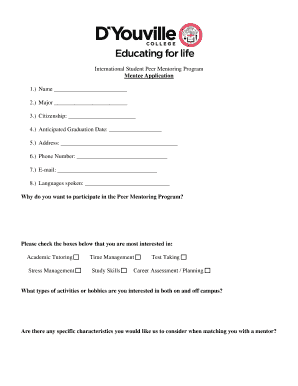
Application Form to Get Mentoring PDF


What is the Application Form To Get Mentoring PDF
The Application Form To Get Mentoring PDF is a structured document designed for individuals seeking mentorship in various fields. This form typically collects essential information about the applicant, such as their background, goals, and areas of interest. Its primary purpose is to facilitate a match between mentors and mentees, ensuring that both parties can benefit from the relationship. The form may be used by educational institutions, professional organizations, or community programs that aim to foster personal and professional development through mentorship.
How to use the Application Form To Get Mentoring PDF
Using the Application Form To Get Mentoring PDF involves several straightforward steps. First, download the PDF from the designated source. Next, fill in the required fields, which usually include personal details, educational background, and specific mentoring needs. After completing the form, review it for accuracy. Finally, submit the form according to the instructions provided, which may include online submission, mailing a hard copy, or delivering it in person. Ensuring that all information is complete and accurate will enhance the chances of being matched with a suitable mentor.
Steps to complete the Application Form To Get Mentoring PDF
Completing the Application Form To Get Mentoring PDF involves a systematic approach:
- Download the PDF: Access the form from the relevant website or organization.
- Fill in personal information: Provide your name, contact details, and any other requested personal data.
- Detail your background: Include information about your education, work experience, and skills.
- Specify your mentoring goals: Clearly articulate what you hope to achieve through mentorship.
- Review your responses: Check for any errors or omissions before finalizing the form.
- Submit the form: Follow the submission guidelines provided, whether online or via mail.
Key elements of the Application Form To Get Mentoring PDF
The Application Form To Get Mentoring PDF typically includes several key elements that are crucial for effective processing:
- Personal Information: Name, address, phone number, and email address.
- Educational Background: Schools attended, degrees earned, and relevant coursework.
- Professional Experience: Work history, including job titles and responsibilities.
- Mentoring Objectives: Specific areas where guidance is sought and desired outcomes.
- Availability: Times when the applicant is available for meetings or discussions.
Eligibility Criteria
Eligibility criteria for the Application Form To Get Mentoring PDF can vary based on the organization offering the mentorship program. Generally, applicants must meet certain requirements, such as:
- Being within a specific age range, often targeting students or young professionals.
- Demonstrating a commitment to personal or professional growth.
- Possessing a willingness to engage actively in the mentoring process.
- Meeting any additional requirements set by the mentoring organization, such as academic performance or community involvement.
Form Submission Methods
Submitting the Application Form To Get Mentoring PDF can be done through various methods, depending on the guidelines provided by the organization. Common submission methods include:
- Online Submission: Filling out the form digitally and submitting it through the organization's website.
- Mail: Printing the completed form and sending it via postal service to the designated address.
- In-Person Submission: Delivering the printed form directly to the organization’s office during business hours.
Quick guide on how to complete application form to get mentoring pdf
Complete [SKS] effortlessly on any device
Online document management has gained popularity among businesses and individuals. It offers a perfect eco-friendly substitute for conventional printed and signed documents, as you can easily find the appropriate form and securely store it online. airSlate SignNow equips you with all the tools you need to create, edit, and eSign your documents quickly and without delays. Manage [SKS] on any platform with airSlate SignNow Android or iOS applications and simplify any document-related task today.
The easiest way to modify and eSign [SKS] without hassle
- Find [SKS] and click Get Form to begin.
- Utilize the tools provided to fill out your form.
- Mark important sections of the documents or obscure sensitive information with tools specifically designed for that purpose by airSlate SignNow.
- Create your eSignature using the Sign tool, which takes just seconds and holds the same legal validity as a conventional wet ink signature.
- Review all the information and click on the Done button to save your changes.
- Select your preferred method for sending your form, whether by email, SMS, or invitation link, or download it to your computer.
Say goodbye to lost or misplaced files, tiresome form searches, or mistakes requiring printing new document copies. airSlate SignNow meets your document management needs in just a few clicks from any device of your choice. Alter and eSign [SKS] and ensure excellent communication at every stage of the form preparation process with airSlate SignNow.
Create this form in 5 minutes or less
Related searches to Application Form To Get Mentoring PDF
Create this form in 5 minutes!
How to create an eSignature for the application form to get mentoring pdf
How to create an electronic signature for a PDF online
How to create an electronic signature for a PDF in Google Chrome
How to create an e-signature for signing PDFs in Gmail
How to create an e-signature right from your smartphone
How to create an e-signature for a PDF on iOS
How to create an e-signature for a PDF on Android
People also ask
-
What is the Application Form To Get Mentoring PDF?
The Application Form To Get Mentoring PDF is a downloadable document designed to help individuals apply for mentoring programs. It simplifies the application process by providing a structured format for applicants to fill out their information and submit their requests efficiently.
-
How can I access the Application Form To Get Mentoring PDF?
You can easily access the Application Form To Get Mentoring PDF by visiting our website and navigating to the mentoring section. Once there, you will find a link to download the PDF, allowing you to fill it out at your convenience.
-
Is there a cost associated with the Application Form To Get Mentoring PDF?
No, the Application Form To Get Mentoring PDF is completely free to download and use. We believe in providing accessible resources to help individuals connect with mentors without any financial barriers.
-
What features does the Application Form To Get Mentoring PDF include?
The Application Form To Get Mentoring PDF includes sections for personal information, goals, and areas of interest. This structured format ensures that all necessary details are captured, making it easier for mentors to understand applicants' needs.
-
What are the benefits of using the Application Form To Get Mentoring PDF?
Using the Application Form To Get Mentoring PDF streamlines the application process, ensuring that you provide all relevant information in one document. This not only saves time but also increases your chances of being matched with a suitable mentor.
-
Can I integrate the Application Form To Get Mentoring PDF with other tools?
Yes, the Application Form To Get Mentoring PDF can be integrated with various document management and e-signature tools, including airSlate SignNow. This allows for a seamless workflow, enabling you to send and eSign your application quickly.
-
How do I submit the Application Form To Get Mentoring PDF once completed?
Once you have completed the Application Form To Get Mentoring PDF, you can submit it via email or through our online portal, depending on the instructions provided. Ensure that you follow the submission guidelines to avoid any delays in processing your application.
Get more for Application Form To Get Mentoring PDF
Find out other Application Form To Get Mentoring PDF
- How Can I eSign New York Residential lease
- eSignature Colorado Cease and Desist Letter Later
- How Do I eSignature Maine Cease and Desist Letter
- How Can I eSignature Maine Cease and Desist Letter
- eSignature Nevada Cease and Desist Letter Later
- Help Me With eSign Hawaii Event Vendor Contract
- How To eSignature Louisiana End User License Agreement (EULA)
- How To eSign Hawaii Franchise Contract
- eSignature Missouri End User License Agreement (EULA) Free
- eSign Delaware Consulting Agreement Template Now
- eSignature Missouri Hold Harmless (Indemnity) Agreement Later
- eSignature Ohio Hold Harmless (Indemnity) Agreement Mobile
- eSignature California Letter of Intent Free
- Can I eSign Louisiana General Power of Attorney Template
- eSign Mississippi General Power of Attorney Template Free
- How Can I eSignature New Mexico Letter of Intent
- Can I eSign Colorado Startup Business Plan Template
- eSign Massachusetts Startup Business Plan Template Online
- eSign New Hampshire Startup Business Plan Template Online
- How To eSign New Jersey Startup Business Plan Template