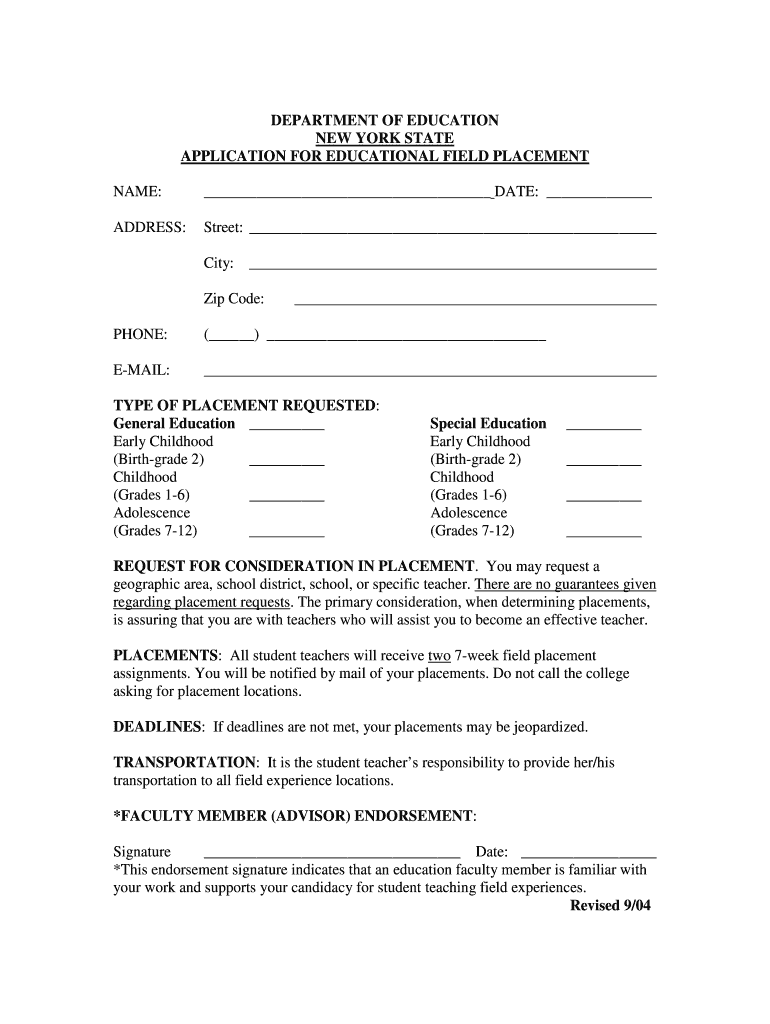
APPLICATION for EDUCATIONAL FIELD PLACEMENT Form


What is the APPLICATION FOR EDUCATIONAL FIELD PLACEMENT
The APPLICATION FOR EDUCATIONAL FIELD PLACEMENT is a formal document used by students seeking to gain practical experience in an educational setting. This application is typically required by educational institutions to ensure that students are placed in environments that align with their academic goals and professional aspirations. The form collects essential information about the applicant, including personal details, educational background, and the desired field of placement. It serves as a critical step in the process of securing a field placement, which is often a requirement for graduation in various educational programs.
Steps to complete the APPLICATION FOR EDUCATIONAL FIELD PLACEMENT
Completing the APPLICATION FOR EDUCATIONAL FIELD PLACEMENT involves several key steps. First, gather all necessary personal and academic information, including your contact details, educational history, and any relevant experiences. Next, carefully read the instructions provided with the application to understand the requirements and any specific guidelines from your institution. Fill out the application form accurately, ensuring that all sections are completed. After completing the form, review it for any errors or omissions before submitting it according to your institution's guidelines, which may include online submission, mailing, or in-person delivery.
Key elements of the APPLICATION FOR EDUCATIONAL FIELD PLACEMENT
The APPLICATION FOR EDUCATIONAL FIELD PLACEMENT typically includes several key elements that are crucial for the evaluation of the applicant. These elements often consist of:
- Personal Information: Full name, contact details, and student ID number.
- Educational Background: Current program, year of study, and relevant coursework.
- Field of Interest: Specific areas or organizations where the applicant wishes to be placed.
- Experience: Previous internships, volunteer work, or related experiences that enhance the applicant's qualifications.
- References: Contact information for faculty or professionals who can vouch for the applicant's abilities and character.
Eligibility Criteria
Eligibility for the APPLICATION FOR EDUCATIONAL FIELD PLACEMENT may vary by institution and program. Generally, applicants must be enrolled in a relevant educational program and meet specific academic requirements, such as maintaining a minimum GPA. Some programs may also require prior completion of foundational courses or prerequisites. Additionally, students may need to demonstrate a commitment to their field of study through previous experience or coursework. It is essential to review the specific eligibility criteria set forth by your educational institution to ensure compliance.
Form Submission Methods
The APPLICATION FOR EDUCATIONAL FIELD PLACEMENT can typically be submitted through various methods, depending on the institution's policies. Common submission methods include:
- Online Submission: Many institutions offer a digital platform where students can fill out and submit the application electronically.
- Mail: Applicants may be required to print the completed application and send it via postal mail to the designated department.
- In-Person Submission: Some institutions may require students to submit the application in person at a specific office or department.
Application Process & Approval Time
The application process for the APPLICATION FOR EDUCATIONAL FIELD PLACEMENT typically involves several stages. After submission, the application is reviewed by faculty or placement coordinators who assess the applicant's qualifications and suitability for the desired field. Approval times can vary, but applicants may expect to receive feedback within a few weeks. It is advisable to follow up with the relevant department if no communication is received within the expected timeframe. Once approved, students will receive further instructions regarding their placement and any additional requirements.
Quick guide on how to complete application for educational field placement
Accomplish [SKS] effortlessly on any device
Digital document management has gained traction among businesses and individuals. It offers a superb eco-friendly substitute for traditional printed and signed documents, allowing you to locate the appropriate form and securely store it online. airSlate SignNow equips you with all the tools needed to create, modify, and eSign your documents swiftly without delays. Handle [SKS] on any platform using airSlate SignNow Android or iOS applications and streamline any document-related task today.
How to modify and eSign [SKS] seamlessly
- Locate [SKS] and click Get Form to begin.
- Utilize the tools we offer to fill out your document.
- Emphasize relevant sections of your documents or obscure sensitive information with tools that airSlate SignNow provides specifically for this purpose.
- Generate your signature using the Sign tool, which takes a few seconds and holds the same legal validity as a conventional wet ink signature.
- Review the details and click on the Done button to save your changes.
- Select your preferred method for sending your form: via email, text message (SMS), invitation link, or download it to your computer.
Forget about lost or misplaced documents, tedious form searching, or errors that necessitate printing new document copies. airSlate SignNow fulfills all your requirements in document management with just a few clicks from any device of your choice. Alter and eSign [SKS] and ensure outstanding communication at any stage of your form preparation process with airSlate SignNow.
Create this form in 5 minutes or less
Related searches to APPLICATION FOR EDUCATIONAL FIELD PLACEMENT
Create this form in 5 minutes!
How to create an eSignature for the application for educational field placement
How to create an electronic signature for a PDF online
How to create an electronic signature for a PDF in Google Chrome
How to create an e-signature for signing PDFs in Gmail
How to create an e-signature right from your smartphone
How to create an e-signature for a PDF on iOS
How to create an e-signature for a PDF on Android
People also ask
-
What is the APPLICATION FOR EDUCATIONAL FIELD PLACEMENT?
The APPLICATION FOR EDUCATIONAL FIELD PLACEMENT is a digital form that allows students to apply for field placements in educational settings. With airSlate SignNow, you can easily create, send, and eSign this application, streamlining the process for both students and educational institutions.
-
How does airSlate SignNow simplify the APPLICATION FOR EDUCATIONAL FIELD PLACEMENT process?
airSlate SignNow simplifies the APPLICATION FOR EDUCATIONAL FIELD PLACEMENT by providing an intuitive interface for creating and managing documents. Users can quickly fill out the application, add necessary signatures, and track the status of submissions, ensuring a smooth and efficient process.
-
What are the pricing options for using airSlate SignNow for the APPLICATION FOR EDUCATIONAL FIELD PLACEMENT?
airSlate SignNow offers flexible pricing plans to accommodate various needs, including options for educational institutions. By choosing the right plan, you can access features specifically designed for managing the APPLICATION FOR EDUCATIONAL FIELD PLACEMENT efficiently and cost-effectively.
-
Can I integrate airSlate SignNow with other tools for the APPLICATION FOR EDUCATIONAL FIELD PLACEMENT?
Yes, airSlate SignNow supports integrations with various applications, enhancing the functionality of the APPLICATION FOR EDUCATIONAL FIELD PLACEMENT. You can connect it with tools like Google Drive, Dropbox, and CRM systems to streamline your workflow and document management.
-
What features does airSlate SignNow offer for the APPLICATION FOR EDUCATIONAL FIELD PLACEMENT?
airSlate SignNow provides features such as customizable templates, real-time tracking, and automated reminders for the APPLICATION FOR EDUCATIONAL FIELD PLACEMENT. These tools help ensure that all necessary steps are completed promptly, improving the overall efficiency of the application process.
-
How secure is the APPLICATION FOR EDUCATIONAL FIELD PLACEMENT with airSlate SignNow?
Security is a top priority for airSlate SignNow. The APPLICATION FOR EDUCATIONAL FIELD PLACEMENT is protected with advanced encryption and compliance with industry standards, ensuring that sensitive information remains confidential and secure throughout the signing process.
-
What are the benefits of using airSlate SignNow for the APPLICATION FOR EDUCATIONAL FIELD PLACEMENT?
Using airSlate SignNow for the APPLICATION FOR EDUCATIONAL FIELD PLACEMENT offers numerous benefits, including increased efficiency, reduced paperwork, and enhanced collaboration. This digital solution allows for quicker processing times and a more organized approach to managing applications.
Get more for APPLICATION FOR EDUCATIONAL FIELD PLACEMENT
- Guardianship forms new york state unified court
- Drl111 a1 112 form 1 a adoption petition agency
- 3072aiv form
- Fillable online nycourts form 10 b supplemental affidavit
- Form 8 b
- 22 nycrr 20553b2 form 8 b affidavit identifying party
- S 20553 papers required in an adoption proceeding state form
- Ssl 3746 form 9 b 22 nycrr 20553b8 affidavit of
Find out other APPLICATION FOR EDUCATIONAL FIELD PLACEMENT
- How To Integrate Sign in Banking
- How To Use Sign in Banking
- Help Me With Use Sign in Banking
- Can I Use Sign in Banking
- How Do I Install Sign in Banking
- How To Add Sign in Banking
- How Do I Add Sign in Banking
- How Can I Add Sign in Banking
- Can I Add Sign in Banking
- Help Me With Set Up Sign in Government
- How To Integrate eSign in Banking
- How To Use eSign in Banking
- How To Install eSign in Banking
- How To Add eSign in Banking
- How To Set Up eSign in Banking
- How To Save eSign in Banking
- How To Implement eSign in Banking
- How To Set Up eSign in Construction
- How To Integrate eSign in Doctors
- How To Use eSign in Doctors