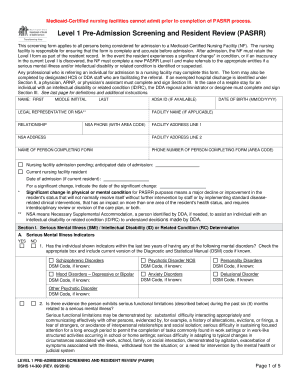
Dshs 14 300 2018-2026


What is the DSHS 14 300?
The DSHS 14 300, commonly known as the PASRR form, is a critical document used in the evaluation process for individuals seeking admission to nursing facilities in Washington State. This form is designed to assess whether individuals have mental illness or intellectual disabilities, ensuring that they receive appropriate care and services. The PASRR process is mandated by federal law to prevent unnecessary institutionalization and promote community-based care options.
How to Use the DSHS 14 300
Using the DSHS 14 300 involves several key steps to ensure a thorough and accurate assessment. First, the form must be completed by the healthcare provider or facility responsible for the individual’s care. It includes sections that gather personal information, medical history, and specific details regarding the individual’s mental health or intellectual capabilities. After completion, the form is submitted to the appropriate state authorities for review and approval.
Steps to Complete the DSHS 14 300
Completing the DSHS 14 300 requires careful attention to detail. Follow these steps:
- Gather necessary personal and medical information about the individual.
- Fill out the form accurately, ensuring all sections are completed.
- Include any relevant documentation that supports the assessment.
- Review the completed form for accuracy and completeness.
- Submit the form to the designated state office for processing.
Legal Use of the DSHS 14 300
The DSHS 14 300 must be used in compliance with federal and state regulations. It serves as a legal document that facilitates the assessment of individuals before they are admitted to nursing facilities. Proper use of this form helps ensure that individuals receive the appropriate level of care based on their specific needs, as outlined by laws such as the Omnibus Budget Reconciliation Act.
Key Elements of the DSHS 14 300
The DSHS 14 300 includes several key elements that are essential for a comprehensive evaluation. These elements typically encompass:
- Personal information of the individual, including name and date of birth.
- Medical history, including any diagnoses related to mental health or intellectual disabilities.
- Details about the individual's functional abilities and needs.
- Information regarding previous care and treatment options.
State-Specific Rules for the DSHS 14 300
In Washington State, specific rules govern the use of the DSHS 14 300. These rules outline the eligibility criteria for individuals, the process for submitting the form, and the timeline for reviews. It is crucial for healthcare providers and facilities to stay informed about these regulations to ensure compliance and facilitate timely assessments.
Quick guide on how to complete facility is responsible for ensuring that the form is complete and accurate before admission
Utilize the simpler approach to handle your Dshs 14 300
The traditional methods of finalizing and authorizing documents require an excessively lengthy duration in comparison to contemporary document management systems. Previously, you would search for appropriate forms, print them out, fill in all the information, and mail them. Nowadays, you can obtain, complete, and sign your Dshs 14 300 all within a single browser tab using airSlate SignNow. Preparing your Dshs 14 300 has never been simpler.
Steps to finalize your Dshs 14 300 with airSlate SignNow
- Access the category page you require and find your state-specific Dshs 14 300. Alternatively, utilize the search bar.
- Verify that the version of the form is accurate by previewing it.
- Select Get form and enter editing mode.
- Fill in your document with the necessary information using the editing tools.
- Review the added information and click the Sign tool to validate your form.
- Choose the most suitable method to create your signature: generate it, draw your signature, or upload its image.
- Click DONE to apply the changes.
- Download the document to your device or move to Sharing settings to send it electronically.
Efficient online platforms such as airSlate SignNow simplify the process of completing and submitting your forms. Give it a try to discover just how much time document management and approval processes are really meant to take. You’ll save a great deal of time.
Create this form in 5 minutes or less
Find and fill out the correct facility is responsible for ensuring that the form is complete and accurate before admission
FAQs
-
What is the procedure to fill out the DU admission form? How many colleges and courses can I fill in?
It's as simple as filling any school admission form but you need to be quite careful while filling for courses ,don't mind you are from which stream in class 12 choose all the courses you feel like choosing,there is no limitations in choosing course and yes you must fill all the courses related to your stream ,additionally there is no choice for filling of college names in the application form .
-
What is the last date to fill out the management form in BVM and GCET for B.tech admission 2017?
BVM, GCET and ADIT- all these three colleges have common form for management admissions. You can refer website of BVM or GCET or ADIT to get the form and details precisely!Even if you will make a call they will furnish information. (Get college’s contact number from website. )If nothing works out, drop me a message- I have personal contacts.:)
Create this form in 5 minutes!
How to create an eSignature for the facility is responsible for ensuring that the form is complete and accurate before admission
How to generate an electronic signature for your Facility Is Responsible For Ensuring That The Form Is Complete And Accurate Before Admission in the online mode
How to create an eSignature for the Facility Is Responsible For Ensuring That The Form Is Complete And Accurate Before Admission in Google Chrome
How to make an electronic signature for putting it on the Facility Is Responsible For Ensuring That The Form Is Complete And Accurate Before Admission in Gmail
How to create an electronic signature for the Facility Is Responsible For Ensuring That The Form Is Complete And Accurate Before Admission right from your mobile device
How to make an eSignature for the Facility Is Responsible For Ensuring That The Form Is Complete And Accurate Before Admission on iOS
How to generate an eSignature for the Facility Is Responsible For Ensuring That The Form Is Complete And Accurate Before Admission on Android
People also ask
-
What is a PASRR form and how does it work?
The PASRR form is a critical document required for individuals with mental health or intellectual disabilities seeking admission to nursing facilities. It ensures that each individual gets the necessary assessment and services in accordance with federal regulations. Using airSlate SignNow, you can easily fill out, eSign, and manage PASRR forms digitally, streamlining the process for both providers and applicants.
-
How can airSlate SignNow help with managing PASRR forms?
airSlate SignNow simplifies the management of PASRR forms by providing an intuitive platform for creating, sending, and signing documents electronically. This allows healthcare providers to save time, reduce paperwork, and ensure compliance with regulatory requirements. Automated workflows also enhance the efficiency of handling multiple PASRR forms simultaneously.
-
Are there any costs associated with using airSlate SignNow for PASRR forms?
Yes, airSlate SignNow offers various pricing plans to suit different business needs, all designed to deliver value for managing PASRR forms efficiently. With flexible options, you can choose a plan that offers the features you require, whether you're a small provider or a larger organization. Additionally, you can start with a free trial to assess its capabilities before committing.
-
What features does airSlate SignNow offer for PASRR form processing?
airSlate SignNow includes robust features for PASRR form processing, such as customizable templates, eSignature capabilities, and real-time tracking. The platform also ensures document security, making it compliant with HIPAA regulations, which is crucial for healthcare documents like PASRR forms. These features not only improve accuracy but also enhance the overall workflow.
-
Can airSlate SignNow integrate with other systems for managing PASRR forms?
Yes, airSlate SignNow integrates seamlessly with various healthcare systems and applications, allowing for smooth management of PASRR forms. This ability to connect with existing workflows means you can leverage your current tools alongside SignNow's eSignature capabilities. Integration options can help streamline data transfer and reduce duplication of efforts, enhancing overall efficiency.
-
What are the benefits of using airSlate SignNow for PASRR forms?
Using airSlate SignNow for PASRR forms brings numerous benefits, including increased efficiency, reduced processing time, and improved accuracy in document handling. The digital nature of the platform minimizes the chances of errors associated with traditional paper forms. Furthermore, the ease of use ensures that staff can quickly adapt to the system, enhancing overall office productivity.
-
How secure is airSlate SignNow when handling PASRR forms?
airSlate SignNow prioritizes security and compliance, utilizing advanced encryption methods to protect sensitive information contained in PASRR forms. The platform is designed to be compliant with industry regulations, making it a reliable choice for healthcare providers. Regular audits and security assessments ensure that your documents and data remain safe throughout the signing process.
Get more for Dshs 14 300
- Loudoun county statement of owner form
- Philippine science high school system printable horse racing form guide sunshine coast saturday 4th october pshs brc edu
- Industria y comercio orocue form
- Chapter 16 properties of atoms and the periodic table answer key pdf form
- Lapm chapter 10 exhibit 10 h1 h3 cost proposal form
- Maximum term contract template form
- Meal prep contract template form
- Floor installation floor contract template form
Find out other Dshs 14 300
- Can I Sign South Dakota Non-Profit Word
- Can I Sign South Dakota Non-Profit Form
- How To Sign Delaware Orthodontists PPT
- How Can I Sign Massachusetts Plumbing Document
- How To Sign New Hampshire Plumbing PPT
- Can I Sign New Mexico Plumbing PDF
- How To Sign New Mexico Plumbing Document
- How To Sign New Mexico Plumbing Form
- Can I Sign New Mexico Plumbing Presentation
- How To Sign Wyoming Plumbing Form
- Help Me With Sign Idaho Real Estate PDF
- Help Me With Sign Idaho Real Estate PDF
- Can I Sign Idaho Real Estate PDF
- How To Sign Idaho Real Estate PDF
- How Do I Sign Hawaii Sports Presentation
- How Do I Sign Kentucky Sports Presentation
- Can I Sign North Carolina Orthodontists Presentation
- How Do I Sign Rhode Island Real Estate Form
- Can I Sign Vermont Real Estate Document
- How To Sign Wyoming Orthodontists Document