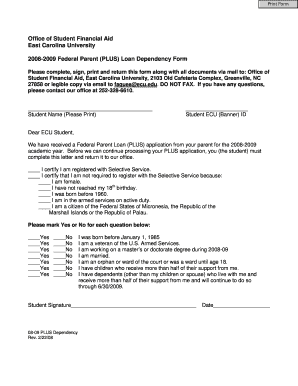
Loan Dependency Form East Carolina University


What is the Loan Dependency Form East Carolina University
The Loan Dependency Form East Carolina University is a crucial document for students seeking financial aid. It helps the university assess a student's financial need by gathering information about their dependency status. This form is essential for determining eligibility for federal and state financial aid programs, including grants, loans, and work-study opportunities. By completing this form, students provide necessary details about their family’s financial situation, which is used to calculate their expected family contribution (EFC).
How to use the Loan Dependency Form East Carolina University
Using the Loan Dependency Form involves several steps. First, students must download the form from the East Carolina University financial aid website. After obtaining the form, they should carefully read the instructions to understand what information is required. Students will need to fill out personal details, including their name, student ID, and financial information related to their parents or guardians. Once completed, the form must be submitted to the financial aid office for processing.
Steps to complete the Loan Dependency Form East Carolina University
Completing the Loan Dependency Form involves the following steps:
- Download the form from the East Carolina University website.
- Read through the instructions to ensure all required information is understood.
- Fill in personal information, including your name and student ID.
- Provide detailed financial information about your parents or guardians.
- Review the form for accuracy and completeness.
- Submit the form to the financial aid office via the specified method.
Required Documents
When completing the Loan Dependency Form, students may need to provide additional documentation to support their claims. This can include:
- Tax returns from the previous year for both the student and their parents.
- W-2 forms or other income statements.
- Any relevant documentation regarding assets, such as bank statements.
- Proof of any other financial resources or support.
Form Submission Methods
The Loan Dependency Form can be submitted through various methods, ensuring convenience for students. These methods include:
- Online submission through the East Carolina University financial aid portal.
- Mailing the completed form to the financial aid office.
- In-person submission at the financial aid office during business hours.
Eligibility Criteria
To be eligible for financial aid through the Loan Dependency Form, students must meet certain criteria. These typically include:
- Being enrolled or accepted for enrollment at East Carolina University.
- Demonstrating financial need as determined by the information provided on the form.
- Meeting any additional requirements set by the financial aid office.
Quick guide on how to complete loan dependency form east carolina university
Set up Loan Dependency Form East Carolina University effortlessly on any gadget
Web-based document organization has become favored by businesses and individuals alike. It offers an ideal eco-friendly alternative to conventional printed and signed materials, allowing you to obtain the necessary template and securely archive it online. airSlate SignNow provides all the resources you require to generate, modify, and electronically sign your documents quickly and without interruptions. Handle Loan Dependency Form East Carolina University on any gadget with airSlate SignNow's Android or iOS applications and enhance any document-centric task today.
How to modify and eSign Loan Dependency Form East Carolina University without hassle
- Obtain Loan Dependency Form East Carolina University and click Get Form to commence.
- Utilize the tools we offer to complete your template.
- Emphasize pertinent sections of your documents or obscure sensitive data with the tools that airSlate SignNow provides specifically for that purpose.
- Generate your eSignature using the Sign tool, which takes mere seconds and carries the same legal authority as a conventional handwritten signature.
- Review all the details and click the Done button to save your changes.
- Select your preferred method for sending your template, via email, SMS, or invitation link, or download it to your computer.
Eliminate worries about lost or mislaid files, tedious form searching, or mistakes that necessitate printing new document copies. airSlate SignNow takes care of all your document management needs in just a few clicks from any device you choose. Modify and eSign Loan Dependency Form East Carolina University and maintain excellent communication at every stage of your form preparation process with airSlate SignNow.
Create this form in 5 minutes or less
Create this form in 5 minutes!
How to create an eSignature for the loan dependency form east carolina university
How to create an electronic signature for a PDF online
How to create an electronic signature for a PDF in Google Chrome
How to create an e-signature for signing PDFs in Gmail
How to create an e-signature right from your smartphone
How to create an e-signature for a PDF on iOS
How to create an e-signature for a PDF on Android
People also ask
-
What is the Loan Dependency Form East Carolina University?
The Loan Dependency Form East Carolina University is a document required for students seeking financial aid. It helps the university assess the financial dependency status of students to determine their eligibility for loans and grants. Completing this form is essential for students to secure the necessary funding for their education.
-
How can I complete the Loan Dependency Form East Carolina University?
You can complete the Loan Dependency Form East Carolina University online using airSlate SignNow. Our platform allows you to fill out and eSign the form easily, ensuring a smooth submission process. Simply upload the form, fill in the required information, and eSign it to submit.
-
Is there a cost associated with using airSlate SignNow for the Loan Dependency Form East Carolina University?
Using airSlate SignNow to complete the Loan Dependency Form East Carolina University is cost-effective. We offer various pricing plans to suit different needs, ensuring that you can access our services without breaking the bank. Check our website for detailed pricing information.
-
What features does airSlate SignNow offer for the Loan Dependency Form East Carolina University?
airSlate SignNow provides a range of features for the Loan Dependency Form East Carolina University, including easy document upload, customizable templates, and secure eSigning. Our platform also allows for real-time tracking of document status, ensuring you stay informed throughout the process.
-
How does airSlate SignNow ensure the security of my Loan Dependency Form East Carolina University?
Security is a top priority at airSlate SignNow. We use advanced encryption and secure cloud storage to protect your Loan Dependency Form East Carolina University and any personal information. You can trust that your documents are safe with us.
-
Can I integrate airSlate SignNow with other applications for the Loan Dependency Form East Carolina University?
Yes, airSlate SignNow offers integrations with various applications to streamline your workflow for the Loan Dependency Form East Carolina University. You can connect with popular tools like Google Drive, Dropbox, and more, making it easier to manage your documents.
-
What are the benefits of using airSlate SignNow for the Loan Dependency Form East Carolina University?
Using airSlate SignNow for the Loan Dependency Form East Carolina University offers numerous benefits, including time savings, increased efficiency, and enhanced accessibility. Our user-friendly platform allows you to complete and submit your forms quickly, ensuring you meet all deadlines.
Get more for Loan Dependency Form East Carolina University
Find out other Loan Dependency Form East Carolina University
- How Can I Electronic signature Alabama Finance & Tax Accounting Document
- How To Electronic signature Delaware Government Document
- Help Me With Electronic signature Indiana Education PDF
- How To Electronic signature Connecticut Government Document
- How To Electronic signature Georgia Government PDF
- Can I Electronic signature Iowa Education Form
- How To Electronic signature Idaho Government Presentation
- Help Me With Electronic signature Hawaii Finance & Tax Accounting Document
- How Can I Electronic signature Indiana Government PDF
- How Can I Electronic signature Illinois Finance & Tax Accounting PPT
- How To Electronic signature Maine Government Document
- How To Electronic signature Louisiana Education Presentation
- How Can I Electronic signature Massachusetts Government PDF
- How Do I Electronic signature Montana Government Document
- Help Me With Electronic signature Louisiana Finance & Tax Accounting Word
- How To Electronic signature Pennsylvania Government Document
- Can I Electronic signature Texas Government PPT
- How To Electronic signature Utah Government Document
- How To Electronic signature Washington Government PDF
- How Can I Electronic signature New Mexico Finance & Tax Accounting Word