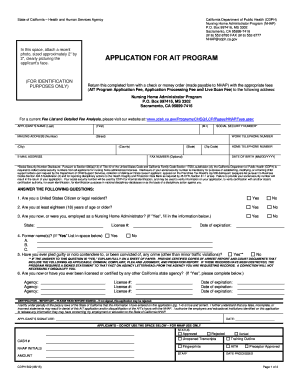
California 502 Form 2015


What is the California 502 Form
The California 502 Form, also known as the California birth certificate application, is a crucial document used to request a certified copy of a birth certificate in the state of California. This form is essential for individuals needing to obtain their birth records for various purposes, such as applying for a passport, enrolling in school, or verifying identity. The form captures vital information, including the applicant's details, the individual whose birth certificate is being requested, and any necessary identification requirements.
How to Obtain the California 502 Form
The California 502 Form can be obtained through several convenient methods. Individuals can access the form online by visiting the California Department of Public Health (CDPH) website, where it is available for download in PDF format. Alternatively, individuals may request a physical copy of the form by contacting their local vital records office or visiting in person. It is important to ensure that the correct version of the form is used to avoid delays in processing the application.
Steps to Complete the California 502 Form
Completing the California 502 Form requires careful attention to detail. The following steps outline the process:
- Download the form from the CDPH website or obtain a physical copy from a local office.
- Fill in the applicant's information, including full name, address, and contact details.
- Provide the details of the individual whose birth certificate is being requested, including their full name, date of birth, and place of birth.
- Indicate the relationship to the individual and the purpose of the request.
- Sign and date the application, ensuring that all information is accurate and complete.
Required Documents
When submitting the California 502 Form, applicants must include specific documents to verify their identity and relationship to the individual named on the birth certificate. Required documents typically include:
- A valid government-issued photo ID, such as a driver's license or passport.
- Proof of relationship to the individual, which may include a marriage certificate, court order, or other legal documents.
- Payment for the processing fee, which can vary based on the type of certificate requested.
Form Submission Methods
The completed California 502 Form can be submitted through various methods to ensure convenience for applicants. The available submission methods include:
- Online: Some counties offer online submission through their official websites.
- Mail: Applicants can send the completed form along with required documents and payment to the designated vital records office.
- In-Person: Individuals may also choose to visit their local vital records office to submit the form directly.
Legal Use of the California 502 Form
The California 502 Form is legally recognized for obtaining official birth records. It is essential for various legal and administrative purposes, including identity verification and eligibility for government services. Ensuring that the form is completed accurately and submitted with the necessary documentation helps to maintain compliance with state regulations regarding vital records.
Quick guide on how to complete application for certified copy of birth record california department
Explore the simpler method to handle your California 502 Form
The traditional techniques of finalizing and authorizing documents consume an inordinate amount of time compared to contemporary document management systems. You previously had to search for appropriate social forms, print them out, fill in all the information, and send them via postal mail. Now, you can locate, fill out, and sign your California 502 Form in a single browser tab with airSlate SignNow. Creating your California 502 Form is now more straightforward than ever.
Steps to complete your California 502 Form with airSlate SignNow
- Access the relevant category page and find your state-specific California 502 Form. Alternatively, you can use the search bar.
- Confirm that the version of the form is accurate by viewing it.
- Select Get form and enter editing mode.
- Fill in your document with the required details using the editing tools.
- Review the added information and click the Sign option to validate your form.
- Choose the most suitable method to create your signature: generate it, draw your signature, or upload an image of it.
- Click DONE to apply your changes.
- Download the document to your device or go to Sharing settings to send it electronically.
Robust online platforms like airSlate SignNow make it easier to complete and submit your forms. Utilize it to discover how much time document management and approval should actually take. You will conserve a signNow amount of time.
Create this form in 5 minutes or less
Find and fill out the correct application for certified copy of birth record california department
FAQs
-
How can I obtain an SS card and ID with only a certified copy of my birth certificate? All my records are from Illinois but I lost my wallet during the move to California.
You need to replace the ID first. With the ID and your birth certificate, you can easily apply for a new Social Security card at a local SSA office.For the ID:If you happen to be out of the state of Illinois when you lose your drivers license it’s important that you call the License and Medical Review Section at (217) 782-2720 as soon as possible. The License and Medical Review Section will give you information on receiving a temporary license and/or how to apply to get a duplicate license sent to your out-of-state address. You also may request a temporary drivers license and/or an application for a duplicate drivers license by e-mailing the Secretary of State’s office with your full name, date of birth, Illinois drivers license number and out-of-state address.Lost Illinois Drivers LicenseandDriver’s License/State ID Card
-
What is the total number of federal applications, documents, or forms from all the departments of government that US citizens are required by law to fill out?
I am not an American. But it would depend on the person's circumstances. How much do they earn? If you earn little then you don't need to file a tax return. How do they earn it? Self employed or employed?Do they travel? You need a passport.How long do they live? - if they die after birth then it is very little. Do they live in the USA?What entitlements do they have?Do they have dialysis? This is federally funded.Are they on medicaid/medicare?.Are they in jail or been charged with a crime?Then how do you count it? Do you count forms filled in by the parents?Then there is the census the Constitution which held every ten years.
-
Do I need to send a physical copy of the application form for a PAN card if I had filled it out online on NSDL using e-Sign/e-KYC?
Refer the following link for detail process for online pan application.How to apply for PAN card
Create this form in 5 minutes!
How to create an eSignature for the application for certified copy of birth record california department
How to create an eSignature for the Application For Certified Copy Of Birth Record California Department online
How to create an electronic signature for your Application For Certified Copy Of Birth Record California Department in Google Chrome
How to generate an electronic signature for putting it on the Application For Certified Copy Of Birth Record California Department in Gmail
How to create an eSignature for the Application For Certified Copy Of Birth Record California Department from your smart phone
How to generate an electronic signature for the Application For Certified Copy Of Birth Record California Department on iOS
How to generate an eSignature for the Application For Certified Copy Of Birth Record California Department on Android
People also ask
-
What is the california birth certificate application pdf?
The california birth certificate application pdf is an official document form that residents use to request a certified copy of a birth certificate in California. It provides necessary details needed to process your request, including personal information and identification requirements.
-
How can I fill out the california birth certificate application pdf?
You can fill out the california birth certificate application pdf online or download it for manual completion. Ensure that you provide accurate personal information to avoid delays in processing your application.
-
What is the cost associated with the california birth certificate application pdf?
The fee for processing the california birth certificate application pdf varies by county. Typically, it ranges between $25 to $30, but confirm the exact amount with your local vital records office to ensure accuracy.
-
How long does it take to receive my california birth certificate after submitting the application?
Once you submit your california birth certificate application pdf, processing times can vary. Generally, you can expect to receive your certificate within 2 to 6 weeks, but expedited services may be available for quicker results.
-
Can I submit the california birth certificate application pdf electronically?
Yes, many counties allow you to submit the california birth certificate application pdf electronically, streamlining the process. Be sure to check with your local vital records office for their specific e-filing options.
-
What identification is required to submit the california birth certificate application pdf?
When submitting the california birth certificate application pdf, you typically need to provide valid ID, such as a driver's license or passport, to verify your identity. Additional documents may be requested, depending on your specific situation.
-
Are there any benefits to using airSlate SignNow for my california birth certificate application pdf?
Using airSlate SignNow to handle the california birth certificate application pdf offers several benefits, including faster processing and secure electronic signature options. Our platform is user-friendly and ensures that your documents are signed and submitted accurately and efficiently.
Get more for California 502 Form
- Application to register with a gp practice for eligible visitors or form
- Estate planning client questionnaire form
- Vetting consent form queensland corrective services
- Mayo portland adaptability inventory 4 participation index m2pi form
- Medical consult contract template form
- Medical consultant contract template form
- Medical contract template form
- Medical device manufactur contract template form
Find out other California 502 Form
- Sign Louisiana Applicant Appraisal Form Evaluation Free
- Sign Maine Applicant Appraisal Form Questions Secure
- Sign Wisconsin Applicant Appraisal Form Questions Easy
- Sign Alabama Deed of Indemnity Template Later
- Sign Alabama Articles of Incorporation Template Secure
- Can I Sign Nevada Articles of Incorporation Template
- Sign New Mexico Articles of Incorporation Template Safe
- Sign Ohio Articles of Incorporation Template Simple
- Can I Sign New Jersey Retainer Agreement Template
- Sign West Virginia Retainer Agreement Template Myself
- Sign Montana Car Lease Agreement Template Fast
- Can I Sign Illinois Attorney Approval
- Sign Mississippi Limited Power of Attorney Later
- How Can I Sign Kansas Attorney Approval
- How Do I Sign New Mexico Limited Power of Attorney
- Sign Pennsylvania Car Lease Agreement Template Simple
- Sign Rhode Island Car Lease Agreement Template Fast
- Sign Indiana Unlimited Power of Attorney Online
- Can I Sign Idaho Affidavit of No Lien
- Sign New York Affidavit of No Lien Online