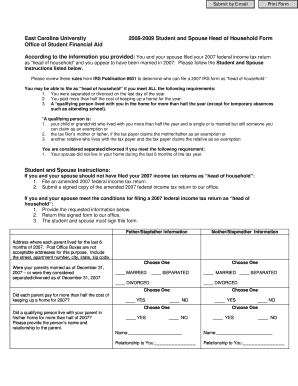
Generally, Your Marital Status on the Last Day of the Year Determines Your Status for the Entire Year Form


Understanding Your Marital Status on the Last Day of the Year
Your marital status on the last day of the year plays a crucial role in determining your tax filing status for the entire year. This status affects how you file your taxes, the deductions you can claim, and your overall tax liability. In the United States, the IRS recognizes several filing statuses, including single, married filing jointly, married filing separately, head of household, and qualifying widow(er). Each status has different implications for your tax situation, making it essential to understand where you stand as the year ends.
Steps to Determine Your Marital Status
To accurately determine your marital status for tax purposes, follow these steps:
- Review your relationship status on December thirty-first of the tax year.
- Consider any changes that occurred during the year, such as marriage, divorce, or the death of a spouse.
- Consult IRS guidelines to ensure you select the correct filing status based on your situation.
- Document any relevant changes that may affect your tax filings, such as children or dependents.
Legal Implications of Marital Status
Your marital status can significantly impact your legal obligations and rights, especially in relation to taxes. For instance, married couples filing jointly may benefit from lower tax rates and higher deduction limits compared to filing separately. Conversely, single individuals may face different tax brackets and eligibility for certain credits. Understanding these legal implications helps ensure compliance with tax laws and optimizes your financial situation.
IRS Guidelines for Filing Status
The IRS provides specific guidelines regarding how marital status affects tax filing. For example, if you are married, you can choose to file jointly or separately. Filing jointly generally offers more tax benefits, while filing separately may be beneficial in certain circumstances, such as when one spouse has significant medical expenses. It is important to refer to the IRS documentation to understand which filing status applies to your situation and the associated benefits or drawbacks.
Examples of Marital Status Scenarios
Consider the following scenarios to better understand how marital status affects tax filing:
- A married couple who remain together on December thirty-first can file jointly or separately.
- A single individual who was married earlier in the year but divorced by December thirty-first must file as single.
- A widow or widower who has not remarried by December thirty-first may qualify for the qualifying widow(er) status for up to two years following the spouse's death.
Required Documentation for Filing
When determining your marital status for tax purposes, ensure you have the necessary documentation. This may include:
- Marriage certificate or divorce decree.
- Death certificate if applicable.
- Social Security numbers for you and your spouse.
- Any relevant tax documents from the previous year.
Having these documents ready will facilitate a smoother filing process and help avoid potential issues with the IRS.
Quick guide on how to complete generally your marital status on the last day of the year determines your status for the entire year
Complete [SKS] effortlessly on any device
Online document management has become increasingly popular among companies and individuals. It serves as an ideal eco-friendly substitute for traditional printed and signed documents, allowing you to obtain the correct form and securely save it online. airSlate SignNow provides all the tools you require to generate, modify, and eSign your documents swiftly without delays. Manage [SKS] on any device using the airSlate SignNow Android or iOS applications and streamline any document-related procedure today.
The easiest way to modify and eSign [SKS] with ease
- Locate [SKS] and then click Get Form to begin.
- Utilize the tools we provide to finalize your document.
- Emphasize important sections of the documents or redact sensitive information with tools specifically offered by airSlate SignNow for that purpose.
- Generate your eSignature using the Sign tool, which takes moments and carries the same legal validity as a conventional wet ink signature.
- Review all the information and then click on the Done button to save your modifications.
- Choose your preferred method of sharing your form, whether by email, SMS, or invitation link, or download it to your computer.
Don't worry about lost or misfiled documents, tedious form searches, or mistakes that necessitate printing new document copies. airSlate SignNow fulfills all your document management requirements with just a few clicks from any device you choose. Edit and eSign [SKS] while ensuring effective communication at every stage of your form preparation process with airSlate SignNow.
Create this form in 5 minutes or less
Related searches to Generally, Your Marital Status On The Last Day Of The Year Determines Your Status For The Entire Year
Create this form in 5 minutes!
How to create an eSignature for the generally your marital status on the last day of the year determines your status for the entire year
How to create an electronic signature for a PDF online
How to create an electronic signature for a PDF in Google Chrome
How to create an e-signature for signing PDFs in Gmail
How to create an e-signature right from your smartphone
How to create an e-signature for a PDF on iOS
How to create an e-signature for a PDF on Android
People also ask
-
How does airSlate SignNow help with document signing related to marital status?
airSlate SignNow provides a seamless way to eSign documents that may require your marital status. Generally, Your Marital Status On The Last Day Of The Year Determines Your Status For The Entire Year, which can be crucial for tax forms and legal documents. Our platform ensures that you can easily manage and sign these documents securely.
-
What features does airSlate SignNow offer for managing marital status documentation?
Our platform includes features like customizable templates, automated workflows, and secure storage. These tools help you manage documents that reflect your marital status effectively. Generally, Your Marital Status On The Last Day Of The Year Determines Your Status For The Entire Year, making it essential to keep your documents up to date.
-
Is airSlate SignNow cost-effective for individuals needing to manage marital status documents?
Yes, airSlate SignNow offers competitive pricing plans that cater to both individuals and businesses. Our cost-effective solution allows you to manage your documents without breaking the bank. Generally, Your Marital Status On The Last Day Of The Year Determines Your Status For The Entire Year, so it's important to have an affordable way to handle related paperwork.
-
Can I integrate airSlate SignNow with other applications for better document management?
Absolutely! airSlate SignNow integrates with various applications like Google Drive, Dropbox, and CRM systems. This integration allows you to streamline your document management process. Generally, Your Marital Status On The Last Day Of The Year Determines Your Status For The Entire Year, so having all your documents in one place is beneficial.
-
What benefits does airSlate SignNow provide for businesses dealing with marital status forms?
For businesses, airSlate SignNow simplifies the process of collecting and managing marital status forms. Our platform enhances efficiency and reduces errors in documentation. Generally, Your Marital Status On The Last Day Of The Year Determines Your Status For The Entire Year, making it vital for businesses to ensure accurate records.
-
How secure is airSlate SignNow for handling sensitive marital status information?
Security is a top priority at airSlate SignNow. We use advanced encryption and compliance measures to protect your sensitive information. Generally, Your Marital Status On The Last Day Of The Year Determines Your Status For The Entire Year, so safeguarding your data is essential.
-
What support options are available for users of airSlate SignNow?
We offer comprehensive support options, including live chat, email support, and a detailed knowledge base. Our team is dedicated to helping you navigate any issues you may encounter. Generally, Your Marital Status On The Last Day Of The Year Determines Your Status For The Entire Year, and we want to ensure you have the assistance you need.
Get more for Generally, Your Marital Status On The Last Day Of The Year Determines Your Status For The Entire Year
- Names of persons 490209351 form
- Before me in and for this state on this day of form
- Child support bench book indirect civil contempt for okdhs form
- Buyer initials agent initials form
- Print this pamphlet free by clicking the following download link or copying the link into the form
- How to form an llc in oklahoma 10 steps with wikihow
- Personally appeared to me known to be the identical persons who form
- Control number ok name 3 form
Find out other Generally, Your Marital Status On The Last Day Of The Year Determines Your Status For The Entire Year
- eSignature Oregon Car Dealer Rental Lease Agreement Safe
- eSignature South Carolina Charity Confidentiality Agreement Easy
- Can I eSignature Tennessee Car Dealer Limited Power Of Attorney
- eSignature Utah Car Dealer Cease And Desist Letter Secure
- eSignature Virginia Car Dealer Cease And Desist Letter Online
- eSignature Virginia Car Dealer Lease Termination Letter Easy
- eSignature Alabama Construction NDA Easy
- How To eSignature Wisconsin Car Dealer Quitclaim Deed
- eSignature California Construction Contract Secure
- eSignature Tennessee Business Operations Moving Checklist Easy
- eSignature Georgia Construction Residential Lease Agreement Easy
- eSignature Kentucky Construction Letter Of Intent Free
- eSignature Kentucky Construction Cease And Desist Letter Easy
- eSignature Business Operations Document Washington Now
- How To eSignature Maine Construction Confidentiality Agreement
- eSignature Maine Construction Quitclaim Deed Secure
- eSignature Louisiana Construction Affidavit Of Heirship Simple
- eSignature Minnesota Construction Last Will And Testament Online
- eSignature Minnesota Construction Last Will And Testament Easy
- How Do I eSignature Montana Construction Claim