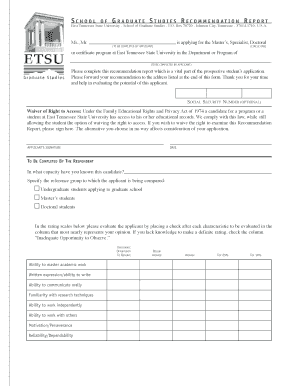
Recommendations East Tennessee State University Form


What is the Recommendations East Tennessee State University
The Recommendations East Tennessee State University form is a crucial document used primarily for academic and professional purposes. It allows individuals to provide insights and evaluations regarding a candidate's qualifications, character, and potential for success in their chosen field. This form is often required for admissions to graduate programs, scholarships, or employment opportunities within the university or affiliated organizations.
How to use the Recommendations East Tennessee State University
Using the Recommendations East Tennessee State University form involves a straightforward process. First, the candidate must identify individuals who can provide a meaningful assessment of their abilities and experiences. These recommenders should be familiar with the candidate's academic or professional background. Once the recommenders are selected, the candidate will typically provide them with the necessary details about the submission process, including deadlines and any specific points to address in their recommendations.
Steps to complete the Recommendations East Tennessee State University
Completing the Recommendations East Tennessee State University form requires several key steps:
- Select recommenders: Choose individuals who can provide a detailed and positive evaluation.
- Provide information: Share relevant details about the program or opportunity for which the recommendation is being written.
- Distribute the form: Send the form to each recommender, ensuring they have ample time to complete it.
- Follow up: Politely check in with recommenders as the deadline approaches to confirm submission.
Key elements of the Recommendations East Tennessee State University
The Recommendations East Tennessee State University form typically includes several essential components:
- Recommender information: Name, title, and contact details of the person providing the recommendation.
- Candidate information: Name, program of interest, and any relevant background information.
- Evaluation criteria: Specific areas for the recommender to address, such as academic performance, leadership skills, and personal attributes.
- Signature: A section for the recommender to sign and date the form, confirming the authenticity of their evaluation.
Eligibility Criteria
To use the Recommendations East Tennessee State University form effectively, candidates should meet certain eligibility criteria. Typically, candidates must be applying to a specific program or opportunity at the university. Additionally, it is beneficial for candidates to have a strong academic or professional background that can be supported by their recommenders. This ensures that the recommendations will be meaningful and relevant to the selection process.
Form Submission Methods
The Recommendations East Tennessee State University form can be submitted through various methods, depending on the requirements set by the university or the specific program. Common submission methods include:
- Online submission: Many programs allow recommenders to submit their evaluations directly through an online portal.
- Mail: Some recommenders may prefer to send the completed form via postal service to ensure confidentiality.
- In-person delivery: In certain cases, recommenders can deliver the form directly to the admissions office or relevant department.
Quick guide on how to complete recommendations east tennessee state university
Accomplish [SKS] effortlessly on any gadget
Digital document management has become increasingly favored by enterprises and individuals alike. It offers an ideal eco-friendly substitute for traditional printed and signed documentation, as you can easily discover the necessary form and securely store it online. airSlate SignNow provides you with all the tools you require to create, adjust, and eSign your documents quickly and without interruptions. Manage [SKS] on any device with airSlate SignNow’s Android or iOS applications and streamline any document-related process today.
The easiest way to modify and eSign [SKS] with minimal effort
- Locate [SKS] and click Get Form to begin.
- Utilize the tools we supply to complete your form.
- Emphasize pertinent sections of your documents or redact sensitive information with features that airSlate SignNow offers specifically for that purpose.
- Create your eSignature using the Sign tool, which takes mere seconds and carries the same legal validity as a traditional wet ink signature.
- Review the details and click the Done button to save your modifications.
- Select how you wish to send your form, via email, SMS, or invitation link, or download it to your computer.
Forget about lost or misplaced documents, tedious form searching, or errors that require new copies to be printed. airSlate SignNow addresses your needs in document management in just a few clicks from any device you prefer. Modify and eSign [SKS] and ensure excellent communication at every stage of the form preparation process with airSlate SignNow.
Create this form in 5 minutes or less
Related searches to Recommendations East Tennessee State University
Create this form in 5 minutes!
How to create an eSignature for the recommendations east tennessee state university
How to create an electronic signature for a PDF online
How to create an electronic signature for a PDF in Google Chrome
How to create an e-signature for signing PDFs in Gmail
How to create an e-signature right from your smartphone
How to create an e-signature for a PDF on iOS
How to create an e-signature for a PDF on Android
People also ask
-
What are the key features of airSlate SignNow for Recommendations East Tennessee State University?
airSlate SignNow offers a range of features tailored for Recommendations East Tennessee State University, including customizable templates, secure eSigning, and document tracking. These features streamline the process of sending and signing documents, making it easier for students and faculty to manage their paperwork efficiently.
-
How does airSlate SignNow ensure the security of documents for Recommendations East Tennessee State University?
Security is a top priority for airSlate SignNow, especially for Recommendations East Tennessee State University. The platform uses advanced encryption protocols and complies with industry standards to protect sensitive information, ensuring that all documents are safe from unauthorized access.
-
What is the pricing structure for airSlate SignNow for Recommendations East Tennessee State University?
airSlate SignNow offers flexible pricing plans suitable for Recommendations East Tennessee State University. Whether you are a small department or a large institution, you can choose a plan that fits your budget and needs, with options for monthly or annual subscriptions.
-
Can airSlate SignNow integrate with other tools used at Recommendations East Tennessee State University?
Yes, airSlate SignNow seamlessly integrates with various tools commonly used at Recommendations East Tennessee State University, such as Google Workspace, Microsoft Office, and CRM systems. This integration enhances workflow efficiency by allowing users to manage documents directly within their preferred applications.
-
What benefits does airSlate SignNow provide for Recommendations East Tennessee State University?
The benefits of using airSlate SignNow for Recommendations East Tennessee State University include increased efficiency, reduced paper usage, and improved collaboration among students and staff. By digitizing the document signing process, the university can save time and resources while enhancing the overall user experience.
-
How user-friendly is airSlate SignNow for Recommendations East Tennessee State University?
airSlate SignNow is designed with user-friendliness in mind, making it accessible for all users at Recommendations East Tennessee State University. The intuitive interface allows users to easily navigate the platform, create documents, and manage eSignatures without extensive training.
-
What types of documents can be signed using airSlate SignNow for Recommendations East Tennessee State University?
airSlate SignNow supports a wide variety of document types for Recommendations East Tennessee State University, including contracts, consent forms, and academic recommendations. This versatility ensures that all necessary documents can be efficiently processed and signed electronically.
Get more for Recommendations East Tennessee State University
- Existing home component inspection guide usda rural rurdev usda form
- V20 2 re certify user certification form
- Sheffield city council bus pass form
- Tri state new patient form
- Pabarexam form
- Editable iowa department of public health immunization form
- Contribution information request pd00000300
- Upf calibration baseline check sheet for total station form
Find out other Recommendations East Tennessee State University
- eSign Alaska Legal Contract Safe
- How To eSign Alaska Legal Warranty Deed
- eSign Alaska Legal Cease And Desist Letter Simple
- eSign Arkansas Legal LLC Operating Agreement Simple
- eSign Alabama Life Sciences Residential Lease Agreement Fast
- How To eSign Arkansas Legal Residential Lease Agreement
- Help Me With eSign California Legal Promissory Note Template
- eSign Colorado Legal Operating Agreement Safe
- How To eSign Colorado Legal POA
- eSign Insurance Document New Jersey Online
- eSign Insurance Form New Jersey Online
- eSign Colorado Life Sciences LLC Operating Agreement Now
- eSign Hawaii Life Sciences Letter Of Intent Easy
- Help Me With eSign Hawaii Life Sciences Cease And Desist Letter
- eSign Hawaii Life Sciences Lease Termination Letter Mobile
- eSign Hawaii Life Sciences Permission Slip Free
- eSign Florida Legal Warranty Deed Safe
- Help Me With eSign North Dakota Insurance Residential Lease Agreement
- eSign Life Sciences Word Kansas Fast
- eSign Georgia Legal Last Will And Testament Fast