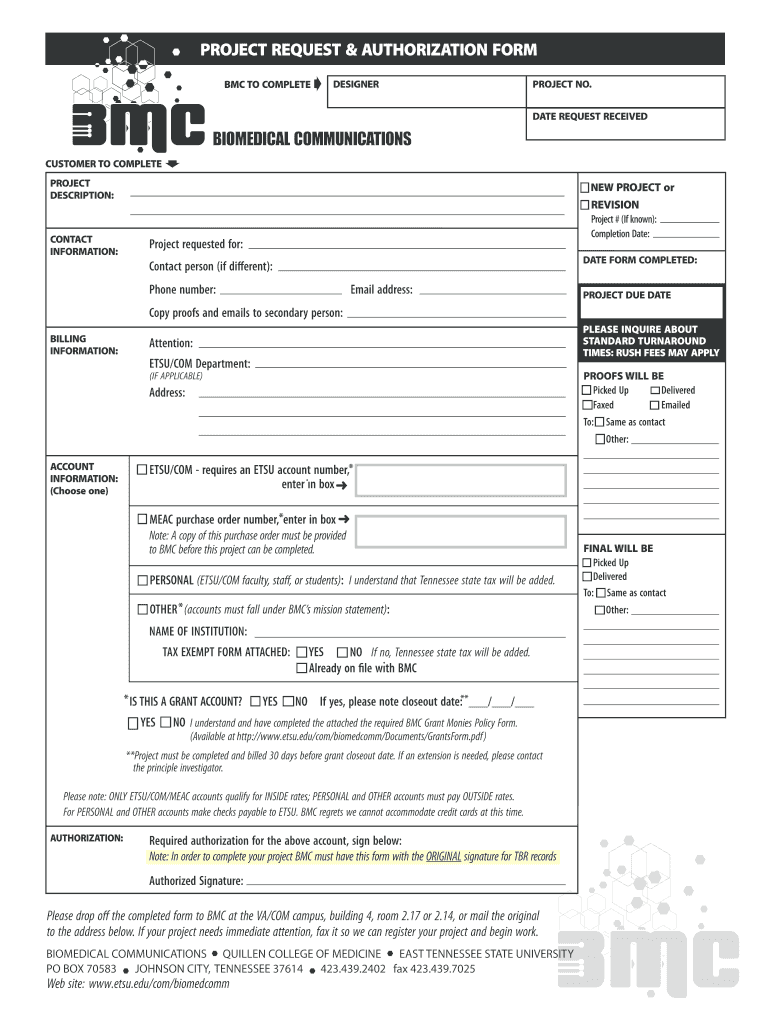
PROJECT REQUEST & AUTHORIZATION FORM


What is the PROJECT REQUEST & AUTHORIZATION FORM
The PROJECT REQUEST & AUTHORIZATION FORM is a formal document used by organizations to initiate and authorize specific projects. This form ensures that all relevant details are captured, including project objectives, scope, budget, and timelines. By completing this form, stakeholders can clearly communicate their needs and expectations, facilitating a structured approach to project management.
How to use the PROJECT REQUEST & AUTHORIZATION FORM
Using the PROJECT REQUEST & AUTHORIZATION FORM involves several key steps. First, gather all necessary information regarding the project, such as goals, resources required, and potential risks. Next, fill out the form with accurate details, ensuring clarity and completeness. Once completed, submit the form to the designated authority for review and approval. This process helps streamline project initiation and ensures that all parties are aligned on project objectives.
Steps to complete the PROJECT REQUEST & AUTHORIZATION FORM
Completing the PROJECT REQUEST & AUTHORIZATION FORM involves a systematic approach:
- Identify the project scope and objectives.
- Gather relevant data, including budget estimates and timelines.
- Fill out the form, ensuring all sections are accurately completed.
- Review the form for any errors or omissions.
- Submit the form to the appropriate authority for approval.
Following these steps ensures that the form is completed efficiently and effectively, minimizing delays in project approval.
Key elements of the PROJECT REQUEST & AUTHORIZATION FORM
The PROJECT REQUEST & AUTHORIZATION FORM typically includes several key elements:
- Project Title: A clear and concise name for the project.
- Description: A detailed overview of the project, including objectives and expected outcomes.
- Budget: An outline of the financial resources required for the project.
- Timeline: A proposed schedule for project milestones and completion.
- Stakeholders: Identification of individuals or groups involved in the project.
These elements are essential for providing a comprehensive understanding of the project and facilitating informed decision-making.
Legal use of the PROJECT REQUEST & AUTHORIZATION FORM
The PROJECT REQUEST & AUTHORIZATION FORM serves a legal purpose by documenting the agreement between parties involved in a project. This form can be used as evidence in case of disputes or misunderstandings regarding project scope, responsibilities, and commitments. It is essential to ensure that the form is completed accurately and signed by all relevant parties to uphold its legal validity.
Examples of using the PROJECT REQUEST & AUTHORIZATION FORM
There are various scenarios in which the PROJECT REQUEST & AUTHORIZATION FORM can be utilized:
- In a corporate setting, to initiate a new marketing campaign.
- In a non-profit organization, to authorize a community outreach project.
- In educational institutions, to request funding for a new program or initiative.
These examples illustrate the versatility of the form across different sectors, highlighting its importance in formalizing project requests and authorizations.
Quick guide on how to complete project request amp authorization form
Prepare [SKS] effortlessly on any device
Online document management has gained popularity among organizations and individuals. It serves as an excellent eco-friendly alternative to conventional printed and signed documents, allowing you to find the appropriate form and securely store it online. airSlate SignNow provides you with all the tools needed to create, modify, and eSign your documents quickly without delays. Manage [SKS] on any device with airSlate SignNow Android or iOS apps and enhance any document-related activity today.
The easiest way to edit and eSign [SKS] smoothly
- Obtain [SKS] and click Get Form to begin.
- Utilize the tools we provide to complete your document.
- Emphasize important sections of your documents or redact sensitive information with tools that airSlate SignNow offers specifically for that purpose.
- Create your signature using the Sign feature, which takes mere seconds and holds the same legal validity as a traditional handwritten signature.
- Review the details and click on the Done button to save your changes.
- Choose how you wish to send your form, via email, text message (SMS), invite link, or download it to your computer.
Eliminate the hassle of lost or misplaced files, tedious form searches, or errors that necessitate printing new document copies. airSlate SignNow addresses your document management needs in just a few clicks from any device of your preference. Modify and eSign [SKS] and ensure outstanding communication at every stage of the form preparation process with airSlate SignNow.
Create this form in 5 minutes or less
Related searches to PROJECT REQUEST & AUTHORIZATION FORM
Create this form in 5 minutes!
How to create an eSignature for the project request amp authorization form
How to create an electronic signature for a PDF online
How to create an electronic signature for a PDF in Google Chrome
How to create an e-signature for signing PDFs in Gmail
How to create an e-signature right from your smartphone
How to create an e-signature for a PDF on iOS
How to create an e-signature for a PDF on Android
People also ask
-
What is a PROJECT REQUEST & AUTHORIZATION FORM?
A PROJECT REQUEST & AUTHORIZATION FORM is a document that allows businesses to formally request and authorize projects. This form streamlines the approval process, ensuring all necessary information is captured and reviewed efficiently.
-
How can airSlate SignNow help with the PROJECT REQUEST & AUTHORIZATION FORM?
airSlate SignNow simplifies the creation and management of your PROJECT REQUEST & AUTHORIZATION FORM. With our platform, you can easily customize templates, send documents for eSignature, and track the status of your requests in real-time.
-
What are the pricing options for using airSlate SignNow for PROJECT REQUEST & AUTHORIZATION FORM?
airSlate SignNow offers flexible pricing plans to accommodate various business needs. You can choose from monthly or annual subscriptions, with options that include features specifically designed for managing PROJECT REQUEST & AUTHORIZATION FORM efficiently.
-
What features does airSlate SignNow provide for PROJECT REQUEST & AUTHORIZATION FORM?
Our platform includes features such as customizable templates, automated workflows, and secure eSignature capabilities for your PROJECT REQUEST & AUTHORIZATION FORM. These tools enhance collaboration and ensure compliance throughout the project approval process.
-
Can I integrate airSlate SignNow with other tools for my PROJECT REQUEST & AUTHORIZATION FORM?
Yes, airSlate SignNow offers integrations with various third-party applications, allowing you to streamline your workflow for the PROJECT REQUEST & AUTHORIZATION FORM. This ensures that your project management tools and document signing processes work seamlessly together.
-
What are the benefits of using airSlate SignNow for PROJECT REQUEST & AUTHORIZATION FORM?
Using airSlate SignNow for your PROJECT REQUEST & AUTHORIZATION FORM provides numerous benefits, including increased efficiency, reduced turnaround times, and enhanced document security. Our solution empowers teams to focus on their projects rather than paperwork.
-
Is it easy to use airSlate SignNow for creating a PROJECT REQUEST & AUTHORIZATION FORM?
Absolutely! airSlate SignNow is designed with user-friendliness in mind, making it easy for anyone to create a PROJECT REQUEST & AUTHORIZATION FORM. Our intuitive interface allows you to quickly set up forms and send them for signatures without any technical expertise.
Get more for PROJECT REQUEST & AUTHORIZATION FORM
- Disconnected phone and utility services form
- Tenant servicerepair request form
- To remove such items promptly does not constitute a waiver in this regard form
- Be jointly and severally liable under the terms and conditions of the above referenced form
- Form ri 864 1lt
- Form ri 864lt
- Lease agreement this commercial city of york form
- Date of completion of this contract form
Find out other PROJECT REQUEST & AUTHORIZATION FORM
- How To Sign Minnesota Charity Purchase Order Template
- Sign Mississippi Charity Affidavit Of Heirship Now
- Can I Sign Nevada Charity Bill Of Lading
- How Do I Sign Nebraska Charity Limited Power Of Attorney
- Sign New Hampshire Charity Residential Lease Agreement Online
- Sign New Jersey Charity Promissory Note Template Secure
- How Do I Sign North Carolina Charity Lease Agreement Form
- How To Sign Oregon Charity Living Will
- Sign South Dakota Charity Residential Lease Agreement Simple
- Sign Vermont Charity Business Plan Template Later
- Sign Arkansas Construction Executive Summary Template Secure
- How To Sign Arkansas Construction Work Order
- Sign Colorado Construction Rental Lease Agreement Mobile
- Sign Maine Construction Business Letter Template Secure
- Can I Sign Louisiana Construction Letter Of Intent
- How Can I Sign Maryland Construction Business Plan Template
- Can I Sign Maryland Construction Quitclaim Deed
- Sign Minnesota Construction Business Plan Template Mobile
- Sign Construction PPT Mississippi Myself
- Sign North Carolina Construction Affidavit Of Heirship Later