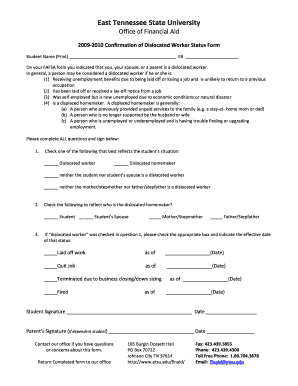
Confirmation of Dislocated Worker Status Form Etsu


What is the Confirmation Of Dislocated Worker Status Form Etsu
The Confirmation Of Dislocated Worker Status Form Etsu is a vital document used to verify an individual's eligibility for dislocated worker programs. These programs provide support and services to individuals who have lost their jobs due to economic changes or company downsizing. The form is typically required by state workforce agencies to assess the applicant's situation and determine the appropriate assistance available to them.
How to use the Confirmation Of Dislocated Worker Status Form Etsu
This form serves as a declaration of an individual's dislocated worker status. Applicants must fill out the form accurately, providing necessary details such as employment history and the reason for job loss. Once completed, the form is submitted to the relevant workforce agency, which will review the information to determine eligibility for various programs, including job training and placement services.
Steps to complete the Confirmation Of Dislocated Worker Status Form Etsu
Completing the Confirmation Of Dislocated Worker Status Form Etsu involves several key steps:
- Gather necessary personal information, including social security number and employment history.
- Clearly state the reason for dislocation, providing any supporting documentation if available.
- Review the form for accuracy and completeness before submission.
- Submit the form to the appropriate state workforce agency, either online or by mail.
Key elements of the Confirmation Of Dislocated Worker Status Form Etsu
Essential components of the Confirmation Of Dislocated Worker Status Form Etsu include:
- Personal Information: Full name, address, and contact details.
- Employment History: Details about previous employers, job titles, and duration of employment.
- Reason for Dislocation: A clear explanation of the circumstances leading to job loss.
- Signature: The applicant's signature certifying the truthfulness of the information provided.
Eligibility Criteria
To qualify as a dislocated worker, individuals must meet specific criteria, which often include:
- Being unemployed due to layoffs or company closures.
- Having a history of employment in an industry that has faced significant job losses.
- Being eligible for unemployment insurance benefits or having exhausted them.
Form Submission Methods
The Confirmation Of Dislocated Worker Status Form Etsu can be submitted through various methods, including:
- Online Submission: Many states offer online portals for submitting the form electronically.
- Mail: Applicants can print the completed form and send it to their local workforce agency.
- In-Person: Some individuals may choose to deliver the form directly to their local agency office.
Quick guide on how to complete confirmation of dislocated worker status form etsu
Facilitate [SKS] effortlessly on any gadget
Web-based document management has gained traction among companies and individuals. It serves as an ideal eco-friendly alternative to traditional printed and signed documents, allowing you to locate the necessary form and securely store it online. airSlate SignNow equips you with all the tools required to create, edit, and eSign your documents promptly without delays. Manage [SKS] across any platform with airSlate SignNow Android or iOS applications and enhance any document-centric procedure today.
The optimal way to modify and eSign [SKS] effortlessly
- Find [SKS] and click on Get Form to begin.
- Utilize the tools we provide to fill out your form.
- Highlight essential sections of your documents or obscure sensitive information with tools that airSlate SignNow offers specifically for that purpose.
- Create your signature using the Sign feature, which takes mere seconds and carries the same legal validity as a conventional wet ink signature.
- Verify all details and click on the Done button to save your changes.
- Choose how you wish to send your form, via email, text message (SMS), or invitation link, or download it to your computer.
Forget about missing or misfiled documents, tedious form searches, or errors that necessitate printing additional document copies. airSlate SignNow meets all your document management needs in just a few clicks from any device you choose. Edit and eSign [SKS] and ensure excellent communication at every stage of your form preparation process with airSlate SignNow.
Create this form in 5 minutes or less
Related searches to Confirmation Of Dislocated Worker Status Form Etsu
Create this form in 5 minutes!
How to create an eSignature for the confirmation of dislocated worker status form etsu
How to create an electronic signature for a PDF online
How to create an electronic signature for a PDF in Google Chrome
How to create an e-signature for signing PDFs in Gmail
How to create an e-signature right from your smartphone
How to create an e-signature for a PDF on iOS
How to create an e-signature for a PDF on Android
People also ask
-
What is the Confirmation Of Dislocated Worker Status Form Etsu?
The Confirmation Of Dislocated Worker Status Form Etsu is a document used to verify an individual's eligibility for dislocated worker services. This form is essential for accessing various support programs and resources aimed at helping individuals who have lost their jobs due to layoffs or business closures.
-
How can airSlate SignNow help with the Confirmation Of Dislocated Worker Status Form Etsu?
airSlate SignNow streamlines the process of completing and signing the Confirmation Of Dislocated Worker Status Form Etsu. Our platform allows users to easily fill out the form electronically, ensuring a quick and efficient submission process while maintaining compliance with legal standards.
-
Is there a cost associated with using airSlate SignNow for the Confirmation Of Dislocated Worker Status Form Etsu?
Yes, airSlate SignNow offers various pricing plans that cater to different business needs. Our cost-effective solutions ensure that you can manage the Confirmation Of Dislocated Worker Status Form Etsu and other documents without breaking the bank, providing excellent value for your investment.
-
What features does airSlate SignNow offer for managing the Confirmation Of Dislocated Worker Status Form Etsu?
airSlate SignNow provides features such as customizable templates, secure eSigning, and real-time tracking for the Confirmation Of Dislocated Worker Status Form Etsu. These tools enhance the user experience, making it easier to manage documents efficiently and securely.
-
Can I integrate airSlate SignNow with other applications for the Confirmation Of Dislocated Worker Status Form Etsu?
Absolutely! airSlate SignNow offers seamless integrations with various applications, allowing you to connect your workflow for the Confirmation Of Dislocated Worker Status Form Etsu with tools you already use. This integration capability enhances productivity and ensures a smooth document management process.
-
What are the benefits of using airSlate SignNow for the Confirmation Of Dislocated Worker Status Form Etsu?
Using airSlate SignNow for the Confirmation Of Dislocated Worker Status Form Etsu provides numerous benefits, including increased efficiency, reduced paperwork, and enhanced security. Our platform simplifies the signing process, allowing you to focus on what matters most—getting the support you need.
-
Is airSlate SignNow secure for handling the Confirmation Of Dislocated Worker Status Form Etsu?
Yes, airSlate SignNow prioritizes security and compliance, ensuring that your Confirmation Of Dislocated Worker Status Form Etsu and other documents are protected. We utilize advanced encryption and security protocols to safeguard your sensitive information throughout the signing process.
Get more for Confirmation Of Dislocated Worker Status Form Etsu
- State of south carolina in the probate court 490217253 form
- Regional news 1 19 17 issuu form
- Control number sc sdeed 8 5 form
- Control number sc sdeed 8 6 form
- Free south carolina quit claim deed templates pdf form
- Control number sc sdeed 8 8 form
- Ucc financing statement ucc 1 cherokee county form
- Tax id organizations 9 form
Find out other Confirmation Of Dislocated Worker Status Form Etsu
- How To Sign Arkansas Doctors Document
- How Do I Sign Florida Doctors Word
- Can I Sign Florida Doctors Word
- How Can I Sign Illinois Doctors PPT
- How To Sign Texas Doctors PDF
- Help Me With Sign Arizona Education PDF
- How To Sign Georgia Education Form
- How To Sign Iowa Education PDF
- Help Me With Sign Michigan Education Document
- How Can I Sign Michigan Education Document
- How Do I Sign South Carolina Education Form
- Can I Sign South Carolina Education Presentation
- How Do I Sign Texas Education Form
- How Do I Sign Utah Education Presentation
- How Can I Sign New York Finance & Tax Accounting Document
- How Can I Sign Ohio Finance & Tax Accounting Word
- Can I Sign Oklahoma Finance & Tax Accounting PPT
- How To Sign Ohio Government Form
- Help Me With Sign Washington Government Presentation
- How To Sign Maine Healthcare / Medical PPT