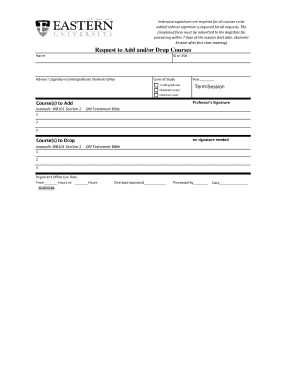
AddDrop Eastern University Form


What is the AddDrop Eastern University
The AddDrop form at Eastern University is a crucial document that allows students to modify their course enrollments during a specified period. This form is essential for students wishing to add new classes or drop existing ones after the semester has commenced. By using this form, students can ensure that their academic records accurately reflect their course selections and maintain compliance with university policies.
How to use the AddDrop Eastern University
To use the AddDrop form effectively, students should first verify the specific dates during which they can make changes to their course schedules. Once the period is confirmed, students can access the form through the university's online portal or academic office. After filling out the necessary information, including course codes and personal details, students must submit the form as instructed, either electronically or in person, to ensure timely processing.
Steps to complete the AddDrop Eastern University
Completing the AddDrop form involves several key steps:
- Review the academic calendar for the Add/Drop period.
- Access the AddDrop form via the university's online resources.
- Fill in your personal information and the courses you wish to add or drop.
- Double-check all entries for accuracy.
- Submit the completed form according to the provided instructions.
Key elements of the AddDrop Eastern University
The AddDrop form includes several key elements that students must provide:
- Student Information: Name, student ID, and contact details.
- Course Information: Course codes for classes being added or dropped.
- Signatures: Required approvals from academic advisors or department heads, if necessary.
- Submission Date: The date on which the form is submitted.
Eligibility Criteria
To be eligible to use the AddDrop form, students must be currently enrolled at Eastern University and within the designated Add/Drop period. Additionally, students should ensure that any changes comply with their academic program requirements and that they meet any prerequisites for the courses they wish to add.
Form Submission Methods
Students can submit the AddDrop form through various methods, depending on university guidelines:
- Online Submission: Many universities offer electronic submission options through their student portals.
- Mail: Students may also send the completed form via postal service to the appropriate academic office.
- In-Person: Submitting the form directly at the university’s academic office is another option.
Quick guide on how to complete adddrop eastern university
Complete [SKS] seamlessly on any gadget
Managing documents online has gained signNow traction among businesses and individuals. It offers an ideal sustainable alternative to conventional printed and signed paperwork, allowing you to access the correct form and securely store it online. airSlate SignNow equips you with all the tools necessary to create, modify, and eSign your documents quickly without any holdups. Handle [SKS] on any gadget with airSlate SignNow's Android or iOS applications and enhance any document-related process today.
The easiest method to edit and eSign [SKS] effortlessly
- Obtain [SKS] and click Get Form to begin.
- Utilize the tools we provide to finish your document.
- Emphasize important sections of the documents or obscure sensitive information using tools specifically offered by airSlate SignNow for this purpose.
- Generate your eSignature using the Sign tool, which takes mere seconds and possesses the same legal validity as a conventional wet ink signature.
- Review all the details and click the Done button to preserve your modifications.
- Select your preferred method for sharing your form, whether by email, text message (SMS), invitation link, or download it to your device.
Eliminate concerns about lost or misplaced documents, tedious form searching, or mistakes requiring new printed copies. airSlate SignNow addresses all your document management needs in just a few clicks from the device of your choice. Edit and eSign [SKS] to ensure effective communication at any stage of the form preparation process with airSlate SignNow.
Create this form in 5 minutes or less
Related searches to AddDrop Eastern University
Create this form in 5 minutes!
How to create an eSignature for the adddrop eastern university
How to create an electronic signature for a PDF online
How to create an electronic signature for a PDF in Google Chrome
How to create an e-signature for signing PDFs in Gmail
How to create an e-signature right from your smartphone
How to create an e-signature for a PDF on iOS
How to create an e-signature for a PDF on Android
People also ask
-
What is AddDrop Eastern University?
AddDrop Eastern University is a feature within airSlate SignNow that allows students to easily manage their course enrollments. This tool simplifies the process of adding or dropping classes, ensuring that students can make changes efficiently and without hassle.
-
How does AddDrop Eastern University benefit students?
The AddDrop Eastern University feature streamlines the enrollment process, saving students time and reducing stress. With its user-friendly interface, students can quickly navigate their options and make informed decisions about their courses.
-
Is there a cost associated with using AddDrop Eastern University?
Using AddDrop Eastern University through airSlate SignNow is part of our comprehensive eSigning solution, which is designed to be cost-effective. Pricing varies based on the plan selected, but we offer competitive rates that provide great value for students and institutions alike.
-
What features are included in AddDrop Eastern University?
AddDrop Eastern University includes features such as real-time updates on course availability, easy document signing, and integration with academic systems. These features ensure that students have all the tools they need to manage their course schedules effectively.
-
Can AddDrop Eastern University integrate with other systems?
Yes, AddDrop Eastern University can seamlessly integrate with various academic management systems. This integration allows for a smooth flow of information, making it easier for students and administrators to manage course enrollments.
-
How secure is the AddDrop Eastern University process?
The AddDrop Eastern University process is highly secure, utilizing advanced encryption and authentication methods. airSlate SignNow prioritizes the safety of student data, ensuring that all transactions are protected and compliant with relevant regulations.
-
What support is available for users of AddDrop Eastern University?
Users of AddDrop Eastern University have access to comprehensive support resources, including tutorials, FAQs, and customer service. Our team is dedicated to helping students and institutions maximize their use of the airSlate SignNow platform.
Get more for AddDrop Eastern University
- Fillable online form c 28 fax email print pdffiller
- 1 introduction this incident guide will provide an explanation form
- Final medical report form
- Form c 35autilization review denial appeal tngov
- Sedgwick claims kit tennessee uscom form
- Purchase and sale agreement tennessee bar form
- County of state of tennessee and described as form
- County clerks e li university of tennessee form
Find out other AddDrop Eastern University
- How Can I Electronic signature Wyoming Life Sciences Word
- How To Electronic signature Utah Legal PDF
- How Do I Electronic signature Arkansas Real Estate Word
- How Do I Electronic signature Colorado Real Estate Document
- Help Me With Electronic signature Wisconsin Legal Presentation
- Can I Electronic signature Hawaii Real Estate PPT
- How Can I Electronic signature Illinois Real Estate Document
- How Do I Electronic signature Indiana Real Estate Presentation
- How Can I Electronic signature Ohio Plumbing PPT
- Can I Electronic signature Texas Plumbing Document
- How To Electronic signature Michigan Real Estate Form
- How To Electronic signature Arizona Police PDF
- Help Me With Electronic signature New Hampshire Real Estate PDF
- Can I Electronic signature New Hampshire Real Estate Form
- Can I Electronic signature New Mexico Real Estate Form
- How Can I Electronic signature Ohio Real Estate Document
- How To Electronic signature Hawaii Sports Presentation
- How To Electronic signature Massachusetts Police Form
- Can I Electronic signature South Carolina Real Estate Document
- Help Me With Electronic signature Montana Police Word