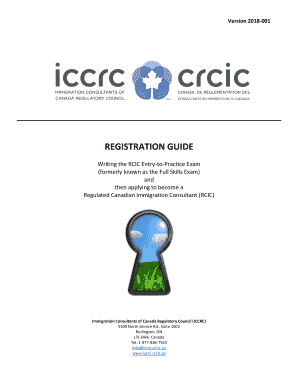
Registration Iccrc 2018-2026


What is the Registration Iccrc
The Registration Iccrc refers to the formal process for individuals seeking to become regulated Canadian immigration consultants. This registration is managed by the Immigration Consultants of Canada Regulatory Council (ICCRC), which oversees the profession to ensure compliance with legal and ethical standards. The process includes meeting specific educational requirements, passing an exam, and adhering to the ICCRC's Code of Professional Conduct. Successfully completing this registration allows consultants to provide immigration advice and services legally in Canada.
How to obtain the Registration Iccrc
To obtain the Registration Iccrc, applicants must follow a structured process. First, individuals need to complete an accredited immigration consultant program. After finishing the educational requirements, candidates must pass the ICCRC's Entry-to-Practice Exam. Once the exam is successfully completed, applicants can submit their registration application, along with the required documentation and fees. It is essential to ensure that all information is accurate and complete to avoid delays in processing.
Steps to complete the Registration Iccrc
Completing the Registration Iccrc involves several key steps:
- Complete an accredited immigration consultant program.
- Pass the ICCRC Entry-to-Practice Exam.
- Gather necessary documentation, including proof of education and exam results.
- Submit the registration application along with the required fees.
- Await confirmation of registration from the ICCRC.
Following these steps carefully can facilitate a smoother registration process.
Legal use of the Registration Iccrc
The legal use of the Registration Iccrc is crucial for maintaining the integrity of immigration consulting in Canada. Registered consultants are authorized to provide advice on immigration matters, assist with applications, and represent clients before immigration authorities. It is illegal for individuals to offer these services without proper registration, which can lead to penalties for both the consultant and the client. Compliance with the ICCRC's regulations ensures that clients receive professional and ethical services.
Required Documents
When applying for the Registration Iccrc, several documents are required to support the application. These typically include:
- Proof of completion of an accredited immigration consultant program.
- Results from the ICCRC Entry-to-Practice Exam.
- A completed registration application form.
- Payment of the registration fee.
- Any additional documents requested by the ICCRC, such as identification or background checks.
Ensuring all documents are accurate and submitted on time is essential for successful registration.
Eligibility Criteria
To be eligible for the Registration Iccrc, candidates must meet specific criteria set by the ICCRC. These include:
- Completion of an accredited immigration consultant program.
- Passing the Entry-to-Practice Exam.
- Demonstrating good character and fitness to practice, which may involve background checks.
- Being proficient in English or French, as required for effective communication with clients.
Meeting these criteria is essential for individuals wishing to pursue a career as a regulated immigration consultant.
Quick guide on how to complete steps to becoming an rcic and member of the iccrc canadian
A concise manual on how to prepare your Registration Iccrc
Locating the appropriate template can be a daunting task when you need to submit formal international documentation. Even if you possess the necessary form, it can be tedious to swiftly fill it out according to all specifications if you opt for paper copies instead of managing everything digitally. airSlate SignNow is the online e-signature solution that assists you in overcoming these obstacles. It enables you to obtain your Registration Iccrc and efficiently complete and sign it on-site without the need to reprint documents if an error occurs.
The following are the steps you must follow to prepare your Registration Iccrc with airSlate SignNow:
- Click the Get Form button to upload your document to our editor right away.
- Begin with the first blank space, enter your information, and continue with the Next tool.
- Complete the empty fields using the Cross and Check tools from the toolbar above.
- Select the Highlight or Line features to emphasize the most important information.
- Click on Image and upload one if your Registration Iccrc necessitates it.
- Utilize the right-side panel to add extra fields for you or others to complete if needed.
- Review your responses and confirm the form by clicking Date, Initials, and Sign.
- Draw, type, upload your eSignature, or capture it with a camera or QR code.
- Conclude modifying the form by clicking the Done button and selecting your file-sharing preferences.
Once your Registration Iccrc is prepared, you can distribute it in any way you prefer - send it to your recipients via email, SMS, fax, or even print it directly from the editor. You can also securely store all your finalized documents in your account, organized in folders according to your needs. Don’t spend time on manual document completion; try airSlate SignNow!
Create this form in 5 minutes or less
Find and fill out the correct steps to becoming an rcic and member of the iccrc canadian
FAQs
-
What happens to all of the paper forms you fill out for immigration and customs?
Years ago I worked at document management company. There is cool software that can automate aspects of hand-written forms. We had an airport as a customer - they scanned plenty and (as I said before) this was several years ago...On your airport customs forms, the "boxes" that you 'need' to write on - are basically invisible to the scanner - but are used because then us humans will tend to write neater and clearer which make sit easier to recognize with a computer. Any characters with less than X% accuracy based on a recognition engine are flagged and shown as an image zoomed into the particular character so a human operator can then say "that is an "A". This way, you can rapidly go through most forms and output it to say - an SQL database, complete with link to original image of the form you filled in.If you see "black boxes" at three corners of the document - it is likely set up for scanning (they help to identify and orient the page digitally). If there is a unique barcode on the document somewhere I would theorize there is an even higher likelihood of it being scanned - the document is of enough value to be printed individually which costs more, which means it is likely going to be used on the capture side. (I've noticed in the past in Bahamas and some other Caribbean islands they use these sorts of capture mechanisms, but they have far fewer people entering than the US does everyday)The real answer is: it depends. Depending on each country and its policies and procedures. Generally I would be surprised if they scanned and held onto the paper. In the US, they proably file those for a set period of time then destroy them, perhaps mining them for some data about travellers. In the end, I suspect the "paper-to-data capture" likelihood of customs forms ranges somewhere on a spectrum like this:Third world Customs Guy has paper to show he did his job, paper gets thrown out at end of shift. ------> We keep all the papers! everything is scanned as you pass by customs and unique barcodes identify which flight/gate/area the form was handed out at, so we co-ordinate with cameras in the airport and have captured your image. We also know exactly how much vodka you brought into the country. :)
-
What documents are required to fill out the form of the JEE Main and Advanced?
High school marksheet , if you are dropper then required in 12th marksheet and 2 photo and adhar card and your scanned signatureImporyant point is requirement in current photos
Create this form in 5 minutes!
How to create an eSignature for the steps to becoming an rcic and member of the iccrc canadian
How to create an eSignature for your Steps To Becoming An Rcic And Member Of The Iccrc Canadian in the online mode
How to generate an eSignature for the Steps To Becoming An Rcic And Member Of The Iccrc Canadian in Chrome
How to generate an electronic signature for putting it on the Steps To Becoming An Rcic And Member Of The Iccrc Canadian in Gmail
How to generate an eSignature for the Steps To Becoming An Rcic And Member Of The Iccrc Canadian right from your mobile device
How to make an eSignature for the Steps To Becoming An Rcic And Member Of The Iccrc Canadian on iOS
How to create an eSignature for the Steps To Becoming An Rcic And Member Of The Iccrc Canadian on Android OS
People also ask
-
What is airSlate SignNow and how does it relate to Canada ICCRC?
airSlate SignNow is an intuitive eSignature platform that allows businesses to seamlessly send and sign documents online. For those involved with Canada ICCRC, it provides an efficient way to handle important immigration documents, ensuring compliance with guidelines and enhancing workflow efficiency.
-
How can airSlate SignNow help with ICCRC documentation in Canada?
airSlate SignNow simplifies the signing and management of ICCRC-related documents by offering a secure online platform. This solution saves time and ensures that all documents are completed accurately and stored safely, which is crucial for compliance with Canada ICCRC standards.
-
What features does airSlate SignNow offer for Canada ICCRC applications?
AirSlate SignNow provides features such as customizable templates, reusable forms, and bulk sending, which are essential for handling Canada ICCRC applications. These functionalities streamline the application process, making it easier for users to manage multiple submissions effectively.
-
What is the pricing structure for using airSlate SignNow for ICCRC purposes?
AirSlate SignNow offers competitive pricing plans designed to meet the needs of various businesses, including those dealing with Canada ICCRC applications. Pricing is transparent and includes different tiers based on features required, ensuring that organizations can choose the plan that best fits their needs without overspending.
-
Is airSlate SignNow compliant with Canada ICCRC regulations?
Yes, airSlate SignNow is designed to comply with legislative requirements and best practices relevant to Canada ICCRC. This compliance ensures that all electronic signatures and document handling meet necessary legal standards, providing peace of mind for users in the immigration sector.
-
Can airSlate SignNow integrate with other platforms for Canada ICCRC tasks?
Absolutely! airSlate SignNow offers integrations with various software tools and platforms commonly used in immigration processes. This enables users engaged with Canada ICCRC to connect their existing systems and enhance workflow efficiency without losing any crucial data.
-
How can I ensure document security when using airSlate SignNow for ICCRC applications?
AirSlate SignNow prioritizes security by employing advanced encryption methods and secure data storage solutions. This commitment to security ensures that all documents related to Canada ICCRC are protected from unauthorized access, safeguarding sensitive information throughout the signing process.
Get more for Registration Iccrc
- City of middletown individual income tax cityofmiddletown form
- Louisiana new home warranty act form
- Trid training bself certificationb executivenotaryservicescom form
- Dental claim form blue cross and blue shield of alabama bcbsal
- Digidesign 003 rack form
- And printable rrc form w 2
- Ribbonx for dummies pdf worldtracker org form
- Gs720 tmc form
Find out other Registration Iccrc
- How Do I eSignature Alaska Life Sciences Presentation
- Help Me With eSignature Iowa Life Sciences Presentation
- How Can I eSignature Michigan Life Sciences Word
- Can I eSignature New Jersey Life Sciences Presentation
- How Can I eSignature Louisiana Non-Profit PDF
- Can I eSignature Alaska Orthodontists PDF
- How Do I eSignature New York Non-Profit Form
- How To eSignature Iowa Orthodontists Presentation
- Can I eSignature South Dakota Lawers Document
- Can I eSignature Oklahoma Orthodontists Document
- Can I eSignature Oklahoma Orthodontists Word
- How Can I eSignature Wisconsin Orthodontists Word
- How Do I eSignature Arizona Real Estate PDF
- How To eSignature Arkansas Real Estate Document
- How Do I eSignature Oregon Plumbing PPT
- How Do I eSignature Connecticut Real Estate Presentation
- Can I eSignature Arizona Sports PPT
- How Can I eSignature Wisconsin Plumbing Document
- Can I eSignature Massachusetts Real Estate PDF
- How Can I eSignature New Jersey Police Document