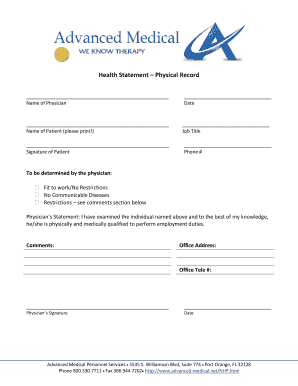
Health Statement Physical Record Advanced Medical Form


What is the Health Statement Physical Record Advanced medical
The Health Statement Physical Record Advanced medical is a crucial document used in various healthcare settings. It serves to provide a comprehensive overview of an individual's medical history, current health status, and any relevant health concerns. This record is often required for medical evaluations, insurance purposes, and certain employment opportunities, ensuring that healthcare providers have the necessary information to deliver appropriate care.
How to use the Health Statement Physical Record Advanced medical
Using the Health Statement Physical Record Advanced medical involves several steps. First, individuals must gather all relevant health information, including medical history, medications, allergies, and previous surgeries. Next, this information should be accurately entered into the designated sections of the form. It is essential to ensure that all details are complete and up-to-date to avoid any potential issues during medical assessments or insurance claims.
Steps to complete the Health Statement Physical Record Advanced medical
Completing the Health Statement Physical Record Advanced medical requires careful attention to detail. Follow these steps:
- Begin by reading the instructions provided with the form.
- Fill in personal information, including name, date of birth, and contact details.
- Document your medical history, including chronic conditions, past surgeries, and family health history.
- List any medications currently being taken, along with dosages and prescribing doctors.
- Note any known allergies or adverse reactions to medications.
- Review the completed form for accuracy before submission.
Key elements of the Health Statement Physical Record Advanced medical
The Health Statement Physical Record Advanced medical includes several key elements that are vital for effective use. These elements typically consist of:
- Personal Information: Basic details such as name, address, and contact information.
- Medical History: Comprehensive accounts of past illnesses, surgeries, and treatments.
- Current Medications: A list of all medications, including dosages and prescribing physicians.
- Allergies: Information regarding any known allergies or adverse reactions.
- Family Health History: Relevant health information about immediate family members.
Legal use of the Health Statement Physical Record Advanced medical
The Health Statement Physical Record Advanced medical holds legal significance in various contexts. It may be required for employment screenings, insurance applications, and medical evaluations. Proper completion and submission of this form can help protect individuals' rights and ensure compliance with healthcare regulations. It is important to understand that inaccurate or incomplete information may lead to legal repercussions, including denial of coverage or employment opportunities.
How to obtain the Health Statement Physical Record Advanced medical
Obtaining the Health Statement Physical Record Advanced medical can be done through several channels. Individuals may request the form directly from their healthcare provider's office or through specific medical facilities. Additionally, some organizations may provide downloadable versions of the form on their websites. It is essential to ensure that the correct and most current version of the form is used to avoid complications during submission.
Quick guide on how to complete health statement physical record advanced medical
Finish Health Statement Physical Record Advanced medical effortlessly on any device
Digital document management has become increasingly favored by businesses and individuals alike. It serves as an ideal eco-friendly alternative to traditional printed and signed documents, as you can easily locate the necessary form and securely save it online. airSlate SignNow provides you with all the tools required to create, modify, and eSign your documents swiftly without delays. Manage Health Statement Physical Record Advanced medical on any device using the airSlate SignNow Android or iOS applications and simplify any document-related task today.
The easiest way to alter and eSign Health Statement Physical Record Advanced medical seamlessly
- Obtain Health Statement Physical Record Advanced medical and then click Get Form to begin.
- Utilize the tools we offer to fill out your document.
- Emphasize pertinent sections of your documents or conceal sensitive information with tools that airSlate SignNow provides specifically for that purpose.
- Create your signature using the Sign feature, which takes only seconds and holds the same legal validity as a conventional wet ink signature.
- Verify the information and click on the Done button to save your modifications.
- Choose how you wish to share your form, via email, text message (SMS), or invitation link, or download it to your computer.
Eliminate concerns about lost or misplaced documents, cumbersome form searching, or errors that necessitate printing new document copies. airSlate SignNow addresses all your document management needs in a few clicks from any preferred device. Modify and eSign Health Statement Physical Record Advanced medical and ensure excellent communication throughout every step of the form preparation process with airSlate SignNow.
Create this form in 5 minutes or less
Create this form in 5 minutes!
How to create an eSignature for the health statement physical record advanced medical
How to create an electronic signature for a PDF online
How to create an electronic signature for a PDF in Google Chrome
How to create an e-signature for signing PDFs in Gmail
How to create an e-signature right from your smartphone
How to create an e-signature for a PDF on iOS
How to create an e-signature for a PDF on Android
People also ask
-
What is a Health Statement Physical Record Advanced medical?
A Health Statement Physical Record Advanced medical is a comprehensive document that captures essential health information for individuals. It is designed to streamline the process of collecting and sharing medical data, ensuring that healthcare providers have access to accurate and up-to-date information.
-
How can airSlate SignNow help with Health Statement Physical Record Advanced medical?
airSlate SignNow provides an efficient platform for creating, sending, and eSigning Health Statement Physical Record Advanced medical documents. Our user-friendly interface allows you to manage these records seamlessly, ensuring compliance and security throughout the process.
-
What are the pricing options for using airSlate SignNow for Health Statement Physical Record Advanced medical?
airSlate SignNow offers flexible pricing plans tailored to meet the needs of businesses of all sizes. You can choose from various subscription options that provide access to features specifically designed for managing Health Statement Physical Record Advanced medical documents at an affordable rate.
-
What features does airSlate SignNow offer for Health Statement Physical Record Advanced medical?
Our platform includes features such as customizable templates, secure eSigning, and real-time tracking for Health Statement Physical Record Advanced medical documents. These tools enhance efficiency and ensure that all parties can easily access and manage their health records.
-
Are there any benefits to using airSlate SignNow for Health Statement Physical Record Advanced medical?
Using airSlate SignNow for Health Statement Physical Record Advanced medical offers numerous benefits, including improved accuracy, faster processing times, and enhanced security. Our solution helps reduce paperwork and administrative burdens, allowing healthcare providers to focus on patient care.
-
Can I integrate airSlate SignNow with other software for Health Statement Physical Record Advanced medical?
Yes, airSlate SignNow supports integrations with various software applications, making it easy to incorporate Health Statement Physical Record Advanced medical into your existing workflows. This ensures a seamless experience and enhances the overall efficiency of your document management processes.
-
Is airSlate SignNow compliant with health regulations for Health Statement Physical Record Advanced medical?
Absolutely! airSlate SignNow is designed to comply with health regulations, including HIPAA, ensuring that your Health Statement Physical Record Advanced medical documents are handled securely and confidentially. We prioritize the protection of sensitive health information throughout our platform.
Get more for Health Statement Physical Record Advanced medical
- Written statement for ach stop payment esl federal credit form
- Forms library university of vermont
- Adp client account agreement form
- 2018 2019 escc federal direct loan certification form
- Environmental questionnaire and disclosure timberland bank form
- Financial assistance application form atlanticare atlanticare
- Federal direct loan certification form escc
- Cdsc form
Find out other Health Statement Physical Record Advanced medical
- Can I eSignature West Virginia Sports Warranty Deed
- eSignature Utah Courts Contract Safe
- Electronic signature Maine Banking Permission Slip Fast
- eSignature Wyoming Sports LLC Operating Agreement Later
- Electronic signature Banking Word Massachusetts Free
- eSignature Wyoming Courts Quitclaim Deed Later
- Electronic signature Michigan Banking Lease Agreement Computer
- Electronic signature Michigan Banking Affidavit Of Heirship Fast
- Electronic signature Arizona Business Operations Job Offer Free
- Electronic signature Nevada Banking NDA Online
- Electronic signature Nebraska Banking Confidentiality Agreement Myself
- Electronic signature Alaska Car Dealer Resignation Letter Myself
- Electronic signature Alaska Car Dealer NDA Mobile
- How Can I Electronic signature Arizona Car Dealer Agreement
- Electronic signature California Business Operations Promissory Note Template Fast
- How Do I Electronic signature Arkansas Car Dealer Claim
- Electronic signature Colorado Car Dealer Arbitration Agreement Mobile
- Electronic signature California Car Dealer Rental Lease Agreement Fast
- Electronic signature Connecticut Car Dealer Lease Agreement Now
- Electronic signature Connecticut Car Dealer Warranty Deed Computer