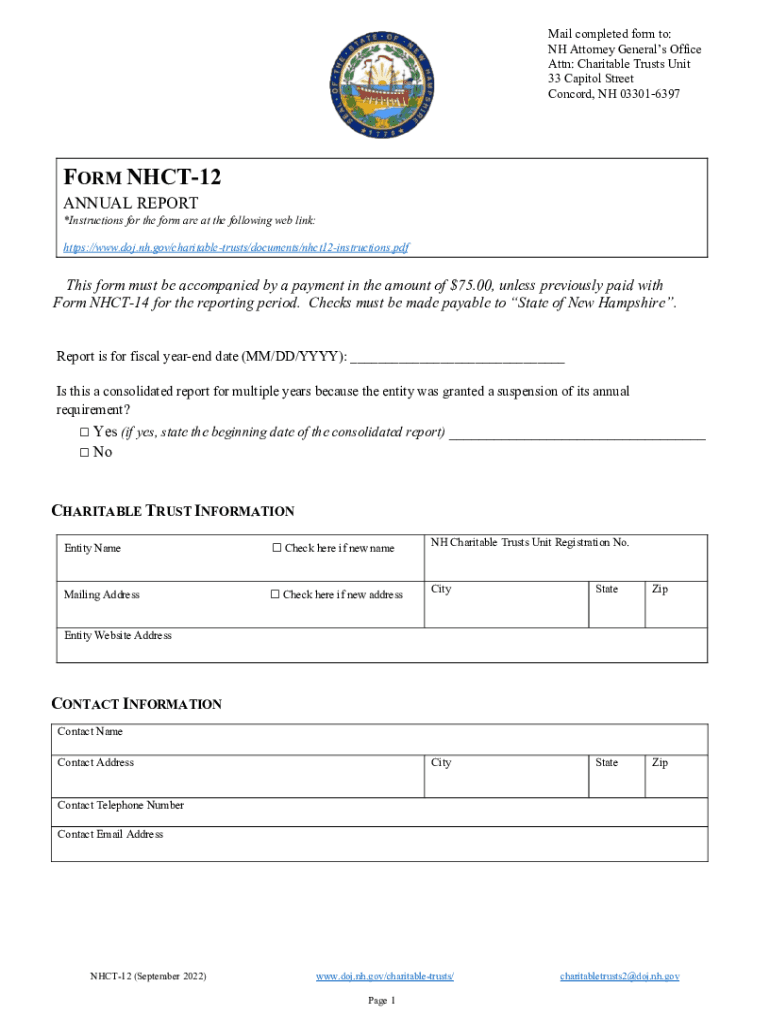
Form NHCT 12 Annual Report NH Gov 2022-2026


What is the Form NHCT 12 Annual Report?
The Form NHCT 12 Annual Report is a document required by the state of New Hampshire for charitable trusts and organizations. This form serves to provide transparency regarding the financial activities and governance of these entities. It is essential for maintaining compliance with state regulations and ensuring that the operations of charitable organizations align with their stated missions.
How to Use the Form NHCT 12 Annual Report
Using the Form NHCT 12 involves several key steps. First, organizations must gather all relevant financial information, including income, expenses, and any changes in governance. Next, complete the form accurately, ensuring all sections are filled out according to the instructions provided. Once completed, the form must be submitted to the appropriate state office to fulfill regulatory requirements.
Steps to Complete the Form NHCT 12 Annual Report
Completing the Form NHCT 12 requires careful attention to detail. Here are the steps to follow:
- Gather necessary financial documents, including balance sheets and income statements.
- Fill out the form, providing accurate information about the organization’s activities and governance.
- Review the form for completeness and accuracy.
- Submit the form by the designated deadline, either online or via mail.
Filing Deadlines / Important Dates
It is crucial to be aware of the filing deadlines for the Form NHCT 12. Typically, the annual report must be submitted within a specific timeframe after the end of the organization’s fiscal year. Missing these deadlines can result in penalties or loss of good standing with the state.
Required Documents
When preparing to file the Form NHCT 12, organizations should have the following documents ready:
- Financial statements from the previous year.
- Records of all income and expenditures.
- Documentation of any changes in governance or operations.
Penalties for Non-Compliance
Failure to file the Form NHCT 12 on time or providing inaccurate information can lead to significant penalties. Organizations may face fines, and repeated non-compliance can result in the revocation of their charitable status. It is important for organizations to understand these risks and ensure timely and accurate submissions.
Quick guide on how to complete form nhct 12 annual report nh gov
Complete Form NHCT 12 Annual Report NH gov effortlessly on any device
Online document management has become increasingly popular among businesses and individuals. It offers an ideal eco-friendly substitute for traditional printed and signed documents, as you can access the appropriate form and safely store it online. airSlate SignNow supplies you with all the resources you need to create, modify, and eSign your documents swiftly without delays. Manage Form NHCT 12 Annual Report NH gov on any platform using airSlate SignNow's Android or iOS applications and simplify any document-based process today.
How to modify and eSign Form NHCT 12 Annual Report NH gov with ease
- Obtain Form NHCT 12 Annual Report NH gov and click on Get Form to begin.
- Utilize the tools we provide to complete your form.
- Highlight pertinent sections of the documents or obscure sensitive data with the tools specifically offered by airSlate SignNow for that purpose.
- Generate your eSignature using the Sign tool, which takes seconds and holds the same legal validity as a conventional wet ink signature.
- Review all the information and click on the Done button to save your changes.
- Choose how you wish to send your form, whether by email, SMS, or invitation link, or download it to your computer.
Eliminate concerns about lost or misplaced documents, tedious form searching, or errors that require printing new document copies. airSlate SignNow addresses all your document management needs in just a few clicks from whichever device you prefer. Modify and eSign Form NHCT 12 Annual Report NH gov and ensure excellent communication throughout your form preparation process with airSlate SignNow.
Create this form in 5 minutes or less
Find and fill out the correct form nhct 12 annual report nh gov
Create this form in 5 minutes!
How to create an eSignature for the form nhct 12 annual report nh gov
How to create an electronic signature for a PDF online
How to create an electronic signature for a PDF in Google Chrome
How to create an e-signature for signing PDFs in Gmail
How to create an e-signature right from your smartphone
How to create an e-signature for a PDF on iOS
How to create an e-signature for a PDF on Android
People also ask
-
What is the annual report nhct12?
The annual report nhct12 is a crucial document that provides a comprehensive overview of a company's financial performance over the year. It includes key metrics, insights, and analyses that stakeholders need to make informed decisions. Utilizing airSlate SignNow can streamline the process of preparing and signing this important report.
-
How can airSlate SignNow help with the annual report nhct12?
airSlate SignNow simplifies the creation and signing of the annual report nhct12 by providing an intuitive platform for document management. Users can easily upload, edit, and send the report for eSignature, ensuring a quick turnaround. This efficiency helps businesses meet deadlines and maintain compliance.
-
What are the pricing options for airSlate SignNow?
airSlate SignNow offers flexible pricing plans tailored to meet the needs of different businesses. Whether you are a small startup or a large corporation, you can find a plan that fits your budget while ensuring you can efficiently manage documents like the annual report nhct12. Check our website for detailed pricing information.
-
What features does airSlate SignNow offer for document management?
airSlate SignNow provides a range of features designed to enhance document management, including customizable templates, automated workflows, and secure eSigning. These features are particularly beneficial for preparing documents such as the annual report nhct12, allowing for seamless collaboration and tracking of changes.
-
Can I integrate airSlate SignNow with other software?
Yes, airSlate SignNow offers integrations with various software applications, enhancing its functionality. You can connect it with CRM systems, cloud storage services, and more to streamline the process of managing documents like the annual report nhct12. This integration capability ensures a cohesive workflow across your business tools.
-
What are the benefits of using airSlate SignNow for the annual report nhct12?
Using airSlate SignNow for the annual report nhct12 provides numerous benefits, including increased efficiency, reduced paper usage, and enhanced security. The platform allows for quick eSigning and real-time collaboration, which can signNowly speed up the approval process. This means you can focus more on analyzing your report rather than managing paperwork.
-
Is airSlate SignNow secure for handling sensitive documents?
Absolutely, airSlate SignNow prioritizes security and compliance, making it a safe choice for handling sensitive documents like the annual report nhct12. The platform employs advanced encryption and authentication measures to protect your data. You can confidently manage your documents knowing they are secure.
Get more for Form NHCT 12 Annual Report NH gov
- Free new york roommate agreement form pdf eforms
- Sellers disclosure statement mississippi form
- Month to month lease agreement templateseformsfree
- Real estate broker application new york department of state form
- Maryland consent for dual agency form
- Blt program form in montgomery county
- Basic education attachment rea 3002 california office of real orea ca form
- Kentucky agency disclosure statement for seller form
Find out other Form NHCT 12 Annual Report NH gov
- Electronic signature Maryland Rental agreement lease Myself
- How To Electronic signature Kentucky Rental lease agreement
- Can I Electronic signature New Hampshire Rental lease agreement forms
- Can I Electronic signature New Mexico Rental lease agreement forms
- How Can I Electronic signature Minnesota Rental lease agreement
- Electronic signature Arkansas Rental lease agreement template Computer
- Can I Electronic signature Mississippi Rental lease agreement
- Can I Electronic signature Missouri Rental lease contract
- Electronic signature New Jersey Rental lease agreement template Free
- Electronic signature New Jersey Rental lease agreement template Secure
- Electronic signature Vermont Rental lease agreement Mobile
- Electronic signature Maine Residential lease agreement Online
- Electronic signature Minnesota Residential lease agreement Easy
- Electronic signature Wyoming Rental lease agreement template Simple
- Electronic signature Rhode Island Residential lease agreement Online
- Electronic signature Florida Rental property lease agreement Free
- Can I Electronic signature Mississippi Rental property lease agreement
- Can I Electronic signature New York Residential lease agreement form
- eSignature Pennsylvania Letter Bankruptcy Inquiry Computer
- Electronic signature Virginia Residential lease form Free