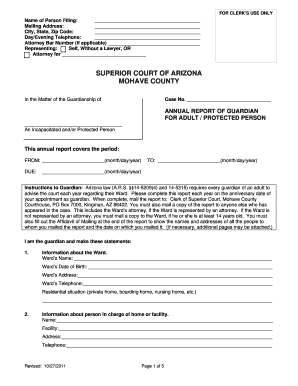
Annual Report of Guardian Adult Mohave County Mohavecourts Az Form


What is the Annual Report Of Guardian Adult Mohave County Mohavecourts Az
The Annual Report Of Guardian Adult Mohave County Mohavecourts Az is a legal document required by the Mohave County court system in Arizona. This report is essential for guardians appointed to manage the affairs of adults who are unable to do so themselves due to incapacity. The report provides a comprehensive overview of the guardian's activities, financial management, and the well-being of the adult under guardianship. It serves to ensure accountability and transparency in the guardian's role, safeguarding the interests of the individual being cared for.
How to use the Annual Report Of Guardian Adult Mohave County Mohavecourts Az
Using the Annual Report Of Guardian Adult Mohave County Mohavecourts Az involves several steps. Guardians must accurately fill out the form, detailing their financial management and the status of the adult's health and welfare. The report should include information about the adult's living situation, medical care, and any significant changes in circumstances. Once completed, the report must be submitted to the appropriate court by the designated deadline, ensuring compliance with local regulations.
Steps to complete the Annual Report Of Guardian Adult Mohave County Mohavecourts Az
Completing the Annual Report Of Guardian Adult Mohave County Mohavecourts Az requires careful attention to detail. The following steps will guide guardians through the process:
- Gather necessary documentation, including financial records and medical reports.
- Fill out the report form, ensuring all sections are completed accurately.
- Review the report for completeness and accuracy.
- Submit the report to the court by the specified deadline, either online or via mail.
Legal use of the Annual Report Of Guardian Adult Mohave County Mohavecourts Az
The legal use of the Annual Report Of Guardian Adult Mohave County Mohavecourts Az is crucial for maintaining the guardian's legal authority. This report must be filed annually to demonstrate that the guardian is fulfilling their responsibilities in accordance with state laws. Failure to submit the report can result in legal consequences, including potential removal as guardian or other penalties as determined by the court.
Key elements of the Annual Report Of Guardian Adult Mohave County Mohavecourts Az
Key elements of the Annual Report Of Guardian Adult Mohave County Mohavecourts Az include:
- Identification of the guardian and the adult under guardianship.
- A summary of the adult's financial status, including income and expenses.
- Details about the adult's living arrangements and health care.
- Any changes in the adult's condition or circumstances over the past year.
Filing Deadlines / Important Dates
Filing deadlines for the Annual Report Of Guardian Adult Mohave County Mohavecourts Az are typically set by the court. Guardians should be aware of the specific date each year by which the report must be submitted. Missing this deadline can lead to complications, including court hearings or inquiries into the guardian's conduct.
Quick guide on how to complete annual report of guardian adult mohave county mohavecourts az
Prepare [SKS] easily on any device
Online document management has gained popularity among businesses and individuals alike. It offers an excellent environmentally friendly substitute for conventional printed and signed documents, allowing you to access the appropriate form and securely store it online. airSlate SignNow equips you with all the necessary tools to create, modify, and electronically sign your documents swiftly without any delays. Manage [SKS] on any platform using airSlate SignNow’s Android or iOS applications and enhance any document-driven process today.
How to modify and electronically sign [SKS] effortlessly
- Find [SKS] and click on Get Form to begin.
- Utilize the tools we provide to complete your form.
- Highlight pertinent sections of your documents or obscure sensitive information with tools that airSlate SignNow offers specifically for that purpose.
- Generate your electronic signature using the Sign tool, which only takes seconds and carries the same legal validity as a conventional wet ink signature.
- Review the details and click on the Done button to save your changes.
- Choose your preferred method to send your form, whether by email, text message (SMS), or invitation link, or download it to your computer.
Say goodbye to lost or misplaced documents, tedious form searching, or mistakes that necessitate printing new document copies. airSlate SignNow addresses your document management needs in just a few clicks from any device you prefer. Revise and electronically sign [SKS] to ensure excellent communication at every stage of your form preparation process with airSlate SignNow.
Create this form in 5 minutes or less
Create this form in 5 minutes!
How to create an eSignature for the annual report of guardian adult mohave county mohavecourts az
How to create an electronic signature for a PDF online
How to create an electronic signature for a PDF in Google Chrome
How to create an e-signature for signing PDFs in Gmail
How to create an e-signature right from your smartphone
How to create an e-signature for a PDF on iOS
How to create an e-signature for a PDF on Android
People also ask
-
What is the Annual Report Of Guardian Adult Mohave County Mohavecourts Az?
The Annual Report Of Guardian Adult Mohave County Mohavecourts Az is a comprehensive document that outlines the activities and responsibilities of guardians appointed for adults in Mohave County. This report is essential for ensuring transparency and accountability in the guardianship process.
-
How can airSlate SignNow help with the Annual Report Of Guardian Adult Mohave County Mohavecourts Az?
airSlate SignNow provides an efficient platform for creating, sending, and eSigning the Annual Report Of Guardian Adult Mohave County Mohavecourts Az. With its user-friendly interface, you can streamline the documentation process, ensuring timely submissions and compliance with court requirements.
-
What are the pricing options for using airSlate SignNow for the Annual Report Of Guardian Adult Mohave County Mohavecourts Az?
airSlate SignNow offers flexible pricing plans that cater to different needs, making it cost-effective for managing the Annual Report Of Guardian Adult Mohave County Mohavecourts Az. You can choose from monthly or annual subscriptions, ensuring you only pay for what you need.
-
What features does airSlate SignNow offer for managing the Annual Report Of Guardian Adult Mohave County Mohavecourts Az?
Key features of airSlate SignNow include customizable templates, secure eSigning, and real-time tracking of document status. These features simplify the process of preparing and submitting the Annual Report Of Guardian Adult Mohave County Mohavecourts Az, enhancing efficiency and accuracy.
-
Are there any integrations available with airSlate SignNow for the Annual Report Of Guardian Adult Mohave County Mohavecourts Az?
Yes, airSlate SignNow integrates seamlessly with various applications, allowing you to connect your workflow for the Annual Report Of Guardian Adult Mohave County Mohavecourts Az. This includes integrations with popular tools like Google Drive, Dropbox, and CRM systems, enhancing your document management capabilities.
-
What are the benefits of using airSlate SignNow for the Annual Report Of Guardian Adult Mohave County Mohavecourts Az?
Using airSlate SignNow for the Annual Report Of Guardian Adult Mohave County Mohavecourts Az offers numerous benefits, including increased efficiency, reduced paperwork, and enhanced security. The platform ensures that your documents are handled securely and are easily accessible whenever needed.
-
Is airSlate SignNow user-friendly for submitting the Annual Report Of Guardian Adult Mohave County Mohavecourts Az?
Absolutely! airSlate SignNow is designed with user experience in mind, making it easy for anyone to navigate and submit the Annual Report Of Guardian Adult Mohave County Mohavecourts Az. Its intuitive interface allows users to complete tasks quickly without extensive training.
Get more for Annual Report Of Guardian Adult Mohave County Mohavecourts Az
Find out other Annual Report Of Guardian Adult Mohave County Mohavecourts Az
- eSignature Oklahoma Payroll Deduction Authorization Easy
- How To eSignature Texas Payroll Deduction Authorization
- Can I Electronic signature Connecticut Retainer for Attorney
- How Do I Electronic signature Idaho Assignment of License
- Electronic signature New Jersey Lease Renewal Free
- Electronic signature Texas Lease Renewal Fast
- How Can I Electronic signature Colorado Notice of Intent to Vacate
- eSignature Delaware Employee Compliance Survey Later
- eSignature Kansas Employee Compliance Survey Myself
- Can I Electronic signature Colorado Bill of Sale Immovable Property
- How Can I Electronic signature West Virginia Vacation Rental Short Term Lease Agreement
- How Do I Electronic signature New Hampshire Bill of Sale Immovable Property
- Electronic signature North Dakota Bill of Sale Immovable Property Myself
- Can I Electronic signature Oregon Bill of Sale Immovable Property
- How To Electronic signature West Virginia Bill of Sale Immovable Property
- Electronic signature Delaware Equipment Sales Agreement Fast
- Help Me With Electronic signature Louisiana Assignment of Mortgage
- Can I Electronic signature Minnesota Assignment of Mortgage
- Electronic signature West Virginia Sales Receipt Template Free
- Electronic signature Colorado Sales Invoice Template Computer