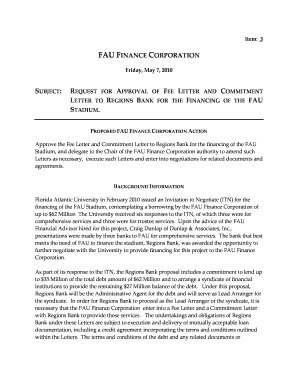
Approval of Fee Letter and Commitment Letter to Regions Bank Form


Understanding the Approval of Fee Letter and Commitment Letter to Regions Bank
The Approval of Fee Letter and Commitment Letter to Regions Bank is a crucial document in the lending process. It outlines the terms and conditions under which Regions Bank agrees to provide financing. This letter typically includes details such as the loan amount, interest rate, repayment schedule, and any associated fees. Understanding this document is essential for borrowers, as it serves as a formal agreement between the lender and the borrower, ensuring clarity on the financial obligations involved.
How to Use the Approval of Fee Letter and Commitment Letter to Regions Bank
Using the Approval of Fee Letter and Commitment Letter involves several steps. First, carefully review the terms outlined in the letter to ensure they align with your expectations. If you agree with the terms, you will need to sign the document to indicate your acceptance. Once signed, return the letter to Regions Bank as instructed. This document may also be required for further processing of your loan application or for securing additional financing.
Steps to Complete the Approval of Fee Letter and Commitment Letter to Regions Bank
Completing the Approval of Fee Letter and Commitment Letter involves the following steps:
- Read the letter thoroughly to understand all terms and conditions.
- Gather any required documentation that may need to accompany the letter.
- Sign the letter in the designated area to indicate your acceptance.
- Submit the signed letter to Regions Bank via the specified method, such as email or physical mail.
- Keep a copy of the signed letter for your records.
Key Elements of the Approval of Fee Letter and Commitment Letter to Regions Bank
Several key elements are typically included in the Approval of Fee Letter and Commitment Letter. These elements often encompass:
- Loan Amount: The total amount of money being lent.
- Interest Rate: The cost of borrowing, expressed as a percentage.
- Repayment Terms: The schedule for repaying the loan, including due dates.
- Fees: Any additional costs associated with the loan, such as origination fees.
- Conditions: Specific requirements that must be met for the loan to be finalized.
Legal Use of the Approval of Fee Letter and Commitment Letter to Regions Bank
The Approval of Fee Letter and Commitment Letter serves a legal purpose in the lending process. It acts as a binding agreement between the borrower and Regions Bank, establishing the rights and obligations of both parties. This document can be referenced in case of disputes or misunderstandings regarding the loan terms. It is advisable to keep this letter in a secure location, as it may be required for future financial transactions or legal matters.
Examples of Using the Approval of Fee Letter and Commitment Letter to Regions Bank
Examples of scenarios where the Approval of Fee Letter and Commitment Letter may be utilized include:
- Securing a mortgage for purchasing a home, where the letter outlines the loan specifics.
- Obtaining financing for a business expansion, detailing the funds available and repayment plan.
- Refinancing an existing loan, where the letter specifies new terms and conditions.
Quick guide on how to complete approval of fee letter and commitment letter to regions bank
Obtain [SKS] seamlessly on any device
Web-based document management has become increasingly favored by companies and individuals. It presents an ideal eco-friendly substitute for conventional printed and signed materials, as you can easily find the appropriate form and safely store it online. airSlate SignNow provides you with all the resources necessary to create, modify, and eSign your documents swiftly without interruptions. Manage [SKS] on any platform with airSlate SignNow's Android or iOS applications and simplify any document-oriented task today.
The simplest method to modify and eSign [SKS] effortlessly
- Find [SKS] and click on Get Form to begin.
- Utilize the tools we offer to complete your document.
- Emphasize pertinent sections of the documents or conceal sensitive information with tools that airSlate SignNow provides specifically for that purpose.
- Create your eSignature using the Sign feature, which takes seconds and holds the same legal validity as a traditional wet ink signature.
- Review all the details and click on the Done button to store your modifications.
- Choose your preferred method for delivering your form, whether by email, text message (SMS), invitation link, or download it to your computer.
Eliminate concerns about lost or misplaced files, tedious form searches, or errors that necessitate printing new document copies. airSlate SignNow fulfills all your document management requirements in just a few clicks from any device you prefer. Modify and eSign [SKS] and ensure outstanding communication at every phase of your form preparation journey with airSlate SignNow.
Create this form in 5 minutes or less
Related searches to Approval Of Fee Letter And Commitment Letter To Regions Bank
Create this form in 5 minutes!
How to create an eSignature for the approval of fee letter and commitment letter to regions bank
How to create an electronic signature for a PDF online
How to create an electronic signature for a PDF in Google Chrome
How to create an e-signature for signing PDFs in Gmail
How to create an e-signature right from your smartphone
How to create an e-signature for a PDF on iOS
How to create an e-signature for a PDF on Android
People also ask
-
What is the process for obtaining the Approval Of Fee Letter And Commitment Letter To Regions Bank?
To obtain the Approval Of Fee Letter And Commitment Letter To Regions Bank, you need to submit your application along with the required documentation. Once submitted, the bank will review your application and provide the necessary letters if approved. This process ensures that you have the financial backing needed for your projects.
-
How does airSlate SignNow facilitate the signing of the Approval Of Fee Letter And Commitment Letter To Regions Bank?
airSlate SignNow simplifies the signing process for the Approval Of Fee Letter And Commitment Letter To Regions Bank by allowing users to eSign documents securely online. Our platform provides a user-friendly interface that enables quick and efficient signing, ensuring that your documents are processed without delays. This feature is crucial for maintaining timely communication with Regions Bank.
-
What are the pricing options for using airSlate SignNow for the Approval Of Fee Letter And Commitment Letter To Regions Bank?
airSlate SignNow offers various pricing plans tailored to meet the needs of different businesses. Our plans are designed to be cost-effective, ensuring that you can manage the Approval Of Fee Letter And Commitment Letter To Regions Bank without breaking the bank. You can choose a plan that fits your budget and usage requirements.
-
What features does airSlate SignNow offer for managing the Approval Of Fee Letter And Commitment Letter To Regions Bank?
airSlate SignNow provides a range of features to streamline the management of the Approval Of Fee Letter And Commitment Letter To Regions Bank. These include customizable templates, automated workflows, and real-time tracking of document status. These features enhance efficiency and ensure that you stay organized throughout the process.
-
Can I integrate airSlate SignNow with other tools for the Approval Of Fee Letter And Commitment Letter To Regions Bank?
Yes, airSlate SignNow offers seamless integrations with various tools and platforms, making it easy to manage the Approval Of Fee Letter And Commitment Letter To Regions Bank. You can connect with CRM systems, cloud storage services, and other applications to streamline your workflow. This integration capability enhances productivity and ensures a smooth process.
-
What are the benefits of using airSlate SignNow for the Approval Of Fee Letter And Commitment Letter To Regions Bank?
Using airSlate SignNow for the Approval Of Fee Letter And Commitment Letter To Regions Bank provides numerous benefits, including increased efficiency and reduced turnaround times. Our platform allows for quick document preparation and signing, which can signNowly speed up your transactions with Regions Bank. Additionally, the security features ensure that your sensitive information is protected.
-
Is airSlate SignNow secure for handling the Approval Of Fee Letter And Commitment Letter To Regions Bank?
Absolutely! airSlate SignNow prioritizes security, ensuring that all documents, including the Approval Of Fee Letter And Commitment Letter To Regions Bank, are encrypted and stored securely. Our platform complies with industry standards for data protection, giving you peace of mind when handling sensitive financial documents. You can trust us to keep your information safe.
Get more for Approval Of Fee Letter And Commitment Letter To Regions Bank
- Divorce letter sample form
- Mortgage release letter sample form
- Foreclosure defenses the lenders failure to comply with form
- Publishing contract including right to license work form
- Disclaimer of partnership form
- Customer follow up small shop form
- Marketing and participating agreement form
- Community improvement district upon the filing of a petition form
Find out other Approval Of Fee Letter And Commitment Letter To Regions Bank
- Electronic signature Kentucky Mechanic's Lien Free
- Electronic signature Maine Mechanic's Lien Fast
- Can I Electronic signature North Carolina Mechanic's Lien
- How To Electronic signature Oklahoma Mechanic's Lien
- Electronic signature Oregon Mechanic's Lien Computer
- Electronic signature Vermont Mechanic's Lien Simple
- How Can I Electronic signature Virginia Mechanic's Lien
- Electronic signature Washington Mechanic's Lien Myself
- Electronic signature Louisiana Demand for Extension of Payment Date Simple
- Can I Electronic signature Louisiana Notice of Rescission
- Electronic signature Oregon Demand for Extension of Payment Date Online
- Can I Electronic signature Ohio Consumer Credit Application
- eSignature Georgia Junior Employment Offer Letter Later
- Electronic signature Utah Outsourcing Services Contract Online
- How To Electronic signature Wisconsin Debit Memo
- Electronic signature Delaware Junior Employment Offer Letter Later
- Electronic signature Texas Time Off Policy Later
- Electronic signature Texas Time Off Policy Free
- eSignature Delaware Time Off Policy Online
- Help Me With Electronic signature Indiana Direct Deposit Enrollment Form