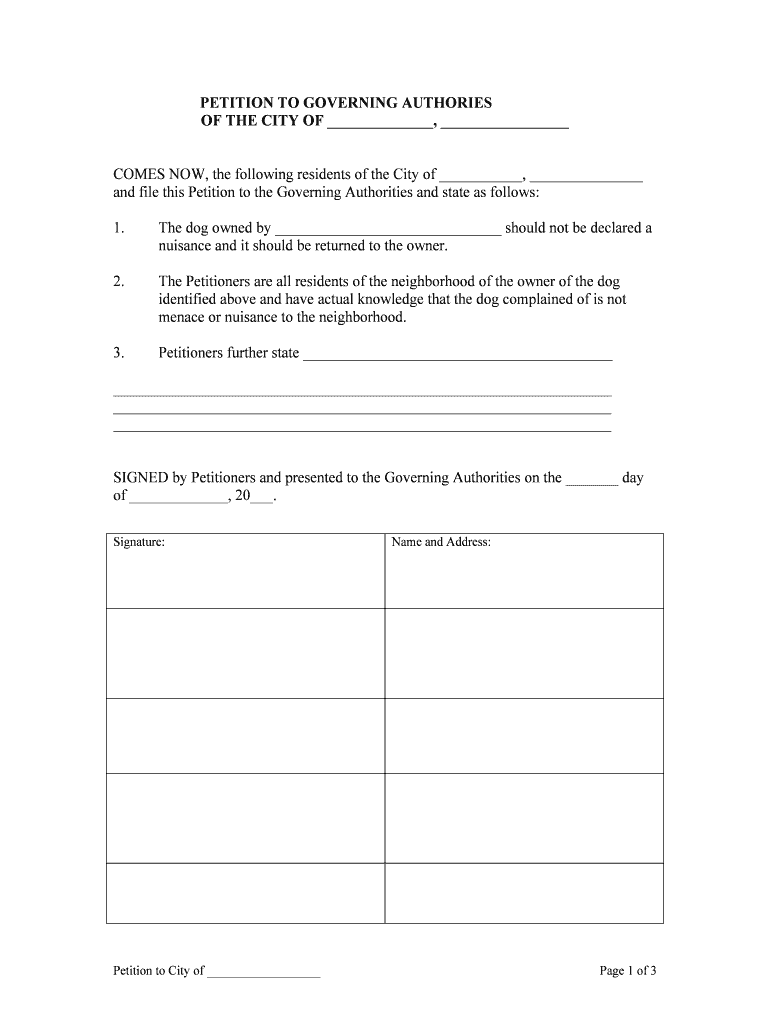
Community Improvement District Upon the Filing of a Petition Form


What is the Community Improvement District Upon The Filing Of A Petition
The Community Improvement District Upon The Filing Of A Petition is a legal framework that allows a community to establish a special district aimed at enhancing local infrastructure and services. This process typically begins when property owners within a designated area submit a petition, which must meet specific requirements outlined by state law. The district can then levy taxes or fees to fund improvements, such as road repairs, public safety enhancements, or beautification projects. This mechanism empowers communities to address local needs effectively while promoting economic development.
Steps to Complete the Community Improvement District Upon The Filing Of A Petition
Completing the Community Improvement District Upon The Filing Of A Petition involves several key steps:
- Gather necessary information about the community and property owners involved.
- Draft the petition, ensuring it includes all required elements, such as the purpose of the district and proposed funding methods.
- Obtain signatures from property owners within the proposed district, as required by state law.
- Submit the completed petition to the appropriate local government authority for review.
- Attend any required public hearings to discuss the petition and address community concerns.
- Receive official approval from the governing body, allowing the district to be established.
Legal Use of the Community Improvement District Upon The Filing Of A Petition
The legal use of the Community Improvement District Upon The Filing Of A Petition is governed by state statutes that outline the formation, operation, and funding of such districts. It is essential that the petition complies with these legal standards to ensure its validity. This includes adhering to requirements for public notice, obtaining the necessary approvals, and following regulations regarding the use of funds collected by the district. Failure to comply with these legal provisions can result in the invalidation of the district or legal challenges from affected parties.
Key Elements of the Community Improvement District Upon The Filing Of A Petition
Several key elements are crucial for the successful establishment of a Community Improvement District Upon The Filing Of A Petition:
- Purpose: Clearly define the objectives of the district, such as infrastructure improvements or enhanced public services.
- Boundaries: Specify the geographic area that will be included in the district.
- Funding Mechanism: Outline how the district will generate revenue, including potential taxes or fees.
- Governance: Establish the management structure for the district, including the roles of property owners and local government.
- Duration: Indicate how long the district will exist and any conditions for its dissolution.
Eligibility Criteria for the Community Improvement District Upon The Filing Of A Petition
Eligibility criteria for establishing a Community Improvement District Upon The Filing Of A Petition typically include:
- Property ownership within the proposed district boundaries.
- Support from a specified percentage of property owners, as determined by state law.
- Compliance with local zoning and land use regulations.
- Alignment with community development goals and objectives.
Form Submission Methods for the Community Improvement District Upon The Filing Of A Petition
Submitting the Community Improvement District Upon The Filing Of A Petition can be done through various methods, depending on local regulations:
- Online: Many jurisdictions allow electronic submission of petitions through their official websites.
- Mail: Petitions can often be submitted via postal service to the appropriate local government office.
- In-Person: Property owners may also deliver the petition directly to local government offices during business hours.
Quick guide on how to complete community improvement district upon the filing of a petition
Complete Community Improvement District Upon The Filing Of A Petition with ease on any device
Online document management has gained popularity among companies and individuals. It offers an excellent eco-friendly substitute for traditional printed and signed documents, allowing you to find the appropriate form and safely keep it online. airSlate SignNow equips you with all the necessary tools to create, modify, and electronically sign your documents quickly and without hold-ups. Handle Community Improvement District Upon The Filing Of A Petition on any device using the airSlate SignNow Android or iOS applications and enhance any document-related process today.
How to alter and electronically sign Community Improvement District Upon The Filing Of A Petition effortlessly
- Find Community Improvement District Upon The Filing Of A Petition and then click Get Form to begin.
- Utilize the tools at your disposal to complete your form.
- Mark essential parts of your documents or obscure sensitive information with tools that airSlate SignNow provides specifically for that purpose.
- Generate your signature using the Sign tool, which takes seconds and holds the same legal validity as a conventional wet ink signature.
- Review the details and then click on the Done button to save your changes.
- Select your preferred method of sending your form, whether by email, SMS, or invitation link, or download it to your computer.
Eliminate concerns about lost or misplaced files, tedious form searches, or mistakes that necessitate printing new document copies. airSlate SignNow fulfills all your document management needs in just a few clicks from any device you choose. Modify and electronically sign Community Improvement District Upon The Filing Of A Petition to ensure excellent communication at any stage of your form preparation process with airSlate SignNow.
Create this form in 5 minutes or less
Create this form in 5 minutes!
People also ask
-
What is a Community Improvement District Upon The Filing Of A Petition?
A Community Improvement District Upon The Filing Of A Petition is a designated area where property owners can agree to fund improvements or services through additional taxes or fees. This process allows communities to enhance public amenities and infrastructure with the backing of local stakeholders.
-
How can airSlate SignNow assist with the process of establishing a Community Improvement District Upon The Filing Of A Petition?
airSlate SignNow streamlines the documentation process necessary for establishing a Community Improvement District Upon The Filing Of A Petition. Our platform allows users to easily draft, send, and eSign necessary legal documents, saving time and ensuring compliance with local regulations.
-
What are the key features of airSlate SignNow for managing Community Improvement District documents?
Key features include secure eSigning, customizable templates, and automated workflows that help manage all documents related to a Community Improvement District Upon The Filing Of A Petition. Additionally, the solution provides cloud storage, real-time tracking, and robust compliance capabilities.
-
Is airSlate SignNow a cost-effective solution for handling Community Improvement District documents?
Yes, airSlate SignNow offers competitive pricing plans that suit various budgets, making it a cost-effective solution for handling Community Improvement District Upon The Filing Of A Petition documents. With a subscription, you gain access to unlimited eSigning and document management functionalities.
-
What benefits does airSlate SignNow offer when dealing with a Community Improvement District Upon The Filing Of A Petition?
Using airSlate SignNow for a Community Improvement District Upon The Filing Of A Petition provides numerous benefits, including faster turnaround times for document approvals, enhanced security for sensitive information, and improved collaboration among stakeholders. This leads to a more efficient and effective petition process.
-
Can airSlate SignNow integrate with other tools needed for Community Improvement District projects?
Absolutely! airSlate SignNow offers integrations with various tools and applications that are essential for managing Community Improvement District projects. This integration capability allows for seamless data flow between platforms, enhancing overall productivity and project management.
-
How user-friendly is airSlate SignNow for individuals unfamiliar with eSigning?
airSlate SignNow is designed with user-friendliness in mind, making it accessible to everyone, including those unfamiliar with eSigning processes. The intuitive interface guides users through each step, ensuring that all documents related to a Community Improvement District Upon The Filing Of A Petition can be handled easily.
Get more for Community Improvement District Upon The Filing Of A Petition
Find out other Community Improvement District Upon The Filing Of A Petition
- How To eSign Delaware Courts Form
- Can I eSign Hawaii Courts Document
- Can I eSign Nebraska Police Form
- Can I eSign Nebraska Courts PDF
- How Can I eSign North Carolina Courts Presentation
- How Can I eSign Washington Police Form
- Help Me With eSignature Tennessee Banking PDF
- How Can I eSignature Virginia Banking PPT
- How Can I eSignature Virginia Banking PPT
- Can I eSignature Washington Banking Word
- Can I eSignature Mississippi Business Operations Document
- How To eSignature Missouri Car Dealer Document
- How Can I eSignature Missouri Business Operations PPT
- How Can I eSignature Montana Car Dealer Document
- Help Me With eSignature Kentucky Charity Form
- How Do I eSignature Michigan Charity Presentation
- How Do I eSignature Pennsylvania Car Dealer Document
- How To eSignature Pennsylvania Charity Presentation
- Can I eSignature Utah Charity Document
- How Do I eSignature Utah Car Dealer Presentation