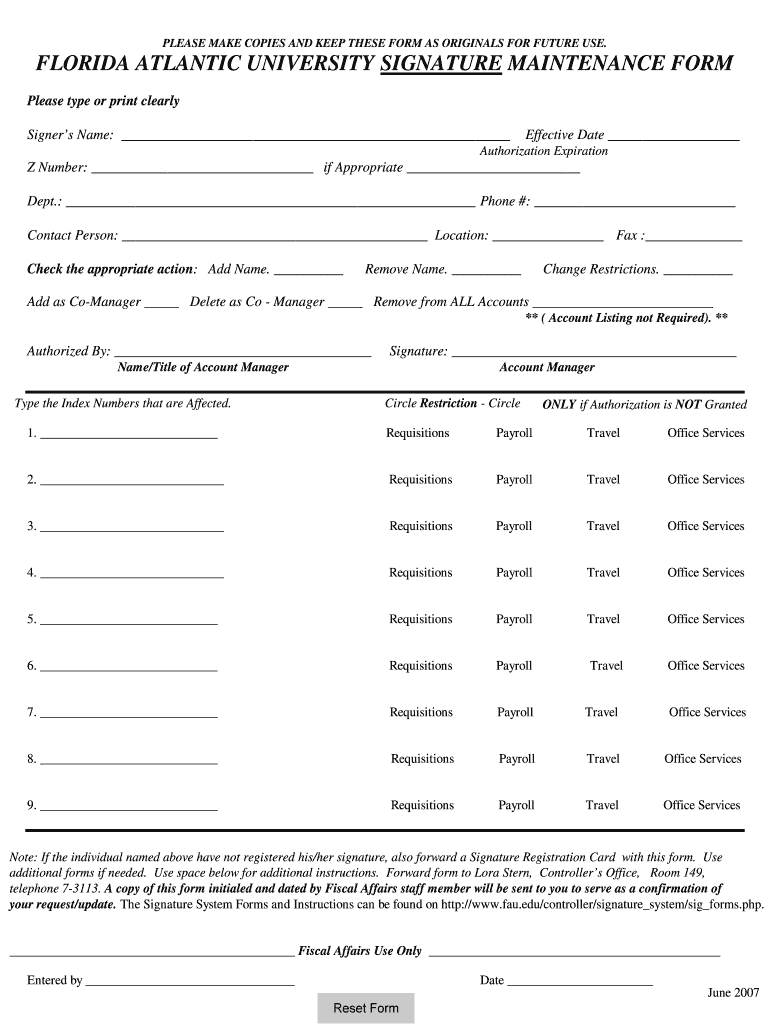
Florida Atlantic University Signature Maintenance Form


What is the Florida Atlantic University Signature Maintenance Form
The Florida Atlantic University Signature Maintenance Form is a vital document used by the university to manage and maintain official signatures for various administrative processes. This form ensures that the signatures on university documents are current and authorized, reflecting any changes in personnel or roles. It is essential for faculty, staff, and administrators who need to update their signature records for official correspondence and transactions.
How to use the Florida Atlantic University Signature Maintenance Form
To use the Florida Atlantic University Signature Maintenance Form, individuals must first download the form from the university's official website or obtain a physical copy from the administrative office. Once acquired, users should fill in the required fields, which typically include personal identification information, the current signature, and any changes that need to be made. After completing the form, it should be submitted to the designated department for processing, ensuring that all changes are accurately recorded in the university's system.
Steps to complete the Florida Atlantic University Signature Maintenance Form
Completing the Florida Atlantic University Signature Maintenance Form involves several straightforward steps:
- Download or collect the form from the appropriate source.
- Fill in your personal details, including your full name, department, and contact information.
- Provide your current signature and any new signatures that need to be added.
- Review the form for accuracy and completeness.
- Submit the form to the designated administrative office, either in person or through the specified submission method.
Key elements of the Florida Atlantic University Signature Maintenance Form
The Florida Atlantic University Signature Maintenance Form contains several key elements that are crucial for its effectiveness:
- Personal Identification: Essential for verifying the identity of the individual submitting the form.
- Current Signature: The existing signature that needs to be maintained or updated.
- New Signature: Any new signatures that the individual wishes to authorize.
- Departmental Approval: A section for necessary approvals from relevant department heads.
Form Submission Methods
The Florida Atlantic University Signature Maintenance Form can be submitted through various methods to accommodate different preferences:
- Online Submission: If available, users can submit the form electronically via the university's designated portal.
- Mail: The completed form can be sent through postal mail to the appropriate administrative office.
- In-Person: Individuals may choose to deliver the form directly to the office for immediate processing.
Legal use of the Florida Atlantic University Signature Maintenance Form
The Florida Atlantic University Signature Maintenance Form is legally binding once submitted and approved. It is important for users to understand that any alterations made to their signature records must comply with university policies and regulations. Misuse of the form or providing false information can lead to administrative penalties or disciplinary action, emphasizing the need for accuracy and honesty in the submission process.
Quick guide on how to complete florida atlantic university signature maintenance form
Complete [SKS] effortlessly on any device
Managing documents online has gained traction among companies and individuals alike. It serves as an ideal environmentally-friendly substitute for traditional printed and signed paperwork, allowing you to locate the necessary form and securely store it online. airSlate SignNow equips you with all the tools required to create, modify, and electronically sign your documents swiftly without delays. Manage [SKS] on any device with airSlate SignNow's Android or iOS applications and enhance any document-focused workflow today.
The simplest way to modify and eSign [SKS] without effort
- Locate [SKS] and click Get Form to begin.
- Utilize the tools we provide to complete your form.
- Emphasize pertinent sections of the documents or redact sensitive information with tools that airSlate SignNow specifically offers for that purpose.
- Create your eSignature using the Sign tool, which takes mere seconds and carries the same legal validity as a conventional ink signature.
- Verify the information and click the Done button to save your changes.
- Select how you wish to share your form—via email, SMS, or invite link, or download it to your computer.
Eliminate the worries of lost or misplaced files, tedious form searching, or errors that necessitate printing new document copies. airSlate SignNow addresses your document management requirements in just a few clicks from any device you prefer. Alter and eSign [SKS] and ensure exceptional communication at every stage of your form preparation process with airSlate SignNow.
Create this form in 5 minutes or less
Related searches to Florida Atlantic University Signature Maintenance Form
Create this form in 5 minutes!
How to create an eSignature for the florida atlantic university signature maintenance form
How to create an electronic signature for a PDF online
How to create an electronic signature for a PDF in Google Chrome
How to create an e-signature for signing PDFs in Gmail
How to create an e-signature right from your smartphone
How to create an e-signature for a PDF on iOS
How to create an e-signature for a PDF on Android
People also ask
-
What is the Florida Atlantic University Signature Maintenance Form?
The Florida Atlantic University Signature Maintenance Form is a document used to manage and update signatures for official university communications. This form ensures that all signatures are current and accurately reflect the authorized personnel at the university. Utilizing airSlate SignNow, you can easily eSign and submit this form online.
-
How can I access the Florida Atlantic University Signature Maintenance Form?
You can access the Florida Atlantic University Signature Maintenance Form through the official Florida Atlantic University website or directly via airSlate SignNow. The platform allows you to fill out and eSign the form conveniently from any device, ensuring a seamless experience.
-
What are the benefits of using airSlate SignNow for the Florida Atlantic University Signature Maintenance Form?
Using airSlate SignNow for the Florida Atlantic University Signature Maintenance Form offers several benefits, including ease of use, cost-effectiveness, and enhanced security. The platform streamlines the signing process, reduces paperwork, and allows for quick updates to signatures, making it ideal for university staff.
-
Is there a cost associated with the Florida Atlantic University Signature Maintenance Form?
The Florida Atlantic University Signature Maintenance Form itself is typically free to access, but using airSlate SignNow may involve subscription fees depending on the features you choose. airSlate SignNow offers various pricing plans that cater to different needs, ensuring you find a solution that fits your budget.
-
Can I integrate airSlate SignNow with other tools for the Florida Atlantic University Signature Maintenance Form?
Yes, airSlate SignNow offers integrations with various tools and platforms, enhancing the functionality of the Florida Atlantic University Signature Maintenance Form. You can connect it with popular applications like Google Drive, Dropbox, and more, allowing for a streamlined workflow and easy document management.
-
How secure is the Florida Atlantic University Signature Maintenance Form when using airSlate SignNow?
The Florida Atlantic University Signature Maintenance Form is secured through airSlate SignNow's robust security measures, including encryption and secure access controls. This ensures that your sensitive information remains protected throughout the signing process, giving you peace of mind when managing official documents.
-
What features does airSlate SignNow offer for the Florida Atlantic University Signature Maintenance Form?
airSlate SignNow provides a range of features for the Florida Atlantic University Signature Maintenance Form, including customizable templates, automated workflows, and real-time tracking. These features simplify the signing process and enhance collaboration among university staff, making document management more efficient.
Get more for Florida Atlantic University Signature Maintenance Form
- Fingerprint consent form osu hr the ohio state university
- Pet sitting agreement how to guidelegalzoomcom form
- Manufacturers reps wanted by nationwide manufacturers form
- Enclosed herewith please find an article relating to tax sales in form
- Agreement for direct payment of taxes assessments form
- Landlord tenant forms instructions clerk of the
- Graphic artist contract uw madison business services form
- Disclosure statement for owner contractor and or gadsden form
Find out other Florida Atlantic University Signature Maintenance Form
- eSign West Virginia Construction Lease Agreement Online
- How To eSign West Virginia Construction Job Offer
- eSign West Virginia Construction Letter Of Intent Online
- eSign West Virginia Construction Arbitration Agreement Myself
- eSign West Virginia Education Resignation Letter Secure
- eSign Education PDF Wyoming Mobile
- Can I eSign Nebraska Finance & Tax Accounting Business Plan Template
- eSign Nebraska Finance & Tax Accounting Business Letter Template Online
- eSign Nevada Finance & Tax Accounting Resignation Letter Simple
- eSign Arkansas Government Affidavit Of Heirship Easy
- eSign California Government LLC Operating Agreement Computer
- eSign Oklahoma Finance & Tax Accounting Executive Summary Template Computer
- eSign Tennessee Finance & Tax Accounting Cease And Desist Letter Myself
- eSign Finance & Tax Accounting Form Texas Now
- eSign Vermont Finance & Tax Accounting Emergency Contact Form Simple
- eSign Delaware Government Stock Certificate Secure
- Can I eSign Vermont Finance & Tax Accounting Emergency Contact Form
- eSign Washington Finance & Tax Accounting Emergency Contact Form Safe
- How To eSign Georgia Government Claim
- How Do I eSign Hawaii Government Contract