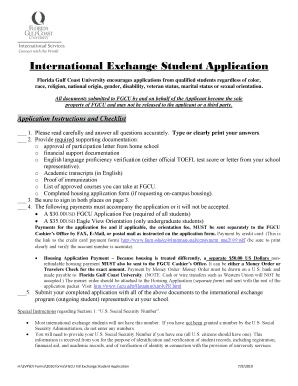
International Exchange Student Application Florida Gulf Coast Fgcu Form


What is the International Exchange Student Application at Florida Gulf Coast University?
The International Exchange Student Application at Florida Gulf Coast University (FGCU) is a formal document designed for students wishing to participate in exchange programs. This application allows international students to apply for admission to FGCU for a specified period, usually one or two semesters. The application process facilitates the exchange of students between FGCU and partner institutions worldwide, promoting cultural diversity and academic collaboration.
Key Elements of the International Exchange Student Application
Several essential components make up the International Exchange Student Application. These elements typically include:
- Personal Information: Basic details such as name, date of birth, nationality, and contact information.
- Academic Background: Information regarding previous education, including institutions attended and degrees earned.
- Program Selection: The specific courses or programs the student intends to pursue during their exchange.
- Language Proficiency: Proof of English language skills, often required through standardized tests like TOEFL or IELTS.
- Financial Documentation: Evidence of sufficient funds to support living and educational expenses while studying in the United States.
Steps to Complete the International Exchange Student Application
Completing the International Exchange Student Application involves several steps to ensure all necessary information is accurately provided. The process generally includes:
- Gathering required documents, such as transcripts, proof of language proficiency, and financial statements.
- Filling out the application form, ensuring all sections are completed and accurate.
- Reviewing the application for completeness and correctness before submission.
- Submitting the application through the designated method, which may include online submission or mailing hard copies.
- Awaiting confirmation of application receipt and subsequent communication regarding the admission decision.
Eligibility Criteria for the International Exchange Student Application
To be eligible for the International Exchange Student Application at FGCU, applicants typically must meet certain criteria. These may include:
- Being a current student at a partner institution with an established exchange agreement with FGCU.
- Maintaining a satisfactory academic record, often with a minimum GPA requirement.
- Demonstrating proficiency in English, as evidenced by standardized test scores.
- Providing financial documentation to show the ability to cover tuition and living expenses during the exchange period.
Form Submission Methods for the International Exchange Student Application
The International Exchange Student Application can be submitted through various methods, depending on the university's guidelines. Common submission methods include:
- Online Submission: Many institutions offer an online portal for submitting applications directly, which is often the preferred method.
- Mail: Applicants may also choose to send a physical copy of their application and supporting documents via postal service.
- In-Person Submission: Some students may opt to deliver their applications directly to the admissions office, allowing for immediate confirmation of receipt.
Legal Use of the International Exchange Student Application
The International Exchange Student Application is a legal document that must be completed truthfully and accurately. Misrepresentation or false information can lead to serious consequences, including denial of admission or revocation of enrollment. It is essential for applicants to understand the legal implications of their application and to comply with all regulations set forth by FGCU and U.S. immigration authorities.
Quick guide on how to complete international exchange student application florida gulf coast fgcu
Effortlessly Prepare [SKS] on Any Device
Managing documents online has become increasingly popular among businesses and individuals. It offers an ideal eco-friendly substitute for traditional printed and signed paperwork, as you can access the right form and securely store it on the internet. airSlate SignNow equips you with all the resources necessary to create, modify, and eSign your documents swiftly without delays. Manage [SKS] on any platform using airSlate SignNow's Android or iOS applications and enhance any document-based process today.
How to Modify and eSign [SKS] with Ease
- Locate [SKS] and click on Get Form to initiate.
- Use the tools provided to complete your document.
- Emphasize pertinent sections of the documents or obscure sensitive information with the tools that airSlate SignNow specifically provides for these tasks.
- Generate your signature using the Sign tool, which takes mere seconds and holds the same legal significance as a conventional wet ink signature.
- Review the information and then click the Done button to finalize your modifications.
- Choose how you would prefer to send your form, via email, text message (SMS), invite link, or download it to your PC.
Eliminate worries about lost or misplaced documents, tedious form searches, or mistakes that necessitate the printing of new document copies. airSlate SignNow fulfills all your document management needs in just a few clicks from any device you prefer. Modify and eSign [SKS] to ensure excellent communication at every stage of the form preparation process with airSlate SignNow.
Create this form in 5 minutes or less
Related searches to International Exchange Student Application Florida Gulf Coast Fgcu
Create this form in 5 minutes!
How to create an eSignature for the international exchange student application florida gulf coast fgcu
How to create an electronic signature for a PDF online
How to create an electronic signature for a PDF in Google Chrome
How to create an e-signature for signing PDFs in Gmail
How to create an e-signature right from your smartphone
How to create an e-signature for a PDF on iOS
How to create an e-signature for a PDF on Android
People also ask
-
What is the International Exchange Student Application Florida Gulf Coast Fgcu?
The International Exchange Student Application Florida Gulf Coast Fgcu is a streamlined process designed for students wishing to study abroad at FGCU. This application allows prospective international students to submit their documents electronically, ensuring a hassle-free experience. By utilizing airSlate SignNow, students can easily eSign and send their applications securely.
-
How much does the International Exchange Student Application Florida Gulf Coast Fgcu cost?
The cost of the International Exchange Student Application Florida Gulf Coast Fgcu varies depending on the specific program and associated fees. However, using airSlate SignNow can signNowly reduce costs related to printing and mailing documents. Our platform offers a cost-effective solution for managing your application process.
-
What features does airSlate SignNow offer for the International Exchange Student Application Florida Gulf Coast Fgcu?
airSlate SignNow provides several features for the International Exchange Student Application Florida Gulf Coast Fgcu, including electronic signatures, document templates, and secure cloud storage. These features simplify the application process, allowing students to complete and submit their applications quickly and efficiently. Additionally, our platform is user-friendly and accessible from any device.
-
What are the benefits of using airSlate SignNow for my International Exchange Student Application Florida Gulf Coast Fgcu?
Using airSlate SignNow for your International Exchange Student Application Florida Gulf Coast Fgcu offers numerous benefits, such as increased efficiency and reduced paperwork. Students can track their application status in real-time and receive notifications when documents are signed. This ensures a smoother application process and enhances communication with the university.
-
Can I integrate airSlate SignNow with other tools for my International Exchange Student Application Florida Gulf Coast Fgcu?
Yes, airSlate SignNow can be integrated with various tools and platforms to enhance your International Exchange Student Application Florida Gulf Coast Fgcu experience. Integrations with popular applications like Google Drive, Dropbox, and CRM systems allow for seamless document management. This flexibility helps streamline your workflow and keeps all your documents organized.
-
Is airSlate SignNow secure for submitting my International Exchange Student Application Florida Gulf Coast Fgcu?
Absolutely! airSlate SignNow prioritizes security and compliance, ensuring that your International Exchange Student Application Florida Gulf Coast Fgcu is submitted safely. Our platform uses advanced encryption and secure servers to protect your personal information. You can trust that your documents are handled with the utmost care and confidentiality.
-
How can I get support while completing my International Exchange Student Application Florida Gulf Coast Fgcu?
airSlate SignNow offers comprehensive support for users completing their International Exchange Student Application Florida Gulf Coast Fgcu. Our customer service team is available via chat, email, or phone to assist with any questions or issues you may encounter. Additionally, we provide helpful resources and tutorials to guide you through the application process.
Get more for International Exchange Student Application Florida Gulf Coast Fgcu
- Employment agreement with assembler of electromechanical form
- Request for re admittance to collegeuniversity form
- Independent contractor agreement with sales representative form
- Leasegame or entertainment device form
- Loan sale agreement by and between federal form
- Official form 309a us bankruptcy court eastern district of
- Form of deed of trust assignment of leases and rents
- Please read these terms and conditions of use carefully form
Find out other International Exchange Student Application Florida Gulf Coast Fgcu
- Can I eSignature Mississippi Business Operations Document
- How To eSignature Missouri Car Dealer Document
- How Can I eSignature Missouri Business Operations PPT
- How Can I eSignature Montana Car Dealer Document
- Help Me With eSignature Kentucky Charity Form
- How Do I eSignature Michigan Charity Presentation
- How Do I eSignature Pennsylvania Car Dealer Document
- How To eSignature Pennsylvania Charity Presentation
- Can I eSignature Utah Charity Document
- How Do I eSignature Utah Car Dealer Presentation
- Help Me With eSignature Wyoming Charity Presentation
- How To eSignature Wyoming Car Dealer PPT
- How To eSignature Colorado Construction PPT
- How To eSignature New Jersey Construction PDF
- How To eSignature New York Construction Presentation
- How To eSignature Wisconsin Construction Document
- Help Me With eSignature Arkansas Education Form
- Can I eSignature Louisiana Education Document
- Can I eSignature Massachusetts Education Document
- Help Me With eSignature Montana Education Word