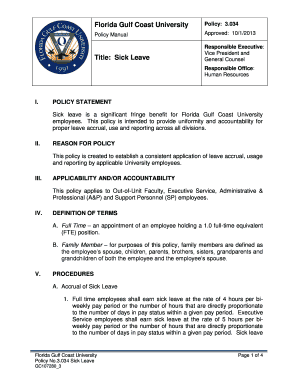
Title Sick Leave Form


What is the Title Sick Leave
The Title Sick Leave refers to the formal designation used by employees to indicate their absence from work due to illness. This title is essential in communicating to employers the reason for taking time off, ensuring that workplace protocols are followed. It provides a clear understanding that the employee is unable to perform their duties due to health-related issues.
How to use the Title Sick Leave
Using the Title Sick Leave involves notifying your employer or human resources department about your absence. Typically, this is done through a written communication, such as an email or a formal letter. It is important to include the dates of absence and a brief explanation of your condition, while maintaining professionalism. This helps in documenting your leave and ensures compliance with company policies.
Key elements of the Title Sick Leave
When submitting a Title Sick Leave, it is crucial to include several key elements:
- Your name: Clearly state your full name for identification.
- Dates of absence: Specify the exact dates you will be unavailable.
- Reason for leave: Provide a brief description of your illness without going into excessive detail.
- Contact information: Include a way for your employer to reach you if necessary.
Legal use of the Title Sick Leave
The legal use of the Title Sick Leave is governed by various labor laws and company policies. Employees are entitled to take sick leave under the Family and Medical Leave Act (FMLA) and other state-specific regulations. It is important to be aware of your rights and the obligations of your employer regarding sick leave. This includes understanding any documentation that may be required to validate your absence.
Eligibility Criteria
Eligibility for taking Title Sick Leave may vary based on company policy and state laws. Generally, employees must be full-time workers and may need to have worked a minimum number of hours or days before qualifying for paid sick leave. Some employers may also have specific requirements, such as providing a doctor's note after a certain duration of absence. Understanding these criteria is essential for ensuring compliance and avoiding any issues with your employer.
Examples of using the Title Sick Leave
Examples of how to communicate the Title Sick Leave can vary. For instance, an employee might write:
"Dear [Manager's Name],
I am writing to formally inform you that I am unable to attend work due to illness from [start date] to [end date]. I will ensure to keep you updated on my recovery. Thank you for your understanding.
Sincerely,
[Your Name]"
This example illustrates a professional approach to notifying an employer about sick leave.
Quick guide on how to complete
Effortlessly prepare on any device
Digital document management has gained signNow traction among businesses and individuals. It offers an ideal environmentally friendly substitute to conventional printed and signed documents, as you can easily locate the necessary form and securely preserve it online. airSlate SignNow equips you with all the resources required to generate, alter, and electronically sign your documents promptly without any delays. Manage on any device using airSlate SignNow's Android or iOS applications and simplify any document-related task today.
How to modify and eSign with ease
- Find and click on Get Form to begin.
- Utilize the tools we provide to fill out your form.
- Emphasize pertinent sections of the documents or redact sensitive information using tools specifically offered by airSlate SignNow for that purpose.
- Create your electronic signature using the Sign tool, which takes mere seconds and holds the same legal validity as a traditional handwritten signature.
- Review all the details carefully and click on the Done button to save your changes.
- Select your preferred method for delivering your form, whether by email, SMS, invitation link, or download to your computer.
Eliminate the worry of lost or misfiled documents, tedious form searches, or mistakes that necessitate printing new copies. airSlate SignNow fulfills your document management needs in just a few clicks from any device you choose. Modify and eSign and guarantee exceptional communication at every step of your form preparation journey with airSlate SignNow.
Create this form in 5 minutes or less
Related searches to
Create this form in 5 minutes!
How to create an eSignature for the
How to create an electronic signature for a PDF online
How to create an electronic signature for a PDF in Google Chrome
How to create an e-signature for signing PDFs in Gmail
How to create an e-signature right from your smartphone
How to create an e-signature for a PDF on iOS
How to create an e-signature for a PDF on Android
People also ask
-
What features does airSlate SignNow offer for professional document signing?
airSlate SignNow provides a range of features including customizable templates, secure eSigning, and real-time tracking. These tools help streamline the signing process, making it easier for users to manage documents efficiently. If you're wondering how do you say I'm sick professionally, using our templates can help you communicate your situation clearly and effectively.
-
How does airSlate SignNow ensure the security of my documents?
Security is a top priority at airSlate SignNow. We use advanced encryption methods and comply with industry standards to protect your documents. This means that when you need to know how do you say I'm sick professionally, you can trust that your sensitive information remains confidential.
-
What are the pricing options for airSlate SignNow?
airSlate SignNow offers flexible pricing plans to suit various business needs. Whether you're a small business or a large enterprise, you can find a plan that fits your budget. Understanding how do you say I'm sick professionally can be part of your communication strategy, and our affordable plans make it easy to manage such situations.
-
Can I integrate airSlate SignNow with other software?
Yes, airSlate SignNow seamlessly integrates with various applications such as Google Drive, Salesforce, and more. This allows you to enhance your workflow and improve efficiency. Knowing how do you say I'm sick professionally can be simplified with our integrations, as you can easily send notifications through your preferred platforms.
-
Is there a mobile app for airSlate SignNow?
Absolutely! airSlate SignNow offers a mobile app that allows you to manage your documents on the go. This means you can handle urgent matters, like notifying your team about how do you say I'm sick professionally, even when you're away from your desk.
-
What benefits can I expect from using airSlate SignNow?
Using airSlate SignNow can signNowly reduce the time spent on document management and signing. Our platform enhances productivity and ensures that your documents are processed quickly. When you need to communicate how do you say I'm sick professionally, our service helps you do it efficiently and effectively.
-
How user-friendly is the airSlate SignNow platform?
The airSlate SignNow platform is designed with user experience in mind, making it easy for anyone to navigate. You don’t need to be tech-savvy to use our features. If you're looking to understand how do you say I'm sick professionally, our intuitive interface will guide you through the process smoothly.
Get more for
- This is to karen crowley i was reading some of the form
- License agreement for end user software form
- Patent license agreement priori legal form
- Solved assignment below is a sample of a software licensing form
- Investment letterintrastate offering form
- Notice to lessor of decision not to exercise option to purchase form
- Notice to lessorexercise of option to purchase form
- Agreement by lessor to assign lease agreementus legal forms
Find out other
- How To Electronic signature Michigan Construction Cease And Desist Letter
- Electronic signature Wisconsin Business Operations LLC Operating Agreement Myself
- Electronic signature Colorado Doctors Emergency Contact Form Secure
- How Do I Electronic signature Georgia Doctors Purchase Order Template
- Electronic signature Doctors PDF Louisiana Now
- How To Electronic signature Massachusetts Doctors Quitclaim Deed
- Electronic signature Minnesota Doctors Last Will And Testament Later
- How To Electronic signature Michigan Doctors LLC Operating Agreement
- How Do I Electronic signature Oregon Construction Business Plan Template
- How Do I Electronic signature Oregon Construction Living Will
- How Can I Electronic signature Oregon Construction LLC Operating Agreement
- How To Electronic signature Oregon Construction Limited Power Of Attorney
- Electronic signature Montana Doctors Last Will And Testament Safe
- Electronic signature New York Doctors Permission Slip Free
- Electronic signature South Dakota Construction Quitclaim Deed Easy
- Electronic signature Texas Construction Claim Safe
- Electronic signature Texas Construction Promissory Note Template Online
- How To Electronic signature Oregon Doctors Stock Certificate
- How To Electronic signature Pennsylvania Doctors Quitclaim Deed
- Electronic signature Utah Construction LLC Operating Agreement Computer