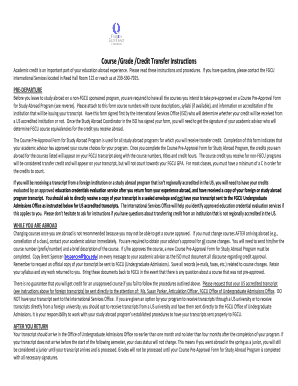
Course Pre Approval Form Foreign Transcript Version Fgcu


What is the Course Pre Approval Form Foreign Transcript Version Fgcu
The Course Pre Approval Form Foreign Transcript Version Fgcu is a specialized document used by students who have completed coursework outside the United States and wish to transfer those credits to Florida Gulf Coast University (FGCU). This form is essential for evaluating foreign transcripts to determine their equivalency to FGCU's curriculum. It ensures that students receive appropriate credit for their international studies, facilitating a smoother transition into their academic programs.
How to use the Course Pre Approval Form Foreign Transcript Version Fgcu
To effectively use the Course Pre Approval Form Foreign Transcript Version Fgcu, students should first gather all necessary documentation, including their foreign transcripts and course descriptions. Once these documents are ready, students can fill out the form, providing detailed information about the courses they wish to transfer. It is crucial to submit the completed form along with the required documents to the appropriate department at FGCU for review and approval.
Steps to complete the Course Pre Approval Form Foreign Transcript Version Fgcu
Completing the Course Pre Approval Form Foreign Transcript Version Fgcu involves several key steps:
- Obtain the form from the FGCU website or the admissions office.
- Fill in personal information, including name, student ID, and contact details.
- List the courses taken abroad, including course titles, credits earned, and grades received.
- Attach official foreign transcripts and course descriptions for each listed course.
- Submit the form and accompanying documents to the designated office at FGCU.
Required Documents
When submitting the Course Pre Approval Form Foreign Transcript Version Fgcu, students must include several required documents to ensure a complete application. These typically include:
- Official foreign transcripts from the institution where the coursework was completed.
- Detailed course descriptions that outline the content and objectives of each course.
- Any additional documentation requested by FGCU, such as syllabi or accreditation information.
Eligibility Criteria
To be eligible for credit transfer using the Course Pre Approval Form Foreign Transcript Version Fgcu, students must meet specific criteria. These may include:
- Being an enrolled student at FGCU.
- Having completed the coursework at an accredited foreign institution.
- Ensuring that the courses align with FGCU's academic standards and curriculum.
Form Submission Methods
The Course Pre Approval Form Foreign Transcript Version Fgcu can typically be submitted through various methods, including:
- Online submission via the FGCU student portal.
- Mailing the completed form and documents to the appropriate department.
- In-person delivery to the admissions office or designated academic department.
Quick guide on how to complete course pre approval form foreign transcript version fgcu
Effortlessly Prepare [SKS] on Any Device
The management of online documents has become increasingly favored by both businesses and individuals. It serves as an ideal eco-conscious alternative to traditional printed and signed paperwork, allowing you to access the necessary forms and securely store them online. airSlate SignNow provides all the tools required to create, modify, and electronically sign your documents promptly without any hold-ups. Handle [SKS] on any device using the airSlate SignNow Android or iOS applications and streamline any document-related task today.
How to Edit and eSign [SKS] with Ease
- Find [SKS] and click on Get Form to begin.
- Utilize the tools we provide to fill out your form.
- Emphasize important sections of your documents or redact sensitive information with tools specifically designed for that purpose by airSlate SignNow.
- Create your signature using the Sign tool, which takes mere seconds and holds the same legal validity as a conventional wet ink signature.
- Verify all the details and click on the Done button to save your changes.
- Select your preferred method for delivering your form, whether through email, SMS, or an invitation link, or download it to your computer.
Say goodbye to lost or missing documents, tedious form searching, or mistakes that require printing new document copies. airSlate SignNow meets your document management needs in just a few clicks from any device you prefer. Edit and eSign [SKS] to ensure exceptional communication at every stage of the form preparation process with airSlate SignNow.
Create this form in 5 minutes or less
Related searches to Course Pre Approval Form Foreign Transcript Version Fgcu
Create this form in 5 minutes!
How to create an eSignature for the course pre approval form foreign transcript version fgcu
How to create an electronic signature for a PDF online
How to create an electronic signature for a PDF in Google Chrome
How to create an e-signature for signing PDFs in Gmail
How to create an e-signature right from your smartphone
How to create an e-signature for a PDF on iOS
How to create an e-signature for a PDF on Android
People also ask
-
What is the Course Pre Approval Form Foreign Transcript Version Fgcu?
The Course Pre Approval Form Foreign Transcript Version Fgcu is a document required for students who have completed coursework outside the United States and wish to have those credits evaluated for transfer. This form ensures that the foreign coursework aligns with FGCU's academic standards and requirements.
-
How can I access the Course Pre Approval Form Foreign Transcript Version Fgcu?
You can easily access the Course Pre Approval Form Foreign Transcript Version Fgcu through the FGCU website or by contacting the admissions office. The form is typically available in a downloadable format for your convenience.
-
What are the benefits of using the Course Pre Approval Form Foreign Transcript Version Fgcu?
Using the Course Pre Approval Form Foreign Transcript Version Fgcu allows students to ensure that their foreign coursework is recognized and credited towards their degree. This process can save time and help students avoid taking unnecessary courses.
-
Is there a fee associated with submitting the Course Pre Approval Form Foreign Transcript Version Fgcu?
There may be a nominal fee associated with the evaluation of foreign transcripts when submitting the Course Pre Approval Form Foreign Transcript Version Fgcu. It is advisable to check with the FGCU admissions office for the most current fee structure.
-
How long does it take to process the Course Pre Approval Form Foreign Transcript Version Fgcu?
The processing time for the Course Pre Approval Form Foreign Transcript Version Fgcu can vary, but it typically takes a few weeks. Students are encouraged to submit their forms as early as possible to ensure timely evaluation.
-
Can I submit the Course Pre Approval Form Foreign Transcript Version Fgcu online?
Yes, many institutions, including FGCU, allow students to submit the Course Pre Approval Form Foreign Transcript Version Fgcu online. This streamlined process makes it easier for students to manage their applications and track their submissions.
-
What documents do I need to submit with the Course Pre Approval Form Foreign Transcript Version Fgcu?
When submitting the Course Pre Approval Form Foreign Transcript Version Fgcu, you will typically need to include official transcripts from your foreign institution, course descriptions, and any additional documentation requested by FGCU. Be sure to check the specific requirements on the FGCU website.
Get more for Course Pre Approval Form Foreign Transcript Version Fgcu
- Accounts payable aging reportap aging reportignite spot form
- General form number 354 22 3 accounts payable ingov
- Sample apology letter your name street address city state form
- Delivery rejection notice templateword ampamp pdfby form
- Joint marketing agreement template get free sample form
- Agreement for exchange of confidential information findlaw
- Commission list templateword ampamp pdfby business in a box form
- Wo1999022329a1 google patents form
Find out other Course Pre Approval Form Foreign Transcript Version Fgcu
- eSignature Mississippi Government Limited Power Of Attorney Myself
- Can I eSignature South Dakota Doctors Lease Agreement Form
- eSignature New Hampshire Government Bill Of Lading Fast
- eSignature Illinois Finance & Tax Accounting Purchase Order Template Myself
- eSignature North Dakota Government Quitclaim Deed Free
- eSignature Kansas Finance & Tax Accounting Business Letter Template Free
- eSignature Washington Government Arbitration Agreement Simple
- Can I eSignature Massachusetts Finance & Tax Accounting Business Plan Template
- Help Me With eSignature Massachusetts Finance & Tax Accounting Work Order
- eSignature Delaware Healthcare / Medical NDA Secure
- eSignature Florida Healthcare / Medical Rental Lease Agreement Safe
- eSignature Nebraska Finance & Tax Accounting Business Letter Template Online
- Help Me With eSignature Indiana Healthcare / Medical Notice To Quit
- eSignature New Jersey Healthcare / Medical Credit Memo Myself
- eSignature North Dakota Healthcare / Medical Medical History Simple
- Help Me With eSignature Arkansas High Tech Arbitration Agreement
- eSignature Ohio Healthcare / Medical Operating Agreement Simple
- eSignature Oregon Healthcare / Medical Limited Power Of Attorney Computer
- eSignature Pennsylvania Healthcare / Medical Warranty Deed Computer
- eSignature Texas Healthcare / Medical Bill Of Lading Simple