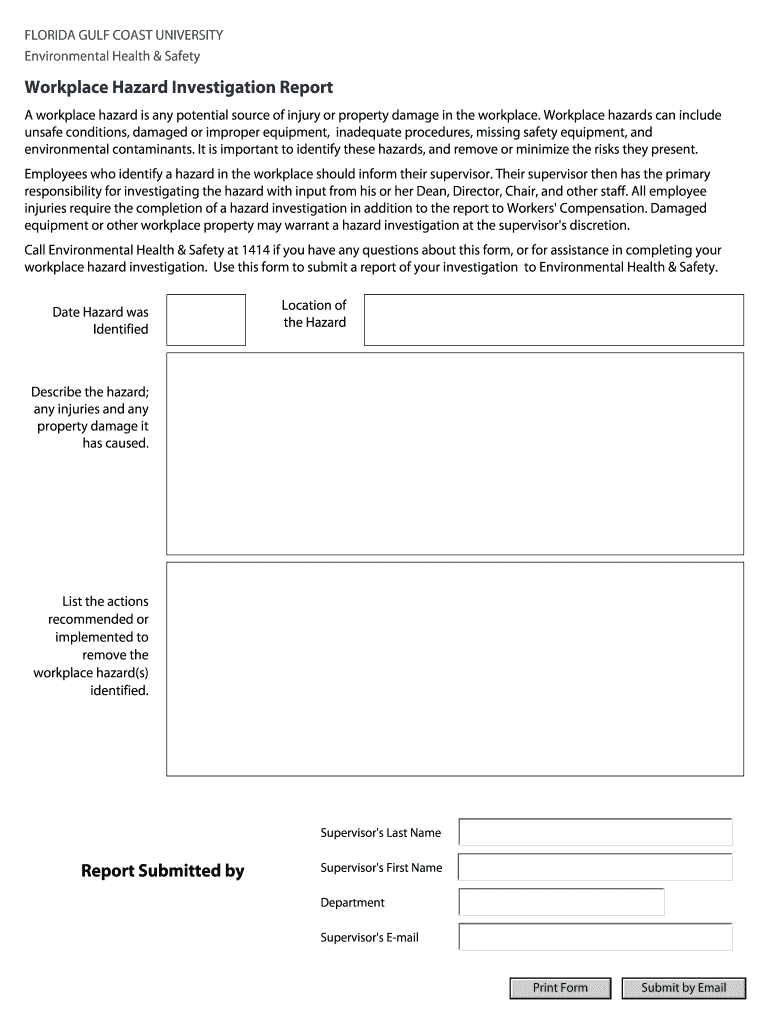
Workplace Hazard Investigation Report Florida Gulf Coast University Form


Understanding the Workplace Hazard Investigation Report at Florida Gulf Coast University
The Workplace Hazard Investigation Report at Florida Gulf Coast University is a crucial document designed to identify, assess, and mitigate potential hazards within the workplace. This report serves as a formal record of safety concerns, incidents, and the measures taken to address them. It is essential for maintaining a safe working environment and ensuring compliance with state and federal regulations.
This report typically includes details about the nature of the hazard, the location, the individuals involved, and any immediate actions taken to rectify the situation. By documenting these elements, the university can track trends in workplace safety and implement preventive measures effectively.
Steps to Complete the Workplace Hazard Investigation Report
Completing the Workplace Hazard Investigation Report involves several key steps to ensure thoroughness and accuracy. The following process outlines how to fill out the report effectively:
- Identify the Hazard: Clearly describe the nature of the hazard, including any relevant details such as location and time of occurrence.
- Gather Information: Collect statements from witnesses and any involved parties to provide context and support for the report.
- Document Actions Taken: Record any immediate steps taken to address the hazard, including temporary measures to ensure safety.
- Submit the Report: Ensure that the completed report is submitted to the appropriate department for review and further action.
Following these steps helps ensure that the report is comprehensive and useful for future safety assessments.
Key Elements of the Workplace Hazard Investigation Report
Understanding the key elements of the Workplace Hazard Investigation Report is essential for effective documentation. The report typically includes:
- Date and Time: When the hazard was identified.
- Location: Specific area within the workplace where the hazard was observed.
- Description of the Hazard: Detailed explanation of what the hazard is and its potential risks.
- Individuals Involved: Names and roles of those who witnessed or were affected by the hazard.
- Actions Taken: A record of any immediate actions or interventions performed to mitigate the hazard.
- Recommendations: Suggestions for long-term solutions or preventive measures to avoid future occurrences.
These elements are vital for creating a clear and actionable report that can guide safety improvements.
Legal Considerations for the Workplace Hazard Investigation Report
The Workplace Hazard Investigation Report must adhere to various legal standards and regulations. It is important to understand the implications of this document within the context of workplace safety laws. Key legal considerations include:
- Compliance: The report should comply with Occupational Safety and Health Administration (OSHA) regulations and state-specific safety laws.
- Confidentiality: Personal information of individuals involved must be handled with care to protect privacy.
- Liability: Accurate documentation can help mitigate liability in case of future incidents related to the reported hazard.
Being aware of these legal aspects helps ensure that the report is not only a tool for safety but also a legally sound document.
Obtaining the Workplace Hazard Investigation Report
To obtain the Workplace Hazard Investigation Report at Florida Gulf Coast University, individuals typically need to follow a straightforward process. The report can usually be accessed through the university's safety office or human resources department. Here are the steps involved:
- Contact the Safety Office: Reach out to the university’s safety office to request the report template or form.
- Complete Required Information: Fill out the necessary details as outlined in the report.
- Submit the Report: Return the completed report to the designated office for processing and review.
By following these steps, individuals can ensure that they have the correct documentation for reporting workplace hazards.
Quick guide on how to complete workplace hazard investigation report florida gulf coast university
Complete [SKS] effortlessly on any device
Managing documents online has become increasingly popular among businesses and individuals. It offers an ideal eco-friendly substitute for traditional printed and signed documents, allowing you to locate the appropriate form and securely store it online. airSlate SignNow provides you with all the tools necessary to create, modify, and electronically sign your documents swiftly without delays. Manage [SKS] on any platform using airSlate SignNow's Android or iOS applications and streamline any document-related process today.
How to modify and electronically sign [SKS] with ease
- Locate [SKS] and click Get Form to initiate the process.
- Utilize the tools we offer to complete your document.
- Emphasize relevant sections of your documents or redact sensitive information using the tools that airSlate SignNow provides specifically for that purpose.
- Create your signature with the Sign tool, which takes just seconds and carries the same legal significance as a traditional ink signature.
- Review all the details and then click the Done button to save your changes.
- Choose how you would like to send your form, via email, SMS, or invite link, or download it to your computer.
Eliminate concerns about lost or misplaced files, tedious form searching, or errors that necessitate reprinting new document copies. airSlate SignNow meets your document management needs in just a few clicks from any device of your choice. Modify and electronically sign [SKS] while ensuring effective communication throughout your form preparation process with airSlate SignNow.
Create this form in 5 minutes or less
Related searches to Workplace Hazard Investigation Report Florida Gulf Coast University
Create this form in 5 minutes!
How to create an eSignature for the workplace hazard investigation report florida gulf coast university
How to create an electronic signature for a PDF online
How to create an electronic signature for a PDF in Google Chrome
How to create an e-signature for signing PDFs in Gmail
How to create an e-signature right from your smartphone
How to create an e-signature for a PDF on iOS
How to create an e-signature for a PDF on Android
People also ask
-
What is a Workplace Hazard Investigation Report at Florida Gulf Coast University?
A Workplace Hazard Investigation Report at Florida Gulf Coast University is a comprehensive document that identifies potential hazards in the workplace. It helps ensure a safe working environment by assessing risks and recommending safety measures. Utilizing airSlate SignNow can streamline the process of creating and signing these reports efficiently.
-
How can airSlate SignNow assist with Workplace Hazard Investigation Reports?
airSlate SignNow provides an easy-to-use platform for creating, sending, and eSigning Workplace Hazard Investigation Reports at Florida Gulf Coast University. The solution simplifies document management, allowing users to collaborate in real-time and track the status of reports. This enhances productivity and ensures compliance with safety regulations.
-
What are the pricing options for using airSlate SignNow for Workplace Hazard Investigation Reports?
airSlate SignNow offers flexible pricing plans tailored to meet the needs of organizations handling Workplace Hazard Investigation Reports at Florida Gulf Coast University. Plans vary based on features and the number of users, ensuring that businesses can find a cost-effective solution. You can explore our pricing page for detailed information.
-
What features does airSlate SignNow offer for Workplace Hazard Investigation Reports?
Key features of airSlate SignNow for Workplace Hazard Investigation Reports include customizable templates, secure eSigning, and automated workflows. These features help streamline the documentation process, making it easier to manage and track reports. Additionally, the platform ensures that all documents are stored securely and are easily accessible.
-
Are there any benefits to using airSlate SignNow for Workplace Hazard Investigation Reports?
Using airSlate SignNow for Workplace Hazard Investigation Reports at Florida Gulf Coast University offers numerous benefits, including increased efficiency and reduced paperwork. The platform allows for faster approvals and enhances collaboration among team members. Moreover, it helps maintain compliance with safety standards and regulations.
-
Can airSlate SignNow integrate with other tools for Workplace Hazard Investigation Reports?
Yes, airSlate SignNow can integrate with various tools and applications to enhance the management of Workplace Hazard Investigation Reports at Florida Gulf Coast University. This includes integrations with popular project management and document storage solutions, allowing for seamless workflows. These integrations help centralize your documentation processes.
-
How secure is airSlate SignNow for handling Workplace Hazard Investigation Reports?
airSlate SignNow prioritizes security, ensuring that all Workplace Hazard Investigation Reports at Florida Gulf Coast University are protected. The platform employs advanced encryption and security protocols to safeguard sensitive information. Users can trust that their documents are secure and compliant with industry standards.
Get more for Workplace Hazard Investigation Report Florida Gulf Coast University
- Sample term sheetthe startup garage form
- Option to lease residential property form
- Congratulations on adoption of child form
- Sales representative agreement contract standards form
- Reminders from vet to pet owner form
- Inventory raw materials work in progress and finished form
- What personal trainer legal forms do i need for my business
- From dentist to patient form
Find out other Workplace Hazard Investigation Report Florida Gulf Coast University
- How Do I eSignature Arizona Charity Rental Application
- How To eSignature Minnesota Car Dealer Bill Of Lading
- eSignature Delaware Charity Quitclaim Deed Computer
- eSignature Colorado Charity LLC Operating Agreement Now
- eSignature Missouri Car Dealer Purchase Order Template Easy
- eSignature Indiana Charity Residential Lease Agreement Simple
- How Can I eSignature Maine Charity Quitclaim Deed
- How Do I eSignature Michigan Charity LLC Operating Agreement
- eSignature North Carolina Car Dealer NDA Now
- eSignature Missouri Charity Living Will Mobile
- eSignature New Jersey Business Operations Memorandum Of Understanding Computer
- eSignature North Dakota Car Dealer Lease Agreement Safe
- eSignature Oklahoma Car Dealer Warranty Deed Easy
- eSignature Oregon Car Dealer Rental Lease Agreement Safe
- eSignature South Carolina Charity Confidentiality Agreement Easy
- Can I eSignature Tennessee Car Dealer Limited Power Of Attorney
- eSignature Utah Car Dealer Cease And Desist Letter Secure
- eSignature Virginia Car Dealer Cease And Desist Letter Online
- eSignature Virginia Car Dealer Lease Termination Letter Easy
- eSignature Alabama Construction NDA Easy