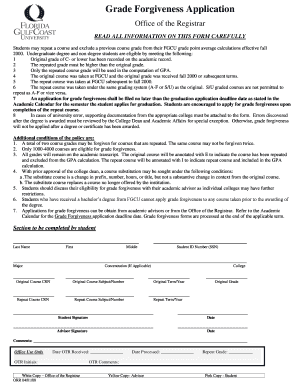
Students May Repeat a Course and Exclude a Previous Course Grade from Their FGCU Grade Point Average Calculations Effective Fall Form


Understanding the Course Repeat Policy at FGCU
The policy allowing students to repeat a course and exclude a previous course grade from their FGCU grade point average (GPA) calculations is designed to support academic improvement. Effective from Fall 2023, this policy enables students to enhance their academic records by retaking courses in which they may not have performed well. The new grade will replace the previous one in GPA calculations, allowing students to have a fresh start in their academic journey.
How to Utilize the Course Repeat Policy
To take advantage of this policy, students must follow specific steps. First, they should consult with their academic advisor to ensure that repeating the course aligns with their academic goals. Next, students need to officially register for the course again through the university's enrollment system. After completing the course, the new grade will automatically replace the old grade in GPA calculations, provided that the process is followed correctly.
Steps for Repeating a Course
Students interested in repeating a course should adhere to the following steps:
- Review the course syllabus and requirements to prepare for the repeat.
- Meet with an academic advisor to discuss the implications of repeating the course.
- Register for the course during the designated enrollment period.
- Complete the course and ensure that grades are submitted to the registrar.
- Verify that the new grade has replaced the previous one in GPA calculations.
Key Elements of the Policy
Several key elements define the course repeat policy at FGCU:
- The policy applies to undergraduate courses only.
- Students can repeat a course only once for GPA exclusion.
- Both the original and new grades will appear on the transcript, but only the new grade will factor into the GPA.
- Students must follow university procedures for course registration and grade reporting.
Examples of Course Repeats
To illustrate how the policy works, consider the following scenarios:
- A student initially receives a grade of D in a math course. After retaking the course and earning a B, the D is excluded from GPA calculations, improving the overall GPA.
- A student who fails a course can retake it to replace the failing grade, which helps in meeting graduation requirements and improving academic standing.
Eligibility Criteria for Course Repeats
To be eligible for the course repeat policy, students must meet the following criteria:
- Be enrolled as an undergraduate student at FGCU.
- Have completed the course previously with a grade that qualifies for exclusion.
- Follow all university policies regarding course registration and grade replacement.
Quick guide on how to complete students may repeat a course and exclude a previous course grade from their fgcu grade point average calculations effective
Complete [SKS] effortlessly on any device
Digital document management has become increasingly favored by companies and individuals alike. It serves as an excellent environmentally friendly substitute for traditional printed and signed documents, as you can easily locate the right form and securely store it online. airSlate SignNow provides you with all the resources necessary to create, modify, and eSign your documents quickly without delays. Manage [SKS] on any device using the airSlate SignNow Android or iOS applications and enhance any document-related process today.
How to modify and eSign [SKS] smoothly
- Locate [SKS] and click Get Form to begin.
- Utilize the tools we offer to complete your document.
- Emphasize pertinent sections of your documents or redact sensitive information using tools provided by airSlate SignNow specifically for that purpose.
- Generate your signature with the Sign tool, which takes mere seconds and carries the same legal validity as a traditional wet ink signature.
- Review the details and click on the Done button to save your modifications.
- Choose how you would like to share your form, whether by email, text message (SMS), or invite link, or download it to your computer.
Eliminate the concerns of lost or misplaced files, tedious document searches, or errors that necessitate printing new copies. airSlate SignNow fulfills all your document management needs in just a few clicks from your preferred device. Alter and eSign [SKS] and ensure excellent communication at every stage of the document preparation process with airSlate SignNow.
Create this form in 5 minutes or less
Related searches to Students May Repeat A Course And Exclude A Previous Course Grade From Their FGCU Grade Point Average Calculations Effective Fall
Create this form in 5 minutes!
How to create an eSignature for the students may repeat a course and exclude a previous course grade from their fgcu grade point average calculations effective
How to create an electronic signature for a PDF online
How to create an electronic signature for a PDF in Google Chrome
How to create an e-signature for signing PDFs in Gmail
How to create an e-signature right from your smartphone
How to create an e-signature for a PDF on iOS
How to create an e-signature for a PDF on Android
People also ask
-
What does it mean that students may repeat a course and exclude a previous course grade from their FGCU grade point average calculations effective Fall FGCU?
This policy allows students to retake a course and have the new grade replace the old one in their GPA calculations. This means that if you struggled with a course previously, you have the opportunity to improve your academic standing without the burden of the previous grade. It's a great way to enhance your overall GPA and academic record.
-
How can airSlate SignNow assist students in managing their course repeat forms?
With airSlate SignNow, students can easily fill out and eSign their course repeat forms online. This streamlines the process, ensuring that all necessary documentation is submitted quickly and efficiently. By using our platform, students can focus more on their studies and less on paperwork.
-
Is there a cost associated with using airSlate SignNow for students?
airSlate SignNow offers a cost-effective solution for document management, including eSigning and form submissions. While there may be different pricing tiers, students can often access essential features at a reduced rate or even for free. This makes it an ideal choice for students looking to manage their academic paperwork efficiently.
-
What features does airSlate SignNow provide that are beneficial for students?
airSlate SignNow provides features such as customizable templates, secure eSigning, and real-time tracking of document status. These tools help students manage their academic forms, including those related to the policy where students may repeat a course and exclude a previous course grade from their FGCU grade point average calculations effective Fall FGCU. This ensures a smooth and organized process.
-
Can airSlate SignNow integrate with other educational tools used by FGCU students?
Yes, airSlate SignNow can integrate with various educational tools and platforms commonly used by FGCU students. This includes learning management systems and student information systems, making it easier to manage documents related to course repeats and GPA calculations. Integration enhances the overall user experience and efficiency.
-
How does airSlate SignNow ensure the security of student documents?
airSlate SignNow prioritizes the security of all documents processed through its platform. With advanced encryption and secure cloud storage, students can trust that their sensitive information, including course repeat forms, is protected. This is especially important when dealing with policies like students may repeat a course and exclude a previous course grade from their FGCU grade point average calculations effective Fall FGCU.
-
What are the benefits of using airSlate SignNow for academic document management?
Using airSlate SignNow for academic document management offers numerous benefits, including time savings, increased efficiency, and reduced stress. Students can quickly eSign and submit necessary forms, such as those related to course repeats, without the hassle of physical paperwork. This allows them to focus more on their studies and less on administrative tasks.
Get more for Students May Repeat A Course And Exclude A Previous Course Grade From Their FGCU Grade Point Average Calculations Effective Fall
- Utah asbestos disclosure form
- Motionin limine to exclude breathalyzer for failure to follow observation protocols form
- Agreement with independent contractor to manage office building form
- Employment of manager for annual exposition form
- Confidentiality agreement related to proposed purchase form
- Withdrawal of an application accepted a job elsewhere form
- Enclosed herewith please find a corporate resolution authorizing the borrowing of funds form
- Contact united states district court form
Find out other Students May Repeat A Course And Exclude A Previous Course Grade From Their FGCU Grade Point Average Calculations Effective Fall
- Sign Vermont Apartment lease contract Online
- Sign Rhode Island Tenant lease agreement Myself
- Sign Wyoming Tenant lease agreement Now
- Sign Florida Contract Safe
- Sign Nebraska Contract Safe
- How To Sign North Carolina Contract
- How Can I Sign Alabama Personal loan contract template
- Can I Sign Arizona Personal loan contract template
- How To Sign Arkansas Personal loan contract template
- Sign Colorado Personal loan contract template Mobile
- How Do I Sign Florida Personal loan contract template
- Sign Hawaii Personal loan contract template Safe
- Sign Montana Personal loan contract template Free
- Sign New Mexico Personal loan contract template Myself
- Sign Vermont Real estate contracts Safe
- Can I Sign West Virginia Personal loan contract template
- How Do I Sign Hawaii Real estate sales contract template
- Sign Kentucky New hire forms Myself
- Sign Alabama New hire packet Online
- How Can I Sign California Verification of employment form