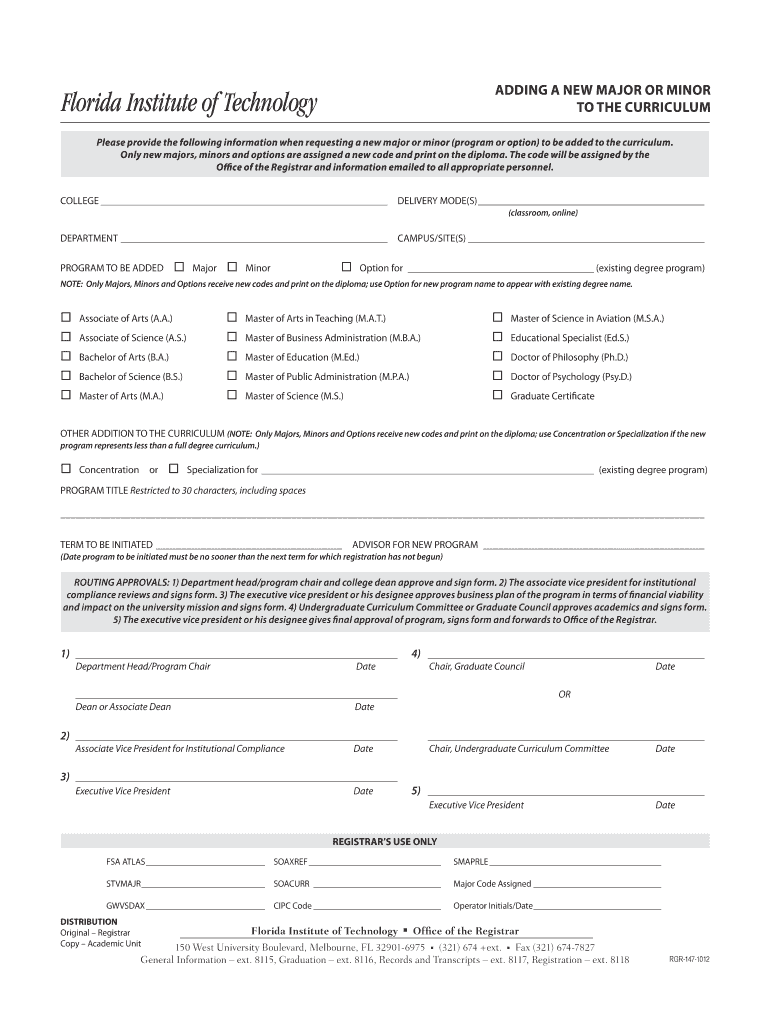
ADDING a NEW MAJOR or MINOR to the CURRICULUM Form


What is the process for adding a new major or minor to the curriculum?
Adding a new major or minor to the curriculum involves a formal process that typically requires approval from various academic committees within an educational institution. This process ensures that the proposed program meets educational standards and aligns with the institution's mission. The proposal usually includes a detailed description of the program, its objectives, curriculum structure, and potential impact on students and resources.
Steps to complete the process of adding a new major or minor
The process generally includes several key steps:
- Research and develop the program proposal, outlining the rationale, objectives, and curriculum.
- Gather support from faculty and stakeholders, ensuring alignment with institutional goals.
- Submit the proposal to the appropriate academic committee for review.
- Address any feedback or revisions suggested by the committee.
- Obtain final approval from the governing body, such as the board of trustees or academic senate.
Required documents for adding a new major or minor
When submitting a proposal to add a new major or minor, several documents are typically required, including:
- A comprehensive program proposal detailing the curriculum and objectives.
- Supporting letters from faculty and department heads.
- Evidence of market demand or student interest in the proposed program.
- Budget implications and resource allocation plans.
Who reviews and approves the proposal?
The proposal for adding a new major or minor is usually reviewed by multiple committees, which may include the curriculum committee, academic affairs committee, and possibly the faculty senate. Each committee assesses the proposal for academic rigor, alignment with institutional goals, and resource feasibility. Final approval may rest with the institution's board of trustees or similar governing body.
Eligibility criteria for proposing a new major or minor
Eligibility to propose a new major or minor typically requires that the proposer is a faculty member or administrator within the institution. Additionally, the proposal must demonstrate that it meets educational standards, addresses student needs, and aligns with the institution's strategic goals. Support from relevant departments and stakeholders is also crucial for a successful proposal.
Examples of successful program additions
Successful examples of adding new majors or minors can include programs that respond to emerging fields or student interests, such as:
- A minor in data science that complements existing majors in business and computer science.
- A major in sustainability studies that aligns with growing environmental awareness.
- A minor in digital marketing that supports students in traditional business disciplines.
Digital submission methods for proposals
Many institutions now allow digital submissions for proposals to add a new major or minor. This can include online forms or submission through institutional platforms. Digital submissions streamline the process, allowing for easier tracking and collaboration among faculty and committees. It is essential to follow the specific guidelines provided by the institution regarding format and required documentation.
Quick guide on how to complete adding a new major or minor to the curriculum
Facilitate [SKS] effortlessly on any device
Digital document management has gained traction among enterprises and individuals alike. It serves as an excellent eco-conscious substitute for traditional printed and signed documents, allowing you to acquire the necessary form and securely store it online. airSlate SignNow equips you with all the resources required to create, modify, and eSign your documents quickly and efficiently. Manage [SKS] on any platform using airSlate SignNow's Android or iOS applications and enhance any document-driven procedure today.
How to modify and eSign [SKS] with ease
- Obtain [SKS] and click on Get Form to initiate the process.
- Utilize the tools we offer to fill out your form.
- Emphasize pertinent sections of your documents or obscure sensitive information with the tools provided by airSlate SignNow specifically for that task.
- Create your signature using the Sign tool, which takes mere seconds and carries the same legal validity as a conventional wet ink signature.
- Review the details and click on the Done button to save your modifications.
- Select your preferred method to share your form—via email, text message (SMS), invitation link, or download it to your computer.
Eliminate concerns about lost or misplaced documents, tedious form navigation, or errors necessitating new printed copies. airSlate SignNow fulfills all your document management needs in just a few clicks from any device you choose. Modify and eSign [SKS] and ensure excellent communication at every stage of your form preparation journey with airSlate SignNow.
Create this form in 5 minutes or less
Related searches to ADDING A NEW MAJOR OR MINOR TO THE CURRICULUM
Create this form in 5 minutes!
How to create an eSignature for the adding a new major or minor to the curriculum
How to create an electronic signature for a PDF online
How to create an electronic signature for a PDF in Google Chrome
How to create an e-signature for signing PDFs in Gmail
How to create an e-signature right from your smartphone
How to create an e-signature for a PDF on iOS
How to create an e-signature for a PDF on Android
People also ask
-
What is the process for ADDING A NEW MAJOR OR MINOR TO THE CURRICULUM using airSlate SignNow?
To ADD A NEW MAJOR OR MINOR TO THE CURRICULUM with airSlate SignNow, simply create a document outlining the changes needed. You can then send it for eSignature to the relevant stakeholders. The platform streamlines the approval process, ensuring that all necessary signatures are collected efficiently.
-
How does airSlate SignNow ensure the security of documents when ADDING A NEW MAJOR OR MINOR TO THE CURRICULUM?
airSlate SignNow prioritizes document security by employing advanced encryption methods. When ADDING A NEW MAJOR OR MINOR TO THE CURRICULUM, your documents are protected at all stages, from creation to signing. This ensures that sensitive information remains confidential and secure.
-
What are the pricing options for using airSlate SignNow for ADDING A NEW MAJOR OR MINOR TO THE CURRICULUM?
airSlate SignNow offers flexible pricing plans tailored to different needs. Whether you're a small institution or a large university, you can find a plan that suits your budget while effectively supporting the process of ADDING A NEW MAJOR OR MINOR TO THE CURRICULUM. Contact our sales team for a customized quote.
-
Can airSlate SignNow integrate with other systems for ADDING A NEW MAJOR OR MINOR TO THE CURRICULUM?
Yes, airSlate SignNow seamlessly integrates with various educational and administrative systems. This allows you to streamline the process of ADDING A NEW MAJOR OR MINOR TO THE CURRICULUM by connecting with your existing tools, enhancing efficiency and collaboration.
-
What features does airSlate SignNow offer to assist in ADDING A NEW MAJOR OR MINOR TO THE CURRICULUM?
airSlate SignNow provides features such as customizable templates, automated workflows, and real-time tracking. These tools are designed to simplify the process of ADDING A NEW MAJOR OR MINOR TO THE CURRICULUM, making it easier for you to manage approvals and documentation.
-
How can airSlate SignNow improve the efficiency of ADDING A NEW MAJOR OR MINOR TO THE CURRICULUM?
By using airSlate SignNow, you can signNowly reduce the time spent on paperwork. The platform automates many steps involved in ADDING A NEW MAJOR OR MINOR TO THE CURRICULUM, allowing you to focus on more strategic tasks while ensuring that all necessary approvals are obtained promptly.
-
Is there customer support available for ADDING A NEW MAJOR OR MINOR TO THE CURRICULUM with airSlate SignNow?
Absolutely! airSlate SignNow offers dedicated customer support to assist you with any questions or issues related to ADDING A NEW MAJOR OR MINOR TO THE CURRICULUM. Our support team is available via chat, email, or phone to ensure you have the help you need.
Get more for ADDING A NEW MAJOR OR MINOR TO THE CURRICULUM
- Homeless priority form city of brantford brantford
- Early debond release form doc
- Grq form
- Fire hydrant service report kelowna apps kelowna form
- Conditional use permit application lot of record linn county co linn or form
- Ps 001z form
- Oxford wordpower dictionary pdf form
- Knife river credit application form
Find out other ADDING A NEW MAJOR OR MINOR TO THE CURRICULUM
- Help Me With Electronic signature New Hampshire Car Dealer Warranty Deed
- Electronic signature New Hampshire Car Dealer IOU Simple
- Electronic signature Indiana Business Operations Limited Power Of Attorney Online
- Electronic signature Iowa Business Operations Resignation Letter Online
- Electronic signature North Carolina Car Dealer Purchase Order Template Safe
- Electronic signature Kentucky Business Operations Quitclaim Deed Mobile
- Electronic signature Pennsylvania Car Dealer POA Later
- Electronic signature Louisiana Business Operations Last Will And Testament Myself
- Electronic signature South Dakota Car Dealer Quitclaim Deed Myself
- Help Me With Electronic signature South Dakota Car Dealer Quitclaim Deed
- Electronic signature South Dakota Car Dealer Affidavit Of Heirship Free
- Electronic signature Texas Car Dealer Purchase Order Template Online
- Electronic signature Texas Car Dealer Purchase Order Template Fast
- Electronic signature Maryland Business Operations NDA Myself
- Electronic signature Washington Car Dealer Letter Of Intent Computer
- Electronic signature Virginia Car Dealer IOU Fast
- How To Electronic signature Virginia Car Dealer Medical History
- Electronic signature Virginia Car Dealer Separation Agreement Simple
- Electronic signature Wisconsin Car Dealer Contract Simple
- Electronic signature Wyoming Car Dealer Lease Agreement Template Computer