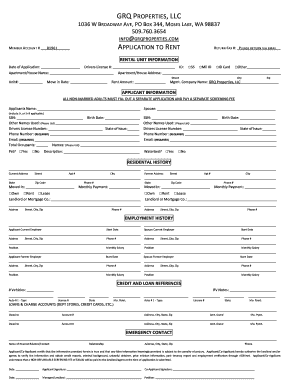
Grq Form


What is the GRQ?
The GRQ, or General Request for Qualifications, is a crucial document used in various professional settings, particularly in real estate and property management. It serves as a means for organizations to gather essential information about potential contractors or service providers. The GRQ outlines the qualifications, experience, and capabilities of the applicants, enabling decision-makers to assess their suitability for specific projects or roles.
How to Use the GRQ
Using the GRQ involves several steps to ensure that the information collected is relevant and comprehensive. First, identify the specific qualifications and criteria that are important for the project at hand. Next, distribute the GRQ to potential candidates, allowing them to fill out the necessary information regarding their qualifications. After collecting the completed forms, evaluate the responses against your established criteria to determine which candidates meet your requirements.
Steps to Complete the GRQ
Completing the GRQ requires careful attention to detail. Follow these steps for a successful completion:
- Read the instructions thoroughly to understand the requirements.
- Gather necessary documentation that supports your qualifications.
- Fill out the form accurately, ensuring all sections are completed.
- Review the form for any errors or omissions before submission.
- Submit the GRQ by the specified deadline, ensuring it reaches the intended recipient.
Legal Use of the GRQ
The legal use of the GRQ is governed by various regulations that ensure the integrity and confidentiality of the information provided. It is essential to comply with applicable laws, such as privacy regulations, when handling the data collected through the GRQ. This compliance helps protect both the applicants and the organization using the form, ensuring that the process is fair and transparent.
Key Elements of the GRQ
Several key elements are essential for an effective GRQ. These include:
- Applicant Information: Basic details such as name, contact information, and business structure.
- Qualifications: A summary of relevant experience, certifications, and skills.
- References: Contact information for previous clients or employers who can vouch for the applicant's qualifications.
- Project Examples: Descriptions of past projects that demonstrate the applicant's capabilities.
Examples of Using the GRQ
The GRQ can be utilized in various scenarios, such as:
- Hiring contractors for construction projects.
- Selecting vendors for property management services.
- Evaluating potential partners for joint ventures.
In each case, the GRQ helps streamline the selection process, ensuring that only qualified candidates are considered.
Quick guide on how to complete grq
Complete Grq effortlessly on any device
Digital document management has gained popularity among organizations and individuals alike. It offers an ideal eco-friendly substitute to conventional printed and signed papers, as you can access the right form and securely save it online. airSlate SignNow provides all the tools you need to create, modify, and eSign your documents quickly and without delays. Manage Grq on any device with airSlate SignNow's Android or iOS applications and simplify any document-driven procedure today.
How to alter and eSign Grq with ease
- Obtain Grq and then click Get Form to begin.
- Use the tools we provide to fill out your document.
- Highlight signNow sections of your documents or redact sensitive information with tools that airSlate SignNow offers specifically for that purpose.
- Create your signature using the Sign feature, which takes seconds and holds the same legal validity as a traditional handwritten signature.
- Review all the details and then click the Done button to save your changes.
- Select your preferred delivery method for your form, either by email, text message (SMS), invitation link, or download it to your computer.
Forget about lost or misfiled documents, tedious form searches, or mistakes that require printing new document copies. airSlate SignNow meets all your document management needs in a few clicks from any device you choose. Modify and eSign Grq to ensure excellent communication throughout the form preparation process with airSlate SignNow.
Create this form in 5 minutes or less
Create this form in 5 minutes!
How to create an eSignature for the grq
How to create an electronic signature for a PDF online
How to create an electronic signature for a PDF in Google Chrome
How to create an e-signature for signing PDFs in Gmail
How to create an e-signature right from your smartphone
How to create an e-signature for a PDF on iOS
How to create an e-signature for a PDF on Android
People also ask
-
What are grq properties in the context of airSlate SignNow?
Grq properties in airSlate SignNow refer to the unique features and attributes that enhance document management and eSigning. These properties help streamline workflows, improve collaboration, and ensure secure document handling, making it an ideal solution for businesses.
-
How does airSlate SignNow pricing compare to similar solutions for grq properties?
AirSlate SignNow offers competitive pricing tailored to different business needs, making it a cost-effective choice for leveraging grq properties. Our flexible plans accommodate various budgets, ensuring that organizations can utilize essential features without overspending.
-
What features of airSlate SignNow focus on improving grq properties?
AirSlate SignNow includes several powerful features that enhance grq properties, such as customizable templates, bulk sending options, and secure document storage. These features work together to streamline the signing process and improve overall efficiency for users.
-
What are the benefits of using airSlate SignNow’s grq properties?
Utilizing the grq properties offered by airSlate SignNow provides businesses with faster turnaround times, improved accuracy, and enhanced compliance. By simplifying document workflows, organizations can focus on their core tasks while ensuring security and reliability.
-
Can airSlate SignNow integrate with other tools to enhance grq properties?
Yes, airSlate SignNow seamlessly integrates with various third-party applications to further enhance its grq properties. By connecting with CRM systems, cloud storage, and other platforms, users can elevate their document management processes and improve productivity.
-
Is airSlate SignNow suitable for small businesses looking to utilize grq properties?
Absolutely! AirSlate SignNow is designed with small businesses in mind, enabling them to easily leverage grq properties without the complexity that larger solutions may present. Its user-friendly interface and affordable pricing make it an ideal choice for smaller teams.
-
How does airSlate SignNow ensure the security of grq properties?
AirSlate SignNow prioritizes security by implementing advanced encryption, secure access controls, and compliance with industry regulations. This commitment to safeguarding grq properties ensures that your documents and sensitive information remain protected throughout their lifecycle.
Get more for Grq
- Roommate questionnaire for adults pdf 82180637 form
- Forms federal
- Employee form 12394793
- Florida notice of contest form zlien
- Oral health assessmentwaiver request form cde t07003 english oral health assessmentwaiver request form california law education
- Schedule nec form 1040 nr sp tax on income not effectively connected with a u s trade or business spanish version
- 600 corporation tax return department of revenue form
- Web2023 virginia schedule adjsocial security numbe form
Find out other Grq
- Can I Electronic signature Colorado Bill of Sale Immovable Property
- How Can I Electronic signature West Virginia Vacation Rental Short Term Lease Agreement
- How Do I Electronic signature New Hampshire Bill of Sale Immovable Property
- Electronic signature North Dakota Bill of Sale Immovable Property Myself
- Can I Electronic signature Oregon Bill of Sale Immovable Property
- How To Electronic signature West Virginia Bill of Sale Immovable Property
- Electronic signature Delaware Equipment Sales Agreement Fast
- Help Me With Electronic signature Louisiana Assignment of Mortgage
- Can I Electronic signature Minnesota Assignment of Mortgage
- Electronic signature West Virginia Sales Receipt Template Free
- Electronic signature Colorado Sales Invoice Template Computer
- Electronic signature New Hampshire Sales Invoice Template Computer
- Electronic signature Tennessee Introduction Letter Free
- How To eSignature Michigan Disclosure Notice
- How To Electronic signature Ohio Product Defect Notice
- Electronic signature California Customer Complaint Form Online
- Electronic signature Alaska Refund Request Form Later
- How Can I Electronic signature Texas Customer Return Report
- How Do I Electronic signature Florida Reseller Agreement
- Electronic signature Indiana Sponsorship Agreement Free