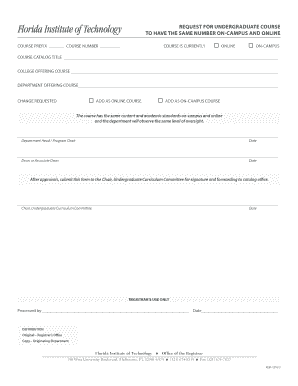
Request for Undergraduate Course to Have Same Number Form


What is the Request For Undergraduate Course To Have Same Number
The Request For Undergraduate Course To Have Same Number is a formal document used by students to request that an undergraduate course be assigned a specific course number. This request may arise when students believe that their previous coursework or experience aligns closely with a course offered by their institution, and they wish to ensure that it is recognized accordingly. This form is typically utilized within academic institutions across the United States to facilitate the accurate tracking of course credits and ensure that students receive appropriate recognition for their academic achievements.
How to use the Request For Undergraduate Course To Have Same Number
To effectively use the Request For Undergraduate Course To Have Same Number, students should first gather all relevant information regarding the course they wish to have recognized. This includes the course title, description, and any supporting documentation such as syllabi or transcripts. Once the necessary information is compiled, students can fill out the form, providing clear and concise details about their request. It is essential to follow any specific instructions provided by the academic institution to ensure that the request is processed smoothly.
Steps to complete the Request For Undergraduate Course To Have Same Number
Completing the Request For Undergraduate Course To Have Same Number involves several key steps:
- Gather relevant course information, including titles and descriptions.
- Obtain any supporting documentation that may strengthen your request.
- Fill out the form accurately, ensuring all required fields are completed.
- Review the form for any errors or omissions before submission.
- Submit the form according to your institution's guidelines, whether online, by mail, or in person.
Required Documents
When submitting the Request For Undergraduate Course To Have Same Number, students may need to include several required documents to support their request. Commonly required documents include:
- Official transcripts from previous institutions.
- Syllabi or course descriptions from previously completed courses.
- Any additional documentation that demonstrates the relevance of the prior coursework to the requested course.
Form Submission Methods
The Request For Undergraduate Course To Have Same Number can typically be submitted through various methods, depending on the policies of the academic institution. Common submission methods include:
- Online submission through the institution's portal.
- Mailing the completed form to the appropriate academic office.
- Delivering the form in person to the registrar or academic advisor.
Eligibility Criteria
Eligibility to submit the Request For Undergraduate Course To Have Same Number may vary by institution, but generally includes:
- Current enrollment as an undergraduate student.
- Completion of relevant coursework at an accredited institution.
- Meeting any specific requirements set forth by the academic department.
Quick guide on how to complete request for undergraduate course to have same number
Easy Preparation of [SKS] on Any Device
Digital document management has become increasingly popular among businesses and individuals alike. It serves as an ideal eco-friendly alternative to traditional printed and signed documents, allowing you to find the necessary form and securely store it online. airSlate SignNow offers all the features you need to create, modify, and electronically sign your documents swiftly without delays. Handle [SKS] on any device with airSlate SignNow's Android or iOS applications and enhance your document-related processes today.
Effortlessly Edit and eSign [SKS]
- Find [SKS] and click Get Form to begin.
- Utilize the available tools to complete your form.
- Select pertinent sections of your documents or redact sensitive information using the features that airSlate SignNow provides specifically for such purposes.
- Create your signature with the Sign tool, which takes just seconds and holds the same legal validity as a traditional handwritten signature.
- Review the information and click the Done button to save your changes.
- Decide how you want to send your form, whether by email, SMS, invitation link, or download it to your computer.
Eliminate the issues of lost or misplaced documents, tedious form searches, or mistakes that necessitate printing new document copies. airSlate SignNow meets your document management needs in just a few clicks from any chosen device. Modify and eSign [SKS] to ensure outstanding communication at every stage of your form preparation journey with airSlate SignNow.
Create this form in 5 minutes or less
Related searches to Request For Undergraduate Course To Have Same Number
Create this form in 5 minutes!
How to create an eSignature for the request for undergraduate course to have same number
How to create an electronic signature for a PDF online
How to create an electronic signature for a PDF in Google Chrome
How to create an e-signature for signing PDFs in Gmail
How to create an e-signature right from your smartphone
How to create an e-signature for a PDF on iOS
How to create an e-signature for a PDF on Android
People also ask
-
What is the process to request for undergraduate course to have same number?
To request for undergraduate course to have same number, you need to fill out the designated form on our platform. Ensure that you provide all necessary details about the courses in question. Once submitted, our team will review your request and get back to you with the next steps.
-
How much does it cost to request for undergraduate course to have same number?
The cost to request for undergraduate course to have same number varies depending on the institution's policies. However, using airSlate SignNow, you can streamline the process at a competitive price. We offer various pricing plans to suit different needs, ensuring you get the best value.
-
What features does airSlate SignNow offer for managing course requests?
airSlate SignNow provides features such as document templates, eSignature capabilities, and real-time tracking for your requests. These tools make it easy to manage your request for undergraduate course to have same number efficiently. Additionally, our user-friendly interface ensures a smooth experience.
-
Can I integrate airSlate SignNow with other applications for my course requests?
Yes, airSlate SignNow offers seamless integrations with various applications, enhancing your workflow. You can connect with tools like Google Drive, Dropbox, and more to manage your request for undergraduate course to have same number effectively. This integration helps streamline your document management process.
-
What are the benefits of using airSlate SignNow for course requests?
Using airSlate SignNow for your request for undergraduate course to have same number provides numerous benefits, including time savings and increased efficiency. Our platform allows you to send and eSign documents quickly, reducing the time spent on administrative tasks. This means you can focus more on your studies.
-
Is there customer support available for assistance with course requests?
Absolutely! airSlate SignNow offers dedicated customer support to assist you with your request for undergraduate course to have same number. Our team is available via chat, email, or phone to answer any questions and guide you through the process.
-
How secure is the process of requesting for undergraduate course to have same number?
The security of your information is a top priority at airSlate SignNow. We utilize advanced encryption and security protocols to ensure that your request for undergraduate course to have same number is protected. You can trust that your data is safe with us.
Get more for Request For Undergraduate Course To Have Same Number
- Enclosed herewith please find the original and one copy a waiver of process in the above form
- Sample cps appeal letter interacademy form
- Name division cause no form
- Enclosed herewith please find the original and one copy of the joint motion for entry of form
- Patient refund letter templates form
- Enclosed herewith please find the original and one copy of notice of receipt of original of form
- Plaintiffs motion for leave to file a supplemental memorandum and form
- Dear judge name form
Find out other Request For Undergraduate Course To Have Same Number
- How To Electronic signature Indiana Sports RFP
- How Can I Electronic signature Indiana Sports RFP
- Electronic signature South Dakota Real Estate Quitclaim Deed Now
- Electronic signature South Dakota Real Estate Quitclaim Deed Safe
- Electronic signature Indiana Sports Forbearance Agreement Myself
- Help Me With Electronic signature Nevada Police Living Will
- Electronic signature Real Estate Document Utah Safe
- Electronic signature Oregon Police Living Will Now
- Electronic signature Pennsylvania Police Executive Summary Template Free
- Electronic signature Pennsylvania Police Forbearance Agreement Fast
- How Do I Electronic signature Pennsylvania Police Forbearance Agreement
- How Can I Electronic signature Pennsylvania Police Forbearance Agreement
- Electronic signature Washington Real Estate Purchase Order Template Mobile
- Electronic signature West Virginia Real Estate Last Will And Testament Online
- Electronic signature Texas Police Lease Termination Letter Safe
- How To Electronic signature Texas Police Stock Certificate
- How Can I Electronic signature Wyoming Real Estate Quitclaim Deed
- Electronic signature Virginia Police Quitclaim Deed Secure
- How Can I Electronic signature West Virginia Police Letter Of Intent
- How Do I Electronic signature Washington Police Promissory Note Template