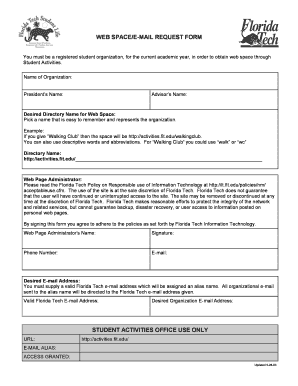
Web SpaceE Mail Request Form Florida Institute of Technology


What is the Web SpaceE mail Request Form Florida Institute Of Technology
The Web SpaceE mail Request Form is a specific document utilized by the Florida Institute of Technology to facilitate the request for web space and email services. This form is essential for students, faculty, and staff who need to establish or modify their web hosting and email accounts associated with the institution. By completing this form, users can ensure they have the necessary resources for their academic and professional communications.
How to use the Web SpaceE mail Request Form Florida Institute Of Technology
Using the Web SpaceE mail Request Form involves a straightforward process. Users must first access the form, which can typically be found on the Florida Institute of Technology's official website. After downloading or opening the form, individuals should fill in their personal information, including their name, contact details, and the specific services they are requesting. Once completed, the form should be submitted according to the instructions provided, which may include electronic submission or mailing it to the designated office.
Steps to complete the Web SpaceE mail Request Form Florida Institute Of Technology
Completing the Web SpaceE mail Request Form requires attention to detail. The following steps outline the process:
- Access the form from the Florida Institute of Technology's website.
- Fill in your personal information accurately, including your full name and contact details.
- Specify the type of web space and email services you require.
- Review the form for completeness and accuracy.
- Submit the form as directed, either electronically or via mail.
Key elements of the Web SpaceE mail Request Form Florida Institute Of Technology
The Web SpaceE mail Request Form contains several key elements that are crucial for processing requests. These include:
- Personal Information: Name, email address, and contact number.
- Service Request Details: Specific services being requested, such as web hosting or email setup.
- Signature: A section for the applicant's signature to validate the request.
- Date: The date on which the form is filled out and submitted.
Legal use of the Web SpaceE mail Request Form Florida Institute Of Technology
The legal use of the Web SpaceE mail Request Form is governed by the policies of the Florida Institute of Technology. Users must ensure that the information provided is accurate and truthful, as any discrepancies may lead to complications in service provision. Additionally, users should be aware of any institutional regulations regarding the use of web space and email services, which may include guidelines on acceptable use and data privacy.
Form Submission Methods
The submission methods for the Web SpaceE mail Request Form can vary. Typically, users may submit the form through the following methods:
- Online Submission: Many institutions provide a digital submission option through their websites.
- Mail: Users may print the completed form and send it via postal mail to the appropriate department.
- In-Person: Some may choose to deliver the form directly to the administrative office.
Quick guide on how to complete web spacee mail request form florida institute of technology
Effortlessly prepare [SKS] on any device
Digital document management has become increasingly favored by businesses and individuals alike. It offers an ideal environmentally friendly alternative to traditional printed and signed papers, enabling you to locate the appropriate template and securely store it online. airSlate SignNow equips you with all the tools necessary to create, edit, and electronically sign your documents rapidly without delays. Manage [SKS] on any device with airSlate SignNow's Android or iOS applications and enhance any document-related process today.
The easiest way to modify and electronically sign [SKS] effortlessly
- Obtain [SKS] and click Get Form to begin.
- Use the tools we provide to fill out your document.
- Mark important sections of the documents or obscure sensitive information with tools that airSlate SignNow offers specifically for that purpose.
- Create your signature using the Sign tool, which takes mere seconds and holds the same legal standing as a traditional handwritten signature.
- Review all the details and click the Done button to save your changes.
- Select your preferred method to share your form, whether by email, text message (SMS), invitation link, or download it to your computer.
Say goodbye to lost or misplaced documents, tedious form searches, or mistakes that necessitate printing new document copies. airSlate SignNow addresses all your document management requirements in just a few clicks from any device of your choice. Edit and electronically sign [SKS] to ensure excellent communication at every phase of the document preparation process with airSlate SignNow.
Create this form in 5 minutes or less
Related searches to Web SpaceE mail Request Form Florida Institute Of Technology
Create this form in 5 minutes!
How to create an eSignature for the web spacee mail request form florida institute of technology
How to create an electronic signature for a PDF online
How to create an electronic signature for a PDF in Google Chrome
How to create an e-signature for signing PDFs in Gmail
How to create an e-signature right from your smartphone
How to create an e-signature for a PDF on iOS
How to create an e-signature for a PDF on Android
People also ask
-
What is the Web SpaceE mail Request Form Florida Institute Of Technology?
The Web SpaceE mail Request Form Florida Institute Of Technology is a streamlined document designed to facilitate email requests for web space at the Florida Institute of Technology. This form simplifies the process for students and staff, ensuring that all necessary information is collected efficiently.
-
How can I access the Web SpaceE mail Request Form Florida Institute Of Technology?
You can access the Web SpaceE mail Request Form Florida Institute Of Technology directly through the Florida Institute of Technology's official website. Look for the IT services section, where you will find the form available for download or online submission.
-
What are the benefits of using the Web SpaceE mail Request Form Florida Institute Of Technology?
Using the Web SpaceE mail Request Form Florida Institute Of Technology offers several benefits, including a simplified request process and faster approval times. It ensures that all requests are documented and processed efficiently, enhancing communication between students and IT staff.
-
Is there a cost associated with the Web SpaceE mail Request Form Florida Institute Of Technology?
There is no cost associated with submitting the Web SpaceE mail Request Form Florida Institute Of Technology. The form is provided as a free service to students and staff at the Florida Institute of Technology to facilitate their web space needs.
-
What information do I need to provide in the Web SpaceE mail Request Form Florida Institute Of Technology?
In the Web SpaceE mail Request Form Florida Institute Of Technology, you will need to provide your personal details, including your name, student ID, and the specific requirements for the web space you are requesting. This information helps the IT department process your request accurately.
-
How long does it take to process the Web SpaceE mail Request Form Florida Institute Of Technology?
Processing times for the Web SpaceE mail Request Form Florida Institute Of Technology can vary, but typically you can expect a response within a few business days. The IT department strives to handle requests promptly to ensure that users can access their web space as soon as possible.
-
Can I track the status of my Web SpaceE mail Request Form Florida Institute Of Technology?
Currently, there is no formal tracking system for the Web SpaceE mail Request Form Florida Institute Of Technology. However, you can contact the IT support team directly for updates on your request status if you have not received a response within the expected timeframe.
Get more for Web SpaceE mail Request Form Florida Institute Of Technology
- Random us street addressfake address generator form
- Parsing parse usable street address city state zip form
- Italy mailing address formats and other international
- Automatic lease renewal form
- Lease rejection form
- Renew early save money form
- Who is responsible for new employee orientation form
- Strategy crime tip rewardsnational crime prevention form
Find out other Web SpaceE mail Request Form Florida Institute Of Technology
- eSignature Kansas Legal Separation Agreement Online
- eSignature Georgia Lawers Cease And Desist Letter Now
- eSignature Maryland Legal Quitclaim Deed Free
- eSignature Maryland Legal Lease Agreement Template Simple
- eSignature North Carolina Legal Cease And Desist Letter Safe
- How Can I eSignature Ohio Legal Stock Certificate
- How To eSignature Pennsylvania Legal Cease And Desist Letter
- eSignature Oregon Legal Lease Agreement Template Later
- Can I eSignature Oregon Legal Limited Power Of Attorney
- eSignature South Dakota Legal Limited Power Of Attorney Now
- eSignature Texas Legal Affidavit Of Heirship Easy
- eSignature Utah Legal Promissory Note Template Free
- eSignature Louisiana Lawers Living Will Free
- eSignature Louisiana Lawers Last Will And Testament Now
- How To eSignature West Virginia Legal Quitclaim Deed
- eSignature West Virginia Legal Lease Agreement Template Online
- eSignature West Virginia Legal Medical History Online
- eSignature Maine Lawers Last Will And Testament Free
- eSignature Alabama Non-Profit Living Will Free
- eSignature Wyoming Legal Executive Summary Template Myself