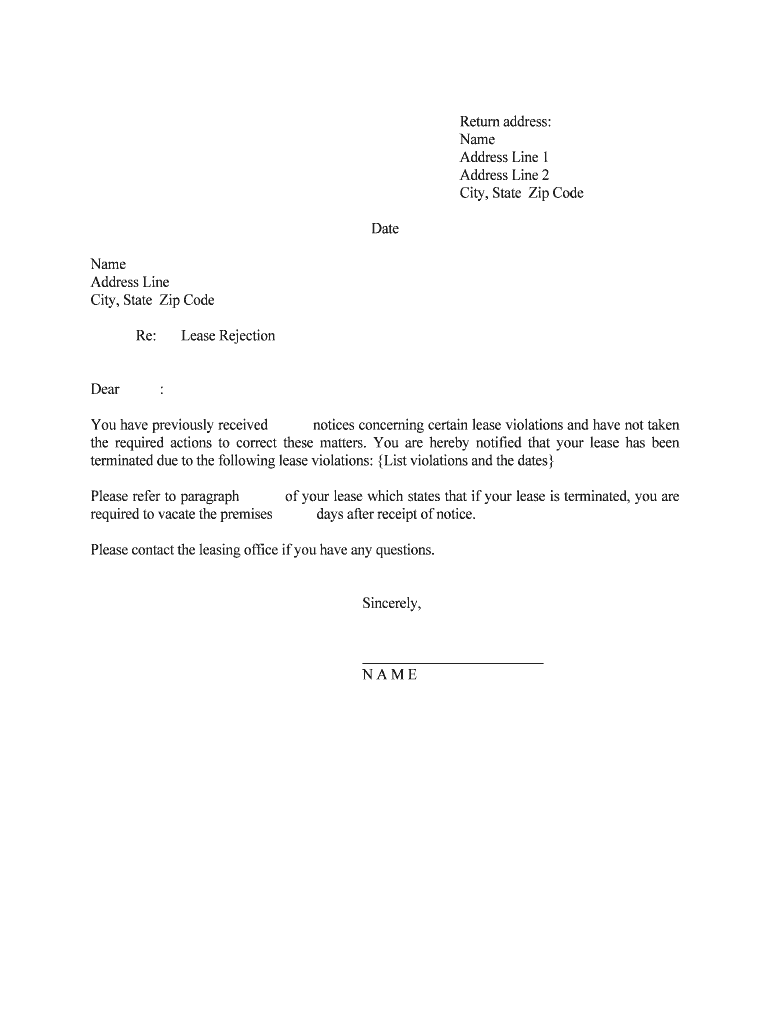
Lease Rejection Form


What is the Lease Rejection
The lease rejection form is a legal document used by landlords or property management to formally notify a potential tenant that their application for a lease has been denied. This form serves as a written record of the rejection and often includes reasons for the denial, which can be essential for transparency and compliance with fair housing laws. Understanding the lease rejection process is crucial for both landlords and applicants to ensure that all parties are aware of their rights and obligations.
How to use the Lease Rejection
Using the lease rejection form involves several key steps. First, the landlord or property manager should fill out the form accurately, providing details about the applicant and the reasons for the rejection. It is important to keep the language clear and professional. Once completed, the form should be delivered to the applicant in a timely manner, either through mail or electronically. Proper documentation of the rejection process helps maintain compliance with legal requirements and protects the landlord from potential disputes.
Steps to complete the Lease Rejection
Completing a lease rejection form involves a systematic approach to ensure all necessary information is included. Start by gathering the applicant's details, such as their full name, contact information, and the date of application. Next, clearly state the reasons for the rejection, which may include credit issues, rental history, or failure to meet income requirements. Finally, sign and date the form before sending it to the applicant. Ensuring that all steps are followed correctly helps maintain professionalism and legal compliance.
Key elements of the Lease Rejection
Several key elements must be included in a lease rejection form to ensure it is effective and legally binding. These elements include:
- Applicant Information: Full name and contact details of the applicant.
- Property Details: Address of the rental property for which the application was submitted.
- Reasons for Rejection: Clear and specific reasons for the denial.
- Date of Rejection: The date when the rejection is issued.
- Landlord Signature: Signature of the landlord or property manager to validate the document.
Legal use of the Lease Rejection
The legal use of the lease rejection form is governed by federal and state laws, including fair housing regulations. Landlords must ensure that their reasons for rejection do not violate anti-discrimination laws. It is advisable to keep a copy of the rejection form for record-keeping purposes, as it may be required in case of disputes or legal challenges. Proper use of the lease rejection form helps protect landlords from potential legal repercussions while ensuring transparency in the rental process.
State-specific rules for the Lease Rejection
Each state may have specific rules and regulations regarding lease rejections that landlords must adhere to. These rules can dictate how and when a rejection must be communicated to the applicant, as well as the information that must be included in the rejection notice. It is important for landlords to familiarize themselves with their state’s laws to ensure compliance and avoid legal issues. Consulting with a legal expert or local housing authority can provide valuable guidance on state-specific requirements.
Quick guide on how to complete lease rejection
Prepare Lease Rejection effortlessly on any device
Digital document management has gained popularity among companies and individuals. It serves as an ideal environmentally friendly alternative to traditional printed and signed documents, allowing you to locate the correct form and securely store it online. airSlate SignNow equips you with all the tools necessary to create, edit, and eSign your documents quickly without delays. Manage Lease Rejection on any device with airSlate SignNow’s Android or iOS applications and enhance any document-related process today.
The simplest way to modify and eSign Lease Rejection effortlessly
- Obtain Lease Rejection and then click Get Form to begin.
- Utilize the tools we offer to complete your document.
- Emphasize important sections of your documents or redact sensitive information with tools specifically provided by airSlate SignNow for that purpose.
- Create your signature using the Sign feature, which takes only seconds and carries the same legal validity as a conventional wet ink signature.
- Review all the details and then click on the Done button to confirm your changes.
- Choose how you wish to send your form, via email, text message (SMS), or invitation link, or download it to your computer.
Eliminate concerns about lost or misplaced files, tedious form searching, or errors that require reprinting new document copies. airSlate SignNow addresses all your document management needs in just a few clicks from any device of your preference. Modify and eSign Lease Rejection and ensure seamless communication at any stage of the document preparation process with airSlate SignNow.
Create this form in 5 minutes or less
Create this form in 5 minutes!
People also ask
-
What does Lease Rejection mean in the context of airSlate SignNow?
Lease Rejection refers to the process of formally declining a lease agreement. With airSlate SignNow, businesses can efficiently handle Lease Rejection documents, ensuring that all parties are informed and that the rejection is documented properly.
-
How can airSlate SignNow help me manage Lease Rejection processes?
airSlate SignNow streamlines the Lease Rejection process by allowing you to create, eSign, and send rejection documents quickly. The platform's intuitive interface and automated workflows enhance efficiency, ensuring that you can handle Lease Rejections with minimal hassle.
-
What are the pricing options for airSlate SignNow related to Lease Rejection?
airSlate SignNow offers flexible pricing plans that cater to various business needs, including handling Lease Rejection documents. You can choose a plan that suits your organization’s size and requirements, ensuring cost-effective management of your document processes.
-
Is airSlate SignNow secure for handling Lease Rejection documentation?
Yes, airSlate SignNow prioritizes security, using advanced encryption standards to protect all documentation, including Lease Rejection papers. You can trust that your sensitive information will remain confidential and secure throughout the eSigning process.
-
Can I integrate airSlate SignNow with other tools for Lease Rejection workflows?
Absolutely! airSlate SignNow offers seamless integrations with various applications, making it easy to incorporate Lease Rejection workflows into your existing systems. This flexibility allows for a more streamlined approach to handling all lease-related documents.
-
What are the benefits of using airSlate SignNow for Lease Rejection?
Using airSlate SignNow for Lease Rejection provides numerous benefits, including faster turnaround times, improved accuracy, and enhanced collaboration among involved parties. The platform also simplifies tracking of document status, ensuring that Lease Rejection notices are sent and received timely.
-
How does airSlate SignNow ensure compliance in Lease Rejection processes?
airSlate SignNow adheres to legal standards for eSigning, ensuring that all Lease Rejection documents are compliant with relevant regulations. This compliance means you can confidently manage lease rejections while complying with industry laws and guidelines.
Get more for Lease Rejection
- Absent days extension form city of toronto
- Statement of finances information sheet statement of finances information sheet
- Sunlife drug exception form
- Bon members revenue sharing payment policy brokenhead brokenheadojibwaynation form
- Ie form repayment
- No no download needed needed vat 58 form
- P9 form
- Revenue form 11
Find out other Lease Rejection
- eSign Minnesota Non-Profit Confidentiality Agreement Fast
- How Do I eSign Montana Non-Profit POA
- eSign Legal Form New York Online
- Can I eSign Nevada Non-Profit LLC Operating Agreement
- eSign Legal Presentation New York Online
- eSign Ohio Legal Moving Checklist Simple
- How To eSign Ohio Non-Profit LLC Operating Agreement
- eSign Oklahoma Non-Profit Cease And Desist Letter Mobile
- eSign Arizona Orthodontists Business Plan Template Simple
- eSign Oklahoma Non-Profit Affidavit Of Heirship Computer
- How Do I eSign Pennsylvania Non-Profit Quitclaim Deed
- eSign Rhode Island Non-Profit Permission Slip Online
- eSign South Carolina Non-Profit Business Plan Template Simple
- How Can I eSign South Dakota Non-Profit LLC Operating Agreement
- eSign Oregon Legal Cease And Desist Letter Free
- eSign Oregon Legal Credit Memo Now
- eSign Oregon Legal Limited Power Of Attorney Now
- eSign Utah Non-Profit LLC Operating Agreement Safe
- eSign Utah Non-Profit Rental Lease Agreement Mobile
- How To eSign Rhode Island Legal Lease Agreement