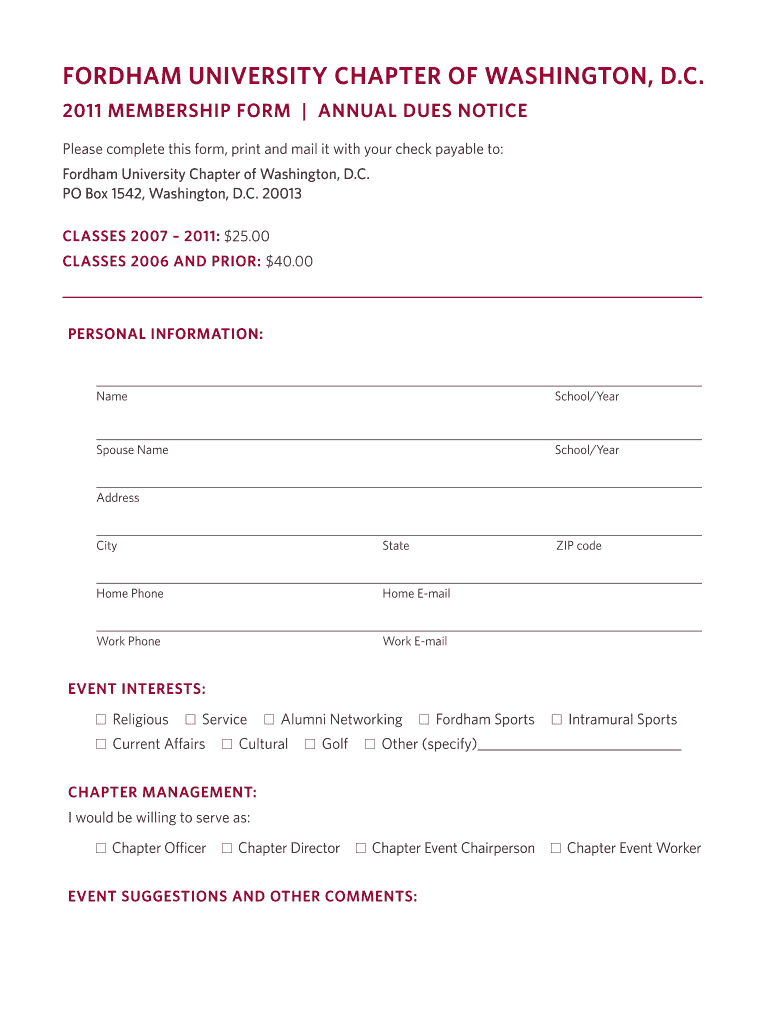
Membership Form Fordham University


What is the Membership Form Fordham University
The Membership Form Fordham University is a document designed for individuals seeking to join various programs, organizations, or clubs affiliated with the university. This form facilitates the enrollment process, ensuring that applicants provide necessary personal information and meet specific eligibility criteria. It is essential for both students and faculty who wish to engage in university-sponsored activities or groups.
How to obtain the Membership Form Fordham University
To obtain the Membership Form Fordham University, individuals can visit the official Fordham University website or contact the relevant department directly. The form is typically available in a downloadable format, allowing users to print it for completion. Additionally, some departments may offer the option to request a physical copy through mail or in-person visits.
Steps to complete the Membership Form Fordham University
Completing the Membership Form Fordham University involves several key steps:
- Download or collect the form from the university's website or designated office.
- Fill in personal details, including name, contact information, and any required identification numbers.
- Provide additional information specific to the program or organization you are joining.
- Review the form for accuracy and completeness.
- Submit the form according to the instructions provided, either online, by mail, or in-person.
Key elements of the Membership Form Fordham University
The Membership Form Fordham University typically includes several key elements that are crucial for processing applications. These elements often consist of:
- Personal identification information, such as name and student ID.
- Contact details, including email address and phone number.
- Specific program or organization details to which the individual is applying.
- Signature line for agreement to terms and conditions.
Form Submission Methods
The Membership Form Fordham University can be submitted through various methods, depending on the specific requirements of the program or organization. Common submission methods include:
- Online submission through the university's portal.
- Mailing the completed form to the designated office.
- Hand-delivering the form to the appropriate department during office hours.
Eligibility Criteria
Eligibility criteria for the Membership Form Fordham University may vary based on the specific program or organization. Generally, applicants must be current students or faculty members of Fordham University. Additional requirements may include maintaining a minimum GPA or having completed prerequisite courses relevant to the program.
Quick guide on how to complete membership form fordham university
Complete [SKS] effortlessly on any device
Managing documents online has become increasingly popular among businesses and individuals. It offers an excellent environmentally friendly alternative to conventional printed and signed documents, allowing you to access the correct form and securely store it online. airSlate SignNow equips you with all the tools necessary to create, modify, and electronically sign your documents quickly without delays. Manage [SKS] on any platform using airSlate SignNow's Android or iOS applications and enhance any document-related process today.
How to modify and electronically sign [SKS] with ease
- Obtain [SKS] and click Get Form to begin.
- Utilize the tools we offer to complete your form.
- Emphasize important sections of the documents or redact sensitive information with tools specifically provided by airSlate SignNow for that purpose.
- Create your signature using the Sign tool, which takes mere seconds and holds the same legal validity as a traditional ink signature.
- Verify the information and click on the Done button to save your modifications.
- Select your preferred delivery method for your form, whether by email, SMS, invitation link, or download it to your computer.
Eliminate concerns about lost or misplaced files, tedious form searches, or errors necessitating new document copies. airSlate SignNow fulfills your document management needs in just a few clicks from any device you prefer. Edit and eSign [SKS] to ensure outstanding communication at every stage of your form preparation process with airSlate SignNow.
Create this form in 5 minutes or less
Related searches to Membership Form Fordham University
Create this form in 5 minutes!
How to create an eSignature for the membership form fordham university
How to create an electronic signature for a PDF online
How to create an electronic signature for a PDF in Google Chrome
How to create an e-signature for signing PDFs in Gmail
How to create an e-signature right from your smartphone
How to create an e-signature for a PDF on iOS
How to create an e-signature for a PDF on Android
People also ask
-
What is the Membership Form Fordham University?
The Membership Form Fordham University is a digital document designed to streamline the process of enrolling members into various programs at Fordham University. It allows users to fill out and submit their information electronically, making it more efficient than traditional paper forms.
-
How can I access the Membership Form Fordham University?
You can access the Membership Form Fordham University through the official Fordham University website or directly via the airSlate SignNow platform. Simply navigate to the relevant section for membership forms, and you will find the option to fill it out online.
-
What are the benefits of using the Membership Form Fordham University?
Using the Membership Form Fordham University offers several benefits, including faster processing times, reduced paperwork, and enhanced accuracy in data collection. Additionally, it provides a user-friendly interface that simplifies the submission process for all users.
-
Is there a cost associated with the Membership Form Fordham University?
The Membership Form Fordham University is typically free for students and prospective members to use. However, there may be associated fees for specific programs or services that require additional processing or membership dues.
-
Can I integrate the Membership Form Fordham University with other applications?
Yes, the Membership Form Fordham University can be integrated with various applications through airSlate SignNow's API. This allows for seamless data transfer and management, enhancing the overall efficiency of your membership processes.
-
What features does the Membership Form Fordham University offer?
The Membership Form Fordham University includes features such as electronic signatures, customizable fields, and automated notifications. These features help ensure that the form is not only easy to use but also meets the specific needs of Fordham University and its members.
-
How secure is the Membership Form Fordham University?
The Membership Form Fordham University is designed with security in mind, utilizing encryption and secure data storage to protect user information. airSlate SignNow adheres to industry standards to ensure that all submitted data remains confidential and secure.
Get more for Membership Form Fordham University
- Employee memo on eeo form
- Job description writing guide pitt hr form
- Person requesting ad form
- Emirates cabin crew recruitment the complete guide and form
- 2 cfr200464 relocation costs of employeescfrus form
- Hiring guide for the mechanical service contractor mcaa form
- How to answer why did you leave your last job form
- Illegal interview questions that employers shouldnt ask you form
Find out other Membership Form Fordham University
- How Do I Electronic signature Georgia Doctors Purchase Order Template
- Electronic signature Doctors PDF Louisiana Now
- How To Electronic signature Massachusetts Doctors Quitclaim Deed
- Electronic signature Minnesota Doctors Last Will And Testament Later
- How To Electronic signature Michigan Doctors LLC Operating Agreement
- How Do I Electronic signature Oregon Construction Business Plan Template
- How Do I Electronic signature Oregon Construction Living Will
- How Can I Electronic signature Oregon Construction LLC Operating Agreement
- How To Electronic signature Oregon Construction Limited Power Of Attorney
- Electronic signature Montana Doctors Last Will And Testament Safe
- Electronic signature New York Doctors Permission Slip Free
- Electronic signature South Dakota Construction Quitclaim Deed Easy
- Electronic signature Texas Construction Claim Safe
- Electronic signature Texas Construction Promissory Note Template Online
- How To Electronic signature Oregon Doctors Stock Certificate
- How To Electronic signature Pennsylvania Doctors Quitclaim Deed
- Electronic signature Utah Construction LLC Operating Agreement Computer
- Electronic signature Doctors Word South Dakota Safe
- Electronic signature South Dakota Doctors Confidentiality Agreement Myself
- How Do I Electronic signature Vermont Doctors NDA