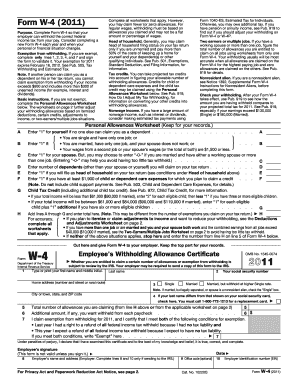
Employee New Hire Form August DOC


What is the Employee New Hire Form August doc
The Employee New Hire Form August doc is a crucial document used by employers in the United States to collect essential information from new employees. This form typically includes personal details such as the employee's name, address, Social Security number, and tax withholding preferences. It serves as a foundational tool for onboarding, ensuring that employers have the necessary information to comply with federal and state regulations.
Steps to complete the Employee New Hire Form August doc
Completing the Employee New Hire Form August doc involves several straightforward steps. First, the new employee should fill in their personal information accurately, ensuring that names and Social Security numbers match official documents. Next, the employee must select their tax withholding status and provide any additional information required by the employer, such as emergency contact details. Finally, both the employee and employer should sign the document to validate the information provided.
Key elements of the Employee New Hire Form August doc
The Employee New Hire Form August doc contains several key elements that are essential for both the employer and employee. These include:
- Personal Information: Name, address, and contact details.
- Tax Information: Social Security number and tax withholding preferences.
- Employment Details: Job title, start date, and department.
- Emergency Contacts: Names and phone numbers of individuals to contact in case of an emergency.
How to use the Employee New Hire Form August doc
To use the Employee New Hire Form August doc effectively, employers should provide the form to new hires during the onboarding process. It can be filled out digitally or printed for manual completion. Once completed, the form should be securely stored in the employee's personnel file to ensure compliance with record-keeping regulations. Employers may also need to submit certain information from the form to state agencies for reporting purposes.
Legal use of the Employee New Hire Form August doc
The legal use of the Employee New Hire Form August doc is essential for compliance with various employment laws in the United States. Employers are required to collect specific information from new employees to report to tax authorities and to ensure proper tax withholding. Failure to collect or maintain this information can result in penalties or legal issues for the employer. It is important that this form is completed accurately and retained as part of the employee's official records.
Form Submission Methods
The Employee New Hire Form August doc can be submitted through various methods, depending on the employer's preferences and state requirements. Common submission methods include:
- Online Submission: Many employers now utilize digital platforms for new hire documentation, allowing for quick and secure submission.
- Mail: The completed form can be mailed to the employer's HR department or relevant state agency.
- In-Person: New employees may also submit the form in person during their orientation or onboarding session.
Quick guide on how to complete employee new hire form august doc
Effortlessly prepare [SKS] on any device
Managing documents online has gained popularity among businesses and individuals. It offers an ideal environmentally friendly alternative to traditional printed and signed documents, allowing you to access the necessary form and securely store it online. airSlate SignNow provides all the tools you require to create, modify, and electronically sign your documents swiftly without delays. Manage [SKS] on any platform using airSlate SignNow's Android or iOS applications and enhance any document-centric process today.
The easiest method to modify and electronically sign [SKS] seamlessly
- Find [SKS] and then click Get Form to commence.
- Use the tools we provide to fill out your document.
- Emphasize pertinent sections of your documents or conceal sensitive information with tools that airSlate SignNow specifically offers for that purpose.
- Create your signature using the Sign tool, which takes seconds and carries the same legal validity as a conventional wet ink signature.
- Review the details and click on the Done button to save your updates.
- Decide how you wish to send your form, via email, text message (SMS), or invitation link, or download it to your computer.
Leave behind concerns about lost or misplaced files, tedious form searches, or errors that necessitate printing new document copies. airSlate SignNow meets all your document management needs in just a few clicks from your preferred device. Modify and electronically sign [SKS] and ensure exceptional communication at any stage of the form preparation process with airSlate SignNow.
Create this form in 5 minutes or less
Related searches to Employee New Hire Form August doc
Create this form in 5 minutes!
How to create an eSignature for the employee new hire form august doc
How to create an electronic signature for a PDF online
How to create an electronic signature for a PDF in Google Chrome
How to create an e-signature for signing PDFs in Gmail
How to create an e-signature right from your smartphone
How to create an e-signature for a PDF on iOS
How to create an e-signature for a PDF on Android
People also ask
-
What is the Employee New Hire Form August doc?
The Employee New Hire Form August doc is a customizable document template designed to streamline the onboarding process for new employees. It allows businesses to collect essential information efficiently and ensures compliance with company policies. By using this form, organizations can enhance their onboarding experience and reduce administrative burdens.
-
How can I access the Employee New Hire Form August doc?
You can easily access the Employee New Hire Form August doc through the airSlate SignNow platform. Simply sign up for an account, and you will find the template available in our library. This makes it convenient for businesses to start using the form right away.
-
Is the Employee New Hire Form August doc customizable?
Yes, the Employee New Hire Form August doc is fully customizable to meet your specific business needs. You can add or remove fields, adjust the layout, and incorporate your branding elements. This flexibility ensures that the form aligns perfectly with your company's onboarding process.
-
What are the pricing options for using the Employee New Hire Form August doc?
airSlate SignNow offers various pricing plans that include access to the Employee New Hire Form August doc. Our plans are designed to be cost-effective, catering to businesses of all sizes. You can choose a plan that best fits your needs and budget, ensuring you get the most value.
-
What features does the Employee New Hire Form August doc include?
The Employee New Hire Form August doc includes features such as eSignature capabilities, automated workflows, and document tracking. These features help streamline the onboarding process, making it easier for HR teams to manage new hires efficiently. Additionally, the form can be integrated with other tools for enhanced functionality.
-
How does the Employee New Hire Form August doc benefit my business?
Using the Employee New Hire Form August doc can signNowly improve your onboarding process by reducing paperwork and minimizing errors. It allows for faster processing of new hire information, which can lead to quicker integration into your team. Ultimately, this enhances employee satisfaction and productivity from day one.
-
Can the Employee New Hire Form August doc be integrated with other software?
Yes, the Employee New Hire Form August doc can be seamlessly integrated with various HR and management software. This integration allows for automatic data transfer and synchronization, reducing manual entry and potential errors. By connecting with your existing systems, you can create a more efficient onboarding workflow.
Get more for Employee New Hire Form August doc
- Sec info dfa investment dimensions group inc n 30d form
- Form s 8 pos sec
- 6 k deswell industries inc secgov form
- Report supporting the amendments to the endesa sa board form
- Topic no 427 stock optionsinternal revenue service form
- Companies that have changed their defined benefit pension form
- Charming shoppes inc proxy statement definitive def form
- Rallys employee stock purchase plan form
Find out other Employee New Hire Form August doc
- Can I eSignature South Dakota Lawers Document
- Can I eSignature Oklahoma Orthodontists Document
- Can I eSignature Oklahoma Orthodontists Word
- How Can I eSignature Wisconsin Orthodontists Word
- How Do I eSignature Arizona Real Estate PDF
- How To eSignature Arkansas Real Estate Document
- How Do I eSignature Oregon Plumbing PPT
- How Do I eSignature Connecticut Real Estate Presentation
- Can I eSignature Arizona Sports PPT
- How Can I eSignature Wisconsin Plumbing Document
- Can I eSignature Massachusetts Real Estate PDF
- How Can I eSignature New Jersey Police Document
- How Can I eSignature New Jersey Real Estate Word
- Can I eSignature Tennessee Police Form
- How Can I eSignature Vermont Police Presentation
- How Do I eSignature Pennsylvania Real Estate Document
- How Do I eSignature Texas Real Estate Document
- How Can I eSignature Colorado Courts PDF
- Can I eSignature Louisiana Courts Document
- How To Electronic signature Arkansas Banking Document