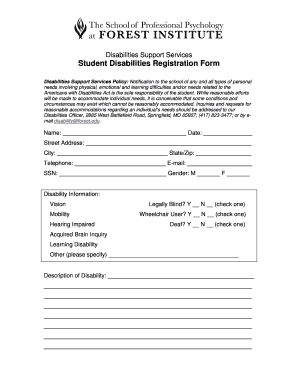
Student Disabilities Registration Form Forest


What is the Student Disabilities Registration Form Forest
The Student Disabilities Registration Form Forest is a crucial document designed to assist students with disabilities in accessing the necessary accommodations and support services within educational institutions. This form enables students to formally register their disabilities, ensuring they receive the appropriate resources to facilitate their learning experience. It is essential for students to understand the specific requirements and implications of this form, as it plays a significant role in their academic journey.
How to obtain the Student Disabilities Registration Form Forest
Students can obtain the Student Disabilities Registration Form Forest through several avenues. Typically, educational institutions provide access to this form on their official websites, often within the disability services or student affairs sections. Additionally, students may request a physical copy directly from their institution's disability services office. It is advisable to check the specific procedures outlined by the institution to ensure compliance with their requirements.
Steps to complete the Student Disabilities Registration Form Forest
Completing the Student Disabilities Registration Form Forest involves several key steps:
- Gather necessary documentation that verifies the disability, such as medical records or psychological evaluations.
- Fill out personal information, including name, contact details, and student identification number.
- Detail the nature of the disability and any specific accommodations needed to support the learning process.
- Review the completed form for accuracy and completeness.
- Submit the form according to the institution's guidelines, either online or in person.
Legal use of the Student Disabilities Registration Form Forest
The Student Disabilities Registration Form Forest is governed by various federal and state laws, including the Americans with Disabilities Act (ADA) and Section 504 of the Rehabilitation Act. These laws mandate that educational institutions provide equal access to students with disabilities. Proper completion and submission of this form are essential for students to secure the legal protections and accommodations they are entitled to under these regulations.
Eligibility Criteria
To be eligible for accommodations through the Student Disabilities Registration Form Forest, students must meet specific criteria. Generally, this includes having a documented disability that substantially limits one or more major life activities. Students should provide appropriate documentation from qualified professionals to support their claims. Each institution may have additional requirements, so it is important for students to verify these details with their respective disability services office.
Form Submission Methods
Students can submit the Student Disabilities Registration Form Forest through various methods, depending on their institution's policies. Common submission methods include:
- Online submission via the institution's secure portal.
- Mailing a physical copy to the disability services office.
- Hand-delivering the form to the office during business hours.
It is crucial for students to confirm the preferred submission method with their institution to ensure timely processing of their registration.
Quick guide on how to complete student disabilities registration form forest
Finish [SKS] effortlessly on any gadget
Web-based document management has gained popularity among businesses and individuals. It serves as an ideal eco-friendly alternative to conventional printed and signed documents, enabling you to acquire the required format and securely keep it online. airSlate SignNow equips you with all the tools necessary to generate, modify, and eSign your documents swiftly without hold-ups. Manage [SKS] across any platform using airSlate SignNow’s Android or iOS applications and enhance any document-related workflow today.
The easiest method to modify and eSign [SKS] with ease
- Locate [SKS] and click on Get Form to begin.
- Make use of the tools we provide to fill out your document.
- Emphasize pertinent sections of the documents or obscure sensitive details with tools specifically offered by airSlate SignNow for that purpose.
- Create your signature using the Sign tool, which takes mere seconds and holds the same legal validity as a conventional wet ink signature.
- Review all the details and press the Done button to save your modifications.
- Choose how you wish to deliver your form, via email, text message (SMS), or invite link, or download it to your computer.
Eliminate concerns about lost or misplaced documents, tedious form navigation, or mistakes requiring new document copies. airSlate SignNow addresses all your document management needs with just a few clicks from any device you prefer. Alter and eSign [SKS] and guarantee outstanding communication throughout your form preparation process with airSlate SignNow.
Create this form in 5 minutes or less
Related searches to Student Disabilities Registration Form Forest
Create this form in 5 minutes!
How to create an eSignature for the student disabilities registration form forest
How to create an electronic signature for a PDF online
How to create an electronic signature for a PDF in Google Chrome
How to create an e-signature for signing PDFs in Gmail
How to create an e-signature right from your smartphone
How to create an e-signature for a PDF on iOS
How to create an e-signature for a PDF on Android
People also ask
-
What is the Student Disabilities Registration Form Forest?
The Student Disabilities Registration Form Forest is a specialized document designed to help educational institutions streamline the registration process for students with disabilities. This form ensures that all necessary information is collected efficiently, allowing for better support and accommodations for students.
-
How can I access the Student Disabilities Registration Form Forest?
You can easily access the Student Disabilities Registration Form Forest through the airSlate SignNow platform. Simply sign up for an account, and you will find the form available for customization and use, making it simple to meet your institution's needs.
-
Is there a cost associated with using the Student Disabilities Registration Form Forest?
Yes, there is a cost associated with using the Student Disabilities Registration Form Forest, but airSlate SignNow offers competitive pricing plans. These plans are designed to be cost-effective, ensuring that educational institutions can afford the tools they need to support students with disabilities.
-
What features does the Student Disabilities Registration Form Forest offer?
The Student Disabilities Registration Form Forest includes features such as customizable fields, electronic signatures, and secure document storage. These features enhance the registration process, making it more efficient and user-friendly for both students and administrators.
-
How does the Student Disabilities Registration Form Forest benefit educational institutions?
The Student Disabilities Registration Form Forest benefits educational institutions by simplifying the registration process for students with disabilities. It reduces paperwork, minimizes errors, and ensures compliance with legal requirements, ultimately enhancing the support provided to students.
-
Can the Student Disabilities Registration Form Forest be integrated with other systems?
Yes, the Student Disabilities Registration Form Forest can be integrated with various educational management systems and tools. This integration allows for seamless data transfer and improved workflow, making it easier for institutions to manage student information.
-
Is the Student Disabilities Registration Form Forest secure?
Absolutely! The Student Disabilities Registration Form Forest is designed with security in mind. airSlate SignNow employs advanced encryption and security measures to protect sensitive student information, ensuring that all data remains confidential and secure.
Get more for Student Disabilities Registration Form Forest
- Archives of issues and articlesgrants interest rate form
- Dexter corp annual report 10 k exhibit 10f form
- Sec info bank of hawaii corp 10 k for 123195 form
- Bancorp hawaii inc form
- Ii pses strategy for its compensation and benefit programs is form
- Mcdonalds corporation target incentive plan effective form
- Proposal to approve form
- Long term incentive compensation plan secgovhome form
Find out other Student Disabilities Registration Form Forest
- Help Me With eSign Hawaii Life Sciences Cease And Desist Letter
- eSign Hawaii Life Sciences Lease Termination Letter Mobile
- eSign Hawaii Life Sciences Permission Slip Free
- eSign Florida Legal Warranty Deed Safe
- Help Me With eSign North Dakota Insurance Residential Lease Agreement
- eSign Life Sciences Word Kansas Fast
- eSign Georgia Legal Last Will And Testament Fast
- eSign Oklahoma Insurance Business Associate Agreement Mobile
- eSign Louisiana Life Sciences Month To Month Lease Online
- eSign Legal Form Hawaii Secure
- eSign Hawaii Legal RFP Mobile
- How To eSign Hawaii Legal Agreement
- How Can I eSign Hawaii Legal Moving Checklist
- eSign Hawaii Legal Profit And Loss Statement Online
- eSign Hawaii Legal Profit And Loss Statement Computer
- eSign Hawaii Legal Profit And Loss Statement Now
- How Can I eSign Hawaii Legal Profit And Loss Statement
- Can I eSign Hawaii Legal Profit And Loss Statement
- How To eSign Idaho Legal Rental Application
- How To eSign Michigan Life Sciences LLC Operating Agreement