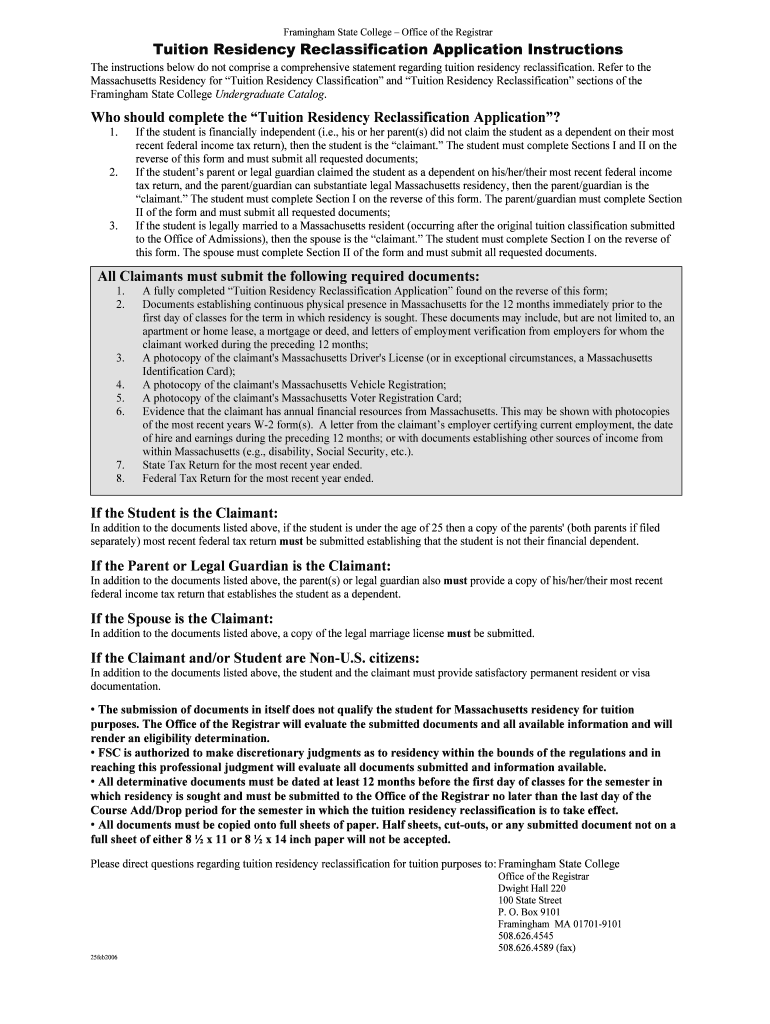
Residency Reclassification Application and Affidavit Instructions Form


What is the Residency Reclassification Application and Affidavit?
The Residency Reclassification Application and Affidavit is a formal document used by individuals seeking to change their residency status for various purposes, such as tuition rates or tax obligations. This application typically requires the applicant to provide detailed information about their current residency status, supporting evidence, and a sworn affidavit affirming the truthfulness of the information provided. Understanding this document is crucial for ensuring compliance with state regulations and for achieving the desired residency status.
Steps to Complete the Residency Reclassification Application and Affidavit
Completing the Residency Reclassification Application and Affidavit involves several key steps:
- Gather necessary documentation, including proof of residency, identification, and any other required forms.
- Fill out the application accurately, ensuring all information is complete and truthful.
- Prepare the affidavit, which may require notarization to validate the statements made.
- Review the entire application for accuracy before submission.
- Submit the application by the specified deadline, using the appropriate method (online, mail, or in-person).
Required Documents for the Application
To successfully complete the Residency Reclassification Application and Affidavit, applicants must provide specific documentation. Commonly required documents include:
- Proof of residency, such as utility bills, lease agreements, or bank statements.
- Government-issued identification, like a driver’s license or passport.
- Any previous residency documentation, if applicable.
- Additional forms or evidence as specified by the state or institution.
Eligibility Criteria for Residency Reclassification
Eligibility for residency reclassification typically depends on various factors, including:
- Duration of residency in the state.
- Intent to remain in the state, demonstrated through actions such as employment or property ownership.
- Compliance with any specific state or institutional residency requirements.
Each state may have unique criteria, so it is important to review local regulations to ensure eligibility.
Form Submission Methods
The Residency Reclassification Application and Affidavit can often be submitted through multiple channels, including:
- Online submission via the relevant state or institutional website.
- Mailing the completed application to the designated office.
- In-person submission at specified locations, such as administrative offices or registrars.
Applicants should choose the method that best suits their circumstances and ensure that they meet any deadlines associated with their chosen submission method.
Application Process and Approval Time
The application process for residency reclassification generally involves several stages:
- Submission of the completed application and all required documents.
- Review by the appropriate authority, which may include interviews or additional documentation requests.
- Notification of the decision, which can take several weeks to months depending on the jurisdiction.
It is advisable to check with the relevant authority for specific timelines and to follow up if no response is received within the expected period.
Quick guide on how to complete residency reclassification application and affidavit instructions
Complete [SKS] seamlessly on any gadget
Online document management has gained popularity among businesses and individuals. It serves as an excellent environmentally friendly alternative to traditional printed and signed documents, allowing you to find the appropriate form and securely store it online. airSlate SignNow provides all the resources you require to generate, modify, and eSign your documents swiftly without any hold-ups. Manage [SKS] on any gadget with airSlate SignNow Android or iOS applications and simplify any document-related tasks today.
The easiest way to edit and eSign [SKS] effortlessly
- Obtain [SKS] and click Get Form to begin.
- Utilize the tools we offer to fill out your document.
- Emphasize important parts of your documents or redact sensitive information with tools specifically provided by airSlate SignNow for that purpose.
- Generate your eSignature using the Sign tool, which takes mere seconds and holds the same legal validity as a traditional wet ink signature.
- Review all the details and click on the Done button to save your changes.
- Choose how you wish to share your form, via email, SMS, or an invitation link, or download it to your computer.
Eliminate concerns about lost or misplaced documents, tedious form searching, or errors that necessitate printing new copies. airSlate SignNow caters to all your document management needs in just a few clicks from any device you prefer. Edit and eSign [SKS] and ensure outstanding communication at any stage of your form preparation process with airSlate SignNow.
Create this form in 5 minutes or less
Related searches to Residency Reclassification Application And Affidavit Instructions
Create this form in 5 minutes!
How to create an eSignature for the residency reclassification application and affidavit instructions
How to create an electronic signature for a PDF online
How to create an electronic signature for a PDF in Google Chrome
How to create an e-signature for signing PDFs in Gmail
How to create an e-signature right from your smartphone
How to create an e-signature for a PDF on iOS
How to create an e-signature for a PDF on Android
People also ask
-
What are the key features of the Residency Reclassification Application And Affidavit Instructions?
The Residency Reclassification Application And Affidavit Instructions provide a comprehensive guide to help users complete their applications accurately. Key features include step-by-step instructions, downloadable templates, and tips for ensuring compliance with local regulations. This ensures that applicants can navigate the process smoothly and efficiently.
-
How much does the Residency Reclassification Application And Affidavit Instructions cost?
The cost of accessing the Residency Reclassification Application And Affidavit Instructions varies based on the package selected. We offer competitive pricing that provides excellent value for the resources and support included. For detailed pricing information, please visit our pricing page or contact our sales team.
-
Can I integrate the Residency Reclassification Application And Affidavit Instructions with other tools?
Yes, the Residency Reclassification Application And Affidavit Instructions can be integrated with various document management and eSignature tools. This allows for a seamless workflow, enabling users to manage their applications more effectively. Check our integrations page for a list of compatible applications.
-
What benefits does the Residency Reclassification Application And Affidavit Instructions offer?
The Residency Reclassification Application And Affidavit Instructions offer numerous benefits, including clarity in the application process and reduced chances of errors. By following our detailed instructions, users can save time and avoid potential delays in their applications. This ultimately leads to a smoother experience for all applicants.
-
Is there customer support available for the Residency Reclassification Application And Affidavit Instructions?
Absolutely! We provide dedicated customer support for users of the Residency Reclassification Application And Affidavit Instructions. Our team is available to answer any questions and provide assistance throughout the application process, ensuring that you have the help you need when you need it.
-
How do I access the Residency Reclassification Application And Affidavit Instructions?
Accessing the Residency Reclassification Application And Affidavit Instructions is simple. Users can visit our website, navigate to the relevant section, and download the instructions directly. Additionally, we offer online resources and FAQs to further assist users in completing their applications.
-
Are there any updates to the Residency Reclassification Application And Affidavit Instructions?
Yes, we regularly update the Residency Reclassification Application And Affidavit Instructions to reflect any changes in regulations or procedures. Users are encouraged to check back frequently for the latest information and updates to ensure they are using the most current guidelines.
Get more for Residency Reclassification Application And Affidavit Instructions
- Business organizations code chapter 21 for profit corporations form
- Articles of amendment of amended and restated articles of form
- Proposal no 3approval to effect reverse stock secgov form
- Restated certificate of incorporation of the company form
- Proxy statement for stockholder action by written consent form
- 18 1080 restated certificate of incorporation justia law form
- Credit agreement by and among by pareteum corp form
- Articles of incorporation multiple classes this form shows
Find out other Residency Reclassification Application And Affidavit Instructions
- eSign Oregon Doctors LLC Operating Agreement Mobile
- eSign Hawaii Education Claim Myself
- eSign Hawaii Education Claim Simple
- eSign Hawaii Education Contract Simple
- eSign Hawaii Education NDA Later
- How To eSign Hawaii Education NDA
- How Do I eSign Hawaii Education NDA
- eSign Hawaii Education Arbitration Agreement Fast
- eSign Minnesota Construction Purchase Order Template Safe
- Can I eSign South Dakota Doctors Contract
- eSign Mississippi Construction Rental Application Mobile
- How To eSign Missouri Construction Contract
- eSign Missouri Construction Rental Lease Agreement Easy
- How To eSign Washington Doctors Confidentiality Agreement
- Help Me With eSign Kansas Education LLC Operating Agreement
- Help Me With eSign West Virginia Doctors Lease Agreement Template
- eSign Wyoming Doctors Living Will Mobile
- eSign Wyoming Doctors Quitclaim Deed Free
- How To eSign New Hampshire Construction Rental Lease Agreement
- eSign Massachusetts Education Rental Lease Agreement Easy