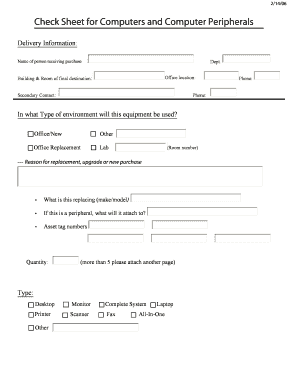
Framingham State University Minors on Campus Policy Form


What is the Framingham State University Minors On Campus Policy
The Framingham State University Minors On Campus Policy establishes guidelines for the presence and activities of minors on campus. This policy aims to ensure a safe and supportive environment for minors visiting or participating in programs at the university. It outlines the responsibilities of faculty, staff, and program coordinators in supervising minors, as well as the procedures for reporting any concerns regarding their safety or well-being.
Key elements of the Framingham State University Minors On Campus Policy
This policy includes several essential components:
- Supervision Requirements: All minors must be supervised by a responsible adult at all times while on campus.
- Program Registration: Programs involving minors must be registered with the university, ensuring compliance with safety protocols.
- Background Checks: Adults working with minors are required to undergo background checks to safeguard their welfare.
- Emergency Procedures: Clear emergency procedures must be established and communicated to all participants.
How to use the Framingham State University Minors On Campus Policy
To effectively utilize the Minors On Campus Policy, individuals and organizations should familiarize themselves with its guidelines. Program coordinators must ensure that all staff members understand their responsibilities regarding the supervision of minors. Additionally, it is crucial to follow the registration process for any events or programs involving minors, ensuring compliance with university standards.
Steps to complete the Framingham State University Minors On Campus Policy
Completing the requirements of the Minors On Campus Policy involves several steps:
- Review the policy thoroughly to understand its provisions.
- Register any programs involving minors with the appropriate university office.
- Ensure all staff working with minors complete the necessary background checks.
- Establish and communicate emergency procedures to all participants.
Legal use of the Framingham State University Minors On Campus Policy
The legal use of the Framingham State University Minors On Campus Policy is critical for compliance with state and federal laws regarding the protection of minors. This policy aligns with legal standards to ensure that minors are provided with a safe environment. Adhering to the policy helps mitigate legal risks associated with the supervision and care of minors on campus.
Eligibility Criteria
Eligibility to participate in programs under the Minors On Campus Policy typically includes:
- Minors aged under eighteen years.
- Programs that require registration and adherence to university guidelines.
- Supervision by qualified adults who have passed background checks.
Examples of using the Framingham State University Minors On Campus Policy
Examples of scenarios where the Minors On Campus Policy applies include:
- Summer camps hosted by the university for children.
- School field trips that involve university facilities.
- Workshops or classes designed specifically for minors.
Quick guide on how to complete framingham state university minors on campus policy
Effortlessly Prepare [SKS] on Any Device
Web-based document management has become increasingly popular among businesses and individuals. It offers an ideal environmentally-friendly alternative to conventional printed and signed documents, as you can easily locate the necessary form and securely store it online. airSlate SignNow equips you with all the resources needed to create, edit, and electronically sign your documents rapidly without any delays. Manage [SKS] on any device with the airSlate SignNow Android or iOS applications and simplify any document-related process today.
The easiest way to edit and eSign [SKS] effortlessly
- Obtain [SKS] and click on Get Form to begin.
- Utilize the tools provided to complete your form.
- Emphasize important sections of your documents or redact sensitive information using tools specifically designed for that purpose by airSlate SignNow.
- Create your signature with the Sign feature, which takes mere seconds and carries the same legal validity as a traditional ink signature.
- Review the details and click on the Done button to save your changes.
- Choose how you wish to send your form, whether by email, SMS, an invitation link, or download it to your computer.
Say goodbye to lost or misplaced documents, exhausting form searches, or errors that necessitate reprinting copies. airSlate SignNow satisfies your document management needs in just a few clicks from your preferred device. Edit and eSign [SKS] to ensure outstanding communication at every step of the form preparation process with airSlate SignNow.
Create this form in 5 minutes or less
Create this form in 5 minutes!
How to create an eSignature for the framingham state university minors on campus policy
How to create an electronic signature for a PDF online
How to create an electronic signature for a PDF in Google Chrome
How to create an e-signature for signing PDFs in Gmail
How to create an e-signature right from your smartphone
How to create an e-signature for a PDF on iOS
How to create an e-signature for a PDF on Android
People also ask
-
What is the Framingham State University Minors On Campus Policy?
The Framingham State University Minors On Campus Policy outlines the guidelines and procedures for the presence of minors on campus. This policy ensures the safety and well-being of minors while participating in university-sponsored activities. Understanding this policy is crucial for anyone involved in programs that include minors.
-
How does airSlate SignNow support compliance with the Framingham State University Minors On Campus Policy?
airSlate SignNow provides a secure platform for managing documents related to the Framingham State University Minors On Campus Policy. By using electronic signatures and document tracking, organizations can ensure compliance and maintain accurate records of consent forms and other necessary documentation.
-
What features does airSlate SignNow offer for managing documents related to the Framingham State University Minors On Campus Policy?
airSlate SignNow offers features such as customizable templates, secure eSigning, and automated workflows that streamline the document management process. These features are particularly beneficial for organizations needing to adhere to the Framingham State University Minors On Campus Policy, ensuring all necessary documents are handled efficiently.
-
Is airSlate SignNow cost-effective for organizations implementing the Framingham State University Minors On Campus Policy?
Yes, airSlate SignNow is designed to be a cost-effective solution for organizations. With flexible pricing plans, it allows institutions to manage their documentation needs without incurring excessive costs, making it an ideal choice for those adhering to the Framingham State University Minors On Campus Policy.
-
Can airSlate SignNow integrate with other tools for managing the Framingham State University Minors On Campus Policy?
Absolutely! airSlate SignNow integrates seamlessly with various applications, enhancing your ability to manage documents related to the Framingham State University Minors On Campus Policy. This integration capability allows for a more streamlined workflow and better data management across platforms.
-
What are the benefits of using airSlate SignNow for the Framingham State University Minors On Campus Policy?
Using airSlate SignNow for the Framingham State University Minors On Campus Policy offers numerous benefits, including improved efficiency, enhanced security, and better compliance tracking. The platform simplifies the process of obtaining necessary signatures and managing documentation, which is essential for any organization working with minors.
-
How can I get started with airSlate SignNow for the Framingham State University Minors On Campus Policy?
Getting started with airSlate SignNow is easy! Simply sign up for an account, explore the features, and create templates tailored to the Framingham State University Minors On Campus Policy. Our user-friendly interface ensures that you can quickly implement the solution into your existing processes.
Get more for Framingham State University Minors On Campus Policy
- Respond to a letter or email united states department of form
- Letter notice stop leaving messages with third form
- Letter notice use of obscene profane or abusive form
- Letter do not contact me at work form
- Use this sample collection letter to get paid more efficiently form
- Letter notice constant telephone calls form
- A primer on the fdcpa creditor harassment ampamp debtors form
- Ethics opinion 256 inadvertent disclosure of privileged form
Find out other Framingham State University Minors On Campus Policy
- eSignature Oregon Healthcare / Medical Limited Power Of Attorney Computer
- eSignature Pennsylvania Healthcare / Medical Warranty Deed Computer
- eSignature Texas Healthcare / Medical Bill Of Lading Simple
- eSignature Virginia Healthcare / Medical Living Will Computer
- eSignature West Virginia Healthcare / Medical Claim Free
- How To eSignature Kansas High Tech Business Plan Template
- eSignature Kansas High Tech Lease Agreement Template Online
- eSignature Alabama Insurance Forbearance Agreement Safe
- How Can I eSignature Arkansas Insurance LLC Operating Agreement
- Help Me With eSignature Michigan High Tech Emergency Contact Form
- eSignature Louisiana Insurance Rental Application Later
- eSignature Maryland Insurance Contract Safe
- eSignature Massachusetts Insurance Lease Termination Letter Free
- eSignature Nebraska High Tech Rental Application Now
- How Do I eSignature Mississippi Insurance Separation Agreement
- Help Me With eSignature Missouri Insurance Profit And Loss Statement
- eSignature New Hampshire High Tech Lease Agreement Template Mobile
- eSignature Montana Insurance Lease Agreement Template Online
- eSignature New Hampshire High Tech Lease Agreement Template Free
- How To eSignature Montana Insurance Emergency Contact Form