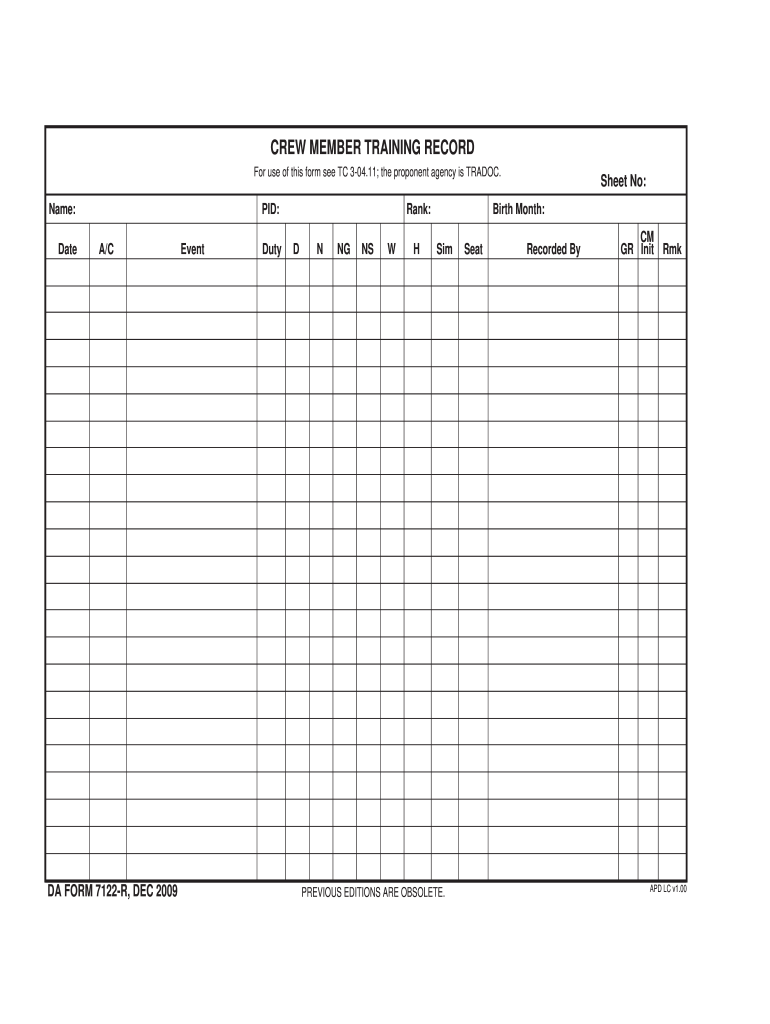
Armypubs 2009


What is the Armypubs
The Armypubs, specifically the DA Form 7122, is a crucial document used within the United States Army for various administrative purposes. This form is part of the Army’s official publication system, which provides a centralized resource for all forms and publications necessary for Army operations. The DA Form 7122 serves as a tool for documenting specific actions, approvals, or requests that require formal recognition within military processes. Understanding its purpose and correct usage is essential for compliance and effective communication within Army operations.
How to use the Armypubs
Using the Armypubs involves accessing the official Army Publishing Directorate website, where you can find the DA Form 7122 and other related documents. It is important to ensure you are using the most current version of the form. Once you have the form, carefully read the instructions provided to understand the specific requirements for completion. Fill out the form accurately, ensuring that all necessary fields are completed. After filling out the form, it should be submitted through the appropriate channels as specified in the instructions.
Steps to complete the Armypubs
Completing the DA Form 7122 requires a systematic approach to ensure accuracy and compliance. Follow these steps:
- Access the latest version of the form from the Army Publishing Directorate.
- Review the form's instructions to understand the required information.
- Fill in all mandatory fields, ensuring clarity and accuracy.
- Attach any necessary supporting documents as outlined in the instructions.
- Double-check the completed form for errors or omissions.
- Submit the form through the designated submission method, whether online, by mail, or in person.
Legal use of the Armypubs
The legal use of the DA Form 7122 is governed by Army regulations and policies. It is essential to ensure that the form is filled out correctly and submitted in accordance with the established guidelines. Using outdated versions of the form or failing to provide required information can lead to legal complications or delays in processing. Always verify that you are using the most current form and that it complies with all necessary legal standards to maintain its validity.
Key elements of the Armypubs
Several key elements are essential for the effective use of the DA Form 7122. These include:
- Correct Identification: Ensure that all identifying information is accurate, including names, ranks, and unit designations.
- Required Signatures: The form must be signed by authorized personnel to validate its contents.
- Supporting Documentation: Any necessary attachments should be included to provide context or additional information.
- Submission Instructions: Follow specific guidelines for submission to ensure proper processing.
Form Submission Methods (Online / Mail / In-Person)
The DA Form 7122 can be submitted through various methods, depending on the requirements of the specific command or unit. Common submission methods include:
- Online: If permitted, forms can be submitted electronically through designated Army portals.
- Mail: Physical copies of the form can be mailed to the appropriate office as specified in the submission guidelines.
- In-Person: Forms may also be submitted directly to the relevant department or office within the Army.
Quick guide on how to complete crew member training record da form 7122 r dec 2009 armypubs army
Explore the most efficient method to complete and endorse your Armypubs
Are you still spending time generating your official documents on paper instead of doing it digitally? airSlate SignNow presents a superior alternative to finalize and endorse your Armypubs and related forms for public services. Our intelligent eSignature tool equips you with all you need to manage documentation swiftly and in compliance with legal stipulations - robust PDF editing, administration, safeguarding, signing, and sharing functionalities are readily available within an intuitive interface.
Just a few steps are required to fill out and endorse your Armypubs:
- Upload the editable template to the editor using the Get Form button.
- Review what information you need to include in your Armypubs.
- Navigate through the fields using the Next button to ensure nothing is overlooked.
- Utilize Text, Check, and Cross tools to fill in the blanks with your information.
- Update the content with Text boxes or Images from the top toolbar.
- Emphasize the crucial information or Conceal areas that are no longer relevant.
- Select Sign to generate a legally binding eSignature using your preferred method.
- Add the Date beside your signature and finalize your task with the Done button.
Store your finalized Armypubs in the Documents section of your profile, download it, or export it to your preferred cloud storage. Our service also offers versatile file sharing. There’s no need to print your forms when you need to submit them to the appropriate public office - do so via email, fax, or by requesting a USPS “snail mail” delivery from your account. Give it a try today!
Create this form in 5 minutes or less
Find and fill out the correct crew member training record da form 7122 r dec 2009 armypubs army
Create this form in 5 minutes!
How to create an eSignature for the crew member training record da form 7122 r dec 2009 armypubs army
How to make an eSignature for your Crew Member Training Record Da Form 7122 R Dec 2009 Armypubs Army in the online mode
How to generate an eSignature for your Crew Member Training Record Da Form 7122 R Dec 2009 Armypubs Army in Google Chrome
How to generate an electronic signature for putting it on the Crew Member Training Record Da Form 7122 R Dec 2009 Armypubs Army in Gmail
How to generate an eSignature for the Crew Member Training Record Da Form 7122 R Dec 2009 Armypubs Army right from your smartphone
How to create an electronic signature for the Crew Member Training Record Da Form 7122 R Dec 2009 Armypubs Army on iOS devices
How to make an electronic signature for the Crew Member Training Record Da Form 7122 R Dec 2009 Armypubs Army on Android devices
People also ask
-
What is the da form 7122, and how is it used?
The da form 7122 is a Department of the Army form used for documenting specific military actions or assignments. It helps in maintaining accurate records and facilitates efficient communication regarding personnel matters within the army.
-
How can airSlate SignNow assist with the da form 7122?
airSlate SignNow streamlines the process of signing and sending the da form 7122 electronically. This enhances efficiency by allowing quick access, eSigning, and secure storage of the document, making it easier for military personnel to complete necessary paperwork.
-
Is there a cost associated with using airSlate SignNow for the da form 7122?
Yes, airSlate SignNow offers various pricing plans tailored to different business needs. Depending on your organization's requirements, you can choose a plan that provides the best value for managing documents like the da form 7122.
-
What features does airSlate SignNow offer for the da form 7122?
airSlate SignNow offers features like customizable templates, team collaboration tools, and mobile access to facilitate the management of documents like the da form 7122. These features are designed to enhance productivity and ensure secure electronic signatures.
-
Can I integrate airSlate SignNow with other applications for handling the da form 7122?
Absolutely! airSlate SignNow integrates seamlessly with various applications such as Google Drive, Salesforce, and many others. This allows for an efficient workflow when managing documents like the da form 7122 across different platforms.
-
How secure is my data when using airSlate SignNow for the da form 7122?
AirSlate SignNow prioritizes security by utilizing advanced encryption and compliance measures to protect your data. When dealing with the da form 7122, you can trust that all information is handled securely and confidentially.
-
Can I track the status of my da form 7122 with airSlate SignNow?
Yes, airSlate SignNow provides real-time tracking and notifications for your documents, including the da form 7122. This feature keeps you informed about the signing process and ensures timely completion of essential military forms.
Get more for Armypubs
- Sample request form 82357902
- Personal action plan form
- Qatar visa application form no download needed
- Special medical prior authorization smpa request form
- Egg baby project pdf form
- Incident report request form proposal docx
- Appointment of agent form tr 128
- Student physical form leavenworth unified school district 453 usd453
Find out other Armypubs
- eSignature Delaware Rental lease agreement template Fast
- eSignature West Virginia Rental lease agreement forms Myself
- eSignature Michigan Rental property lease agreement Online
- Can I eSignature North Carolina Rental lease contract
- eSignature Vermont Rental lease agreement template Online
- eSignature Vermont Rental lease agreement template Now
- eSignature Vermont Rental lease agreement template Free
- eSignature Nebraska Rental property lease agreement Later
- eSignature Tennessee Residential lease agreement Easy
- Can I eSignature Washington Residential lease agreement
- How To eSignature Vermont Residential lease agreement form
- How To eSignature Rhode Island Standard residential lease agreement
- eSignature Mississippi Commercial real estate contract Fast
- eSignature Arizona Contract of employment Online
- eSignature Texas Contract of employment Online
- eSignature Florida Email Contracts Free
- eSignature Hawaii Managed services contract template Online
- How Can I eSignature Colorado Real estate purchase contract template
- How To eSignature Mississippi Real estate purchase contract template
- eSignature California Renter's contract Safe