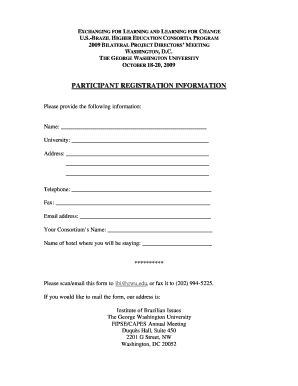
Registration Form George Washington University Gwu


Understanding the Registration Form for George Washington University
The Registration Form for George Washington University (GWU) is a crucial document for students wishing to enroll in courses or programs offered by the university. This form collects essential information such as personal details, course selections, and academic history. It is designed to streamline the enrollment process and ensure that the university has accurate records for each student.
The form typically includes sections for student identification, contact information, and academic interests. It may also require students to declare their major or intended field of study. By providing this information, students help the university facilitate their academic journey and ensure they receive the appropriate resources and support.
How to Complete the Registration Form for George Washington University
Completing the Registration Form for GWU involves several straightforward steps. First, students should gather all necessary personal and academic information, including their Social Security number, previous educational details, and any relevant test scores. Next, they can access the form online through the university's official website or obtain a physical copy from the admissions office.
Once the form is in hand, students should carefully fill out each section, ensuring that all information is accurate and up-to-date. It is important to review the form for any errors before submission. After completing the form, students can submit it electronically or in person, depending on their preference and the university's guidelines.
Key Elements of the Registration Form for George Washington University
The Registration Form for GWU contains several key elements that are vital for the enrollment process. These include:
- Personal Information: This section requires the student's full name, date of birth, and contact details.
- Academic History: Students must provide information about their previous schools, degrees earned, and any relevant coursework.
- Course Selection: This part allows students to indicate their desired courses or programs for the upcoming semester.
- Major Declaration: Students may need to declare their intended major or area of study.
Each of these elements plays a critical role in ensuring that students are properly enrolled and that the university can effectively manage its academic offerings.
Steps to Submit the Registration Form for George Washington University
Submitting the Registration Form for GWU can be accomplished through a few simple steps. After filling out the form, students should:
- Review: Carefully check all entries for accuracy and completeness.
- Choose Submission Method: Decide whether to submit the form online or in person. If submitting online, ensure that the internet connection is stable.
- Submit: Follow the instructions provided for the chosen submission method, ensuring that the form is sent to the correct department.
- Confirmation: After submission, students should look for a confirmation email or receipt to verify that their form has been received.
By following these steps, students can ensure that their registration process is smooth and efficient.
Eligibility Criteria for the Registration Form at George Washington University
Eligibility to complete the Registration Form for GWU is generally based on the student's academic background and intended program of study. Prospective students must have completed their high school education or obtained a GED. Additionally, certain programs may have specific prerequisites or requirements that must be met prior to registration.
Transfer students should also ensure they meet the eligibility criteria, which may include providing transcripts from previous institutions and meeting minimum GPA requirements. Understanding these criteria is essential for a successful registration process.
Quick guide on how to complete registration form george washington university gwu
Effortlessly Complete [SKS] on Any Device
The management of online documents has become increasingly favored by both businesses and individuals. It offers a superb eco-friendly substitute for traditional printed and signed documents, allowing you to access the correct form and securely save it online. airSlate SignNow equips you with all the necessary tools to create, edit, and electronically sign your documents swiftly and without delays. Manage [SKS] using the airSlate SignNow applications for Android or iOS and streamline any document-related tasks today.
How to Edit and Electronically Sign [SKS] with Ease
- Obtain [SKS] and then click Get Form to begin.
- Utilize the tools we provide to fill out your form.
- Mark important sections of your documents or obscure sensitive details with tools that airSlate SignNow specifically offers for this purpose.
- Generate your signature using the Sign tool, which takes mere seconds and holds the same legal value as a conventional handwritten signature.
- Review all the information and then click on the Done button to save your changes.
- Select your preferred method of delivering your form, by email, SMS, invite link, or download it to your computer.
Eliminate the worry of lost or misplaced documents, tedious searching for forms, or errors that require printing new copies. airSlate SignNow meets your document management requirements with just a few clicks from any device you choose. Edit and electronically sign [SKS] while ensuring excellent communication throughout the document preparation process with airSlate SignNow.
Create this form in 5 minutes or less
Related searches to Registration Form George Washington University Gwu
Create this form in 5 minutes!
How to create an eSignature for the registration form george washington university gwu
How to create an electronic signature for a PDF online
How to create an electronic signature for a PDF in Google Chrome
How to create an e-signature for signing PDFs in Gmail
How to create an e-signature right from your smartphone
How to create an e-signature for a PDF on iOS
How to create an e-signature for a PDF on Android
People also ask
-
What is the Registration Form George Washington University Gwu?
The Registration Form George Washington University Gwu is a digital document that allows students to enroll in courses and programs offered by GWU. This form streamlines the registration process, making it easier for students to submit their information electronically.
-
How can I access the Registration Form George Washington University Gwu?
You can access the Registration Form George Washington University Gwu through the official GWU website or by contacting the admissions office. The form is typically available online, allowing for easy completion and submission.
-
What features does airSlate SignNow offer for the Registration Form George Washington University Gwu?
airSlate SignNow provides features such as eSignature capabilities, document tracking, and secure storage for the Registration Form George Washington University Gwu. These features enhance the efficiency and security of the registration process for both students and the university.
-
Is there a cost associated with using the Registration Form George Washington University Gwu?
While the Registration Form George Washington University Gwu itself may not have a direct cost, using airSlate SignNow for document management may involve subscription fees. However, the cost is often offset by the time and resources saved through streamlined processes.
-
What are the benefits of using airSlate SignNow for the Registration Form George Washington University Gwu?
Using airSlate SignNow for the Registration Form George Washington University Gwu offers numerous benefits, including increased efficiency, reduced paperwork, and enhanced security. This solution allows students to complete their registration quickly and securely from any device.
-
Can I integrate airSlate SignNow with other tools for the Registration Form George Washington University Gwu?
Yes, airSlate SignNow can be integrated with various tools and platforms to enhance the functionality of the Registration Form George Washington University Gwu. This includes integration with CRM systems, email services, and other document management solutions.
-
How does airSlate SignNow ensure the security of the Registration Form George Washington University Gwu?
airSlate SignNow employs advanced security measures, including encryption and secure access controls, to protect the Registration Form George Washington University Gwu. This ensures that sensitive student information remains confidential and secure throughout the registration process.
Get more for Registration Form George Washington University Gwu
- Va pc cr form
- Commonwealth of virginia state corporation commission form
- Tenancy in common to joint tenancy form
- Control number va sdeed 8 2 form
- Fillable online ucc financing statement form ucc1
- Subject to public viewing form
- Additional debtors name provide only one debtor name 20a or 20b use exact full name do not omit modify or abbreviate any part 490243511 form
- Ucc financing statement oregon secretary of state form
Find out other Registration Form George Washington University Gwu
- Sign Kansas Charity Permission Slip Computer
- Sign Kansas Charity Permission Slip Mobile
- Sign Kansas Charity Permission Slip Now
- Sign Maine Charity Living Will Simple
- Sign Kansas Charity Permission Slip Later
- Sign Louisiana Charity IOU Simple
- Sign Maine Charity Living Will Easy
- Sign Kansas Charity Permission Slip Myself
- Sign Maine Charity Living Will Safe
- Sign Kansas Charity Permission Slip Free
- Sign Kansas Charity Permission Slip Secure
- Sign Kansas Charity Permission Slip Fast
- Sign Louisiana Charity IOU Easy
- Sign Kansas Charity Permission Slip Simple
- Sign Kansas Charity Permission Slip Easy
- Sign Louisiana Charity IOU Safe
- Sign Kansas Charity Permission Slip Safe
- Sign Maine Charity Bill Of Lading Online
- How To Sign Maine Charity Bill Of Lading
- How Do I Sign Maine Charity Bill Of Lading